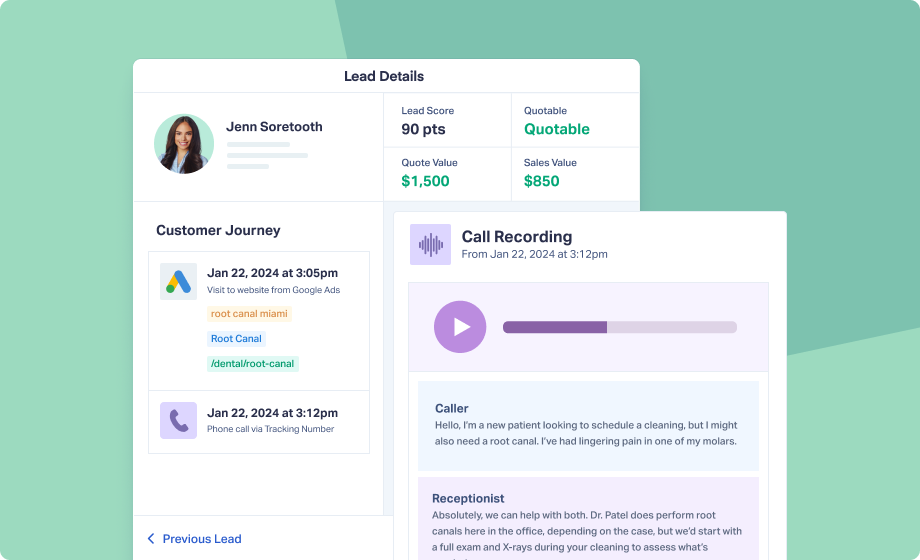Three leads came in today:
- 10am: Form submission
- 2pm: Phone call
- 3:30pm: Quote request
Your dashboard shows three wins. What it doesn't show:
- Lead 1 had no budget
- Lead 2 was ready to buy
- Lead 3 was using you to negotiate with a competitor
Two worthless leads. One worth thousands. Your dashboard can't tell the difference.
The Problem: Conversions Can’t Communicate Value
Most tracking stops at the conversion. Phone rings? Win. Form submitted? Win.
All your dashboard knows is:
- How many leads you got
- Which campaign drove them
- When they came in
Here's what it doesn't know:
- Was it qualified?
- Did they have budget?
- Was it even a sales inquiry?
- What's it worth?
Why This Kills Performance
When all leads look identical, you can't optimize for what matters.
Ad platforms chase the wrong goal. Google sees 200 conversions and thinks it's crushing it. It doubles down on high-volume keywords—even if most calls go nowhere. The algorithm maximizes noise because it can't see quality.
Budget follows bad data. You spend more on the campaign that drove 80 leads, not realizing the campaign with 30 leads generated 5x more revenue.
Clients lose trust. When they say "these leads aren't good," you have no data to back yourself up. Maybe the leads were great and sales dropped the ball. Maybe they were actually terrible. Without visibility, you're guessing.
Testing optimizes for volume, not value. You A/B test ad copy and landing pages, measuring success by conversion rate. But you might be optimizing for more of the leads that never buy.
The Practical Solution (What You Can Do)
You can solve this without new software—it just takes coordination with your clients.
- Set Up Lead Disposition Tracking
Work with clients to categorize every lead: qualified, unqualified, support request, wrong number. Get this data flowing back to you weekly. - Record and Review Calls
Use your existing call tracking to record conversations. Sample 10-20 calls per campaign monthly to understand what's actually being said. - Assign Lead Values
Tag leads with potential deal size or actual closed revenue. Track dollars in pipeline, not just lead count. - Feed Quality Data Back to Ad Platforms
Use conversion value or offline conversion tracking to tell Google and Meta which leads turned into customers. Let the algorithms optimize for revenue, not volume.
This works. But it requires constant communication with clients and manual tracking that's easy to let slip.
The Faster Solution (Done-For-You)
Instead of coordinating across multiple systems, use a platform that tracks lead quality automatically.
That's what WhatConverts does.
- Records and transcribes every call so you can hear what was actually said
- Lets you qualify leads in real-time (qualified, unqualified, categorized by type)
- Uses AI to score lead quality based on conversation content and intent signals
- Assigns dollar values to track pipeline, not just volume
- Sends qualified lead data back to ad platforms for smarter optimization
The result? You stop defending lead volume and start proving revenue impact.
Real Agency Example
UTDS Optimal Choice, a marketing agency serving home services clients, faced a common problem: all phone call leads looked the same in their dashboard. A 10-second spam call cost just as much as a qualified plumbing inquiry, but without call duration data or quality indicators, they couldn't tell the difference.
Before WhatConverts, the agency had limited visibility into lead quality. They knew calls were coming in, but they couldn't distinguish valuable inquiries from wrong numbers and irrelevant calls.
After implementing WhatConverts, they could track call duration, review recordings, and identify which keywords and campaigns generated quality leads versus noise. As a result, they:
- Increased valid call rates from 55% to 85%
- Boosted conversion rates from 30% to 60%
- Eliminated wasteful spend on call extensions that generated low-quality traffic
Read More: The Quantity → Quality Shift: Agency Boosts Quality Calls & Conversion Rates by 30% [Case Study]
Why This Matters for Agencies
When you track lead quality:
- Ad platforms optimize for customers, not just clicks
- You shift budget to campaigns driving revenue, not volume
- Clients see ROI proof, not just activity reports
- You defend your work with data when quality gets questioned
Agencies that measure lead quality win bigger retainers, keep clients longer, and optimize faster.
And whether you build your own system or use WhatConverts, the payoff is the same: stop generating more leads. Start generating better ones.
Ready to see which leads are actually worth pursuing? Sign up for a free 14-day trial or book a demo to see how WhatConverts helps agencies prove ROI by tracking what matters.
Get a FREE presentation of WhatConverts
One of our marketing experts will give you a full presentation of how WhatConverts can help you grow your business.
Schedule a Demo
Grow your business with WhatConverts