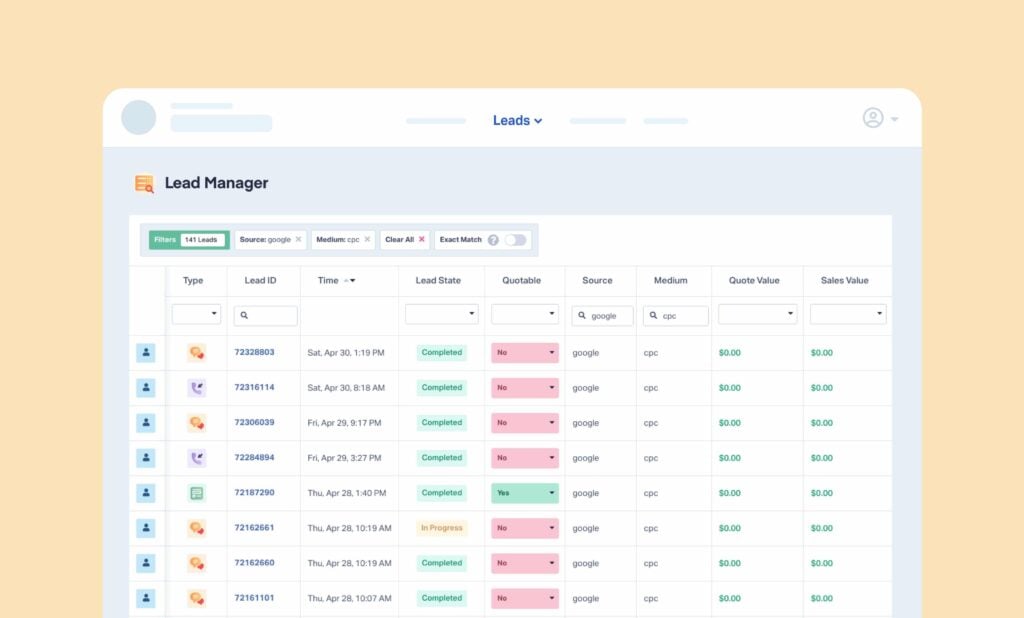It’s Monday morning, and the clock is already against you.
Your client expects a weekly report by end of day, but instead of analyzing performance, you’re drowning in logins and spreadsheets—your call tracking platform for leads, Google Ads for spend, Meta for social, the CRM for sales.
Three hours later, you’re still copying numbers like a data clerk. By Tuesday, you’re scrambling to stitch it together, and by the time you finally see which campaign is bleeding budget, thousands of dollars are already gone.
That’s the hidden cost of manual reporting: wasted payroll, wasted time, and wasted opportunity.
The Problem: Data Exists, But It’s Everywhere
Here's what the reporting process looks like for most agencies:
- Log into call tracking platform, export CSV
- Pull form submission data from analytics
- Download campaign performance from Google Ads
- Grab social metrics from Meta Ads Manager
- Check CRM for closed deals and lead status updates
- Copy all of this into a master spreadsheet
- Cross-reference lead IDs to match leads across systems
- Calculate totals, averages, and conversion rates manually
- Format everything for client presentation
Let’s say, optimistically, this takes two hours per client. At just 10 clients, that’s half a full-time employee’s week doing nothing but reports.
And this is before analysis, before insights, before strategic recommendations: half a week spent just gathering the data to start the real work.
Why Tool Sprawl Kills Agency Efficiency
Strategic work gets pushed aside. Monday pulling reports. Tuesday building presentations. Wednesday in client meetings. No time for optimization, testing, or proactive strategy. Admin work crowds out the important strategic work.
Scaling becomes impossible. Each client needs 2-3 hours of manual reporting weekly. Taking on new clients means hiring people just for data entry. Your team grows, but profit margins don't—you're staffing for admin tasks, not strategic value.
Errors creep in constantly. Copy a number to the wrong cell. Miss a data source. Accidentally use last week's export. Manual processes break. When clients catch mistakes, trust erodes.
Client communication suffers. When reporting is painful, you do it less. Weekly becomes bi-weekly. Monthly check-ins get postponed. Clients wonder what they're paying for.
How You Can Reclaim Your Time
You can reduce tool sprawl without new software. It just takes consolidation decisions and discipline.
- Audit Your Tech Stack
List every platform you're using. Identify overlapping functionality. Look for opportunities to consolidate—maybe your CRM can handle form tracking, or your analytics platform has call tracking capabilities. - Standardize on Fewer Tools
Choose one primary platform per function. Stop using three different analytics tools. Pick one call tracking platform and stick with it across all clients. - Build Integration Workflows
Use Zapier, Make, or native integrations to connect your remaining tools. Automate data flow between platforms so you're not manually exporting and importing. - Create Data Hubs
Designate one platform as your "source of truth" where all data ultimately flows. Could be a BI tool, a data warehouse, or even a well-structured database. - Document Everything
When you do have to pull data manually, document the exact steps. Reduces errors and makes it easier to train others or eventually automate.
This works. But it still requires maintaining multiple platforms, managing integrations, and dealing with data mismatches when platforms update.
Or Use a System That Reclaims Time for You
Instead of managing six platforms and building integrations between them, use one system that captures everything.
That's what WhatConverts does.
- All lead types in one platform: Calls, forms, chats, transactions captured automatically
- Complete attribution for every lead: Source, medium, campaign, keyword, landing page—no cross-referencing UTM parameters
- Data lives in one place: One dashboard instead of six browser tabs
- Reports generate from unified data: Build once, pulls complete lead dataset automatically
The result? What took 3 hours of cross-platform gathering now takes 5 minutes to review.
Real Agency Example
Nablasol, a technology consulting firm, worked with a client whose conversion data was trapped in separate systems.
Phone calls lived in one place, form submissions in another, and affiliate performance somewhere else entirely—making it impossible to compare channel performance or see the full picture without manually pulling data together into a hand-built report.
Before WhatConverts, the team spent hours each month manually consolidating data from multiple tools just to understand what was working. After implementing WhatConverts, all conversion data—calls, forms, and affiliate attribution—lived in one unified dashboard and could be pulled into any type of report without any manual data manipulation.
As a result, they eliminated hours of manual data reconciliation, gained clear visibility into channel performance, and optimized spend toward their highest-performing sources.
Read More: Tech Firm Enhances and Automates Agency’s Affiliate Conversion Tracking [Case Study]
The Difference Unified Reporting Can Make
When your data lives in one place instead of scattered across platforms:
- Hours become minutes: one agency can reclaim a half-time employee's worth of capacity
- Consistent communication becomes standard: weekly updates are easy, not aspirational
- You scale without growing headcount: take on more clients, not more coordinators
- You optimize in real-time: see today's performance across all lead types, spot problems immediately
Agencies that consolidate their tech stack spend time on strategy instead of spreadsheet management. They take on more clients with the same team. They make faster optimization decisions because data is always current and unified.
And whether you consolidate your existing tools or use WhatConverts, the payoff is the same: stop managing platforms. Start managing performance.
Ready to escape tool sprawl and reclaim your week?
Start your free 14-day trial of WhatConverts today or book a demo with a product expert to see how we help prove and grow your ROI.
Get a FREE presentation of WhatConverts
One of our marketing experts will give you a full presentation of how WhatConverts can help you grow your business.
Schedule a Demo
Grow your business with WhatConverts