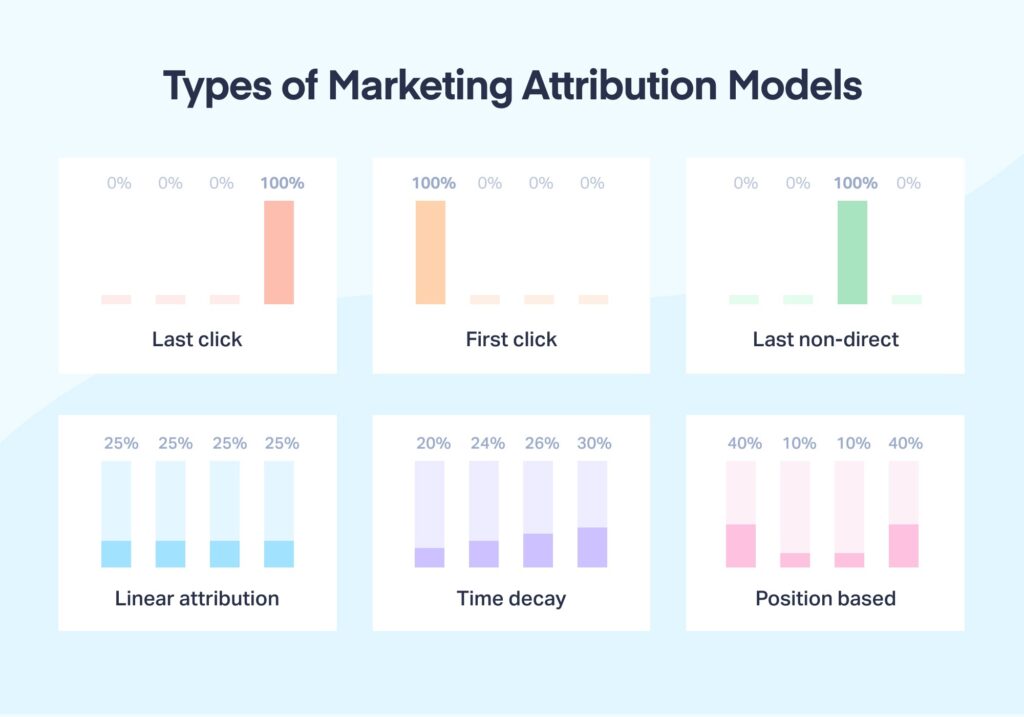
Switching up attribution models is great for uncovering insights. For example, first-click attribution shows which marketing is bringing in leads. On the other hand, last-click attribution shows which pages are best at converting leads.
But what if you wanted to compare the two side-by-side? Luckily, there’s a feature that lets you do just that in your reporting. Here’s how to do it.
What You Can Do With Comparing Attribution Models
Let’s say you want to measure the effectiveness of your website pages on two levels: how well they attract new leads and how well they convert new leads. To do so, you effectively need to compare the first-click and last-click attribution for each page.
Now, you could do that by switching the attribution models within the Lead Manager.
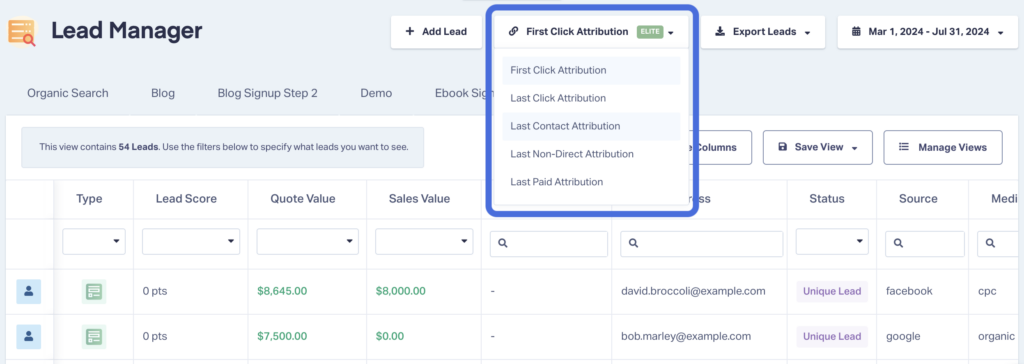
Instead, you can compare attribution models across all your pages right from within reports. Using this method shows you a bar graph for leads generated using first-click attribution right next to a bar graph for last-click attribution.

How to Compare Attribution Models
You can compare attribution models right in your reports.
- First, head to the Reports tab and select the report you’d like to see. For this example, we’ll use the Leads by Keyword report.
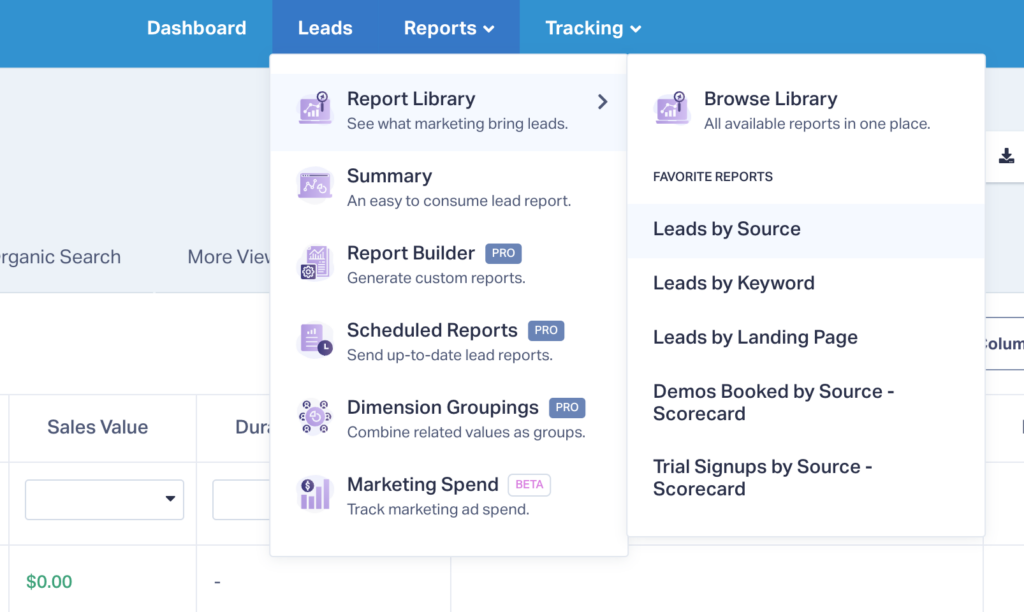
- Next, toggle on “Compare Attribution”.
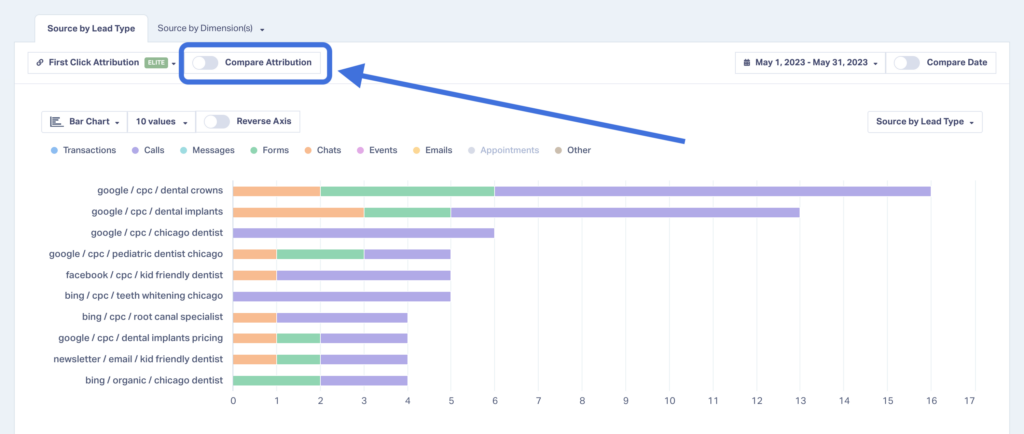
- Choose the attribution models you’d like to compare.
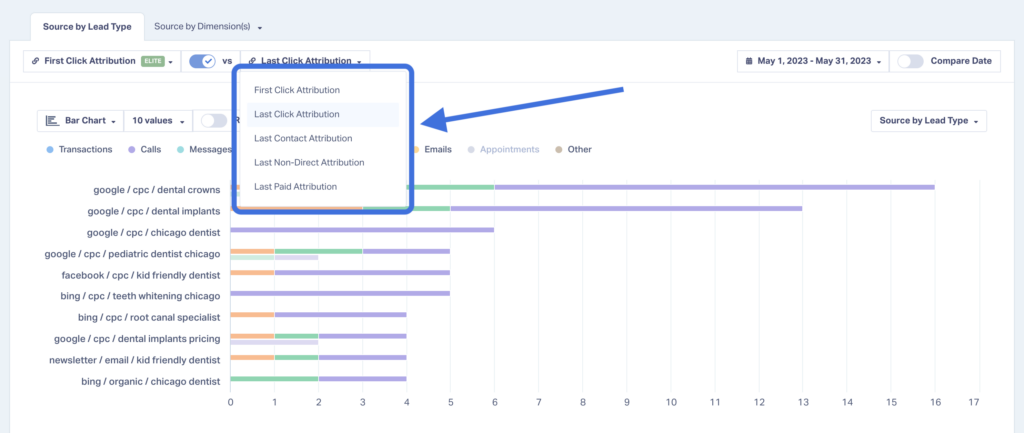
- View your data using side-by-side attribution models.
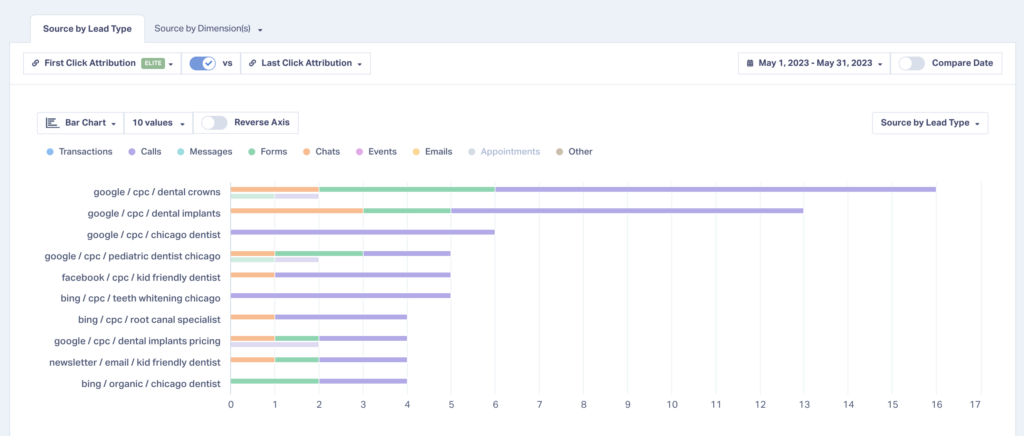
That’s it!
For more on attribution models in WhatConverts, have a look at the guide below.
Guide: What Is Marketing Attribution & Which Models Are Best?
Need Help?
Our support team is happy to help you with your questions on attribution models or any other feature in WhatConverts.
Get a FREE presentation of WhatConverts
One of our marketing experts will give you a full presentation of how WhatConverts can help you grow your business.
Schedule a Demo
Grow your business with WhatConverts





