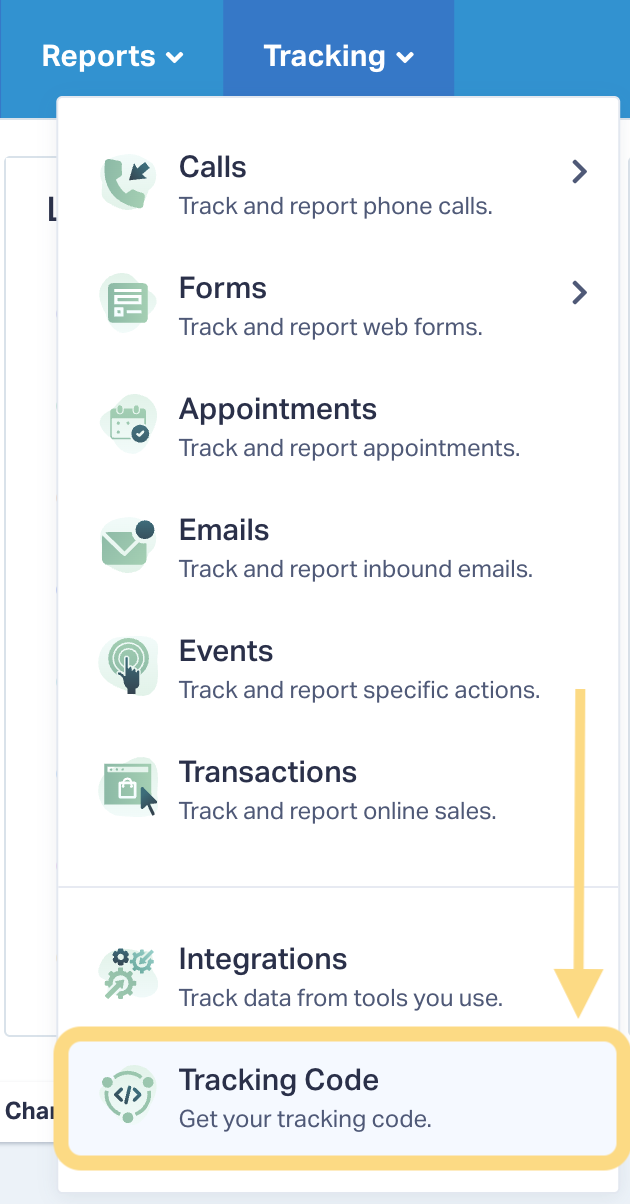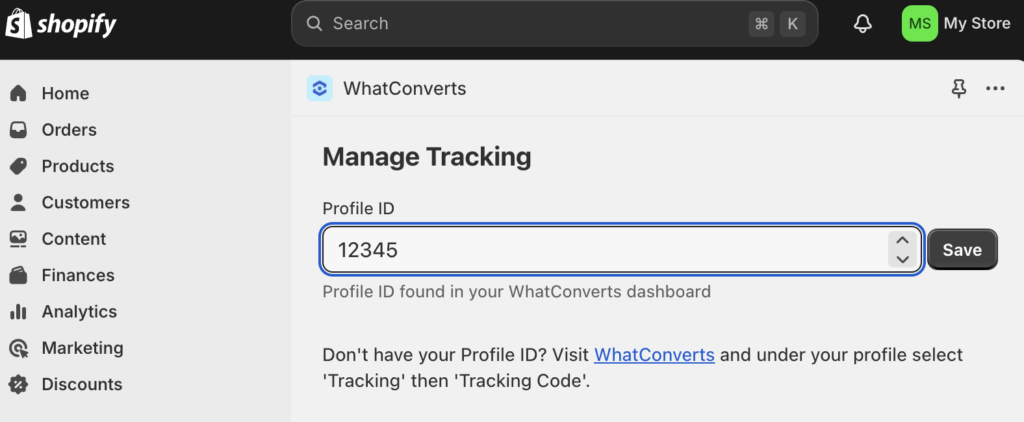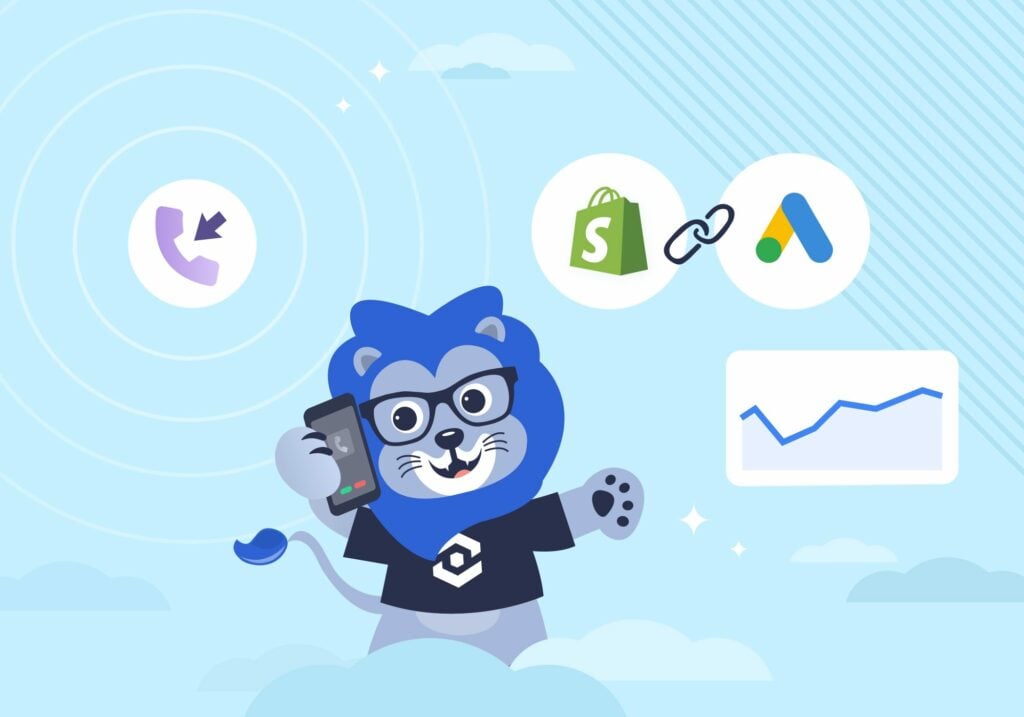
You’re tracking transactions on your website store already (that’s easy). But what about orders that come in over the phone? How do you get the data you need to see if your Shopify lead generation is turning into sales?
Luckily, WhatConverts now offers a direct Shopify Plugin, making Shopify lead generation and sales tracking easier than ever. With just a few clicks, you can track customer orders, revenue, and complete marketing journeys inside WhatConverts — no custom code or third-party apps required.
Whether you're a Shopify store owner or a marketing agency managing eCommerce clients, this integration helps you move beyond just clicks and impressions — and start tracking leads and sales that matter.
What You Can Do With the WhatConverts Shopify Plugin
Integrating WhatConverts with Shopify unlocks powerful lead generation insights, turning your online store into a lead and sales growth engine. Here's how:
- Track Shopify orders as sales and capture the full lead journey in WhatConverts.
- Attribute revenue back to marketing sources, campaigns, keywords, and more.
- Uncover which marketing strategies generate not just traffic, but high-quality leads and real sales.
- Build complete lead profiles, showing where each customer came from and how they converted.
- Generate reports that tie Shopify leads to ROI, helping you make better marketing decisions.
Imagine identifying which Facebook ad campaign brought in your most profitable leads, or seeing how an email newsletter led to a $1,200 order. With WhatConverts, you can turn Shopify customer activity into actionable lead data.
Why This Matters for Shopify Lead Generation
Before this plugin, connecting WhatConverts with Shopify required workarounds — like custom code or third-party tools — making it harder to track true lead performance.
Now, with our official Shopify integration, you can:
- Streamline lead tracking with an easy, plug-and-play solution.
- Capture better quality data to fuel lead nurturing and remarketing efforts.
- Prove ROI on your Shopify lead generation campaigns with confidence.
This isn't just about tracking sales — it's about knowing exactly where your leads come from and what marketing activities are converting visitors into customers.
Setting Up the WhatConverts Shopify Plugin
Getting started is fast and simple:
- Install the Plugin
- Install the WhatConverts app from the Shopify App Store.
- Connect to WhatConverts
- Add Your ID
- Start Tracking Leads in Real-Time
- See every Shopify lead, their source, and purchase path directly in your WhatConverts dashboard.
Need Help?
Our support team is ready to assist if you need help installing or customizing the Shopify Plugin! You can reach out via chat, phone, or email. Or check out our Help Center for detailed guides.
Want to see the Shopify integration in action? Schedule a demo today and discover how WhatConverts can help you grow your business by connecting marketing to revenue.
Get a FREE presentation of WhatConverts
One of our marketing experts will give you a full presentation of how WhatConverts can help you grow your business.
Schedule a Demo
Grow your business with WhatConverts