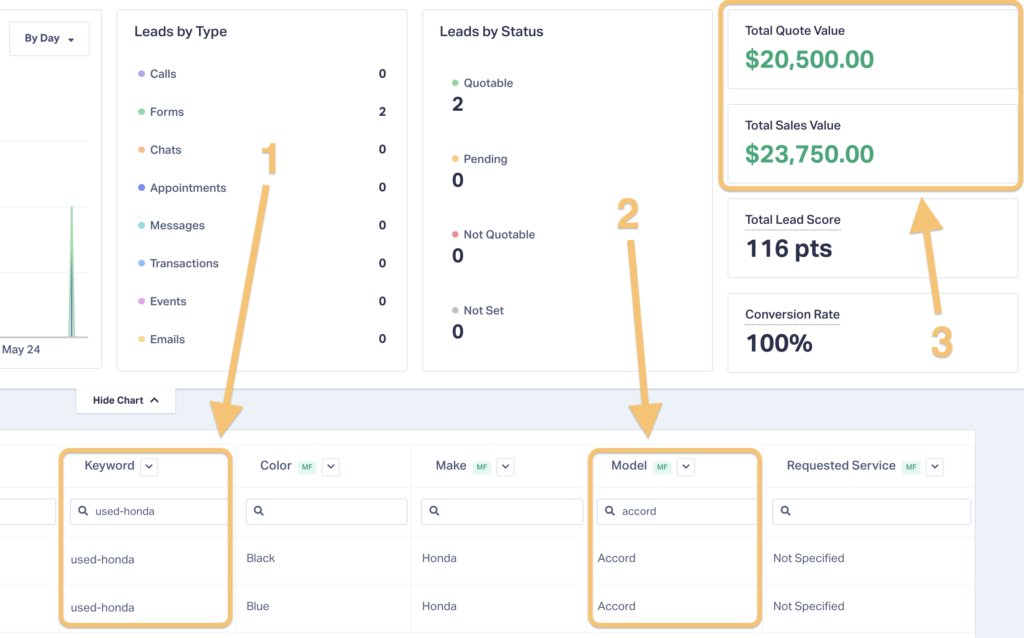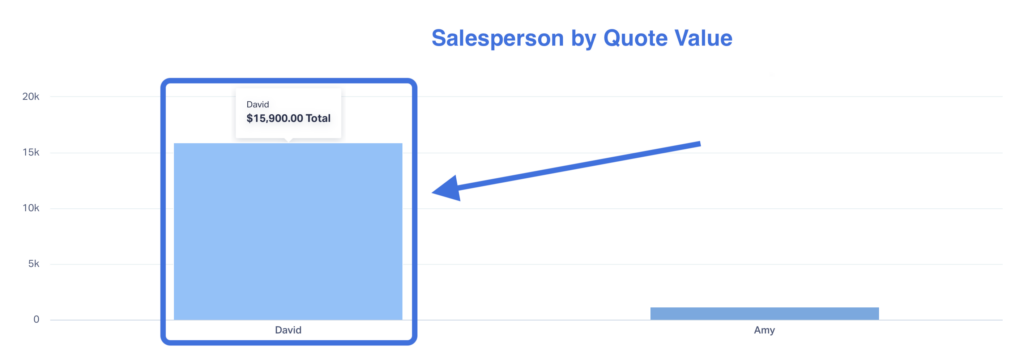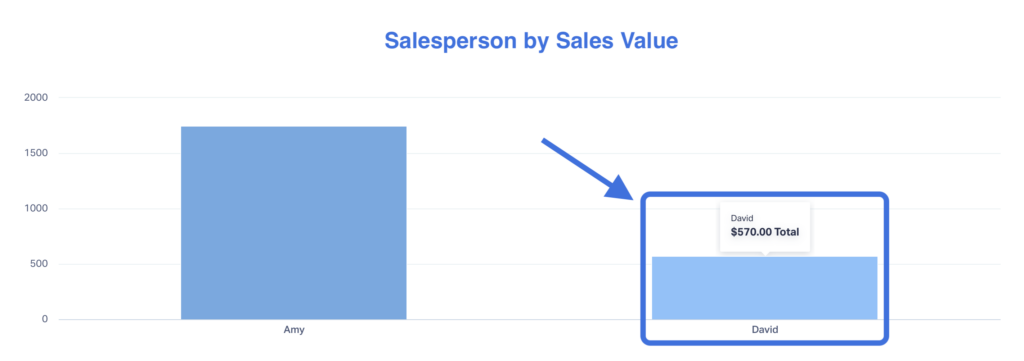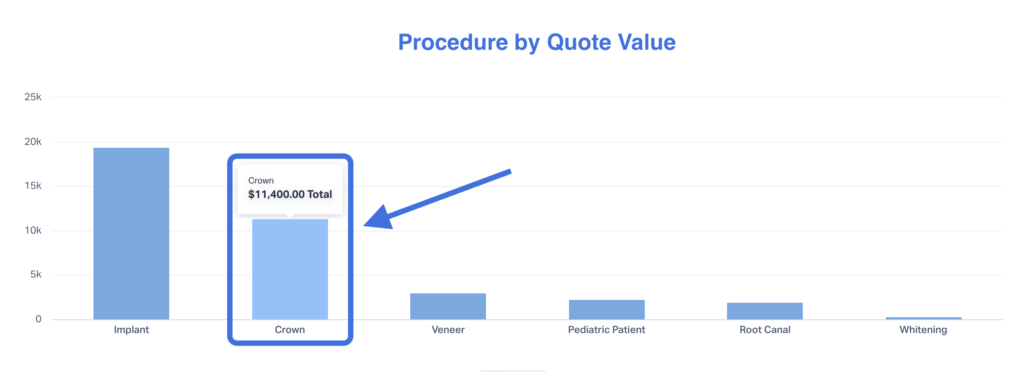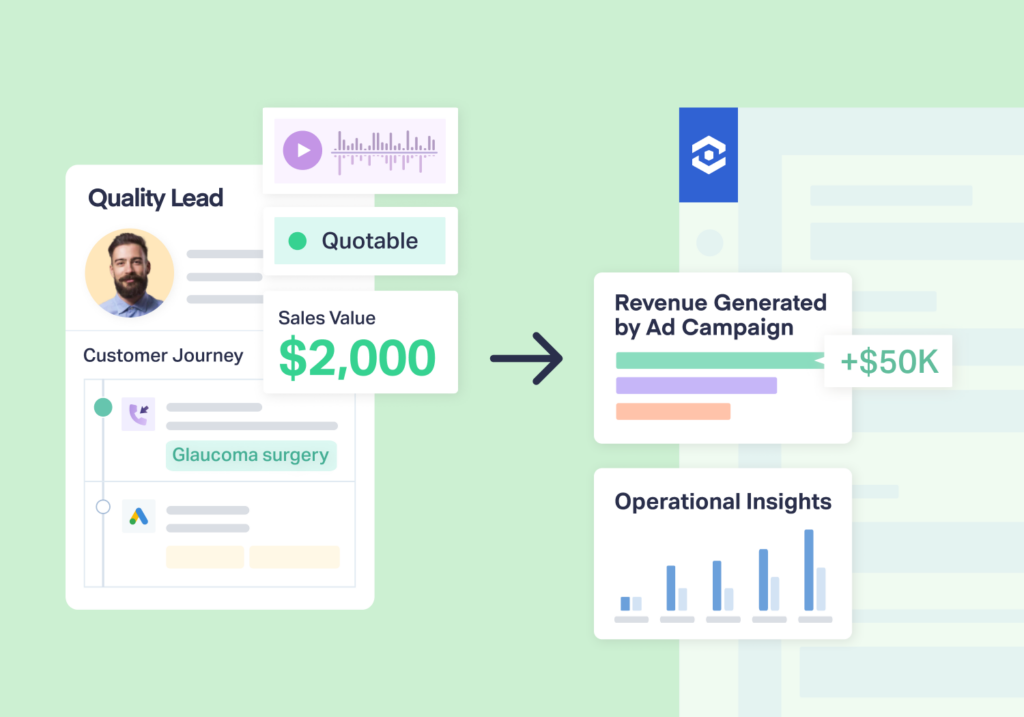
Lost opportunities = lost revenue. But who’s to blame when a lead doesn’t turn into a customer? Is it you, the agency? Or is it the client’s sales team that’s dropping the ball? And most importantly, how do you give clients the data they need to know when their team is at fault?
Luckily, WhatConverts makes it easy to see when clients are missing their opportunities for a sale. In fact, many agency users already include this data in their reporting to help clients understand their sales team’s effectiveness (see case study below).
If you aren’t already providing this info to your clients, here’s the why and how of the feature.
Case Study: Path to $1M MRR - Agency Shifts from Vendor to Partner w/ Advanced Reporting
Why Highlight Missed Client Opportunities?
Show the Value of Your Marketing
Scenario: you have a client that’s saying your marketing isn’t worth it as they’ve only seen an extra $5K in revenue. With WhatConverts, you can show that even though there was only $5K in sales, your agency actually generated $40K in quote value.
You can even break it down by medium, like CPC or keyword, using the filter options right in the Lead Manager.
For example, you could:
- Filter your leads by a certain keyword
- Add another filter
- Instantly see total Quote and Sales Value for those leads at the top of the Lead Manager
Sales Rep Coaching
With the help of Custom Fields, you can tie leads to the reps that handled them. As a result, you can report on the quote, and sales value each rep earned in any given period. In the example below, you can see David gets the most quote value while Amy earns more sales value. This insight shows David may need coaching on how to be a more effective closer.
For clients, that means they can see which reps need extra coaching. And for you, it’s another value-add that makes your agency an indispensable partner.
High-Value Procedures/Services/Locations etc.
You can even create a breakdown of quote vs. sales value by procedure/service, location, or any other dimension. For example, let’s say you wanted to see which procedures your client’s sales team has the hardest time closing. What you can do is compare quote and sales value across your procedures, another Custom Field. For a dentist's office, it might look like this:
See how “Crown” has a high quote value but especially low sales value? That means your client’s reps might need more training on how to close this type of procedure.
How to Report on Missed Client Opportunities
- First, you need to add both quote value and sales value to your leads. You can do that manually as part of your lead qualification process, or you can add that data automatically using call flows, CRM integrations, and Lead Intelligence.
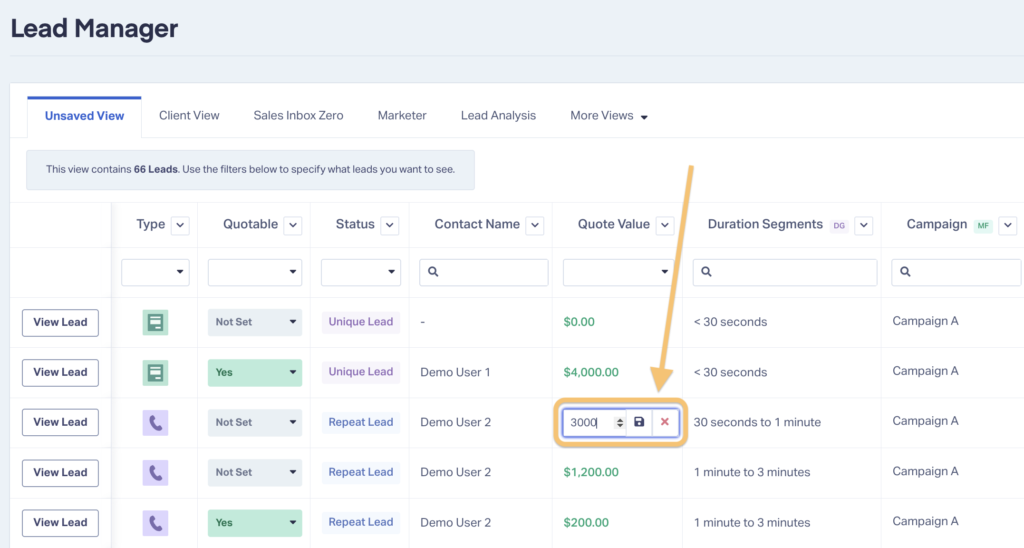
- Next, add Custom Fields to your leads if you want to get more nuanced insights. For example, add a Salesperson Custom Field to see which reps handled which leads. We recommend also adding a Custom Field for the service/procedure the lead was interested in.
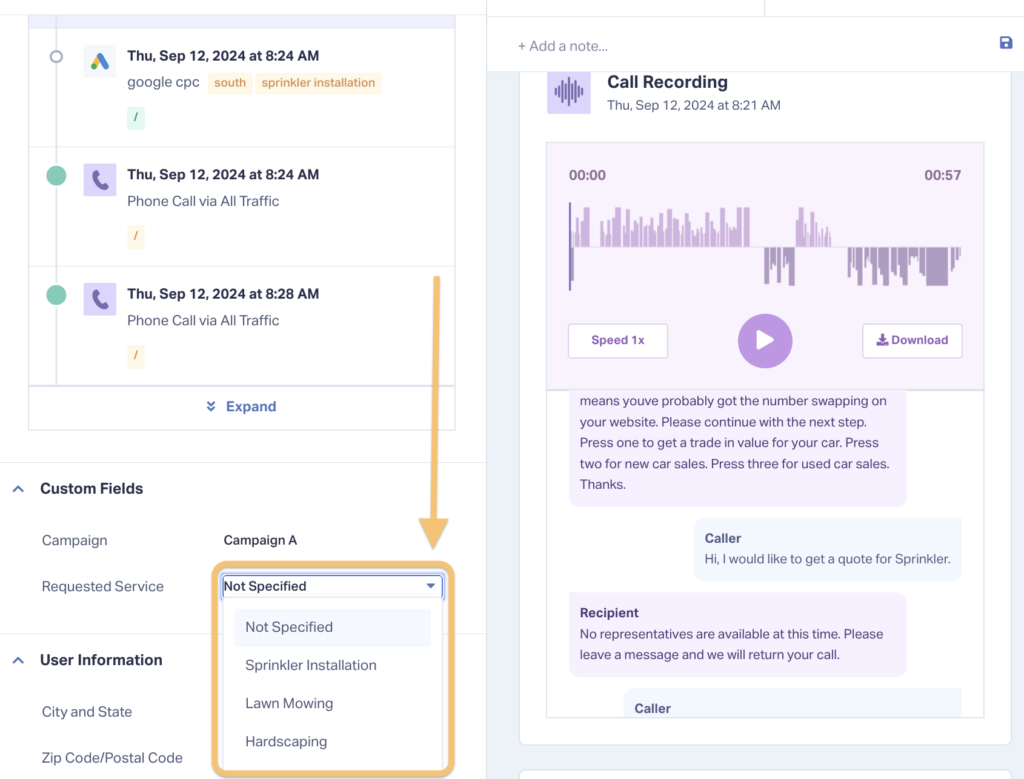
- Use the Lead Manager to show quote vs. sales value. Use filters to show only the information you want to see (e.g., quote vs sales value by sales rep, procedure, location, etc.).
- You can also create your own custom reports to see quote value or sales value by a specific dimension. Just use the inputs on the side to create the report you want.
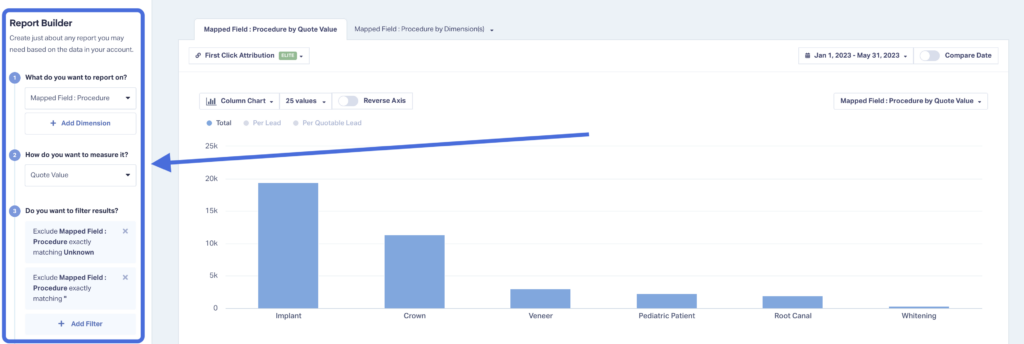
That’s it!
Need Help?
Our support team is happy to help you find missed client opportunities by comparing quote value and sales value.
Get a FREE presentation of WhatConverts
One of our marketing experts will give you a full presentation of how WhatConverts can help you grow your business.
Schedule a Demo
Grow your business with WhatConverts