
How many steps does your business have when getting a new client? If the client has to fill out a form, that’s one step. If the business and the client have to sign the form, that’s two steps. What if the form has to be sent back and forth, get signatures, and get approval?
For many businesses, all these steps present efficiency issues when acquiring new clients, patients and customers. New patient forms, e-signature forms, insurance forms, tax forms; they’re a hassle.
That’s why Formstack is such a valuable efficiency tool for any business that uses forms to sign up new clients.
Whether it’s a healthcare business getting new patients to fill out a form, a mortgage company asking clients to fill out preliminary background information, Formstack’s document workflow platform can streamline every step of the client acquisition process.
Having an efficient new client onboarding process is important, but it’s also important to know how you’re acquiring these new clients. This where you can give Formstack lead tracking with WhatConverts.
Our direct integration with Formstack allows any business to capture marketing and lead data alongside new client form-fill information. With this detailed lead data combined with Formstack’s document workflow, every new form-fill will reveal how marketing impacts your new client acquisition process.
What is a document workflow platform?
Formstack is much more than a form-builder. The platform has evolved into a full document flow management system, applicable across a range of industries including healthcare, legal, automotive, real estate, and more.
If you’re using downloadable PDFs to get signatures and new client information, you can switch to Formstack to automate that workflow. For example, a dentist can use Formstack for new patient intake, getting signatures and information on forms that can automatically be from doctor to patient and back again.
Integrating Formstack with WhatConverts gives you the power to track the marketing source for each new form-fill, as seen below.
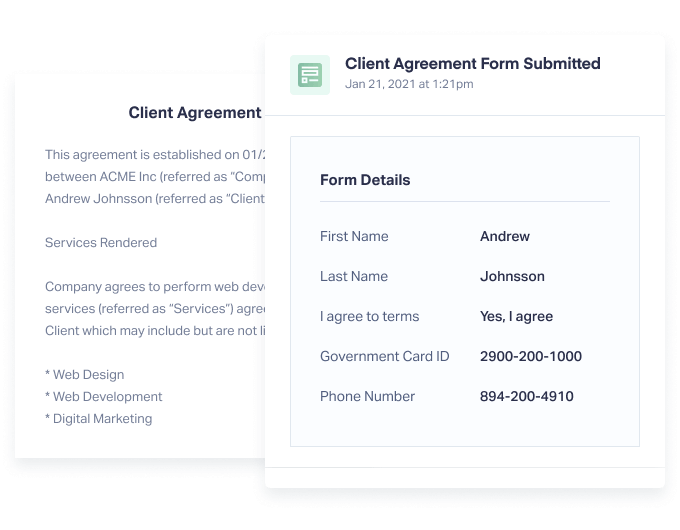
WhatConverts tells you which marketing channel the lead came from, and stores all lead information in one central dashboard. Formstack will, in turn, automate the client’s form-fill process. With the integration, you can use form-fill data to mark leads as quotable in WhatConverts, and even attach sales quotes to the leads depending on the form-fill data.
HIPAA Complaint Form Tracking
Formstack and WhatConverts are both 100% HIPAA compliant. Healthcare providers can capture new patient forms and track new patients back to the marketing source with the peace of mind that comes with HIPAA-secure data.
Integrating WhatConverts and Formstack allows you to see where new patients come from and what they do once they get to your site, including page views and conversion actions. With WhatConverts, your Formstack lead tracking is 100% HIPAA compliant.
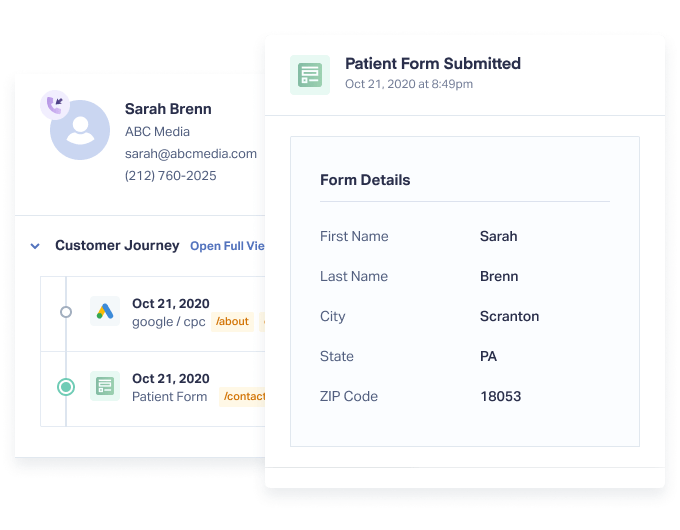
Doctors, dentists, plastic surgeons and other healthcare providers can benefit from this HIPAA complaint form tracking, as well as any marketing agencies that work with these types of businesses.
Imagine the process for a new patient at a dentist. The patient has to download an intake form as a PDF, fill it out, and send it back to the dentist’s office. Formstack is designed to simplify this process.
With Formstack, the intake document and signatures can live within the Formstack’s submission workflow. The Formstack documents manager pulls fields from the form, requests signatures from both parties, and then sends all parties a completed version of the document. All this data remains HIPAA compliant throughout.
There’s a big difference in HIPAA compliance between a native integration and a Zapier integration. Any integration that uses Zapier is not HIPAA compliant. WhatConverts relationship with Formstack allows us to offer a native integration and HIPAA complaint form and document tracking solution.
Comparing the benefits of Formstack vs Jotform
For simple form-building, there’s little difference between JotForm and Formtack. The clear differences emerge when we look at document workflow automation and HIPAA compliance.
JotForm does not offer Business Associate Agreements (BAAs), meaning they accept no additional liability for HIPAA violations. In that sense, JotForm can be seen as having “light” HIPAA compliance. Formstack has strong HIPAA compliance that meets our standard at WhatConverts.
Another benefit of Formstack is that you don't have to change the way the form is implemented on your site in order to track it through WhatConverts. We can easily track I-Frame and Javascript forms. In Jotform, the form must be in CSS in order to track it through WhatConverts.
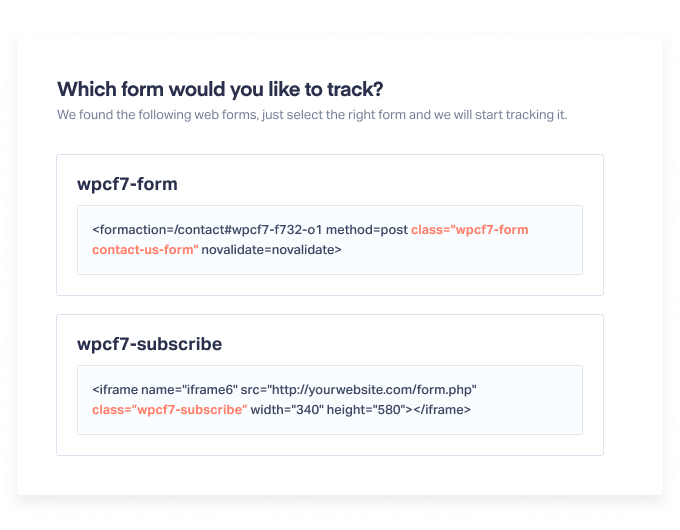
Formstack also allows you to convert other forms to Formstack forms by simply providing the form URL or HTML WhatConverts can then capture the leads from these forms as well.
How can the WhatConverts + Formstack integration help your business?
WhatConverts ties the marketing source to leads who fill out forms, place calls, or start web chats. On most websites, we can track forms just by having our tracking code on the site. If you’re using Formstack forms or documents, Formstack can pass all lead data to your WhatConverts leads dashboard. From there, it can be turned into detailed WhatConverts reports that reveal how well your marketing is working.
One big advantage of this integration is Formstack’s lead scoring feature. Within Formstack, you can assign lead scores to different form-fill parameters in Formstack, and have those leads automatically marked as quotable or non-quotable when they appear in WhatConverts.
Imagine how this might work for a mortgage company providing a potential customer with a quote. The client would fill out a form within Formstack, and if they met certain income requirements or credit score requirements, Formstack would assign that lead a high lead score. Formstack would then automatically pass this data to WhatConverts, marketing the lead as quotable in WhatConverts and potentially assigning a sales value to the lead.
Since WhatConverts also captures the marketing that led the client to the mortgage company’s website, the company would know exactly how much potential revenue was generated by that marketing channel.
Streamlining your business with Formstack and WhatConverts does more than just save time. It makes your marketing reports more accurate, allowing you to optimize spend to deliver quality leads. When you’re saving time and money, you’re making smart business decisions.
Learn more about the WhatConverts + Formstack partnership here.
Get a FREE presentation of WhatConverts
One of our marketing experts will give you a full presentation of how WhatConverts can help you grow your business.
Schedule a Demo
Grow your business with WhatConverts





