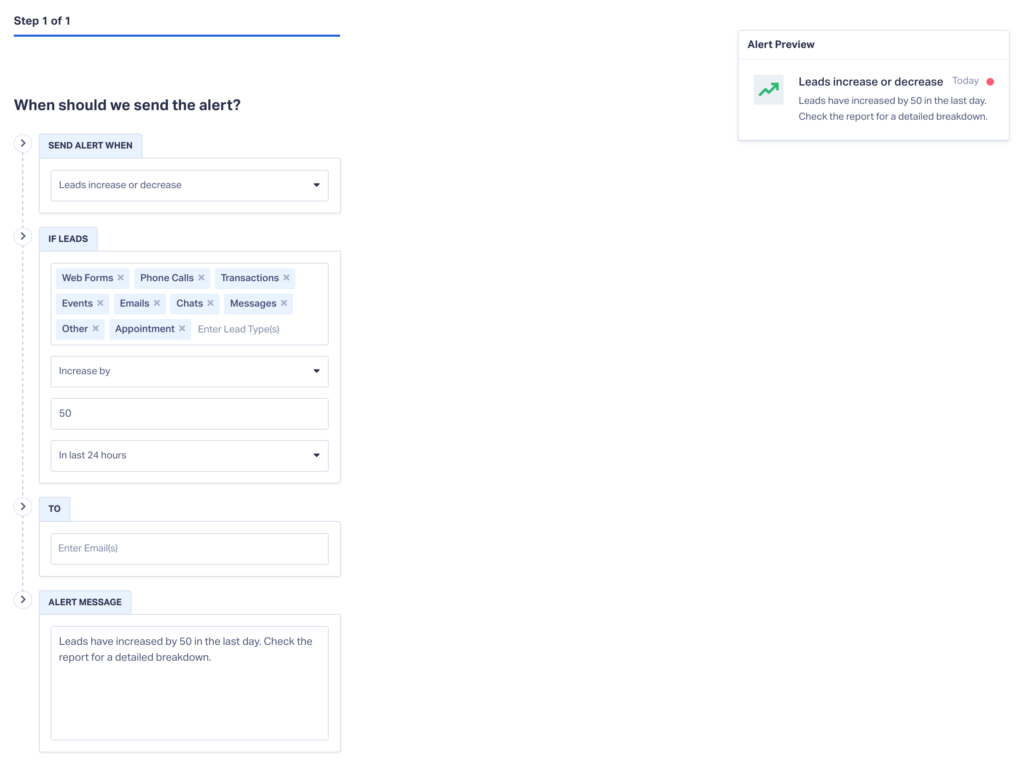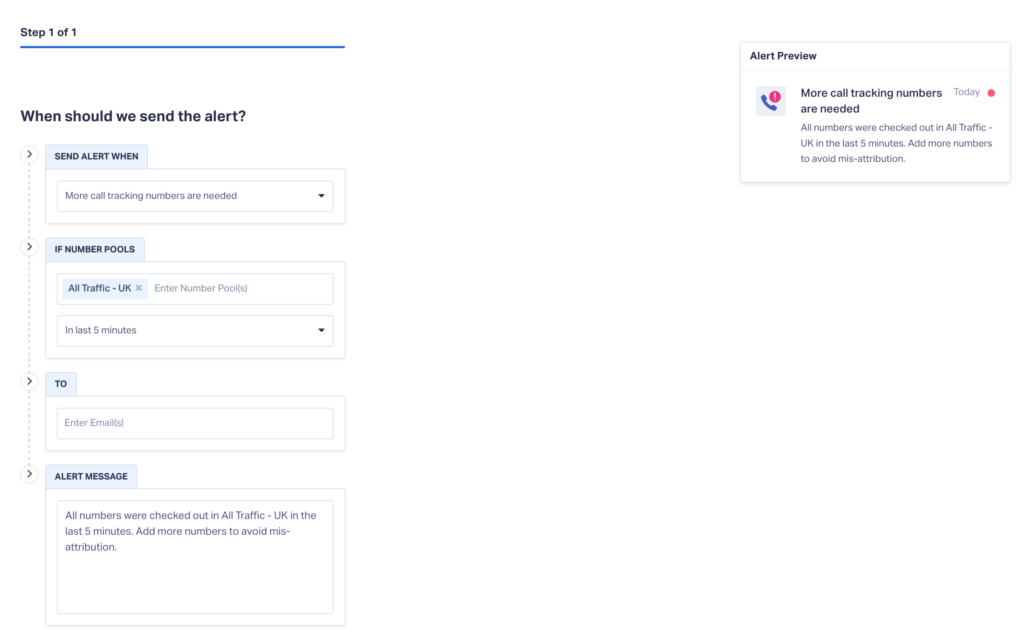Marketing is quickly becoming a game of milliseconds. Algorithmic bidding changes, AI-powered strategy shifts, endless automation features—it all adds up to this: the faster you can make decisions, the easier it is to win.
That’s why we’re excited to announce the Alerts Center, available now in your WhatConverts account. With alerts, you can spot big-win opportunities sooner, catch campaign-crushing problems before they blow your budget, and keep stakeholders in the loop on your successes.
Here’s a closer look at this exciting update.
What Is the Alerts Center?
The Alerts Center makes it easy to stay in the know about what is and isn’t working with your marketing. Right now, you can set up alerts for:
- Lead Volume Changes: Instantly receive notifications when there's a significant increase or decrease in your lead volume. Customize these alerts by specifying the exact percentage change or timeframe that matters most to you. (e.g., You earned 20% more leads this week compared to last week!)
- Call Tracking Number Shortages: Get notified immediately if your call tracking number pool is running low, ensuring no valuable lead data slips through the cracks. (e.g., All tracking numbers in your Default number pool were checked out in the last 5 minutes.)
When an alert is triggered, you’ll receive an email notification and see a handy notification right in your dashboard once you log in. 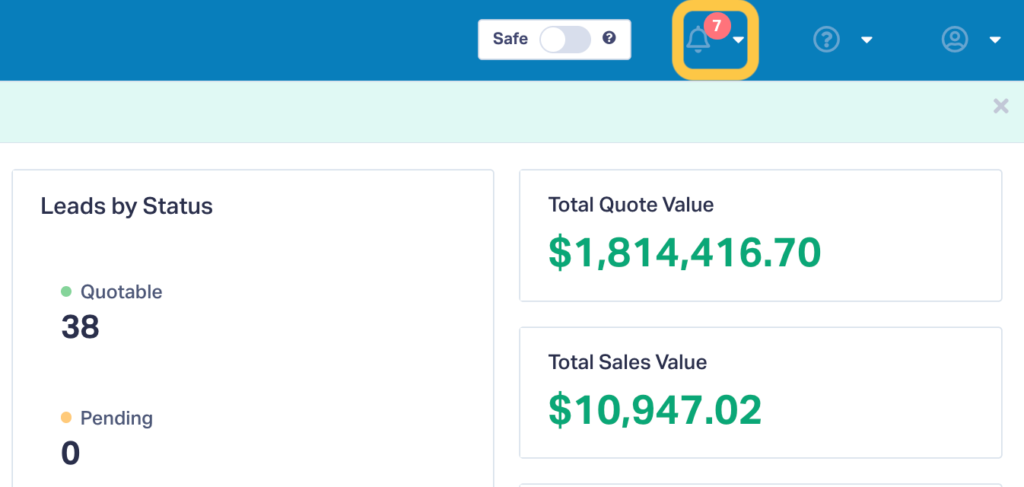
From there, just click to reveal the alerts associated with your account, organized by the date they came in. 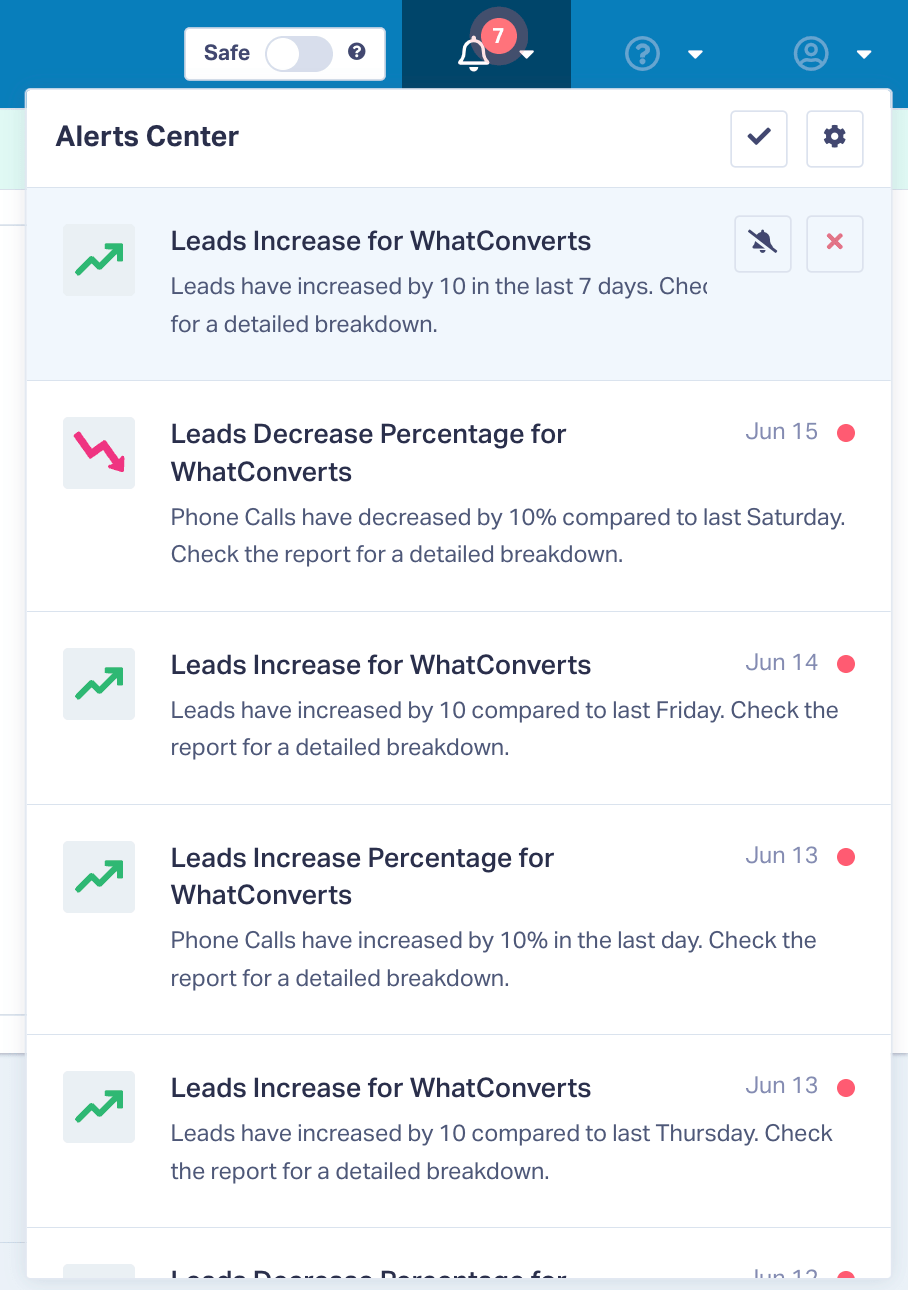
From here, you can click on an alert to be redirected to:
- The leads that triggered the increase or decrease alert in your Lead Manager, so you can assess the reason for the change
- The phone numbers screen on your account so you can add more tracking numbers to your pool and not miss out on lead tracking data
Plus, you can easily clear and mute alerts right from the Alerts Center. 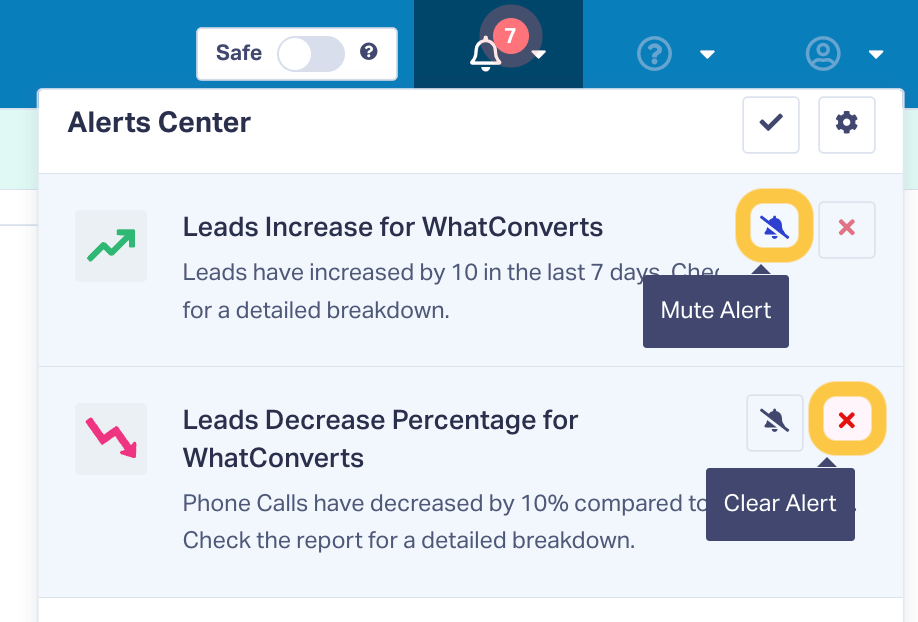
With the Alerts Center, you can spot high-impact events quicker than ever and get action-oriented insights in just a few clicks.
Real-World Example: From Alert to Action
Imagine you get an email alert from WhatConverts. It turns out your phone call leads spiked by 20% over the last week! Right from the email you log in to your account. There on your dashboard, you see a glowing red notification that directs you straight to the Alerts Center. With just one click, you're reviewing your latest leads within the Lead Manager and noticing your most recent campaign is blowing the rest out of the water.
Digging deeper, you run a Quick Report and pinpoint a specific keyword set driving twice as many leads as any other. 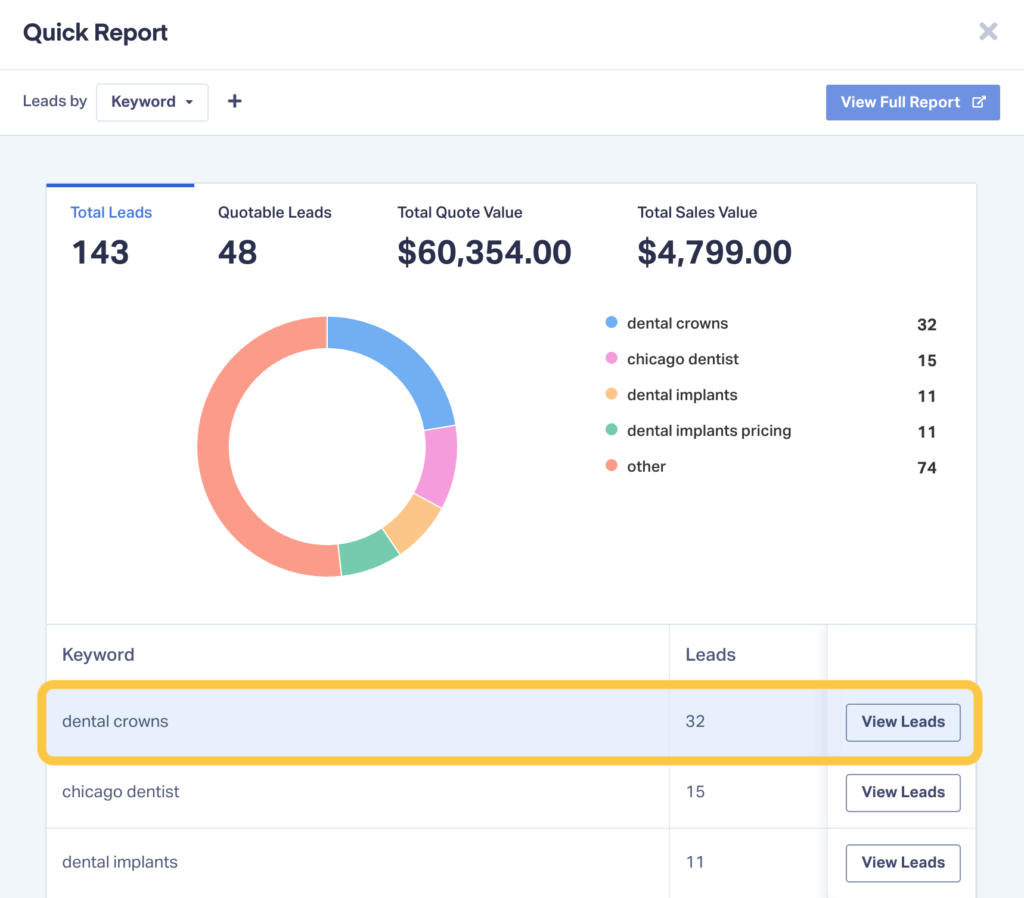
Maybe it’s worth targeting with other campaigns next month? Armed with this insight, you're well-equipped to amplify your strategy, maximize your budget's ROI, and capitalize on your success.
Other Practical Use Cases
The Alerts Center shines in scenarios like:
- Number Pool Alert: Instantly catch and address number pool shortages to ensure complete lead tracking.
- Client Success Alert: Easily share impressive lead volume increases with your clients, clearly demonstrating the value of your marketing efforts.
- Marketing Channel Issues: Quickly identify and resolve unexpected lead declines—whether due to exhausted budgets or campaign misconfigurations—keeping your marketing strategies effective.
How to Set Up Your Alerts
Creating alerts for your and your clients’ accounts is simple. Here's a quick walkthrough of how to set up your alerts. For a more detailed walkthrough of the Alerts Center, be sure to see the Help Center article below.
- Log in to your WhatConverts account.
- Access the new Alerts option in the Control Center. Note: Alerts are available at both the Master Account and Profile level, each within their respective settings.
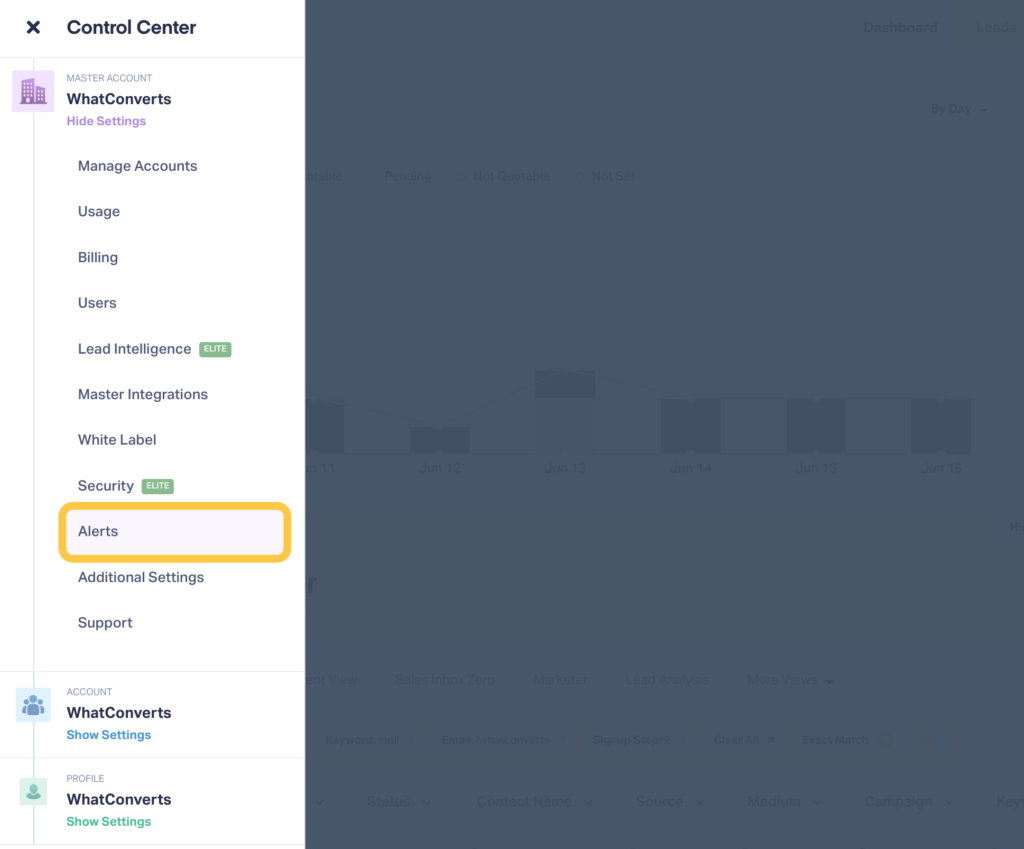
- Click “+ Create Alert”.
- Follow the prompts for the alert type you’d like to create.
- For lead increase/decrease alerts, you can choose:
- Lead Types
- Increase/decrease number or percentage
- Time range
- For call tracking number shortages, you can choose:
- The number pool
- In what time range were all the numbers checked out
- Add in who you want to receive the alert via email.
- Adjust your Alert Message.
That's it! All in all, the setup takes just a minute or two.
Wrapping Up
The Alerts Center is the perfect way to strike while the iron’s hot with optimization opportunities and catch marketing missteps before they drain your budget. We’re excited to see how it helps our users prove and grow their ROI even more!
So log in to your WhatConverts account now and give it a try.
Have any questions or need help setting up your alerts? Reach out to our support team—they’re here to help.
Get a FREE presentation of WhatConverts
One of our marketing experts will give you a full presentation of how WhatConverts can help you grow your business.
Schedule a Demo
Grow your business with WhatConverts