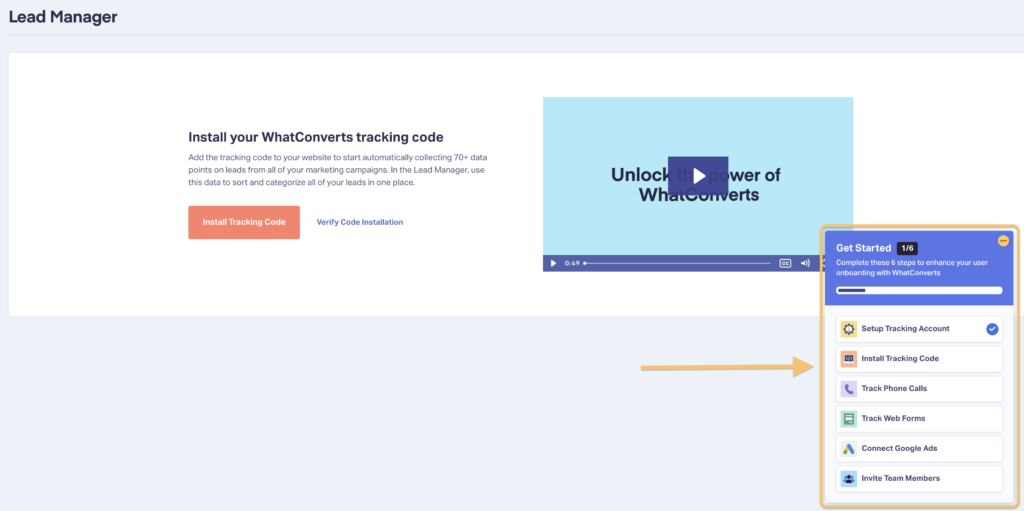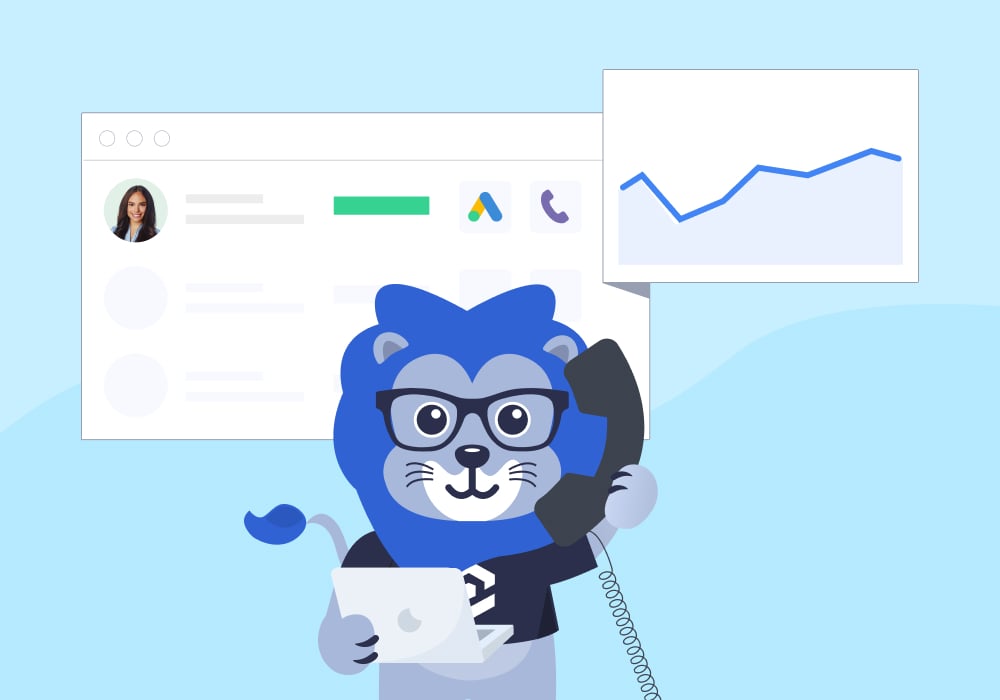
When we started WhatConverts 10 years ago, our goal was simple: to make it easy for marketers to prove the value of their work.
In line with that goal, we’re excited to announce our new and improved onboarding experience. Whether you’re an agency setting up its 20th client account or you’re a small business looking to start tracking leads, getting started in WhatConverts is now easier and more intuitive than ever.
Here’s a quick look at what’s changed.
Streamlined Phone Number Selection
First on the list of improvements is a revamped tracking phone number selection process. Rather than forcing users to get into the weeds on website traffic, how many numbers they need (blah blah blah…), we simplified the process:
What channels do you want to track? 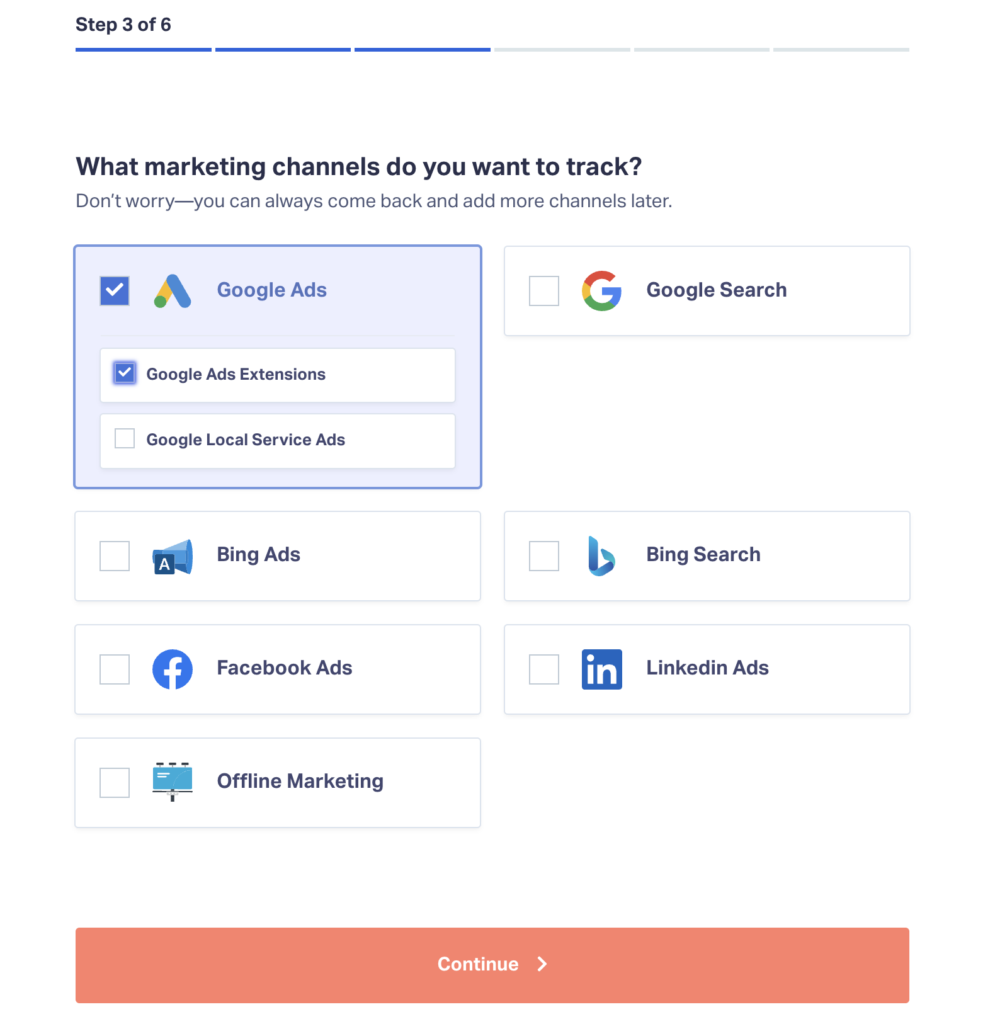
That’s it.
Now, just check off your marketing channels and we’ll pick out the numbers for you that’ll work best. For nostalgic users, the old method is still available via Tracking → Calls → Phone Numbers. But for new users, this streamlined process ensures a setup that’s more likely to be correct (without all those sticky details).
Auto Form Detection
Next, website forms are now detected automatically during onboarding. All you need to do is plug in the website URL, and we’ll do the rest. Then, just select which forms you’d like to track. 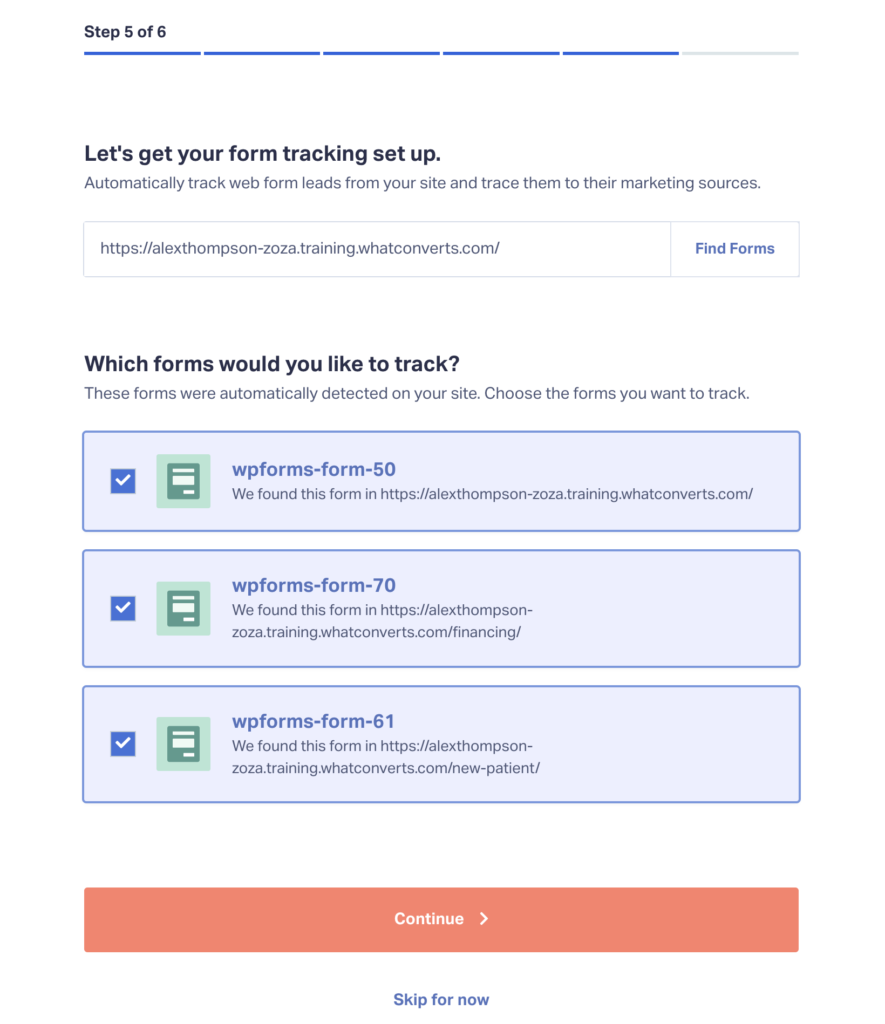
To be clear, this feature was already available. But weaving it into the onboarding process helps keep your most valuable forms from slipping through the cracks.
Resources When & Where You Need Them
Run into a problem along the way? Our top-rated Support Team is always standing by to help. But now, you also have direct access to helpful resources as you’re onboarding.
For instance, resources on various tracking code setup methods… 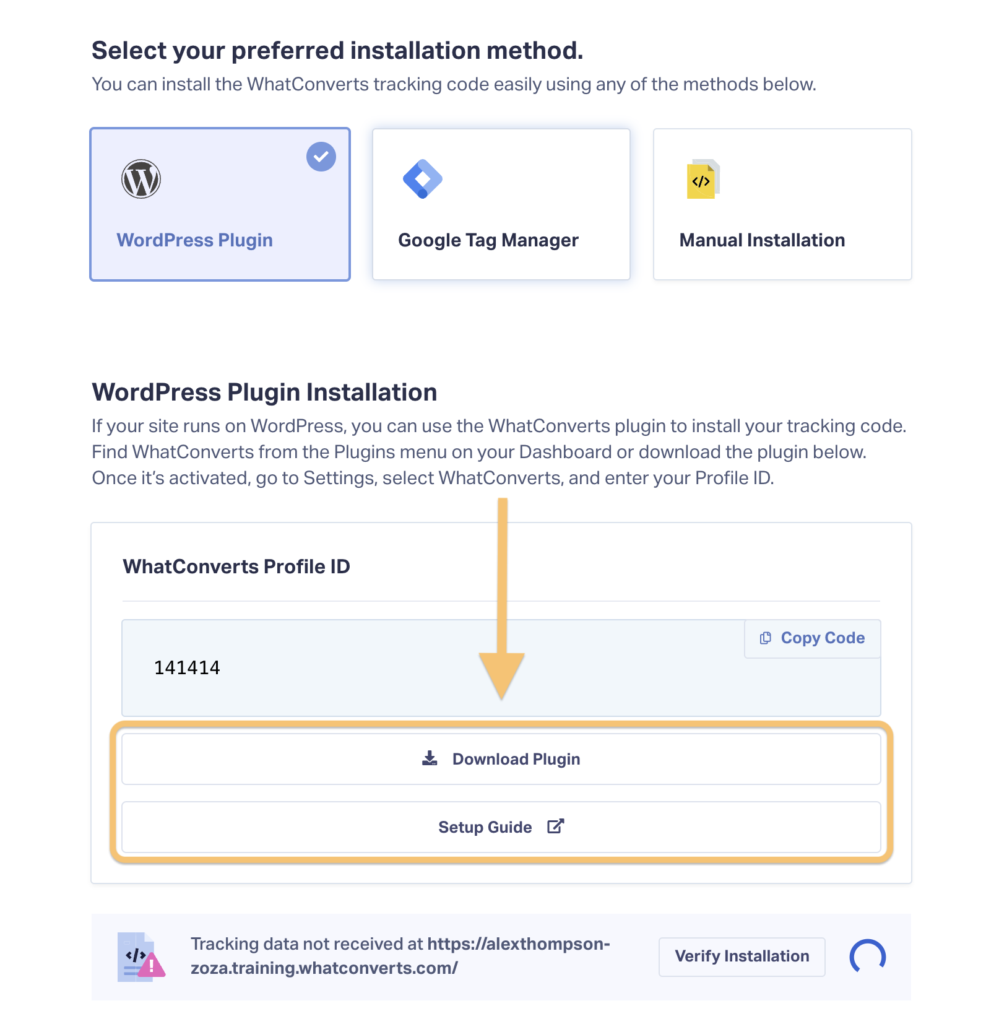
Resources on frequently asked questions… 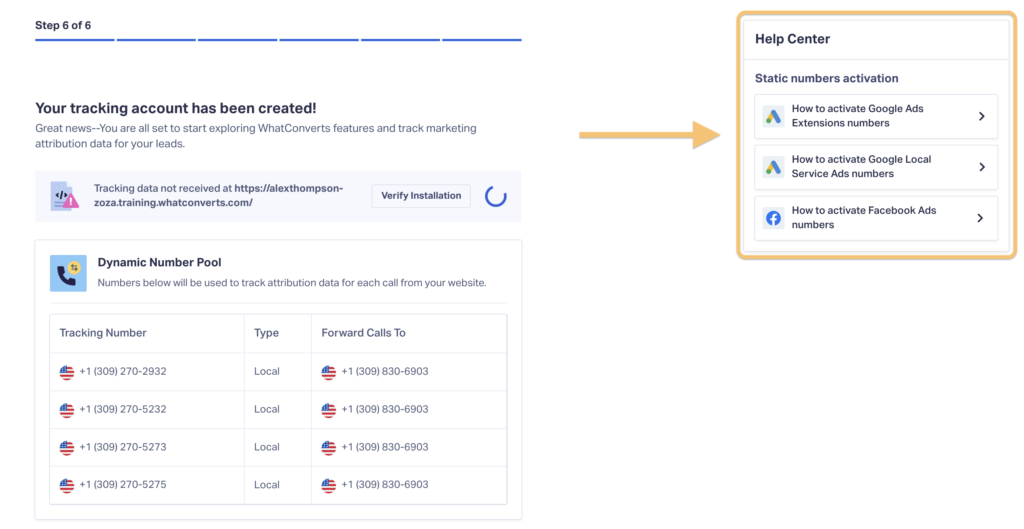
And so much more.
Again, award-winning Support is just a click away. But now those DIYers out there have everything they need as well.
The Checklist
Last but not least, new accounts will also find a brand new setup checklist. This checklist provides the final few steps towards ensuring your new account is healthy and set up to track all your leads (Step 1 of the WhatConverts 6-Step Process).
Just click through the steps and you’re ready to go (shouldn’t take more than 5 minutes). By the end, your numbers, forms, and Google Ads integration will all be set up and ready to track.
For a more detailed walkthrough of the checklist, have a look at the Help Center article below.
Other Small Improvements
- New onboarding videos
- Can now send code installation instructions to your developer
- Added light password requirements
- Incorporated step to add other team members to the account
- Included new checks to ensure tracking is working properly
For more on this new onboarding process, see the guide below.
Wrapping Up
We’re excited to see how this new onboarding process helps our users get even more value from the platform. But we’re also always looking for ways to get better. So please, keep the feedback coming and don’t hesitate to reach out if you have any questions!
Want to see why thousands of marketers rely on WhatConverts? Start your 14-day free trial today!
Get a FREE presentation of WhatConverts
One of our marketing experts will give you a full presentation of how WhatConverts can help you grow your business.
Schedule a Demo
Grow your business with WhatConverts