See all your leads in WhatConverts
When you install and activate the WhatConverts Plugin on your WordPress page, you'll enjoy access to detailed lead reporting directly in WhatConverts.
You can see your top marketing sources, top keywords and monthly summary.
Report Summary Sample:
Within WhatConverts, we offer lead reporting by marketing source and keywords:
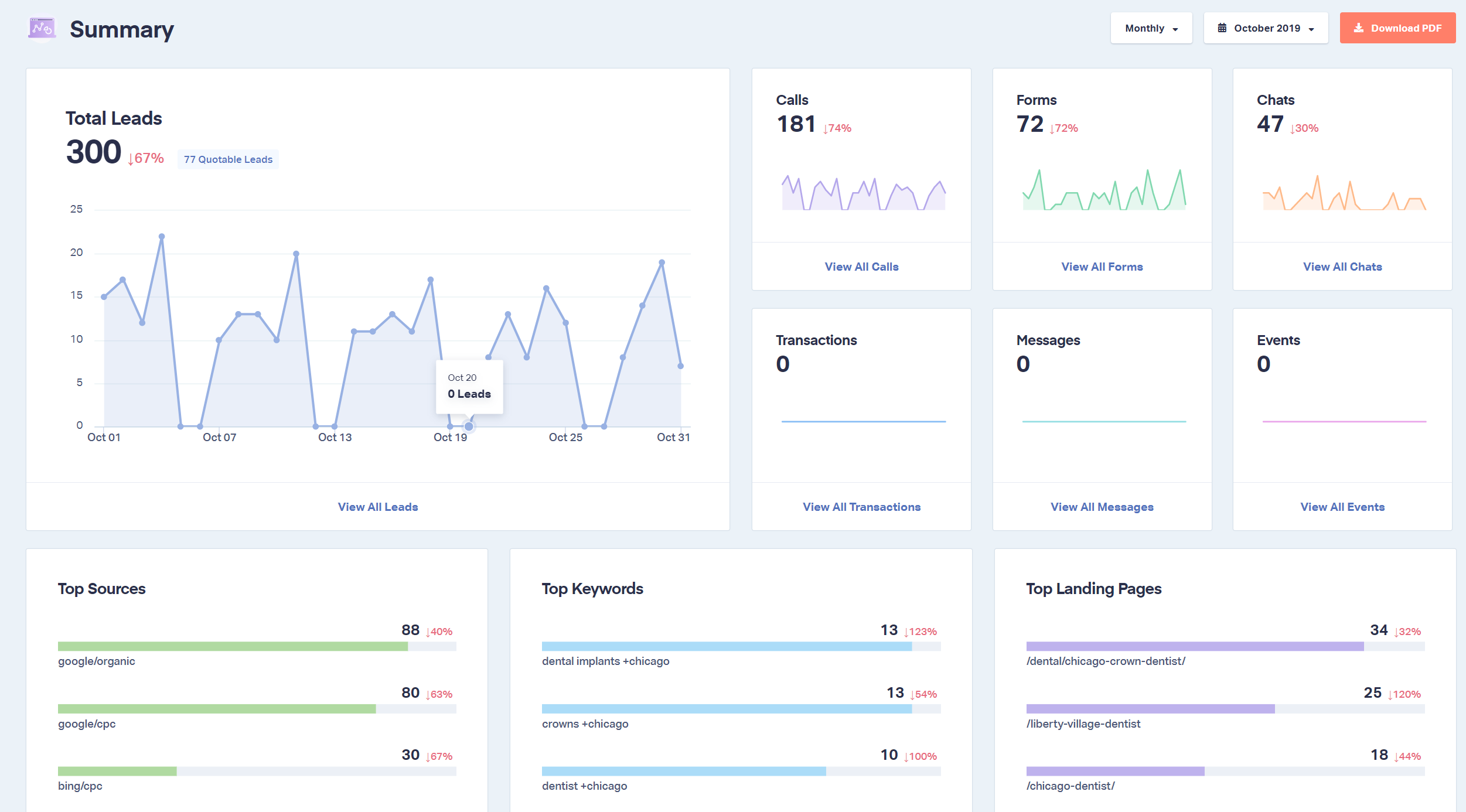
Note: This feature is available for websites on WordPress through the WhatConverts Plugin.
Your phone calls, form submissions, web chats and ecommerce transactions can all be seen in one place. You get that information directly in your WhatConverts dashboard. See what marketing brought leads to you and dive into additional lead data such as lead page, landing page, form details, call details, chat transcripts and call recordings.
WhatConverts answers your conversion questions including:
- What marketing inspired a customer to reach out?
- Are the leads coming into my business leading to sales?
- When a customer fills out a form or calls, is that a “good” lead?
Get the tools you need to see what marketing converts, whether people call, chat or fill out a form. WhatConverts can track every touch-point back to the marketing responsible, giving you the complete marketing picture.
Don't miss a beat with your lead tracking. Get WhatConverts today with a 14 Day Free Trial and start knowing what marketing works.
Get a FREE presentation of WhatConverts
One of our marketing experts will give you a full presentation of how WhatConverts can help you grow your business.
Schedule a Demo




