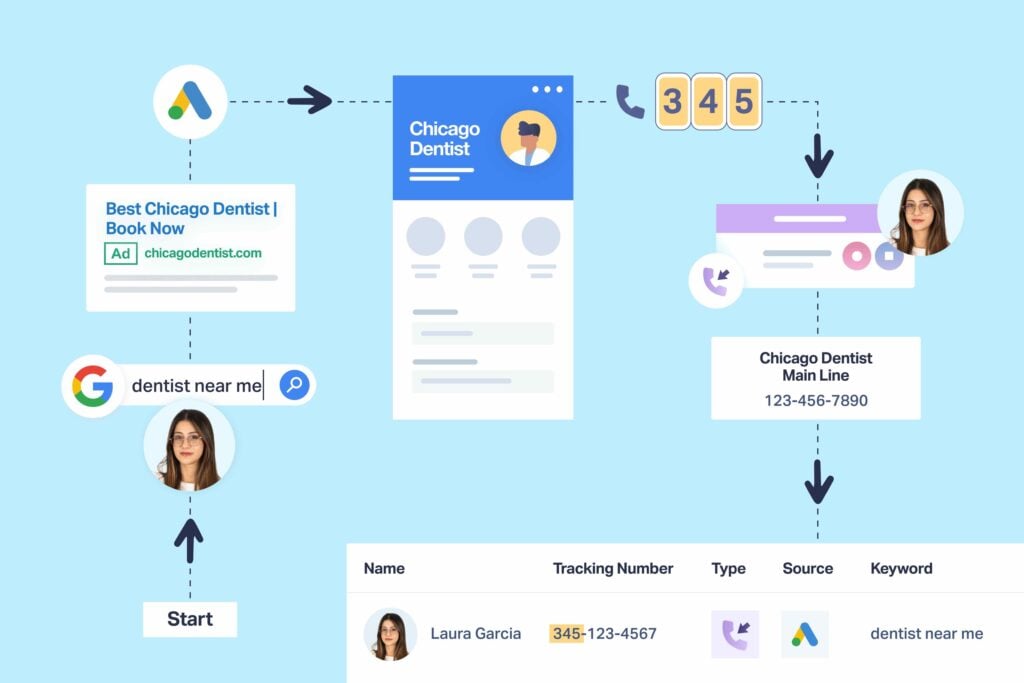
Spam—we all hate it.
Believe it or not, a whopping 1 in 4 calls are spam.
For businesses, that’s lost time that could be spent working with real customers. And for marketers, that’s a massive chunk of wasted budget on going-nowhere leads.
But did you know you can cut out spam calls using the Spam Challenge in WhatConverts, all in just a few clicks?
Best of all, you can adjust your spam filter to meet your client’s needs.
What You Can Do With Spam Challenge
Imagine you’ve just set up a Google Ads campaign for a new client.
And while they were initially excited to start seeing results, your client’s enthusiasm has turned into frustration—half the calls they’re getting are from robo dialers. It’s wasting their team’s time. It’s all but eliminated your halo effect. And it’s becoming a serious drain on your budget (who wants to pay for spam?).
So, what do you do?
Luckily, WhatConverts’ built-in Spam Challenge makes weeding out spam calls a snap. With it, every call marked by the filter must press ‘1’ before the call is connected—something a robo-dialer cannot do.
You can also choose what type of callers are subjected to the Spam Challenge:
- Known Spam Callers (using data from WhatConverts and our partner Nomorobo)
- Restricted & Anonymous Callers
- All Other Callers
With this flexibility, you can decide how strict or loose you want your spam filter to be, letting you cater it to your client’s exact needs.
Setting Up Your Spam Challenge
Configuring your spam challenge is simple:
- Log into your WhatConverts profile and choose “Tracking” from the main navigation. Then select “Calls” and “Spam Challenge”.
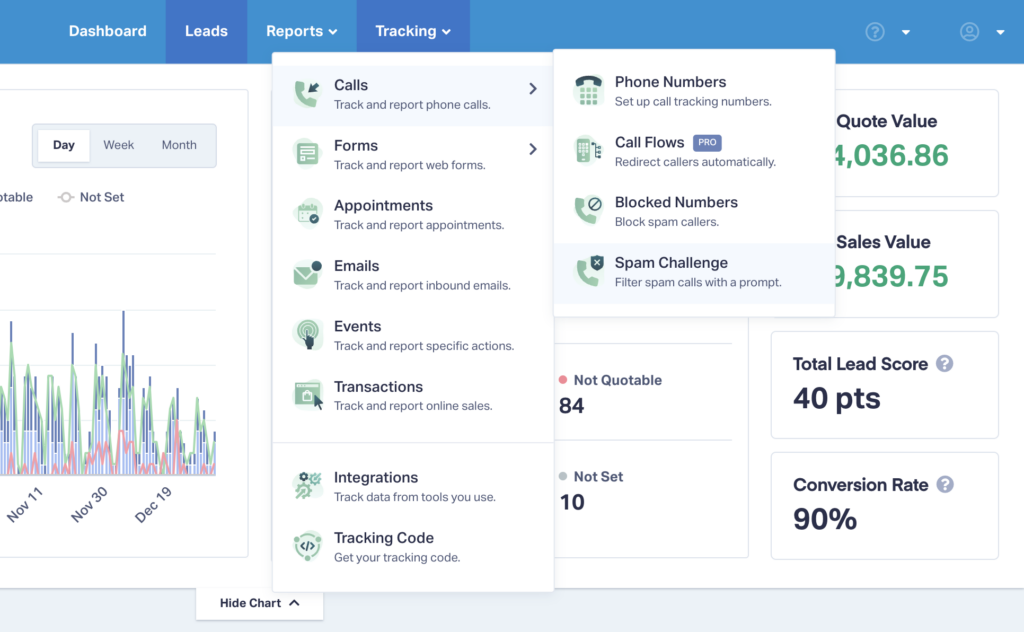
- Select the options that match how strict or loose you want your Spam Challenge to be. Then select “Update Spam Challenge”.
Note: Selecting all three options is the best way to restrict spam calls. However, you should take into account customer usability and client preferences as well.
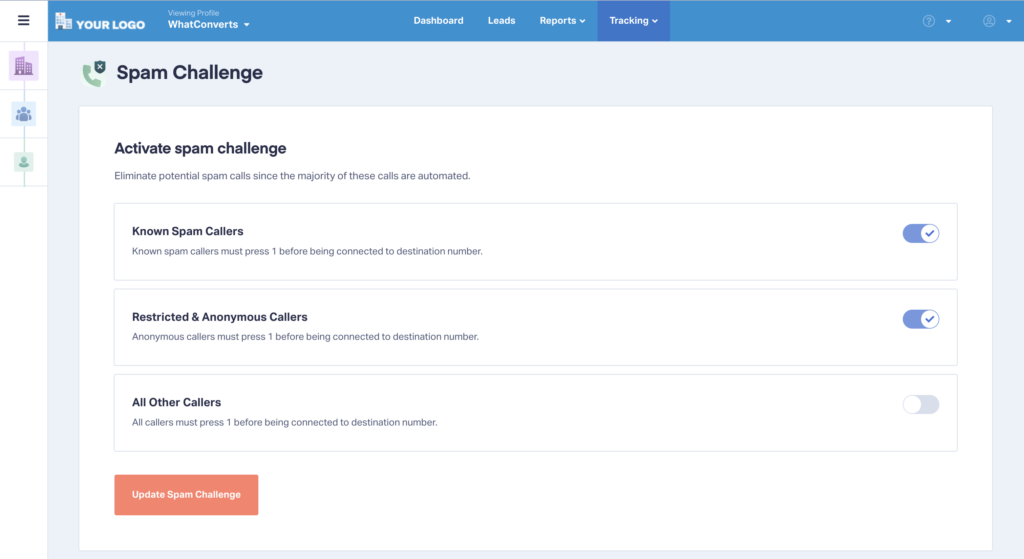
That’s it!
For more on setting up your Spam Challenge and how to mark leads as spam within WhatConverts, check out the help article below.
Need Help?
Our support team is happy to help you set up your Lead Scoring.
Get a FREE presentation of WhatConverts
One of our marketing experts will give you a full presentation of how WhatConverts can help you grow your business.
Schedule a Demo
Grow your business with WhatConverts





