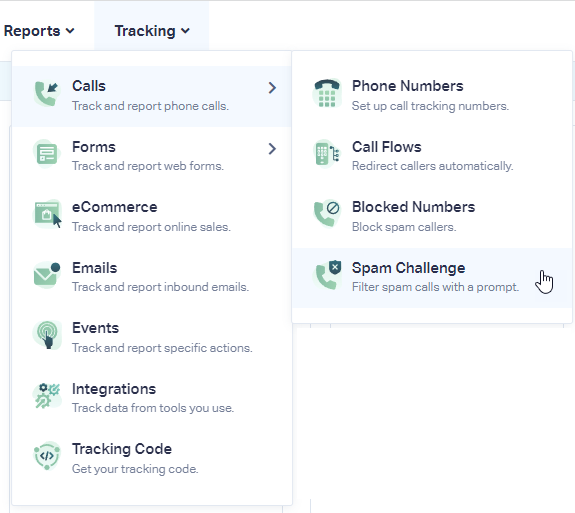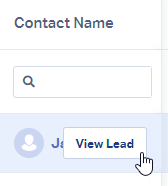How do I Block Spam Calls?
1Log into your WhatConverts profile. Click "Tracking" in the top menu. Select "Calls", then "Spam Challenge".
2Toggle On or Off the types of calls you would like to hear the Spam Challenge. There are three types:
Known Spam Calls
- : Activate the spam challenge for known spam callers. We use our own internal spam database as well as our partner
- to cross reference any potential spam caller.
Restricted & Anonymous Callers
- : Activate the spam challenge for caller numbers that are either restricted or anonymous.
All Other Calls
- : Activate the spam challenge for all other callers.
Turning on the spam challenge for all three options is the most effective way to block spam callers.
Click "Update Spam Challenge".
How to Mark Leads as Spam
1Log into your WhatConverts profile. Click "Leads" from the top menu. Locate the lead you would like to mark as spam and click "View Lead".
2In the left panel of the Lead Details page, scroll to Additional Details and expand the section. Toggle "On" the Mark as Spam option.
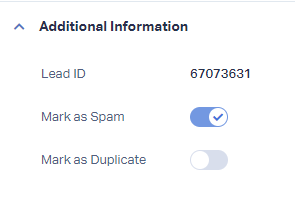
This will activate the spam challenge for that caller under your profile in the future as well as helping us build our database to identify potential spam callers.
Get a FREE presentation of WhatConverts
One of our marketing experts will give you a full presentation of how WhatConverts can help you grow your business.
Schedule a Demo