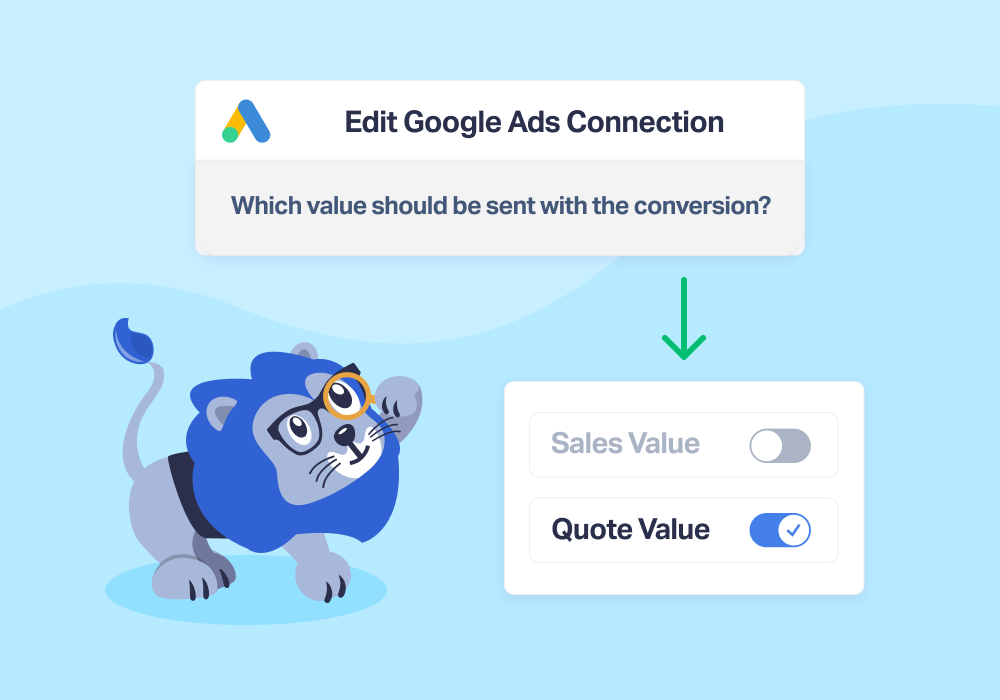
Marketers shouldn’t have to wait weeks (or months) for closed-won revenue before Google’s algorithm can learn what a valuable lead looks like. That’s why we’ve upgraded our Google Ads integration to let you pass Quote Value—not just Sales Value—back to Google as your conversion metric.
With Quote Value conversions in Google Ads, you can:
- Tell Google exactly how much each lead is worth—the moment the quote value is created.
- Train automated bidding to prioritize the leads most likely to generate high-value revenue.
- Optimize budgets long before the final sale hits your books.
Available now in every WhatConverts account (and completely free), this update unlocks a faster, smarter path to higher-ROI campaigns.
What Is Quote Value Conversion Sync?
Quote Value is the projected revenue attached to a lead before the deal closes—think roof-replacement estimates, cosmetic surgery quotes, or a dental crown treatment plan.
Until now, WhatConverts lets you:
- Send every lead as a conversion (mixed quality).
- Send only “Quotable” leads as conversions (better, but still binary).
- Send Sales Value once the deal closes (great, but often too late).
Now you have a fourth—and sometimes smartest—option:
Send Quote Value as the conversion value.
Google’s algorithm can immediately weigh a $12,500 roof quote more heavily than a $450 repair job quote, bidding more aggressively on the keywords, audiences, and placements that drive the bigger jobs.
It’s one more way that WhatConverts makes it easier to unlock more advanced bidding strategies for your clients.
Why Quote Value Beats “All Leads”
- Granular value signals – Stop treating every conversion the same; give Google an instant dollar figure to chase.
- Faster feedback loops – Don’t wait for revenue attribution to trickle in; optimize within hours of the quote.
- Budget efficiency – Automated bidding shifts spend toward channels that consistently generate high-value quotes, not just volume.
- Long-sales-cycle friendly – Perfect for industries where the final sale closes weeks or months later (home services, healthcare, B2B, etc.).
Real-World Example: When Roofing Meets Data
An agency running ads for a roofing company qualifies leads in WhatConverts. They assign an average $12,500 Quote Value to every roof replacement lead and $450 to each repair. Within two weeks of turning on Quote Value conversions:
- Google Ads increased bids on keywords and audiences tied to “roof replacement” searches.
- 21% more high-value leads converted, and the client saw a 60% drop in low-value leads.
- Average quote value jumped by 19%—well before a single job had been completed.
Want to learn more about how they achieved these kinds of results? Check out the case study below.
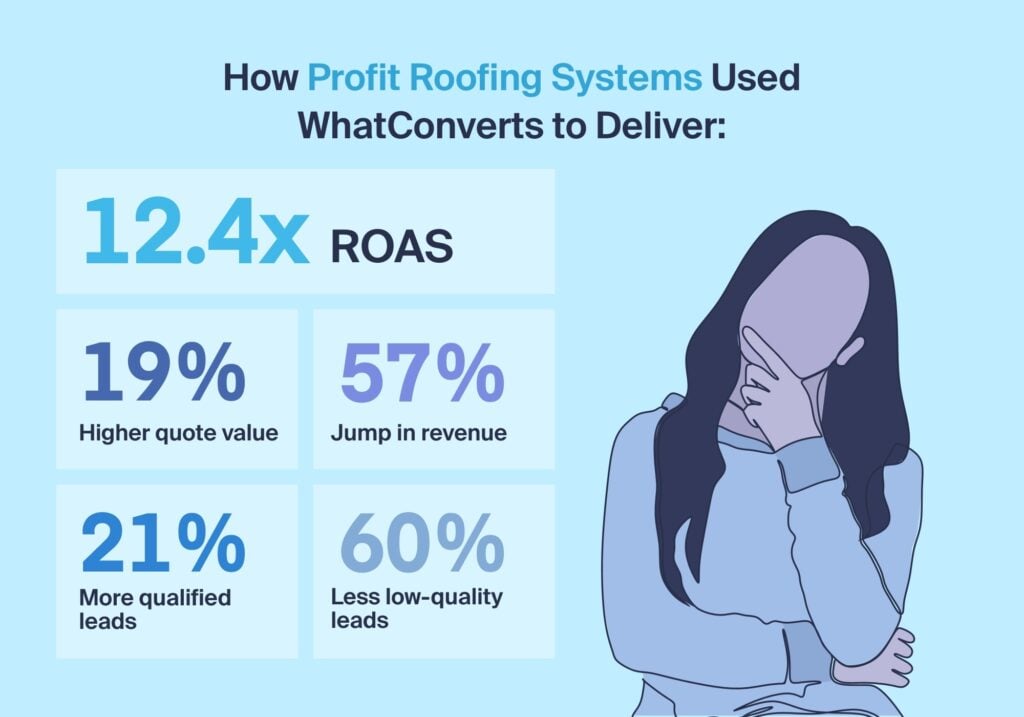
How to Turn It On—60-Second Setup
- Log in to your WhatConverts account.
- Navigate to Tracking → Integrations.
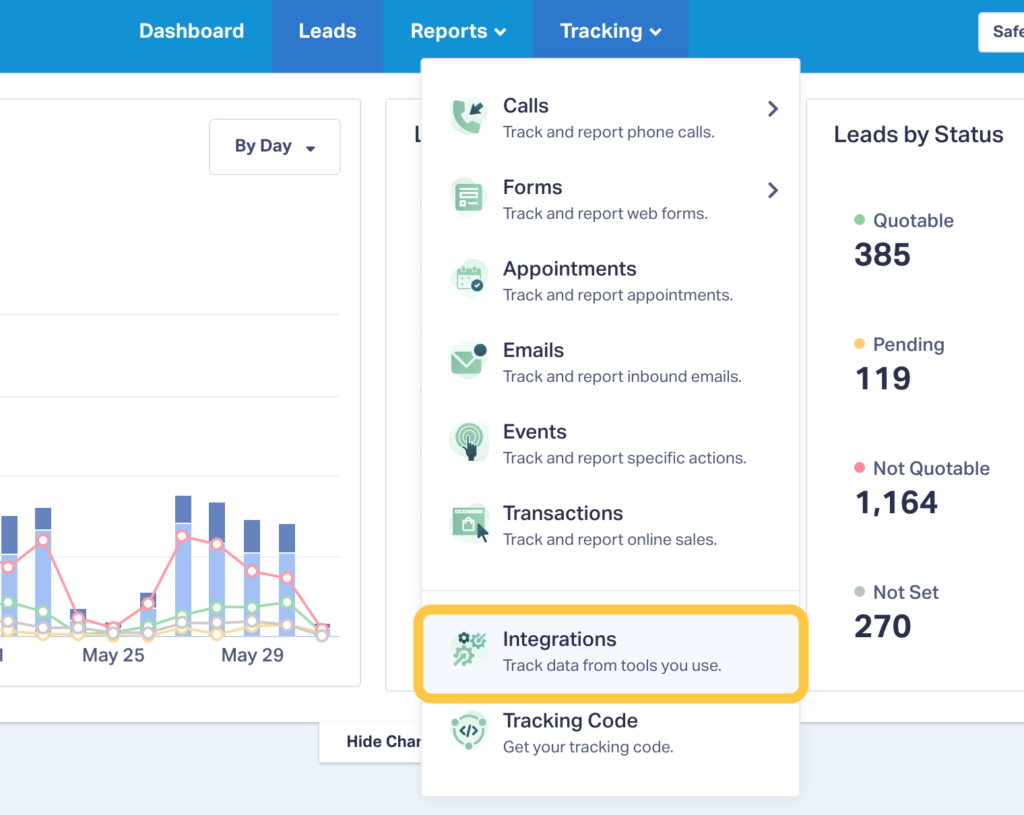
- Click View Details on the Google Ads integration (Note: follow these instructions if you haven’t yet integrated with Google Ads).
- Click Edit Connection.
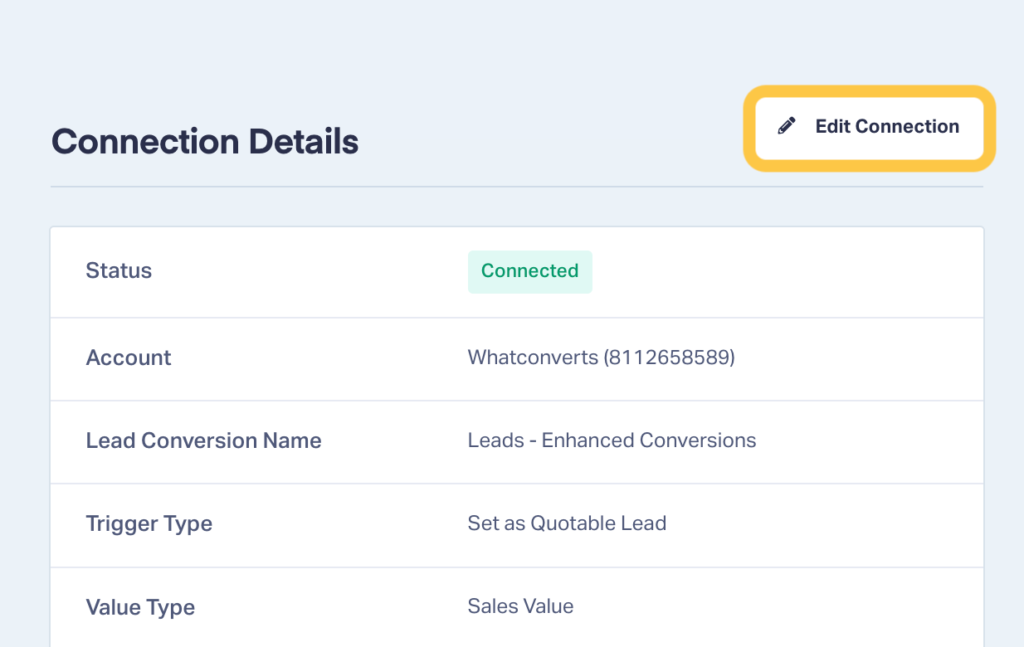
- In Step 5: “Which value should be used when passing conversions?” choose Quote Value.
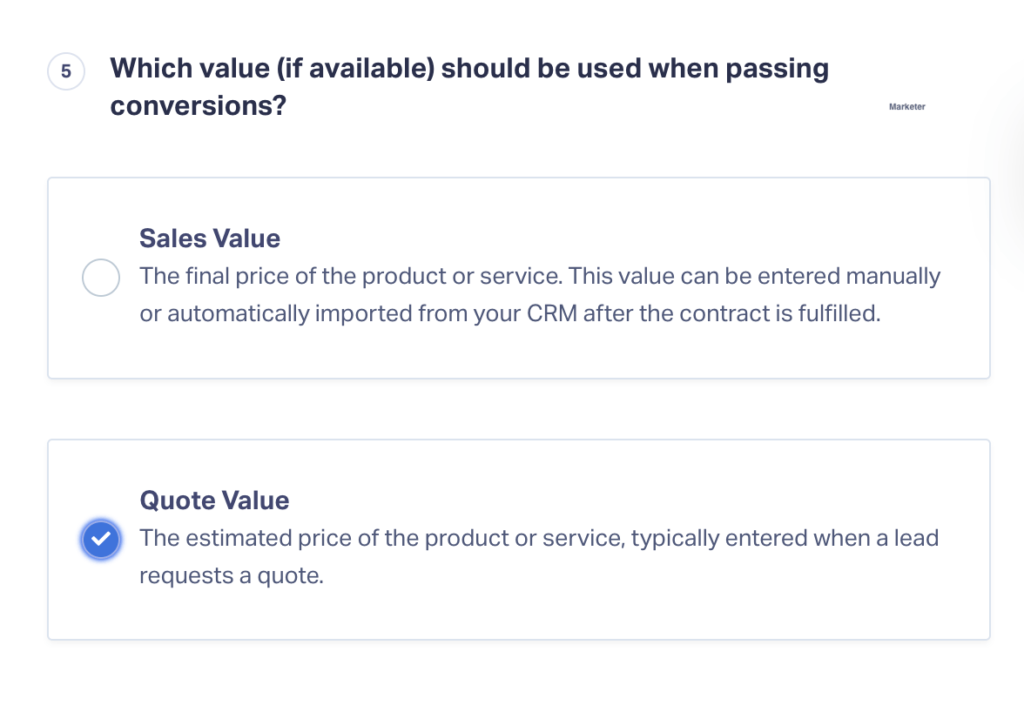
- Click Update Connection—you’re done!
(Tip: Make sure your team is consistently adding Quote Value in Lead Manager or via your CRM integration so every qualified lead ships its estimated value to Google.)
For more on setting up your Google Ads conversion triggers, check out the updated Help Center article below.
Wrapping Up
Quote Value Conversions give Google the insight it needs to chase the leads that matter most—right now, not months from now. Faster learning, smarter bidding, better ROI. It’s that simple.
Ready to try it? Log in to your WhatConverts account and flip the switch today.
Need a hand setting things up? Contact our support team—we’re here to help.
Get a FREE presentation of WhatConverts
One of our marketing experts will give you a full presentation of how WhatConverts can help you grow your business.
Schedule a Demo
Grow your business with WhatConverts






