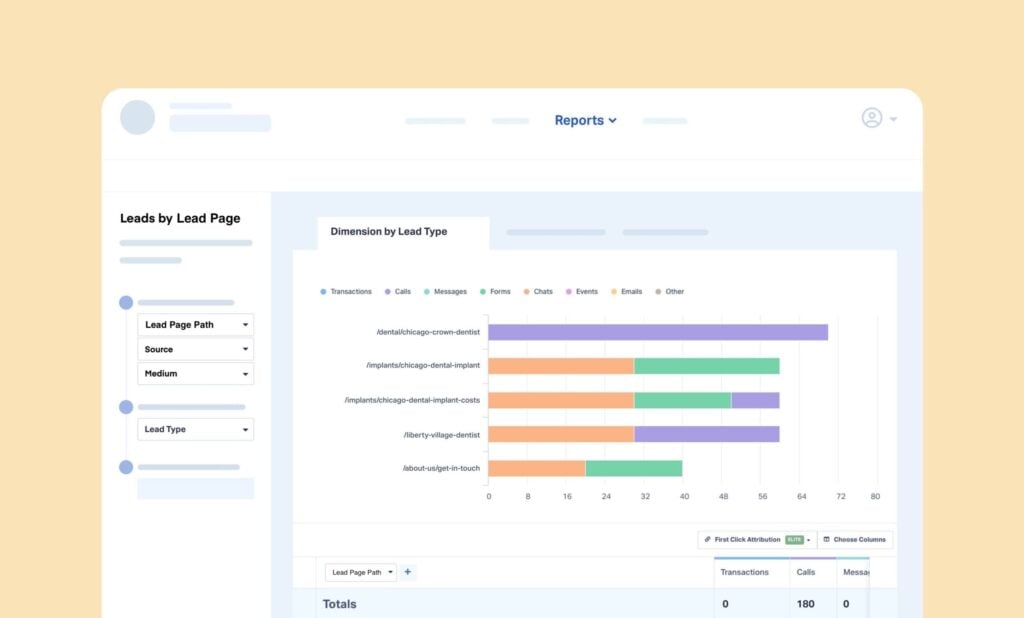
Every marketer tracks where visitors first land, but do you know exactly which page convinces them to pick up the phone, fill out a form, or start a chat?
That’s the insight the Lead Page Report in WhatConverts brings. By zooming in on the page where a prospect actually converts, you uncover the true workhorses of your site—and the hidden bottlenecks in your funnel.
Landing Page vs. Lead Page (Quick Refresher)
| Term | What It Means | Example |
| Landing Page | The first page a visitor reaches after clicking an ad, social post, or organic result. | A blog post promoting HVAC energy-saving tips that a user clicks from Google. |
| Lead Page | The page the visitor is on when they convert—call, form, chat, or email. | A “Schedule Emergency HVAC Repair” page where they call your tracked number. |
When to choose a Landing Page Report: Use it when you want to evaluate traffic sources and campaign targeting—i.e., which ads, keywords, or referring sites deliver the most engaged visitors. Pair those insights with the Lead Page Report to see whether that traffic actually turns into revenue.
Landing Page Report: Which Landing Pages Drive the Most Leads?
What You Can Do With the Lead Page Report
| Use Case | Why It Matters |
| Spot your highest-converting pages | Identify URLs that turn visits into leads so you can replicate their success elsewhere. |
| Compare lead quality, not just quantity | Toggle between Leads, Quotable Leads, Quote Value, or Sales Value to learn whether Page A’s 30 form fills beat Page B’s 15 calls (hint: calls often convert 50 % better). |
| Optimize your funnel flow | Route traffic from high-volume landing pages to high-conversion lead pages and watch conversion rates climb. |
| Allocate budget—and staff—where demand is | If the Emergency Repair lead page drives the most appointments, boost its ad spend and ensure enough techs and phone reps are ready. |
| Align content to revenue | Page A may drive fewer leads but $10 K in sales; Page B more leads but only $3 K. Invest where revenue lives. |
Pro tip: Landing Pages show how people arrive; Lead Pages reveal where they decide to act. Use both reports together to close the loop between traffic generation and true conversions.
Setting Up the Lead Page Report
- Navigate to Reports → Report Library → Browse Library. Then click More Categories → Lead Page.
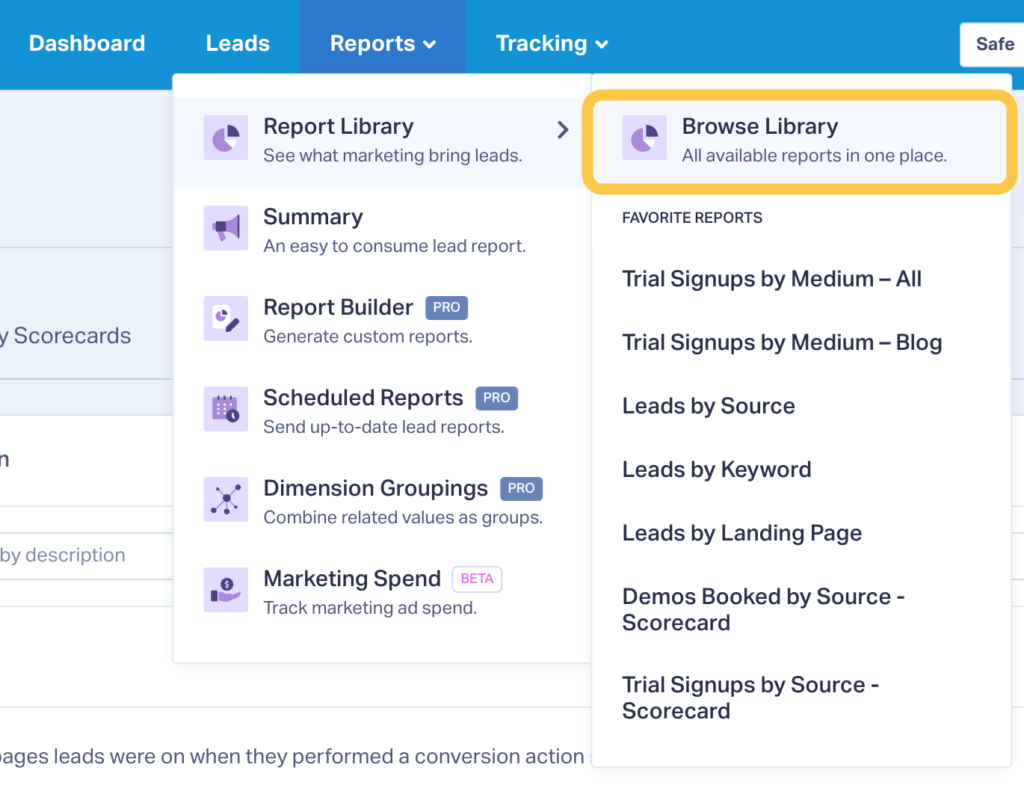
- Select your metric:
- Leads (all calls, forms, chats, emails)
- Quotable Leads (leads worthy of a quote)
- Quote Value (total value of issued quotes)
- Sales Value (closed-won deal value)
- Set your date range and optional filters.
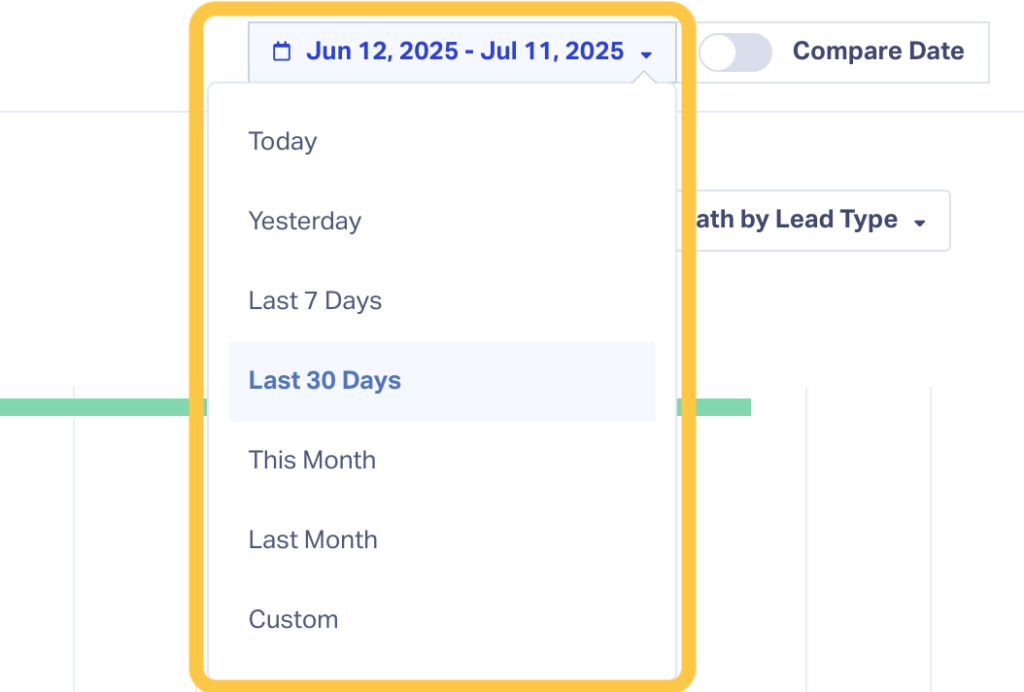
- Get insights from the report. The table lists each lead page with totals for your chosen metric.
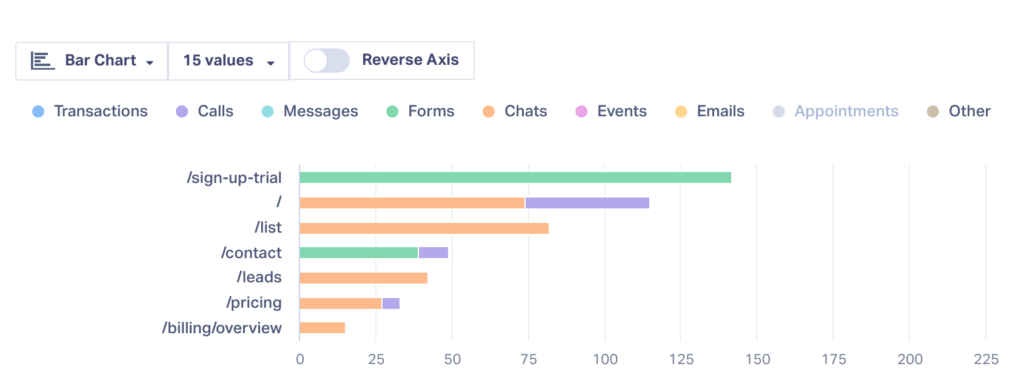
- Drill down on any page to inspect individual leads, listen to call recordings, or view form details.
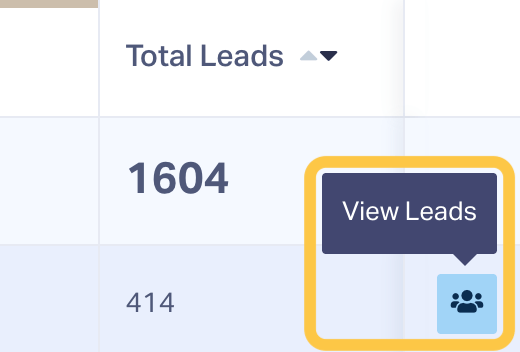
- Take action:
- Boost ad spend to top-performing lead pages.
- Strengthen CTAs on under-performers.
- Link high-traffic landing pages to high-conversion lead pages.
Need landing-page insights? Run the Metric by Landing Page Report to discover which campaigns bring the right traffic, then steer that traffic toward your best-converting lead pages.
Need Help?
If you’d like a hand configuring reports, our Support Team is always here to help.
Get a FREE presentation of WhatConverts
One of our marketing experts will give you a full presentation of how WhatConverts can help you grow your business.
Schedule a Demo
Grow your business with WhatConverts





