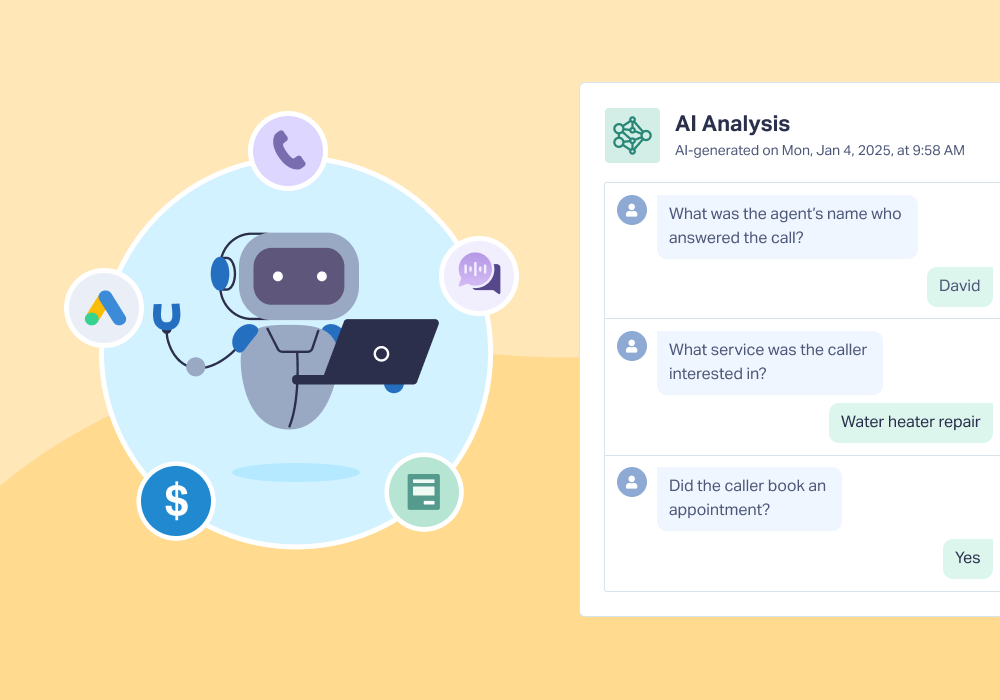
Data is power. And with WhatConverts, you can access the lead-by-lead data needed to make better marketing decisions. But when you’re dealing with hundreds of conversions, it can be tough to pull those impactful insights at scale.
That’s exactly why WhatConverts built AI Analysis. This powerful tool automates lead evaluation, letting you ask AI models custom questions based on your lead data.
Want to know:
- Which service or product a caller was interested in?
- Whether a lead booked an appointment?
- How a sales rep can improve their close rate?
No problem. Just create an AI Analysis rule and get the answer right in your Lead Manager. Then, pull out the insights that make sense for your business.
Here’s what you can do with AI Analysis.
Use Case: Lead Value Estimator
Let’s say you wanted to understand how much sales value each phone call lead is worth. You could do that manually by listening to a call to see if it’s qualified, figuring out which service they are interested in, and seeing if they booked an appointment.
OR you can ask AI to do it for you with AI Analysis. For each call, you can have AI Analysis determine:
- If a caller was quotable (interested in a service you offer and in a location you service)
- What service or product the caller was interested in
- Whether that call ended in a booked appointment or a purchase
Plus, it can do so automatically and across all your leads—instantly. Users are already saving their team countless hours with the tool.
In fact, we at WhatConverts use AI Analysis to pinpoint which leads are sales-related (vs. support) and which actually book an appointment for a demo. This makes it easy to mark leads as quotable or not. 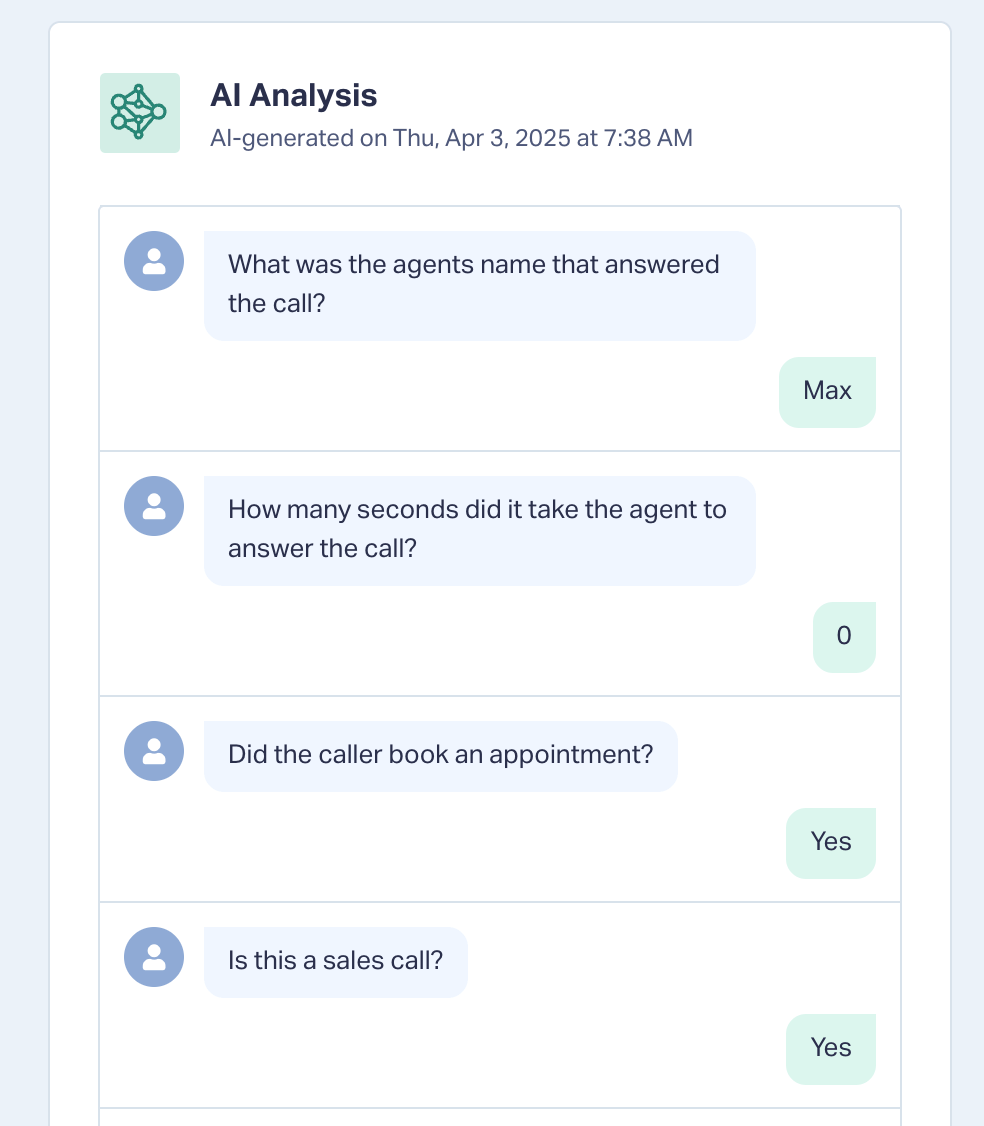
AI Analysis is one more way we are making it easier for marketers to qualify, categorize, and value (QCV) their leads so they can unlock the full insight potential of WhatConverts.
For more on QCVing and the benefits it unlocks, be sure to check out our six-step process.

Use Case: Sales Team Trainer
If you’re delivering quality leads to your clients but their sales team is dropping the ball on converting, this use case is for you.
AI Analysis is the perfect tool for getting automated sales team insights that boost your client’s close rate. Many WhatConverts users pass these insights on to their clients as a value-add for their service and to keep clients satisfied since they’re seeing real results.
For example, you can set up rules to ask AI:
- Is there anything the rep could have done better to get the caller to book an appointment?
- How could they could have upsold the buyer to a higher-tiered plan?
- How long did it take the rep to answer the phone and who was the rep that answered?
This data gives you everything you need to know which reps need more training, which just need to be quicker to pick up the phone, and (most importantly) are your clients answering calls effectively.
Again, we use this for our own sales team and even expanded it to Support chats. 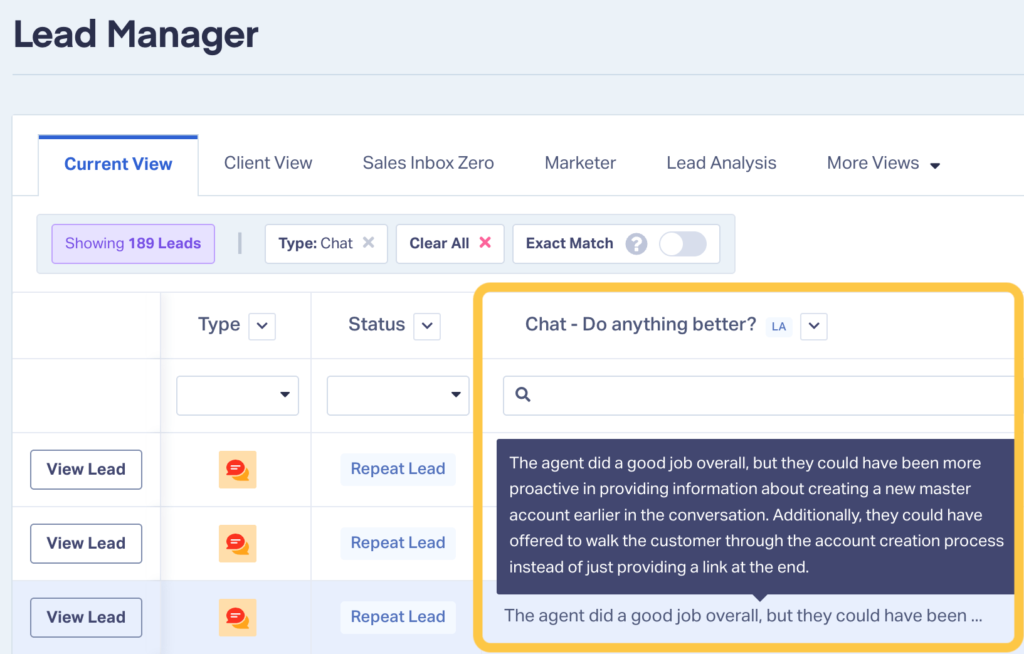
AI Analysis: More Than Just Calls
AI Analysis can also be applied to more than just calls. You can feed it any of the 70+ lead data points that WhatConverts collects, which allows you to get especially creative.
Here are some ideas:
| AI Analysis Idea | Function | How you can act on it |
| Auto-classify chat leads into buyer-journey stage | Tags each chat transcript with Awareness / Consideration / Decision based on intent cues | Trigger stage-specific nurture: send an educational guide to Awareness leads, a product comparison to Consideration leads, and a case-study link or demo invite to Decision leads |
| Spam bouncer | Scores each lead 1-100 for spam likelihood (e.g., bogus names, VPN numbers, “test” messages) | Quickly surface and purge high-risk spam so it never skews reports or wastes sales time |
| Landing-page relevance check | Compares landing-page URL, search keyword, and form message to determine if the lead was interested in the service the page was selling | Spot mis-aligned campaigns, fix ad/keyword targeting or page copy, and cut spend on sources that attract off-target leads |
How to Set Up AI Analysis
AI Analysis is only available for Elite accounts. So if you’re at Pro or below, see here on how to upgrade your account.
Setting up AI Analysis is done through Lead Intelligence.
- Access your Account’s Lead Intelligence through the Control Center.
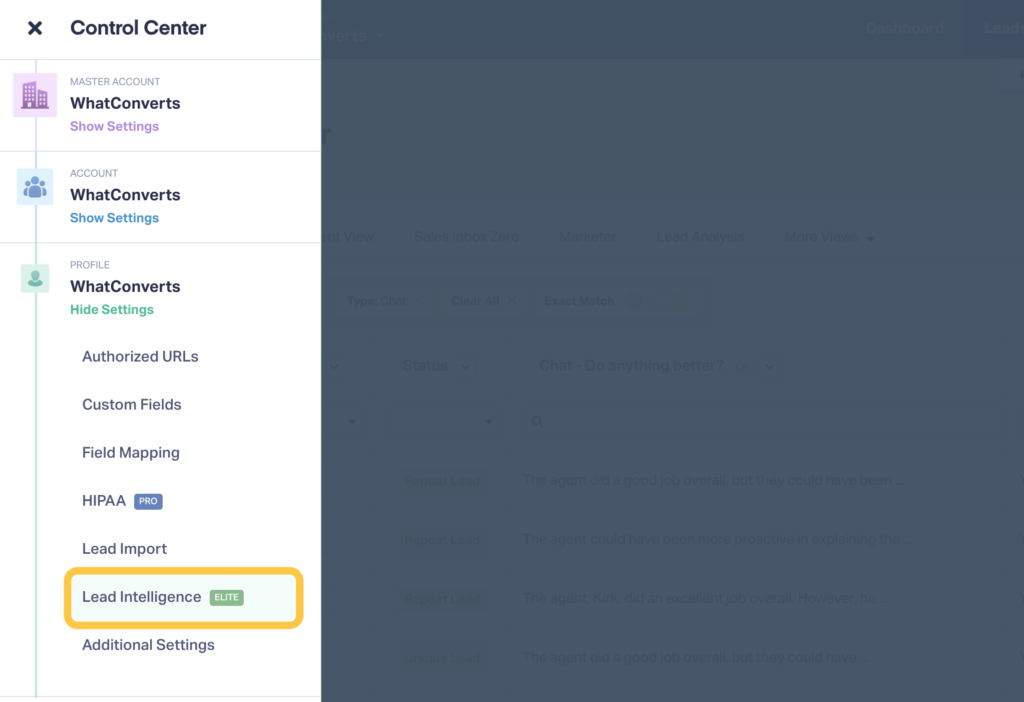
- Click “+ Add Intelligence Rule”.
- Add the conditions you’d like to trigger AI Analysis. For example, if you want AI Analysis to look at all new phone calls, set your dimension to “Type” and value to “Phone Call”.
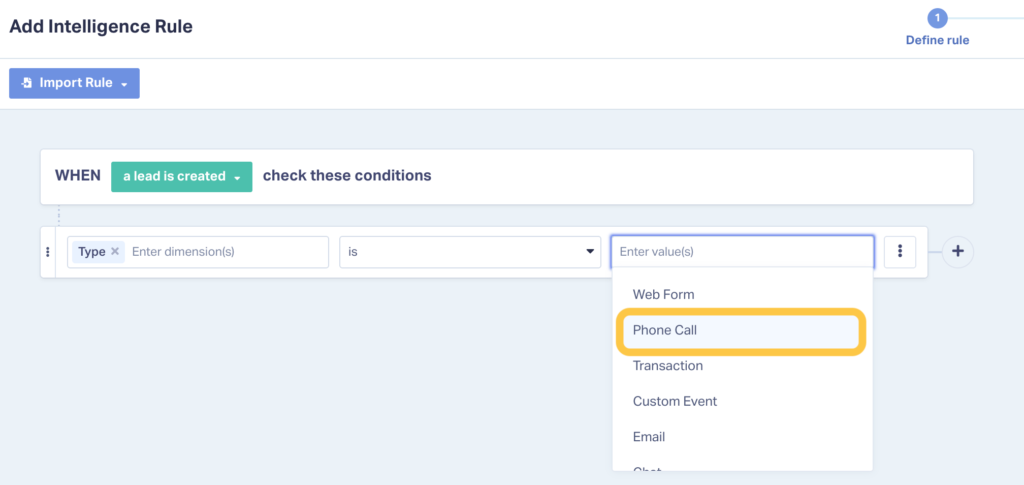
- Choose “Ask AI questions about” from the list of actions.
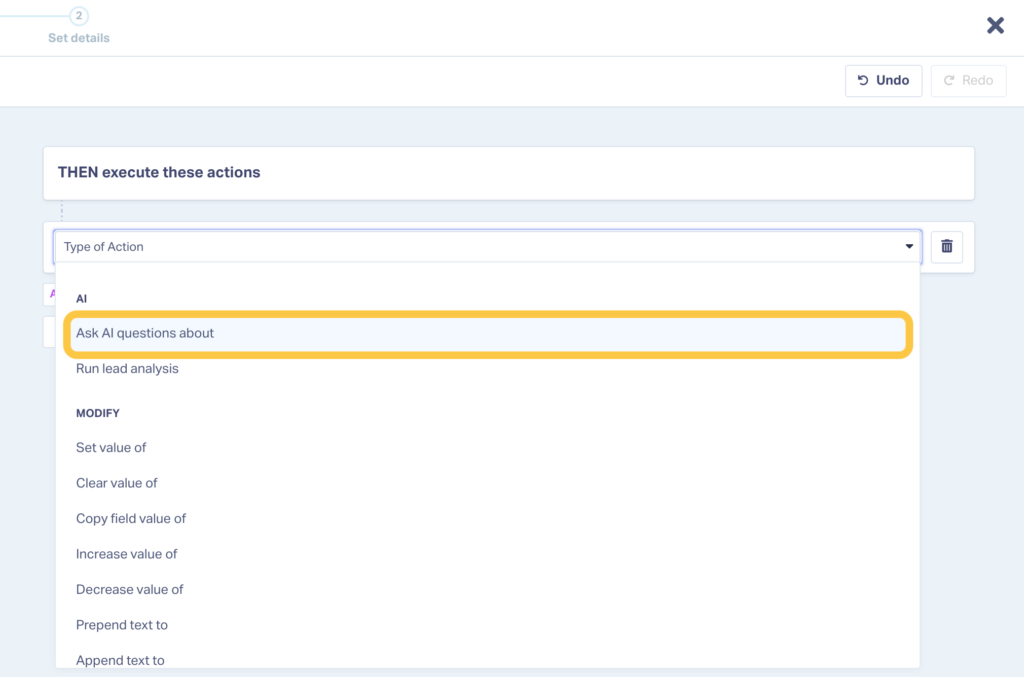
- Choose the dimensions you’d like AI Analysis to examine. For example, choosing “Call Transcription” will allow AI Analysis to answer questions based on the phone call conversation. Note: You can include multiple dimensions.
- Enter the question you’d like AI Analysis to answer and how you would like the field to be labeled in the Lead Manager.
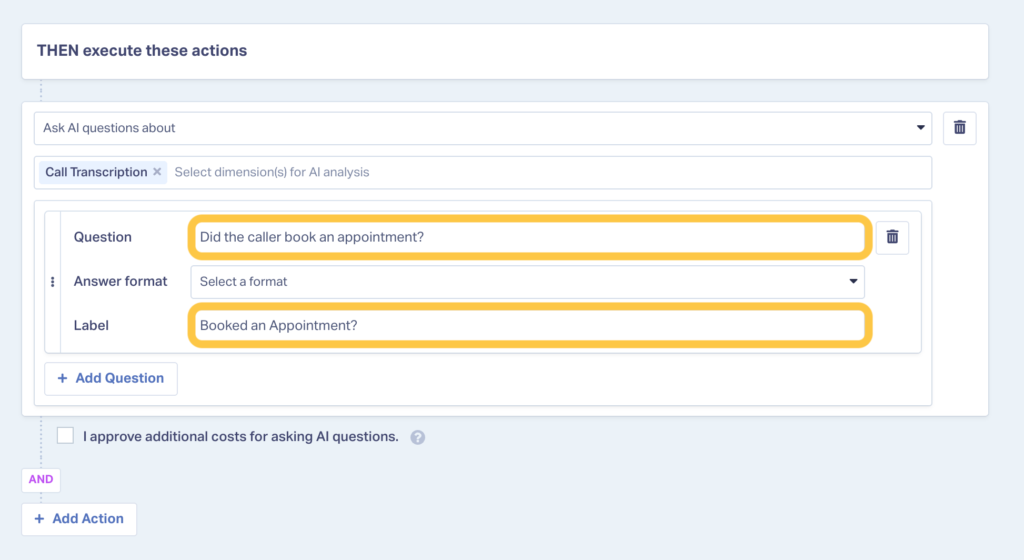
- Choose the format of the response that makes sense for your question.
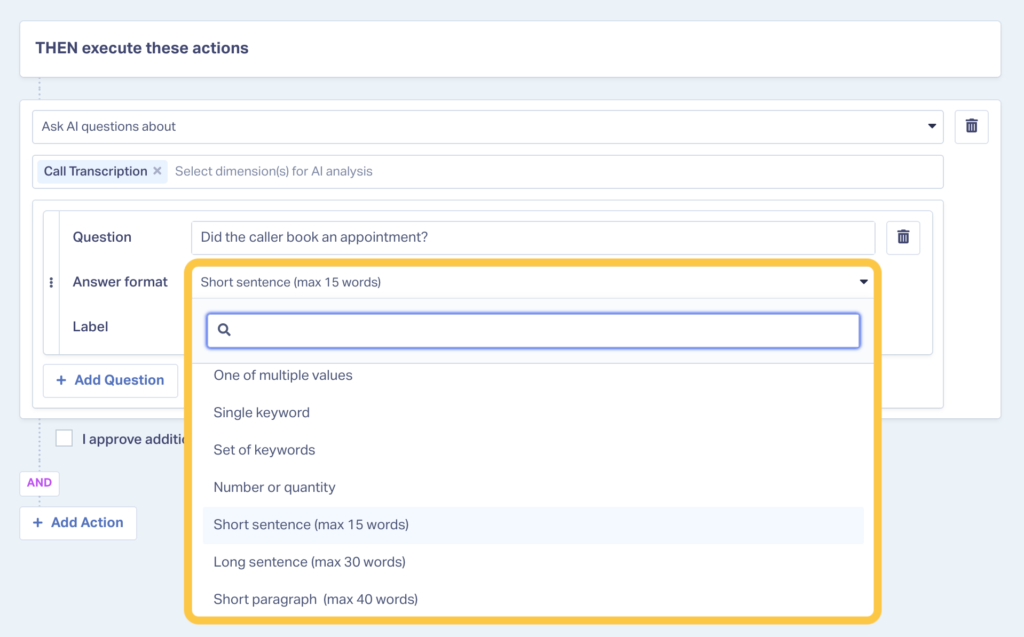
- Be aware that pricing for AI Analysis is based on the amount of data sent and received back from the AI. As such, you may want to limit responses to the minimum number of words required to understand the insight. In our example, a yes or no answer makes more sense than a 15-word response.
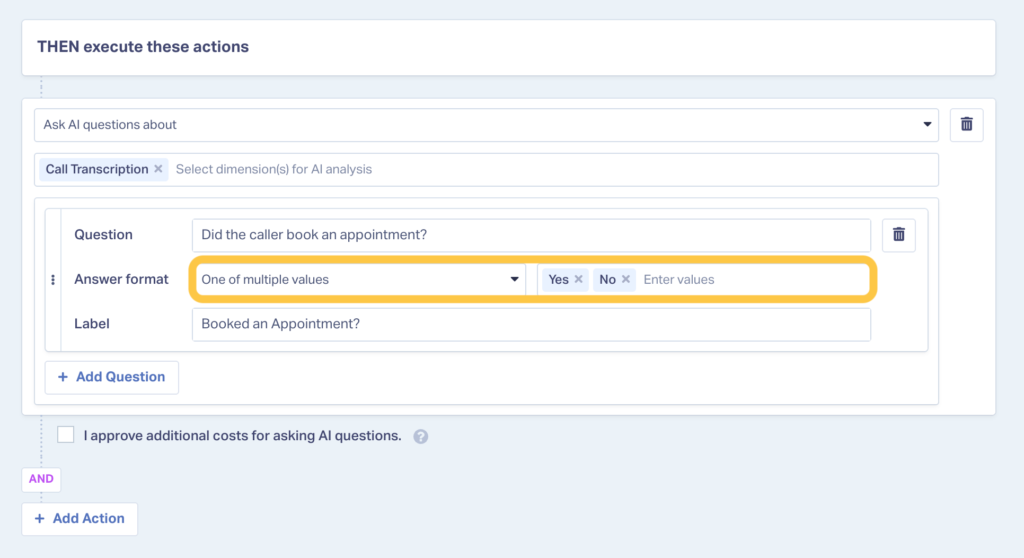
- Confirm you approve the additional costs and click “Continue” to finish setting up just like any other Lead Intelligence rule.
That’s all there is to it!
Need Help?
Our support team is happy to answer any questions you have on AI Analysis or even help you set up your own rules.
Get a FREE presentation of WhatConverts
One of our marketing experts will give you a full presentation of how WhatConverts can help you grow your business.
Schedule a Demo
Grow your business with WhatConverts





