
Keeping track of all your client expenses can be demanding as you continue to grow your agency.
How much are you spending on each for:
- Transcription
- Local or Toll-Free Numbers
- Minutes
- Texts
This is information you need to know to price clients accordingly and measure overall profitability—important stuff.
WhatConverts makes finding this info simple in the Accounts Usage Overview.
What Kind of Usage Data Is Included?
Inside the Accounts Usage Overview, you’ll find the following usage data:
- Renewals
- Numbers (local and toll-free)
- Minutes (local and toll-free)
- Minutes (transcription and PCI)
- Total calls, texts, forms, chats, etc.
- Lead refunds
All your usage data is organized by account.
The Accounts Usage Overview also includes a Total Cost column, which accounts for all of these usage data points.
How to Access the Accounts Usage Overview
- Log in to your WhatConverts Master Account.
- Go to the Master Account Settings in the side navigation and select “Usage” to see the Accounts Usage Overview.
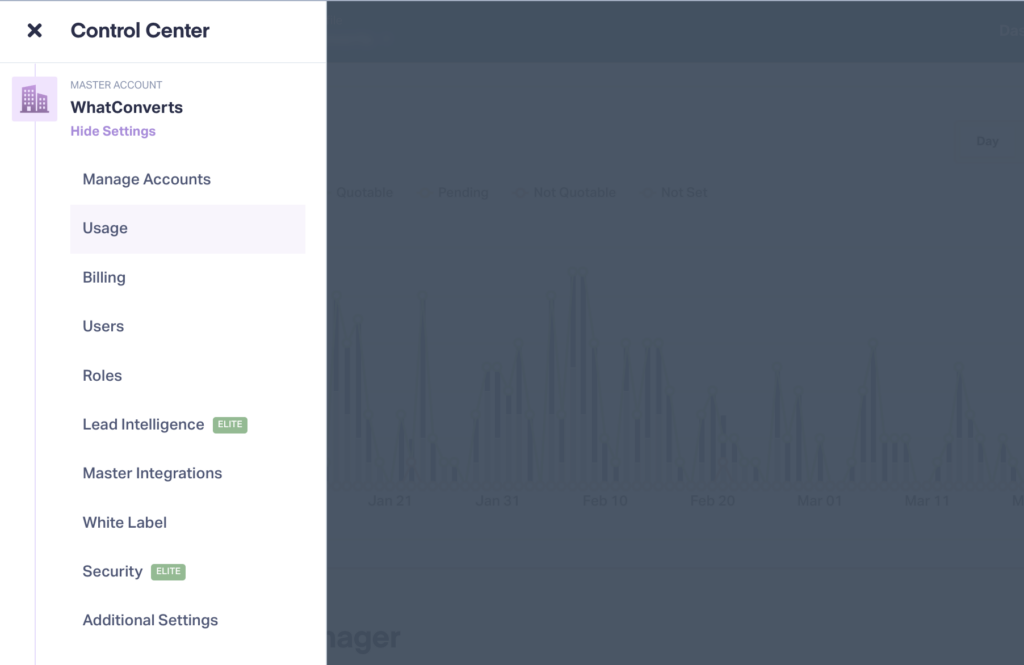
- Inside the overview, you can see the exact usage and usage costs for each of your accounts.
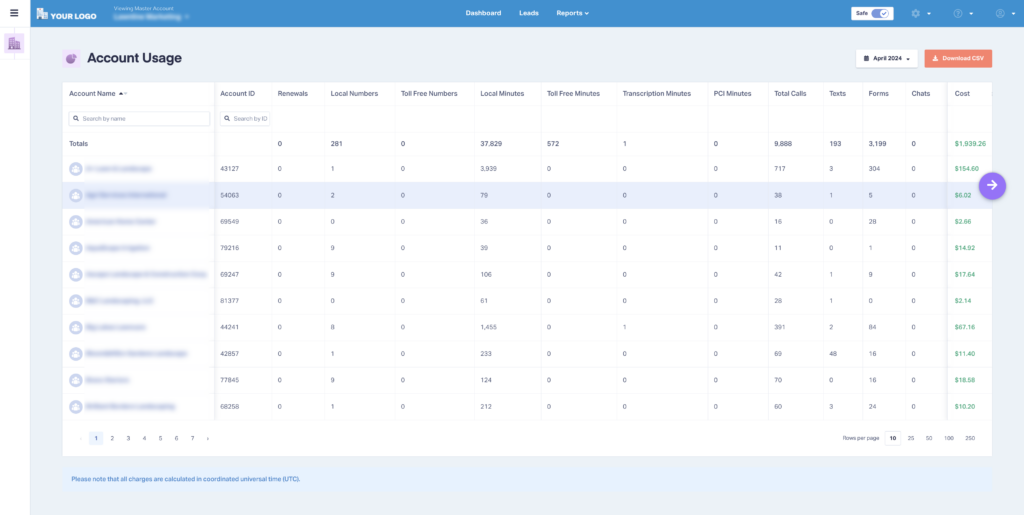
- Use the search bars to quickly find accounts by name or account ID.
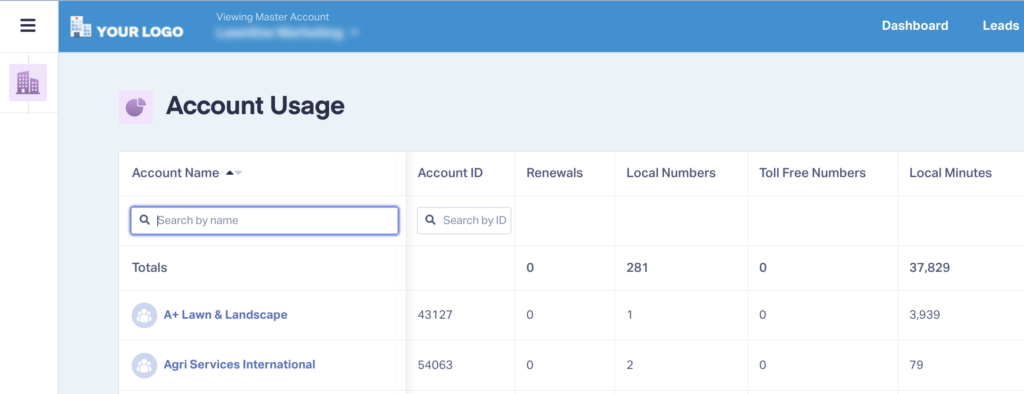
- Clicking on an account name will lead you to that account’s Lead Manager.
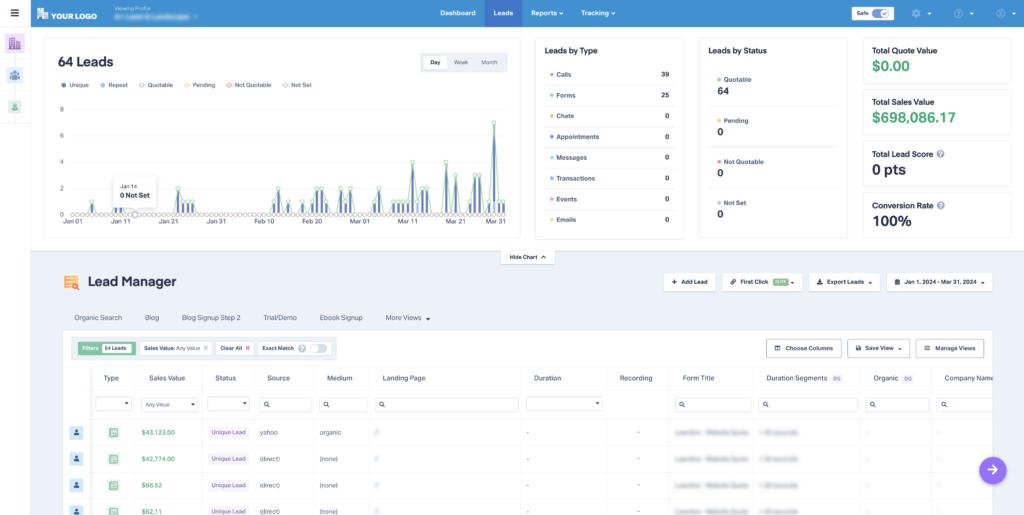
- You can also generate usage reports by month and export reports using the buttons in the upper right corner.
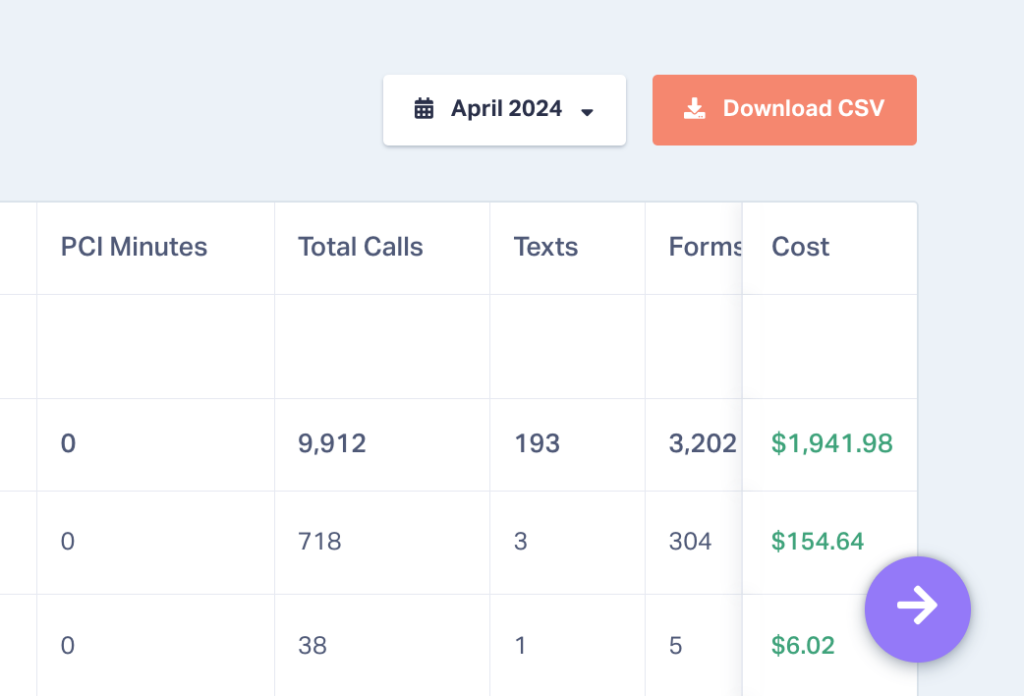
That’s all there is to it!
For more on account usage, be sure to check out the resources below.
- Help Center: How to View Usage by Account
- Help Center: Where Can I Access My Monthly Usage Summary?
- Did You Know: How to Add Account Users
Need Help?
Our support team is happy to help you with any questions on usage (or in general).
Get a FREE presentation of WhatConverts
One of our marketing experts will give you a full presentation of how WhatConverts can help you grow your business.
Schedule a Demo
Grow your business with WhatConverts





