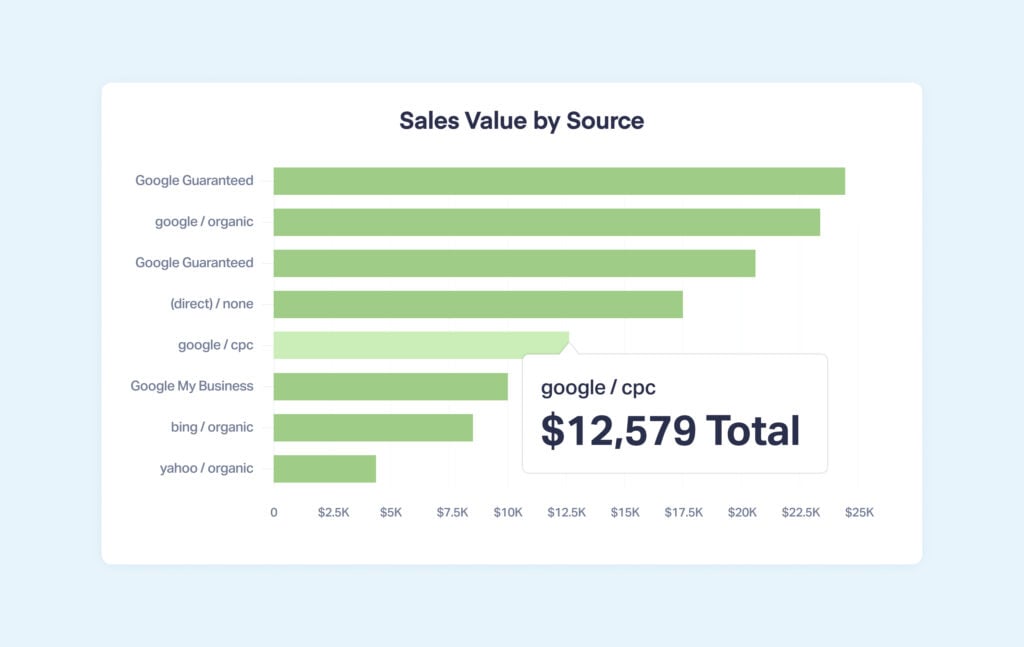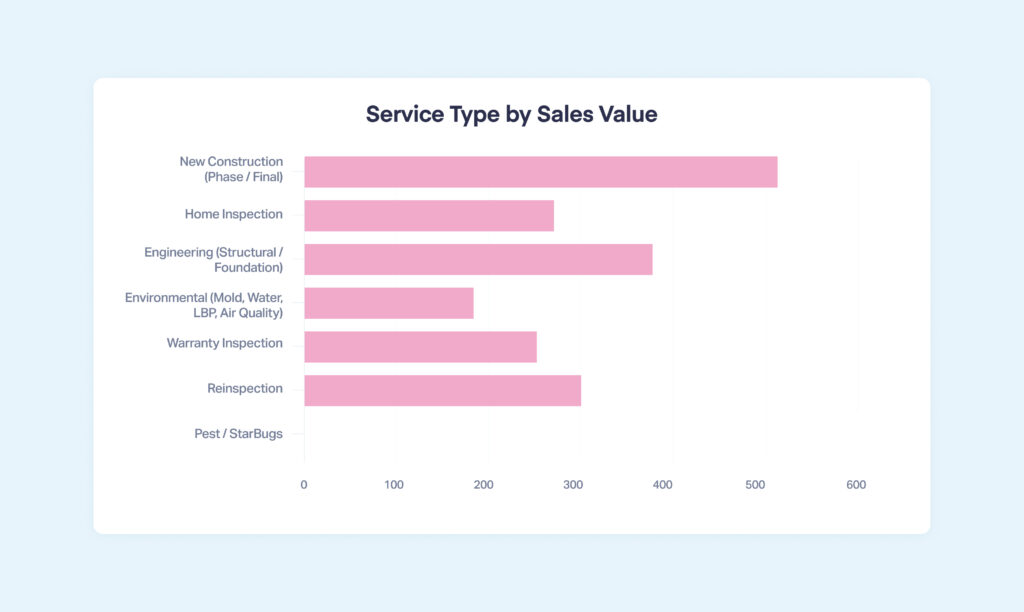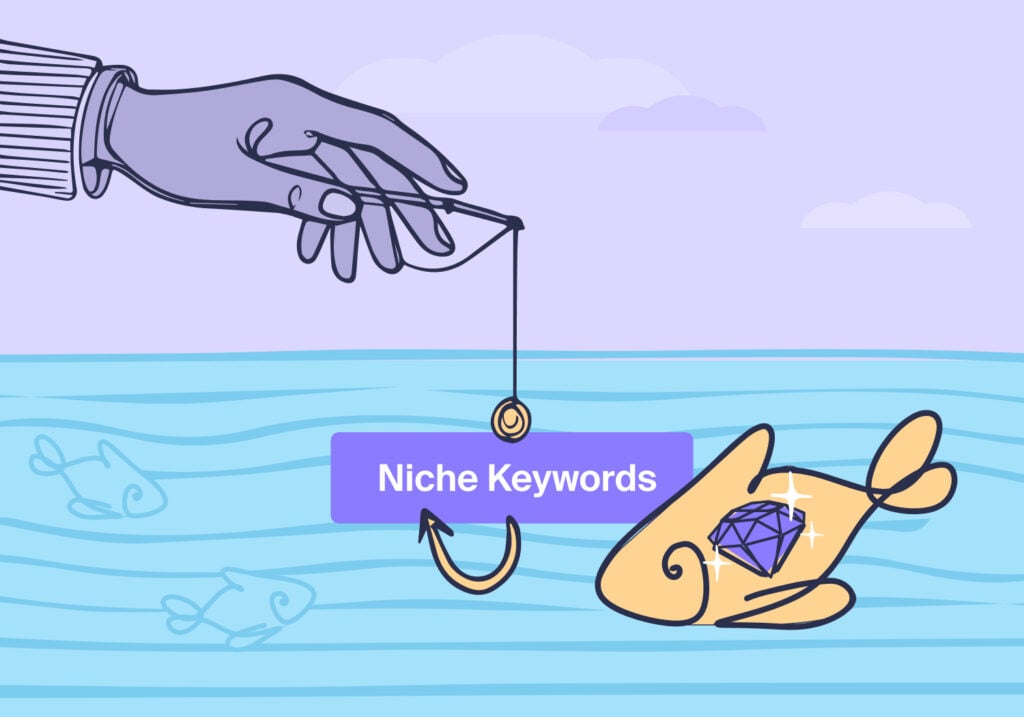
Lead Analysis—WhatConverts users love it, marketers depend on it, and AI enthusiasts are raving about it:
“By a long shot, our favorite feature is the AI Analysis. It provides a lead/call summary within seconds of it happening. Plus, it pulls out keywords, sentiment analysis, whether it’s a sales call, negative, quotable, etc. Perfect for lead generation work.”
One of the most powerful features of Lead Analysis is the Keyword Detector (the secret weapon for AI keyword analysis). But what is it? And how can you use it to level up your marketing with smarter optimizations?
Let’s take a look.
How to Use Keyword Detector for AI Keyword Analysis
With Keyword Detector, you can get instant AI keyword analysis for all your calls, no listening to recordings or reading transcripts required. It all happens automatically (as long as you have transcription activated).
With the insights unlocked with this powerful tool, you can:
- Mine for new high-intent keywords
- Qualify leads more efficiently
- Determine which services/products leads are interested in
Let’s take a closer look at how you can accomplish each of these with Keyword Detector in WhatConverts.
Note: All of these processes require you to have Lead Analysis active. For more information on Lead Analysis and how to activate it, see the guide below.
Resource: Lead Analysis – Automated Lead Qualification Just Got Easier
Mine For New High Intent Keywords
To mine for new high-intent keywords, first start by working backward to isolate all leads that converted (e.g., call, request a quote, become a customer). Then, look for keywords they used to describe their problem or your product/service. Then, target these keywords with your marketing.
Here’s what that process might look like for a home inspection company:
- Log in to your WhatConverts account and go to the Lead Manager.
- Make sure the “Keyword Detection” column is viewable.
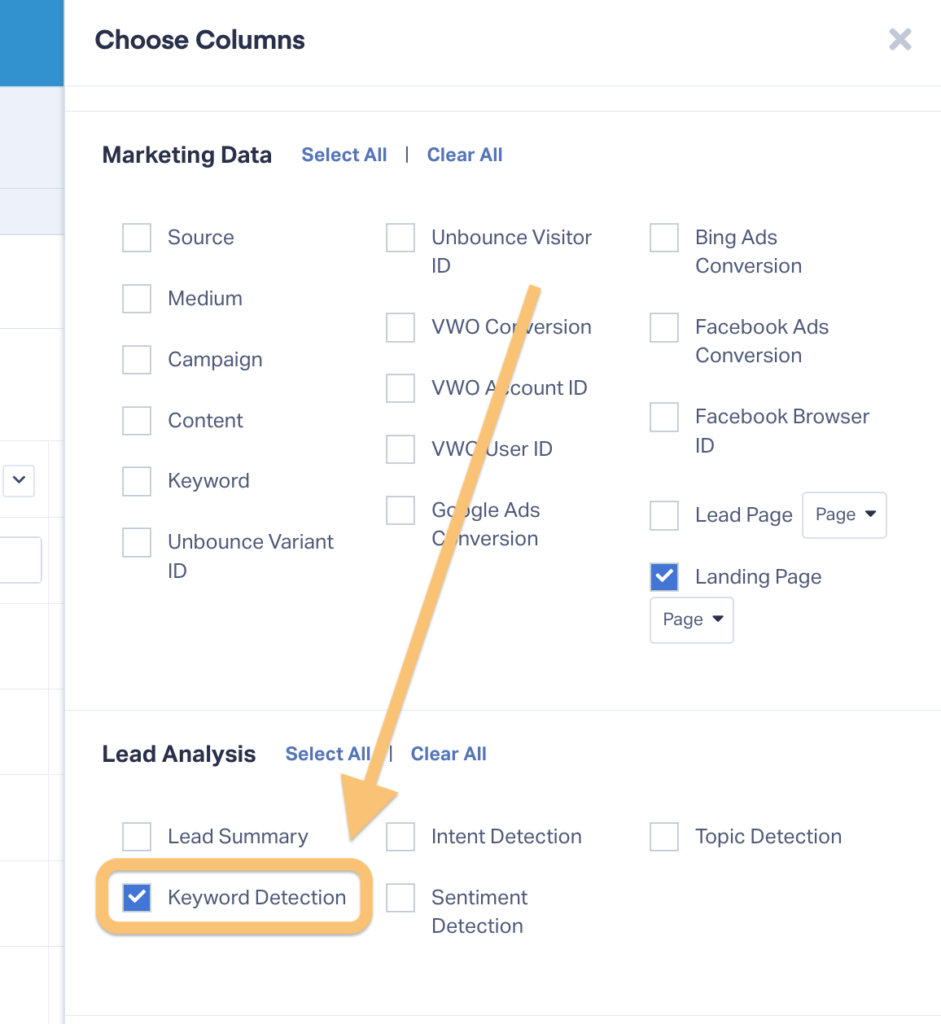
- Filter to only show quotable leads.
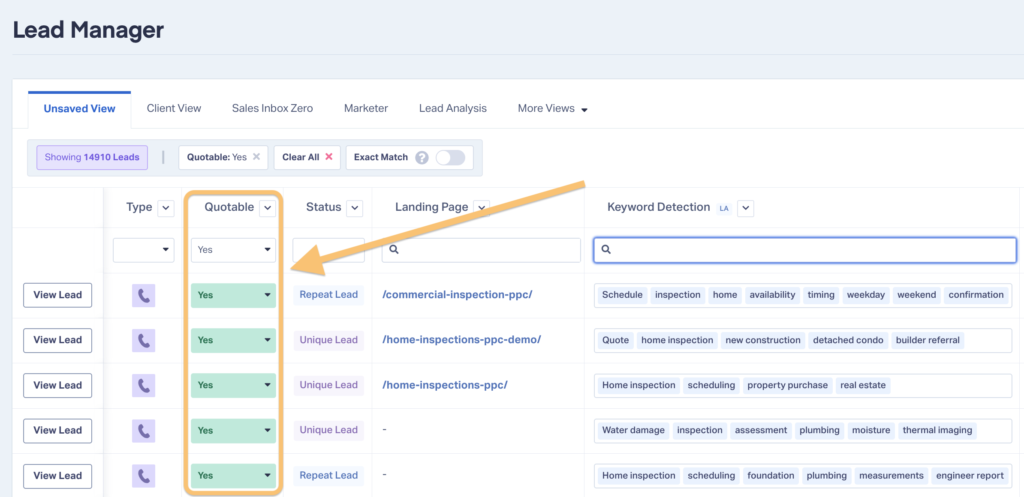
- Start looking through the detected keywords to find any terms you may not be targeting. For example, you may not already be targeting the terms “Spanish-speaking” and “Spanish-speaking inspector”, though it’s clear your quotable leads are searching for them.
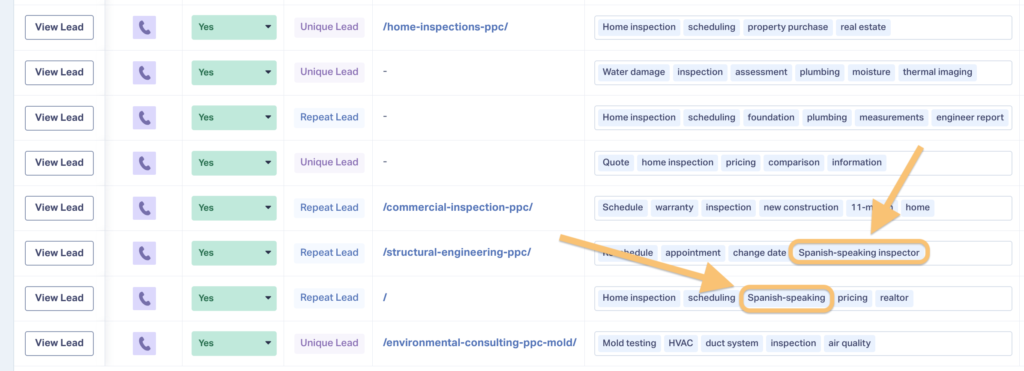
- Make a list of all these keyword opportunities and start targeting them with your marketing.
Qualify Leads More Efficiently
Resource: Get Custom Automated Marketing Insights with AI Analysis
First, identify keywords used on a call that would immediately signal a qualified lead. Then search for those keywords in the “Keyword Detection” field so you can batch-qualify these leads.
Here’s what that process might look like for leads who mention “quote” on a call:
- Log in to your WhatConverts account and head to the Lead Manager.
- Make sure the “Keyword Detection” column is viewable.
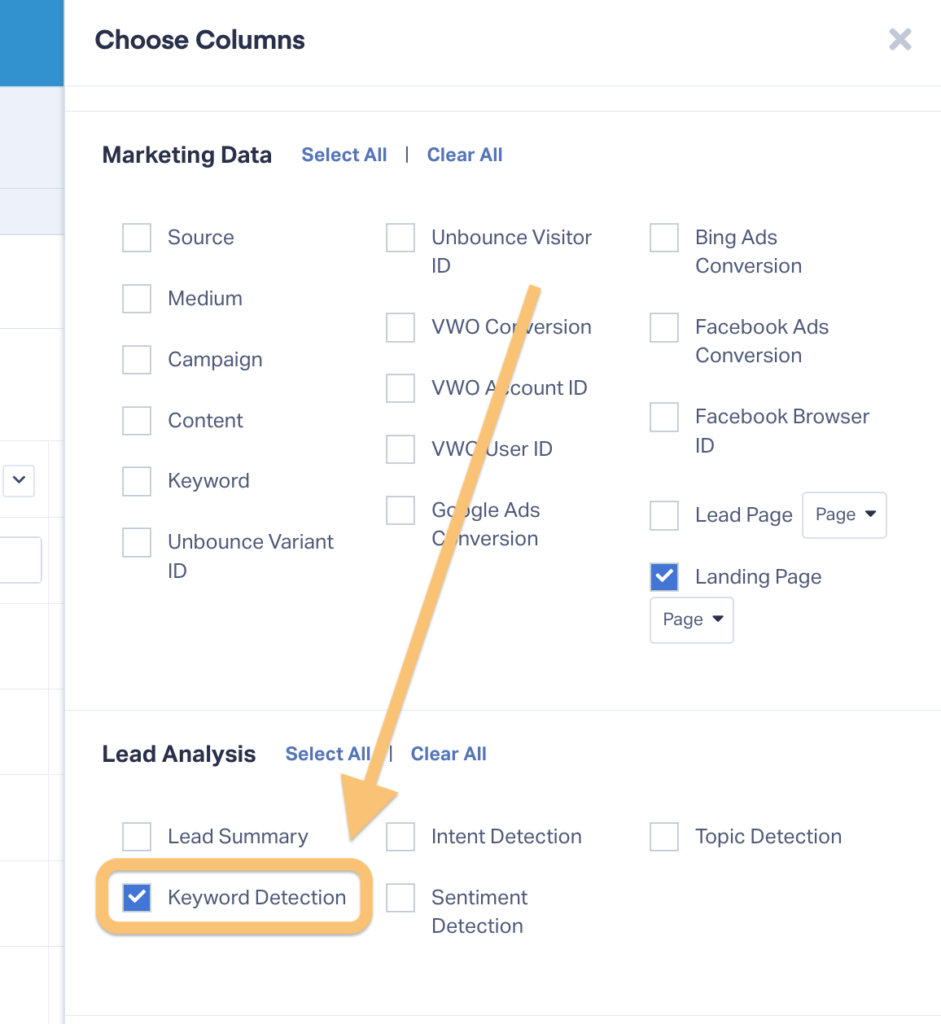
- Search for leads where the keyword “quote” is mentioned by typing the term in the search bar.
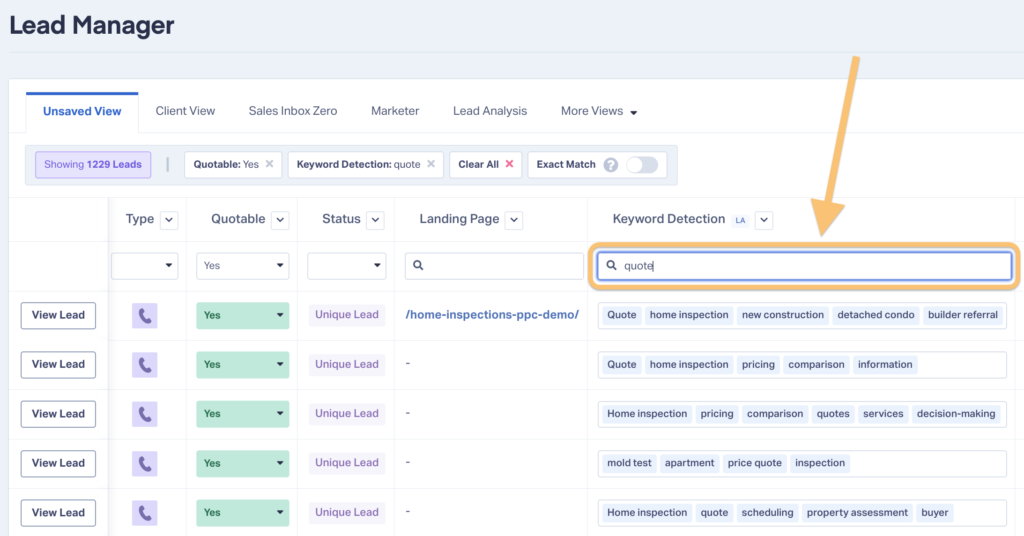
- Click “View Lead” on your first lead.
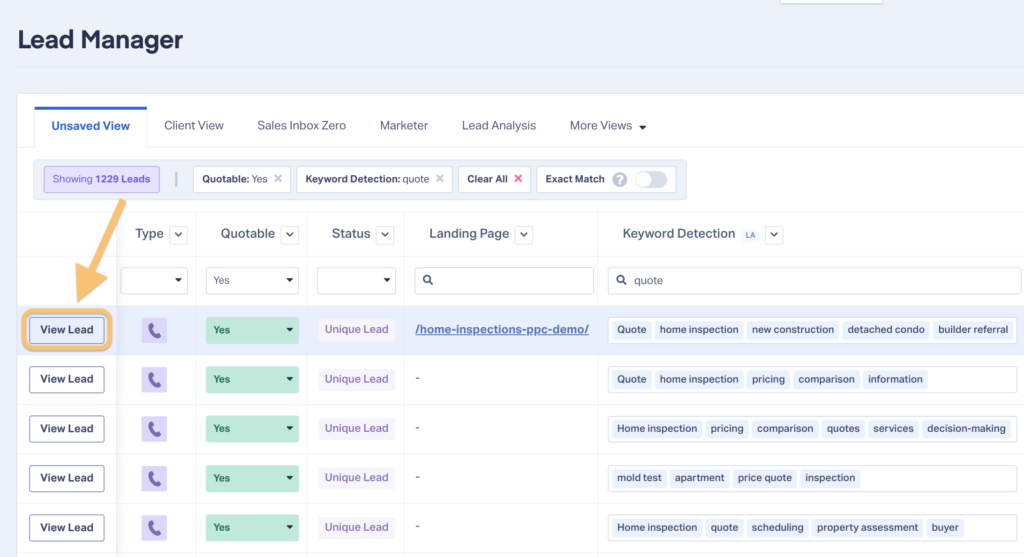
- Qualify the lead.
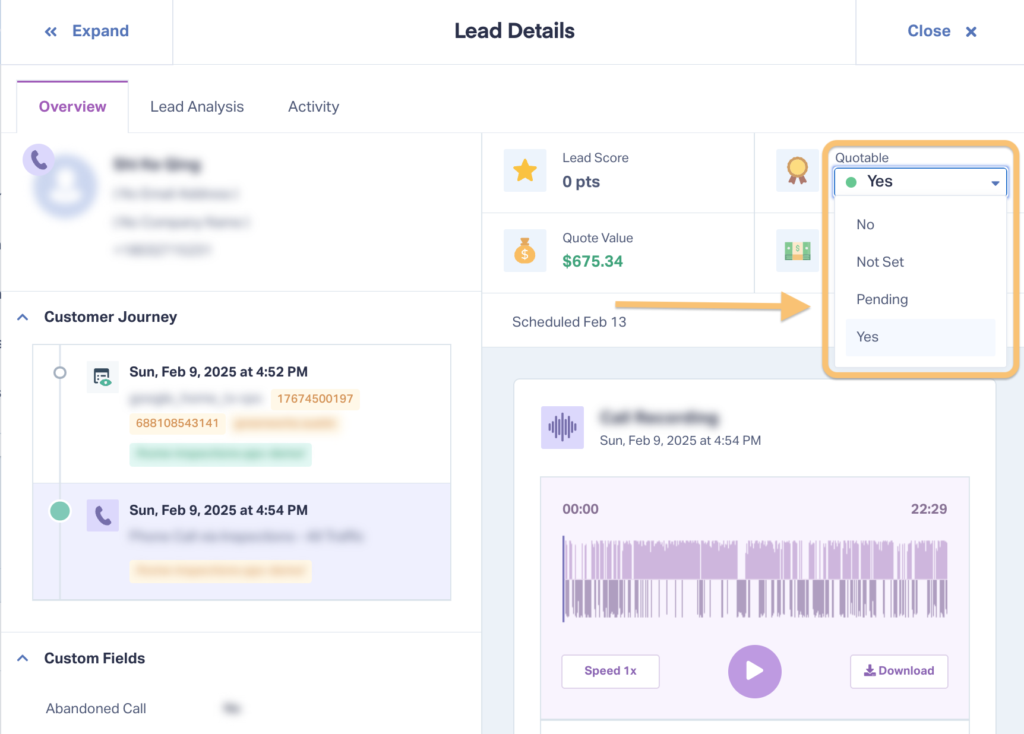
- Click “Next Lead” at the bottom of the page and do the same until you’ve qualified all leads that mention the term “quote” on the call.
Note: You can easily add additional qualification criteria like caller zip code by filtering leads in that column by your desired value. For example, filtering all calls that mention “quote” coming from the area codes 75052 or 75071 area codes would have “quote” under Keyword Detection and “75052|75071” under Zip. 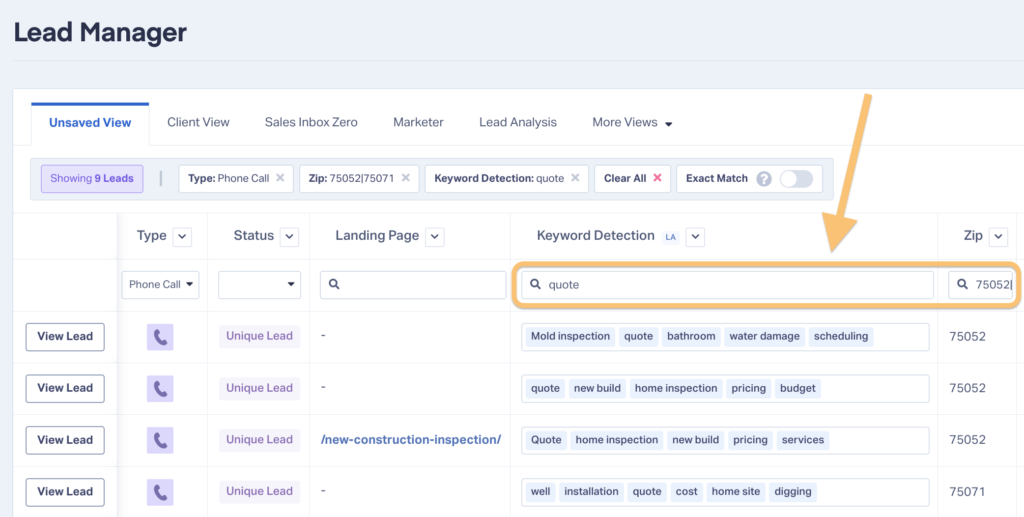
Determine Which Services/Products Leads Are Interested In
Next, you can use Keyword Detection to categorize leads as being interested in a specific product. This will help you fine-tune your marketing to attract leads looking for your most valuable services or products.
Here’s how you can do that using Keyword Detection:
- Log in to your WhatConverts account and go to the Lead Manager.
- Use the search field under Keyword Detection to find leads looking for specific services. For instance, maybe you want to see all leads that are looking for septic service, so you type in “septic”.
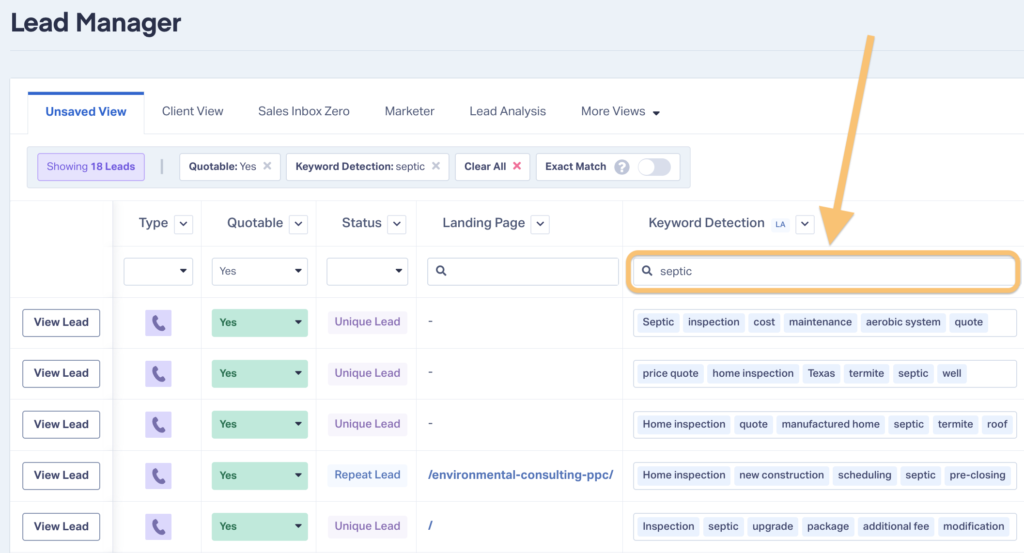
- Click “View Leads”.
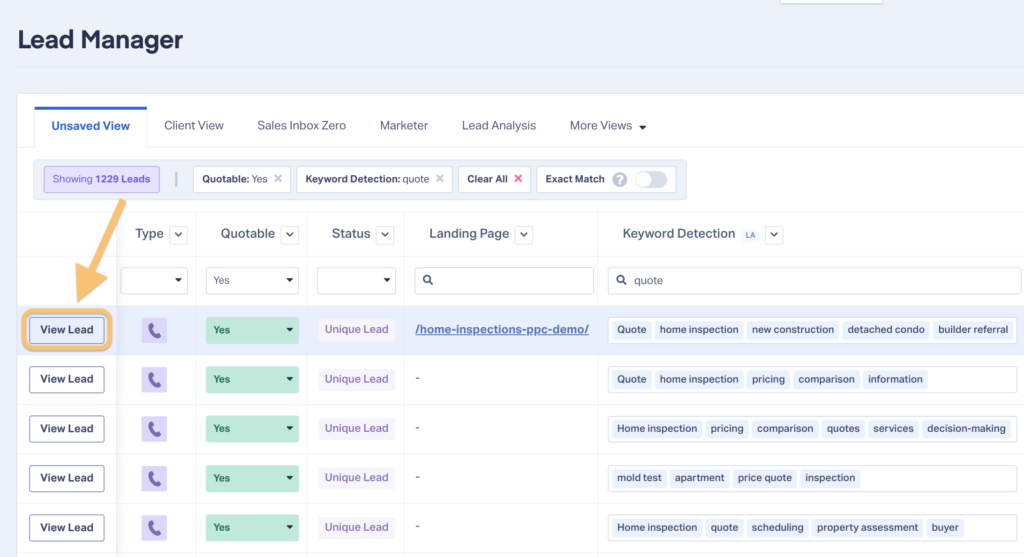
- Use Custom Fields to categorize the lead by service type (e.g., Septic).
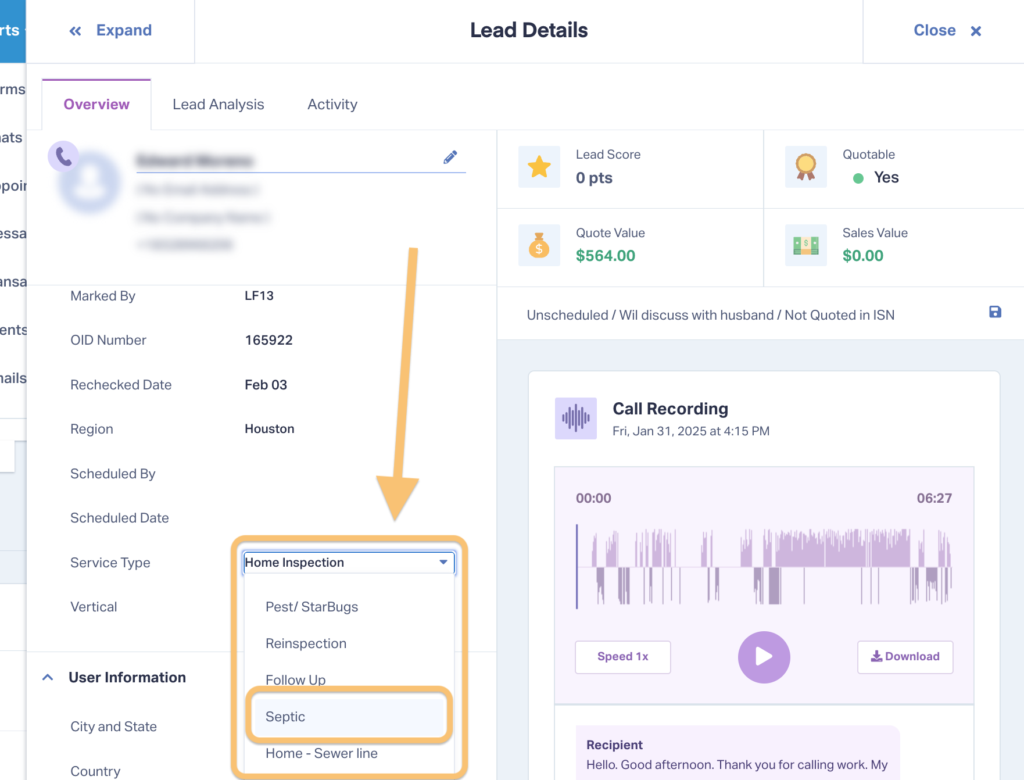
- Click “Next Lead” to do the same for all leads who mentioned “septic” on the call.
- Follow the same process for all the services/products you offer.
With all your quotable leads now categorized by service or product type, you can now put an actual value on those leads so you can determine your marketing ROI. For example, if you know a qualified lead looking for septic repair is worth $4,000, you can add that value to all your qualified septic repair leads.
By doing so, you can now report on all your marketing channels by value.
Sales Value by Keyword
Quote Value by Landing Page
Sales Value by Source & Medium
Service Type by Total Sales Value
With this detailed reporting, you can make smarter optimization decisions and prove the hard value of your marketing to clients.
Need Help?
Our support team is happy to help you get the most value from Keyword Detection.
Get a FREE presentation of WhatConverts
One of our marketing experts will give you a full presentation of how WhatConverts can help you grow your business.
Schedule a Demo
Grow your business with WhatConverts