
Nearly half of all agencies (43%) have a hard time demonstrating a clear ROI on their efforts.
And as a result, every marketer at some point has felt the pain of not being able to show ROI:
- Unhealthy retention rates
- Can’t justify increased ad spend
- Being undervalued by clients
But just because showing marketing ROI has been a challenge in the past doesn’t mean it has to stay that way in your future.
Today we’re showing you how one of the core pillars of WhatConverts—the Lead Manager—gives you the power to prove your value, extract hard-to-see marketing insights, and build trust and transparency with your clients.
But first…
The Problem
As it turns out, the problem with showing marketing ROI comes down to data.
The vast majority of marketing tools out there—Google Analytics/Ads, CRMs like HubSpot, marketing automation like Pardot—have blindspots in the data they collect. And those blindspots make it difficult to answer some of the most important questions your clients are bound to ask.
Let’s say you’ve been running a campaign for a new client for several months. Now, this client has been burned by other agencies before. After ending up tens of thousands of dollars worse off than before, they’ve become skeptical about the value of anyone’s marketing efforts.
Understandable.
And now, they want an update on what your campaign has produced for their company.
So in your meeting, you point to the fact that you doubled the number of leads they’re getting each month.
Easy sell, right?
But not so fast. The client follows up with some questions…
- “How do I know these leads are coming from your marketing and aren’t just people who landed on our homepage through search?”
- “How do I know these aren’t existing customers?”
- “How do I know these leads are high quality and aren’t just spam?”
- (And most frustrating of all) “How do I know the real value that these leads created?”
With traditional tools, you can see how many impressions, clicks, and conversions came from your ads. But you sure as heck can’t see the most important data blindspots like which individual leads are new, high-quality, and valuable.
And since most tools are limited in the marketing data they show (specifically on an individual lead basis), you just can’t give your clients the answers they need to understand your value.
As a result, it’s near impossible to build trust and transparency.
And that’s where the Lead Manager comes in.
The WhatConverts Lead Manager
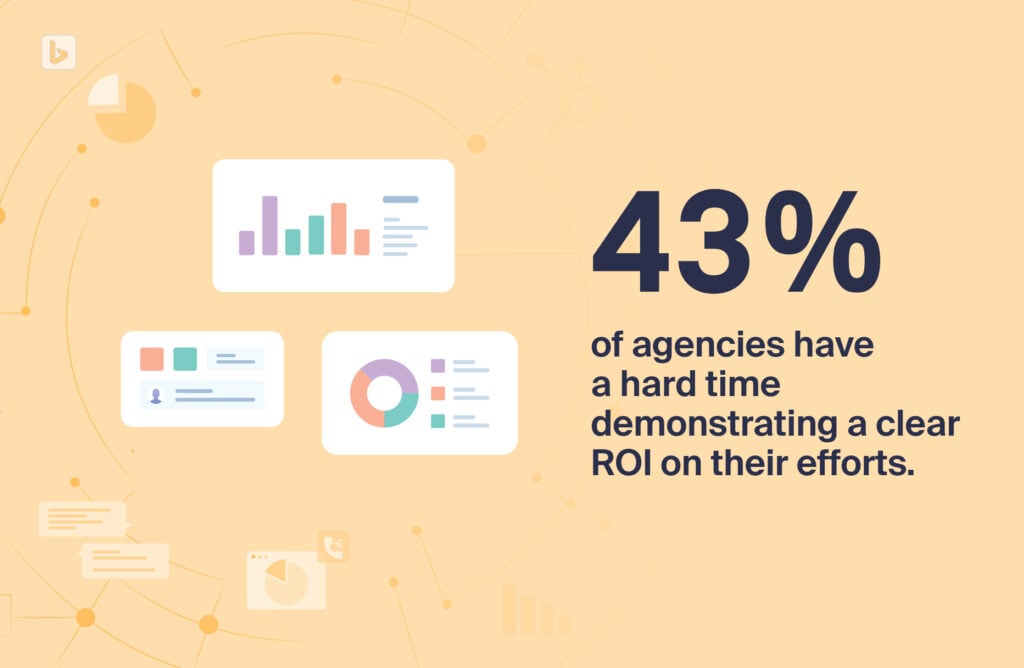
Lead Manager is a full view of all the leads generated through your various marketing sources. Leads are populated side-by-side (no matter if they’re from calls, forms, chats, or ecommerce). And you can quickly sort them by any of the 70+ data points captured by our automatic Lead Tracking code.
Think of it as a feature-rich spreadsheet purpose-built for lead tracking.
But there are a few other key differentiators that make using Lead Manager so powerful when showing marketing ROI. Because with Lead Manager, you can also:
- Zoom in to see valuable data on individual leads.
- Attribute quote and sales value to individual leads manually or via CRM integration.
- Quickly see numerical value of all leads in real-time according to how you sort.
- Directly integrate with ads platforms and optimize campaigns using automated bidding.
There are lots of things you can do with the Lead Manager.
But to give you a better sense of what it can do for your agency, start by asking yourself some questions about your current tools.
Question 1: Is Your Data Telling the Whole Story?
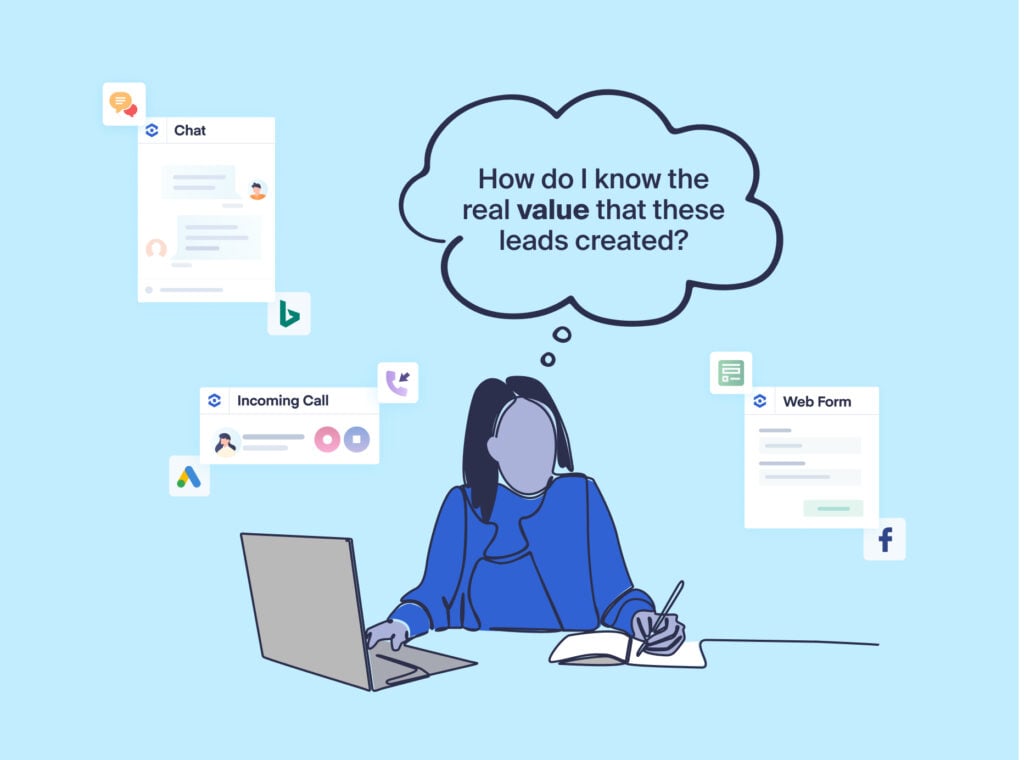
Most marketing tools are limited in the data they can show.
For instance, Google Ads can display the total number of clicks and conversions your ads bring in. But how do you know:
- Which phone calls resulted in a new customer?
- How many leads generated are existing customers or patients?
- Which ads are attracting the highest value leads?
With WhatConverts, our Lead Tracking script collects all that data (and more) on an individual lead basis. Then, that data is populated within the Lead Manager, where you can organize it and analyze it as you see fit.
And to make grabbing immediate insights even easier, the main data display shows core performance metrics based on which leads are shown below.
For instance, you can start with a high-level view looking at leads across all your marketing channels:
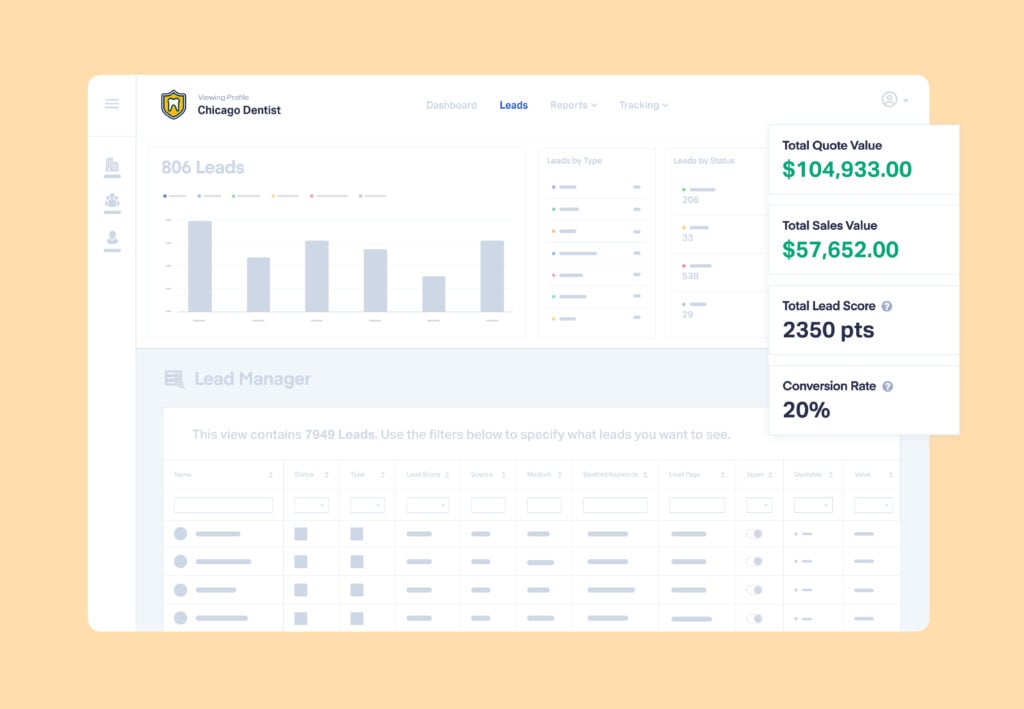
Insight Potential:
- See how many patients came from a product-specific campaign (e.g., dental crowns)
- Understand which days bring in the most leads
- Get a sense of which channels perform best (e.g., Google Organic may bring in more leads but Google Ads delivers higher value leads)
You can also click a data point (or several) to filter all your leads in an instant. For example, you can see all your leads from Google Ads with just a click. And you can keep adding on more filter criteria to narrow things down even further.
So say you’re doing marketing for a dentist. If you need to find out which of your ad sets is bringing in the highest value leads for veneers via phone call, you can organize by:
- New customer
- Phone calls
- Keyword “veneers”
- Quote value >$3,000
See?
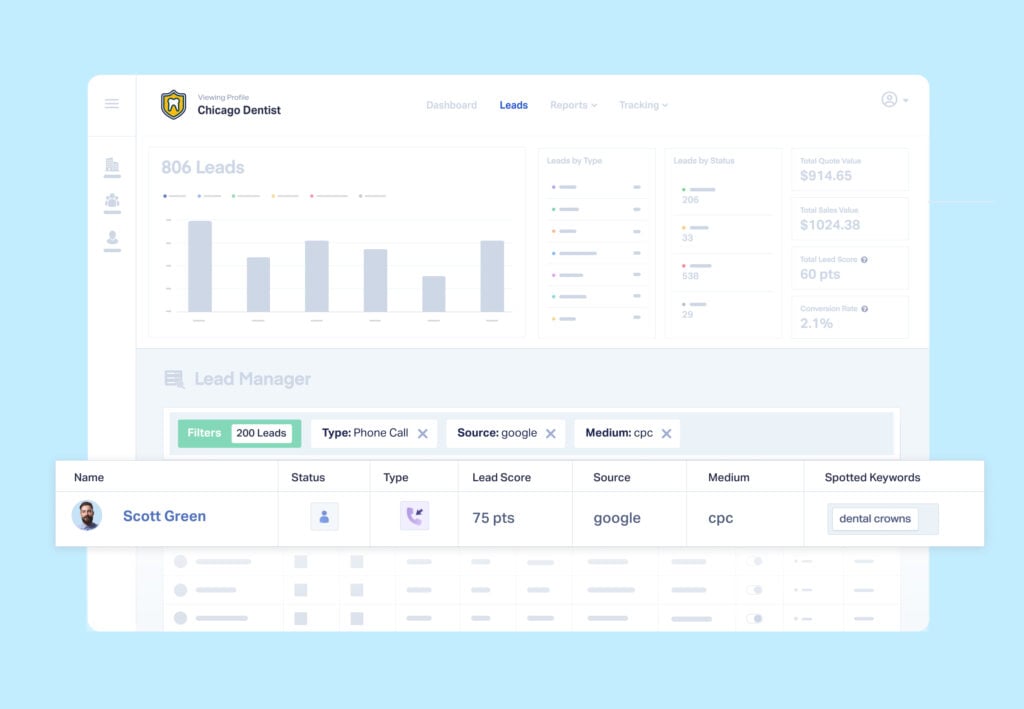
Insight Potential:
- See which channel is producing the most quotable or sales value
- Discover where the highest-value leads are coming from
- Directly tie individual keywords to the revenue they generated
You can even use the templated views that organize by predetermined data points or create and save your own custom views.
Finally, you can also view leads on an individual basis.
When you drill down into a single lead (all it takes is a click), you can quickly see invaluable data like:
- Complete customer journey
- Phone call recordings and transcripts
- Form field answers
- And more
Have a look:
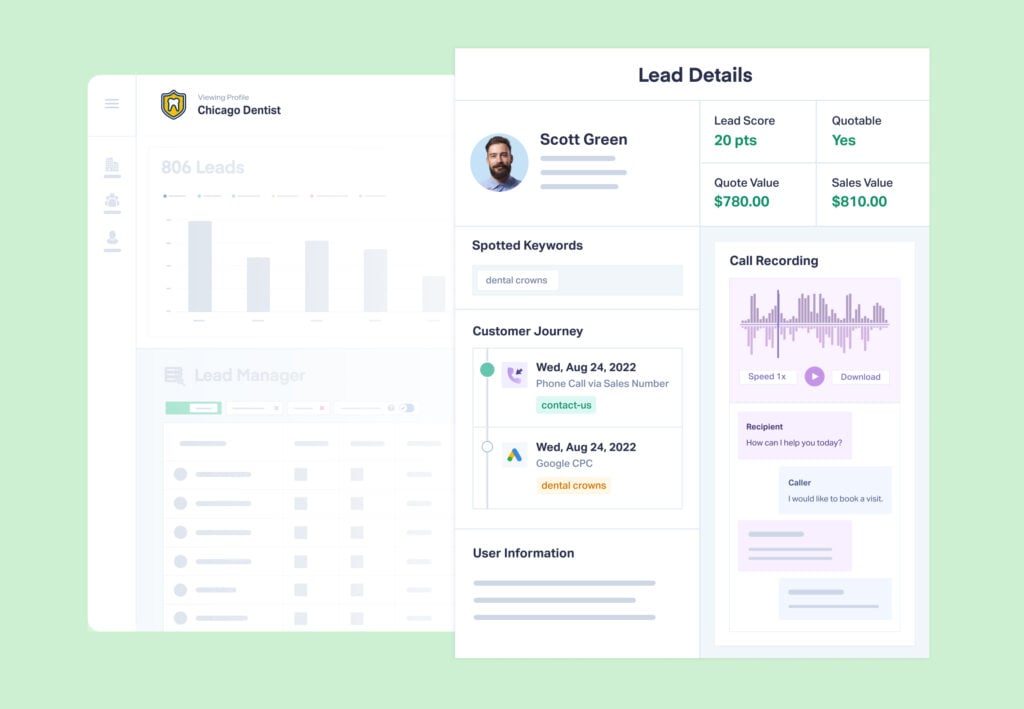
Insight Potential:
- Know exactly where a lead has interacted with your marketing before
- Find bottlenecks in the sales process by comparing where leads have dropped out of the funnel
- Uncover valuable messaging language and lead pain points by reviewing real voice of customer (VOC) data through conversation tracking
With Lead Manager’s ability to organize and display an enormous amount of lead data, you can quickly reveal insights that other tools can’t. Think of it as a single source of truth for all your marketing campaigns.
So if a client asks:
- “How do I know these leads are coming from your marketing?”
- “How do I know these aren’t existing customers?”
You can use Lead Manager to:
- Filter all the client’s leads by those generated specifically by your ads and campaigns.
- Exclude all existing customers from the list of leads with just a click.
Simple.
Question 2: Does Your Data Speak Your Client’s Language?

When your clients ask the tough questions, you need to be able to give them answers they can understand.
For instance, if a client wants to know the exact ROI of a $50,000 investment in your campaign, telling them “You got 10,000 clicks and 500 conversions” just won’t cut it. Because clicks and leads don’t directly translate into value.
That’s why Lead Manager makes it easy to have your data speak the language of your customer—the language of money.
With Lead Manager, you or your client’s sales team can quickly qualify and assign value (quotable or sales) to individual leads, all within the dashboard. Think of it as “lead enhancement.”
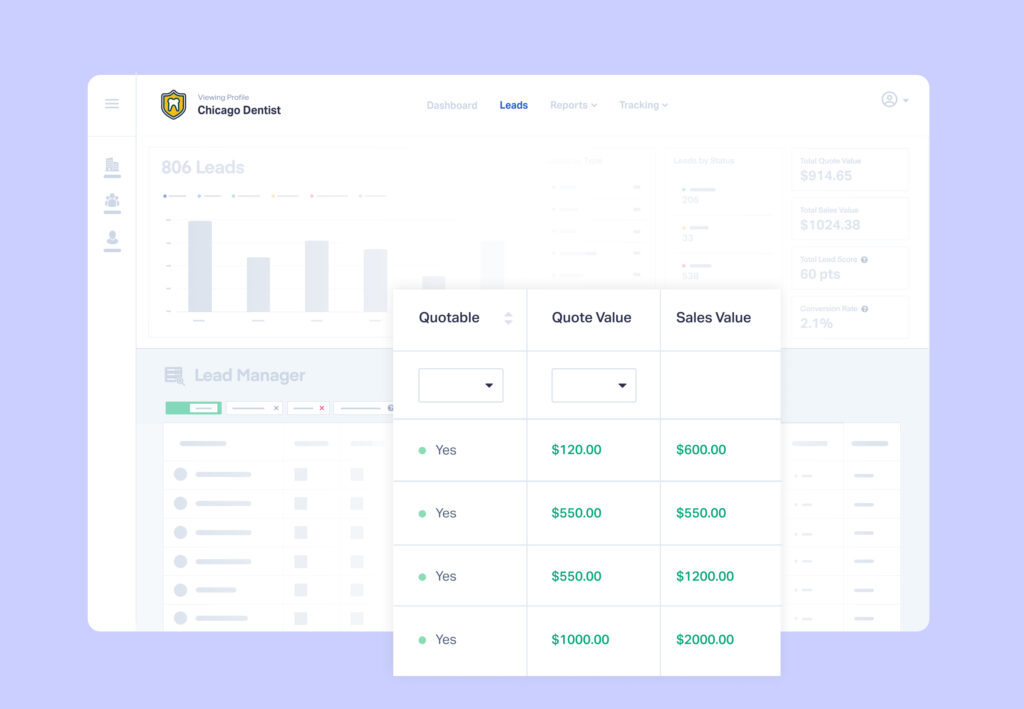
There are a couple of ways you can enhance your leads by qualifying and adding value:
- Manually qualify and add value based on the individual lead data (call transcripts, form field entries, etc.)
- Automated Lead Intelligence (coming soon)
- Set up a call flow after sales calls where reps can input data via phone
- Integrate with CRMs to automatically retrieve data from sales
No matter how you do it, qualifying and adding quotable or sales value to leads lets you attach real, hard financial numbers to each lead. And with those numbers, you can show your clients indisputable proof of your marketing value.
And don’t forget—the main data display shows the quotable and sales value of your data based on how those leads are organized (phone calls, keywords, ad variations, etc.).
So say your client is asking:
- “How do I know these leads are high quality and aren’t just spam?”
- “How do I know the real value that these leads created?”
All you have to do is…
- Filter your lead data by your campaigns.
- Exclude duplicates.
- Choose a high quotable or sales value.
- Point to the main data display.
Question 3: How Is Your Data Growing Your ROAS?

It’s an easy way to answer those tough client questions with even tougher hard data.
Last but certainly not least, Lead Manager gives you the lead data you need to maximize your return on ad spend.
For instance, say you’re running a campaign for a plumbing client. And you’ve got two ad variations going—one that uses typical messaging and another that incorporates more urgency.
With the analytics from Google Ads, you find the first ad variation is bringing in 5X more leads than the second variation. And based on that information alone, you may be tempted to increase your ad spend to the first set and reduce spending to the second.
But when you jump into the Lead Manager, you notice a huge disparity in lead value:
- Ad set #1 average value per lead = $150
- Ad set #2 average value per lead = $2,000
With that extra context, you can see that focusing on ad set #2 is actually going to end in the greater marketing ROI.
But the benefit doesn’t stop there.

Then you can use the native WhatConverts integration to tell Google Ads’ automated bidding to target more of those high-quality leads and further optimize your campaigns automatically.
And with a clear quote and sales value for the leads you generated, you can then justify even greater ad spend with your clients.
For PPC marketers, the Lead Manager is the best way to not just prove your value, but also to grow it.
Wrapping Up
Built on the powerful data capturing of Lead Tracking, the Lead Manager lets you quickly organize your lead data and extract those hard-to-spot insights you can’t find with other tools.
Plus, attaching value to leads lets you show your marketing ROI with hard, indisputable numbers.
And ultimately, that means you have the power to boost retention, grow your value, and build trust and transparency with your clients.
Get a 14-day free trial of WhatConverts and see how much easier marketing can be with the Lead Manager!
Get a FREE presentation of WhatConverts
One of our marketing experts will give you a full presentation of how WhatConverts can help you grow your business.
Schedule a Demo
Grow your business with WhatConverts





