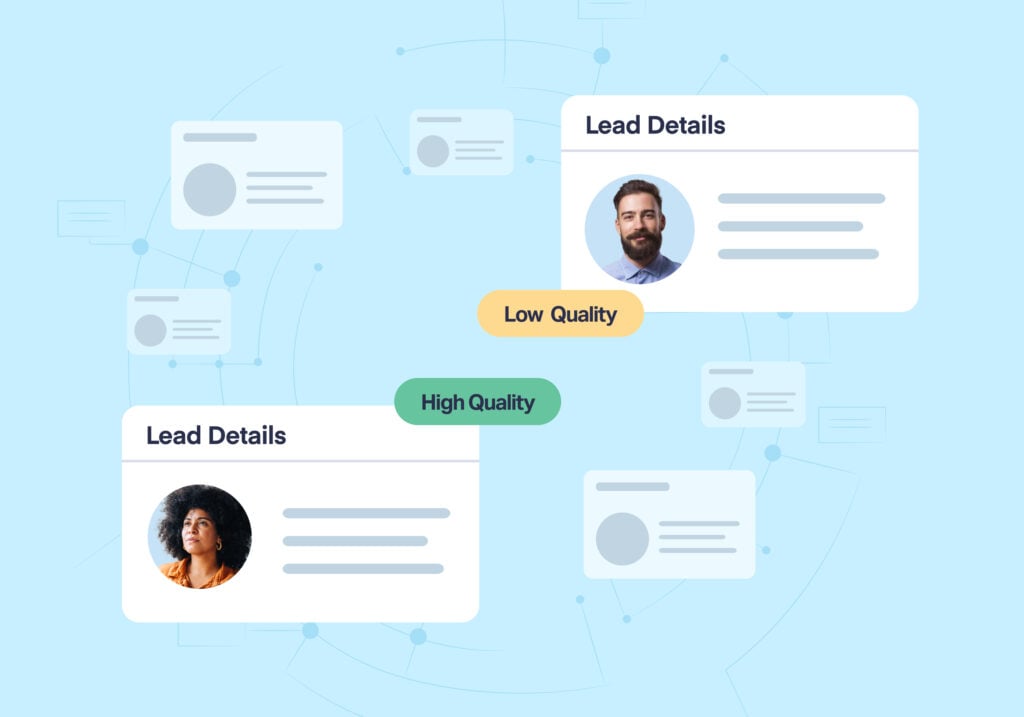
ClickCease is a service that blocks bots and other bogus traffic from clicking your ads, keeping your budget safe and your analytics clean.
Setting up ClickCease for your Google Ads landing pages is a snap in WhatConverts.
What You Can Do With ClickCease in Google Ads
With ClickCease, you can stop ad clicks coming from:
- Bots
- Competitors
- Fake sources
- Click farms
- Known bad actors
It works by monitoring your ads, analyzing your traffic with its fraud detection algorithm, and sending flagged IPs to your Google Ads and Facebook exclusion list.
Some users have seen as much as 31% cleaner traffic and saved hundreds of thousands of dollars with ClickCease.
Setting Up ClickCease in Google Ads & WhatConverts
Adding ClickCease to your Google Ads and WhatConverts account is easier than you might think.
- First, find your tracking code in your ClickCease account (“Domain Settings”→”Domain Tracking Setup”→”2. Tracking Template”).
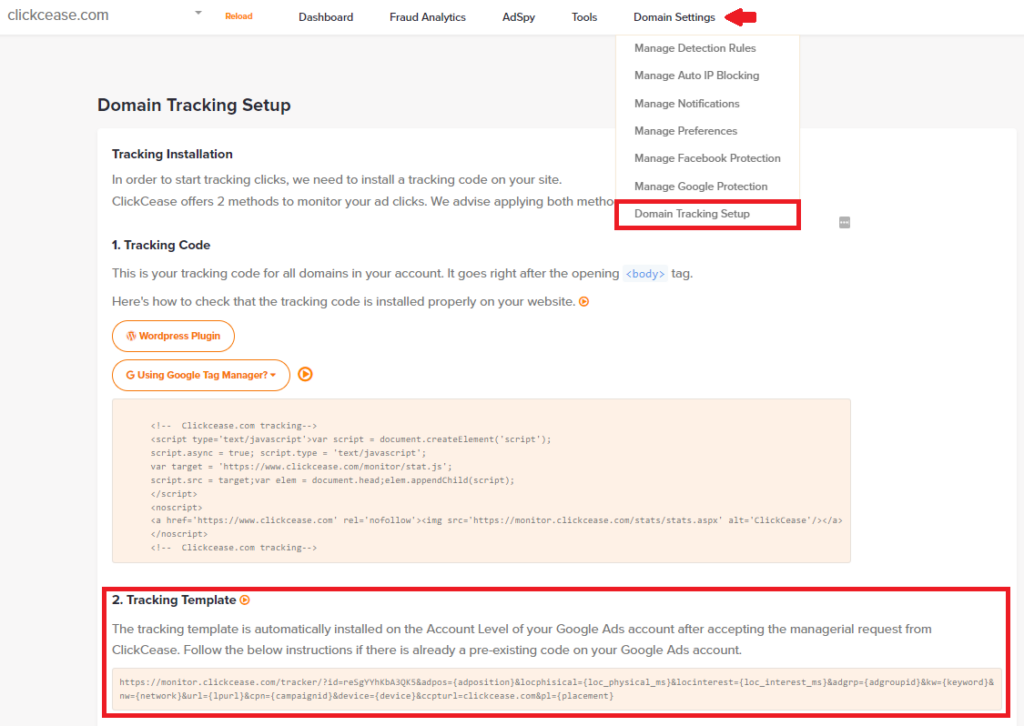
Image Source - Copy the code.
- Log into your Google Ads account, navigate to Account Settings, and ensure “Auto-tagging” is turned on.
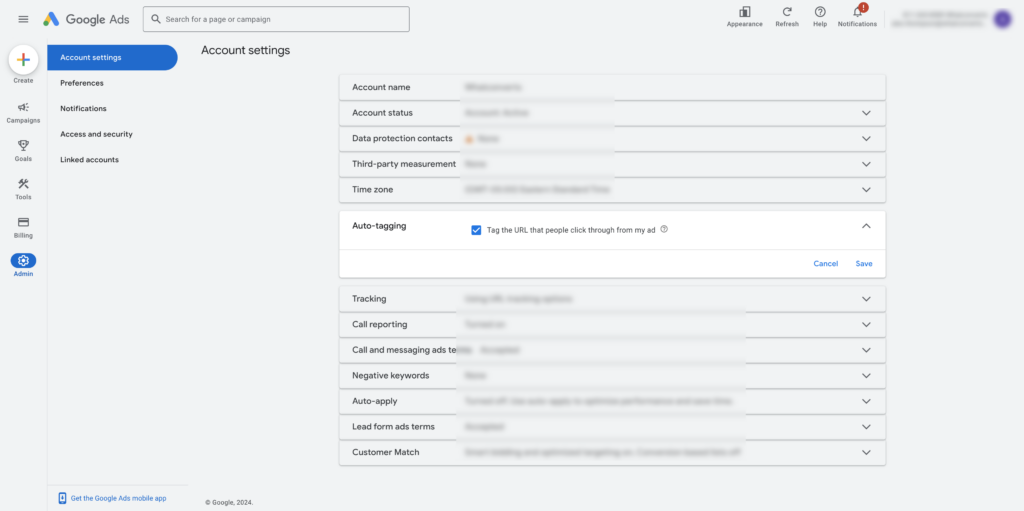
- Add the ClickCease tracking code in the “Tracking template” field. NOTE: If you already have custom parameters in the “Tracking template” field, you can add those to the “Final URL suffix” field below.
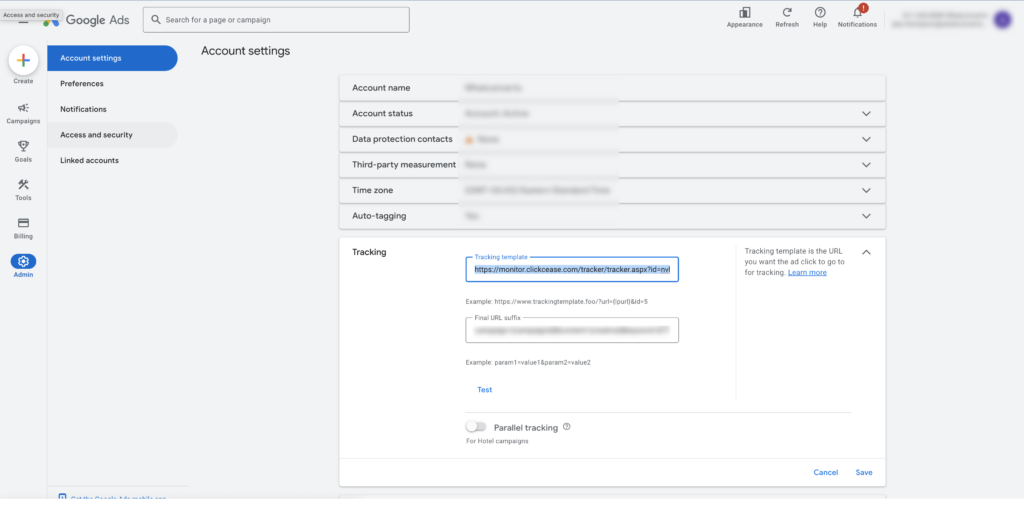
- Hit “Save”.
- Log into your WhatConverts account and set up your Google Ads integration in 6 simple steps.
Help Center: How do I Integrate with Google Ads?
Need Help?
Our support team is happy to help you set up your ClickCease account in Google Ads and WhatConverts.
Get a FREE presentation of WhatConverts
One of our marketing experts will give you a full presentation of how WhatConverts can help you grow your business.
Schedule a Demo
Grow your business with WhatConverts





