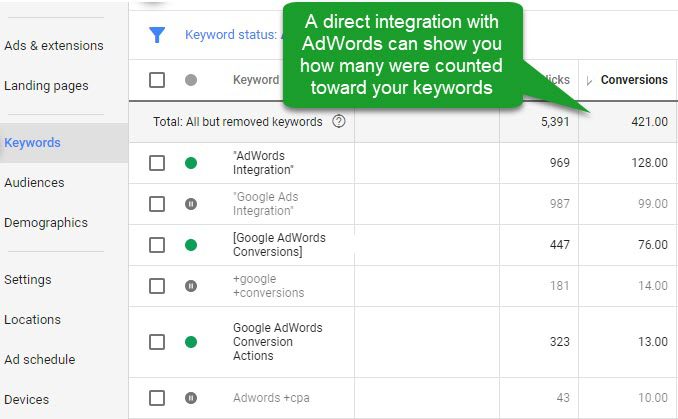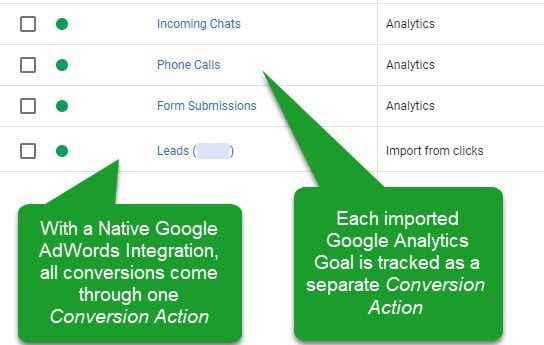Importing conversions into Google Ads (AdWords) is easy and there are multiple ways to make sure all of your incoming leads count toward the correct campaigns, ads, keywords and clicks. Having conversion tracking data in Google Ads not only do you see which efforts are paying off, but it also leads to identifying opportunities for a higher return on investment (ROI).
WhatConverts makes Conversion Tracking in Google Ads easy with two options:
- A Direct (Native) Integration with Google Ads
- Creating and Sending Goal Completions from Google Analytics to Google Ads
Native Integration for Google Ads Conversion Tracking
Having your conversions pushed directly into your Google Ads account adds the conversion directly to Google Ads. This creates a direct path for conversions to be sent. A customer clicks on your ad, makes contact with your company through a call, form submission, chat or transaction. That conversion action is attributed directly to your campaign, keyword and ad that triggered the initial click.
The largest benefit of a native Google Ads integration, especially when measuring your marketing & advertising ROI in Ads, is the ability to send your conversion from WhatConverts to Google Ads with a sales value added. When the Sales Value is updated in WhatConverts, the conversion will be passed with that value. When assessing and optimizing your Google Ads campaigns, a total of conversions & the Conversion Value are calculated for you.
There is a downside to tracking your Google Ads conversions with a native integration; all of your conversions are sent through one conversion action. All calls, forms, chats and transactions that you send into Google Ads will be connected with the "Leads (#####)" conversion action.
Sending Goal Completions for Conversion Tracking from Google Analytics to Google Ads
Having your call, form, chat and transaction leads sent from WhatConverts to Google Analytics adds an additional step for conversion tracking, but gives you additional details and insights into your conversion data.
When you send incoming leads to Google Analytics you can compare your leads with your site's traffic data using Goal Completions. Analytics allows you to create goals based on the events (incoming leads) sent by WhatConverts. Google Analytics sends Goal Completions to Google Ads to count toward your conversions (when you have your Google Analytics and Google Ads accounts connected).
Being able to track your lead data in both Google Analytics and Google Ads truly takes your call, form, chat and transaction tracking to the next level. Tracking your Goals in Google Analytics gives you the conversion rates for not only paid traffic, but also your organic, referral and other traffic sources as well.
As an added benefit of sending conversions from Google Analytics into Google Ads, your conversion actions inside of Google Ads, segment themselves into the types of Goal Completions you set up (One Conversion Action for Phone Calls
Google Analytics and Google Ads do similar jobs, with different objectives. Tracking conversions in Google Analytics gives you conversion data for different types of leads against all traffic sources; tracking conversions directly into Google Ads is a direct connection that both use click based tracking.
Get the best of both worlds! Integrate with Google Ads and Google Analytics.
Now that you've seen how each of these integrations work, you don't have to choose just one to keep track of your conversions! With WhatConverts, you can integrate both platforms.
Having data in both platforms is definitely a huge benefit. Before you start connecting everything and expecting the number of conversions to match up, I have to warn you! They'll most likely be fairly close, but there will be differences, sometimes the differences can be quite large and you'll begin to question the accuracy of your data. We hear these concerns all the time and they are justified.
A main difference is how each platform tracks users. Where Google Ads conversion tracking uses "click" based tracking and can count multiple conversions on one click, Google Analytics only tracks "web sessions". A web session in Google Analytics has it's own set of stipulations including time (if a user has over 30 minutes of inactivity on your site) or if the source changes (they move from one source to another).
- Example: A user clicks on your ad, spends time on your site and gives you a call; this is counted as a goal completion in Analytics and a conversion in Google Ads. After actively browsing your site, the user has a new question and calls again, that goal completion will
not
- be counted in Analytics, but the conversion in Google Ads will.
While you're getting benefit of integrating with both Google Ads and Analytics for conversion tracking, make sure you're only counting conversions from one source. For example, if you're counting conversions natively, you will get double conversions if you also send your Goal Completions to Google Ads.
- Related:
Why don't my Google Ads Conversions Match?
With the differences, pros and cons of integrating with Google Ads and Google Analytics, you can rest assured with WhatConverts all of your leads are individually captured. WhatConverts takes the guess work out of knowing when each action was taken, who took the action and what source led them to convert. We use first-click attribution to show you exactly how a customer found you the first time they visited your site and attribute their actions to that marketing information each and every time they reach out.
If you're ready to take your tracking to the next level, sign up for WhatConverts today to see what marketing converts. Get started with a free 14 day trial!
Get a FREE presentation of WhatConverts
One of our marketing experts will give you a full presentation of how WhatConverts can help you grow your business.
Schedule a Demo
Grow your business with WhatConverts