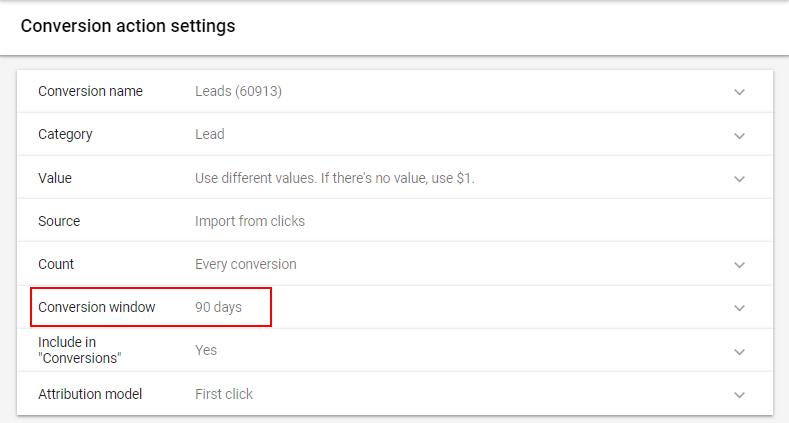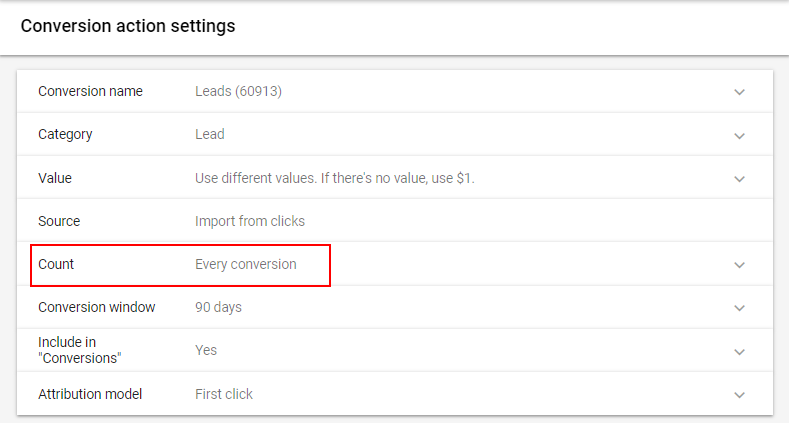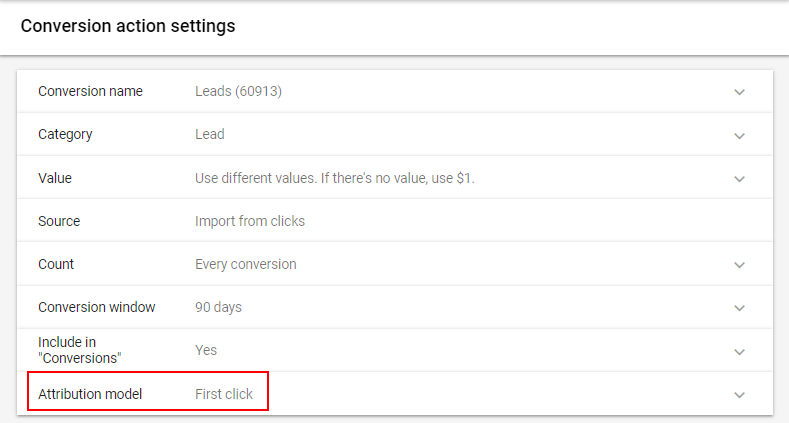Conversions in WhatConverts and Google Ads Don’t Match
WhatConverts can be set up to push conversion data to Google Ads and event data to Google Analytics. If your Google accounts are set up to receive these conversions, you may find yourself wondering why the conversion data doesn't 100% match to what is reported in your WhatConverts dashboard. Here are the most common reasons as to why your Google ads conversion data and WhatConverts lead data do not match.
Tracking Times Differ Across Platforms
WhatConverts tracks conversions at the time of the conversion, while Google tracks at the time of the click. As a result, the platforms' conversion tracking can differ. To make a more accurate comparison, add a Conversion Time column to your Google metrics reports.
Duplicating Google Ads and Analytics
There are two ways to send conversions from WhatConverts into Google Ads. You can connect WhatConverts to Google Ads through a direct integration, or you can send conversion data from Events into Analytics. If you have Analytics tracking event goals, then passing the goals as conversions into Google Ads, as well as a direct integration in WhatConverts, the conversion data will be passed twice.
Under your Conversion Actions in Google Ads, any lead will show up in your account as "Leads (ProfileID#)" with "Import from Clicks" as the Source if your WhatConverts account is integrated directly to your Ads account. If your Analytics account is passing events into Google Ads, it will say "Phone Call" or "Form Submission" from Analytics as the Source.
You can read more about data discrepancies between Google Ads and Google Analytics at Google.
This is an example of a Google Ads account that is duplicating conversions:
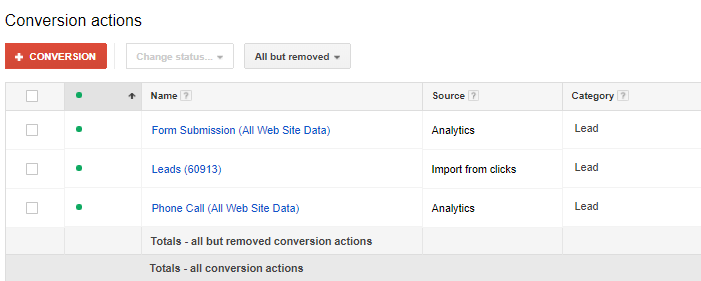
The Conversion Window is too Small
A conversion window is the period of time after a customer clicks your Google Ads ad during which a conversion is recorded. In Google Ads, your default conversion window is 30 days.
Example: Your conversion window is set for the default 30 days. If a customer clicks an ad on March 1, then makes a conversion action (such as a phone call) on March 19, it can be attributed to that click. If they call on April 5, it will not be recorded.
For more information on Conversion Windows and how to check and change your Conversion Window see Google's About Conversion Windows Article.
To count the most conversions from your WhatConverts leads, you should change your conversion window to up to 90 days.
How Google Ads is set to Record Conversions
Google Ads allows many different conversion actions along with values and how it's counted. In your "Conversion Actions" menu of Google Ads, you can change the settings for your conversion model. Ads, by default, chooses to record "Every Conversion" which means it counts every event as a conversion no matter how many user sessions happened. The option to count "One Conversion" means that only one conversion, no matter how many events were created, per user will be counted; if your model is set to "One Conversion" then there will be a discrepancy in reporting from WhatConverts to Ads.
Attribution Model
The default Attribution Model for Google Ads is last click attribution.
Example: A user clicks on your website organically on March 1, but no action is made on your page. On March 5, the same user clicks on a Google Ads ad and makes a conversion action. The conversion will be attributed to the Ads click.
WhatConverts uses the first click attribution model. In the example above, the click would be attributed to the original, organic click. You can change this In your "Conversion Actions" section of Google Ads to "First Click Attribution" to match the attribution model that WhatConverts follows.
Google Ads Time of Conversion Import
While in WhatConverts, you will see a call, form submission or event happen in real time, it can take up to 48 hours for Google Ads to import and attribute a conversion in your Ads account. If you are reporting into Google Ads from Google Analytics, conversions may be fully reported after a 72-hour processing window.
For more information on Google Ads conversions and data discrepancies, see Why Do Google Ads Conversions Sometimes Differ from WhatConverts?
Get a FREE presentation of WhatConverts
One of our marketing experts will give you a full presentation of how WhatConverts can help you grow your business.
Schedule a Demo