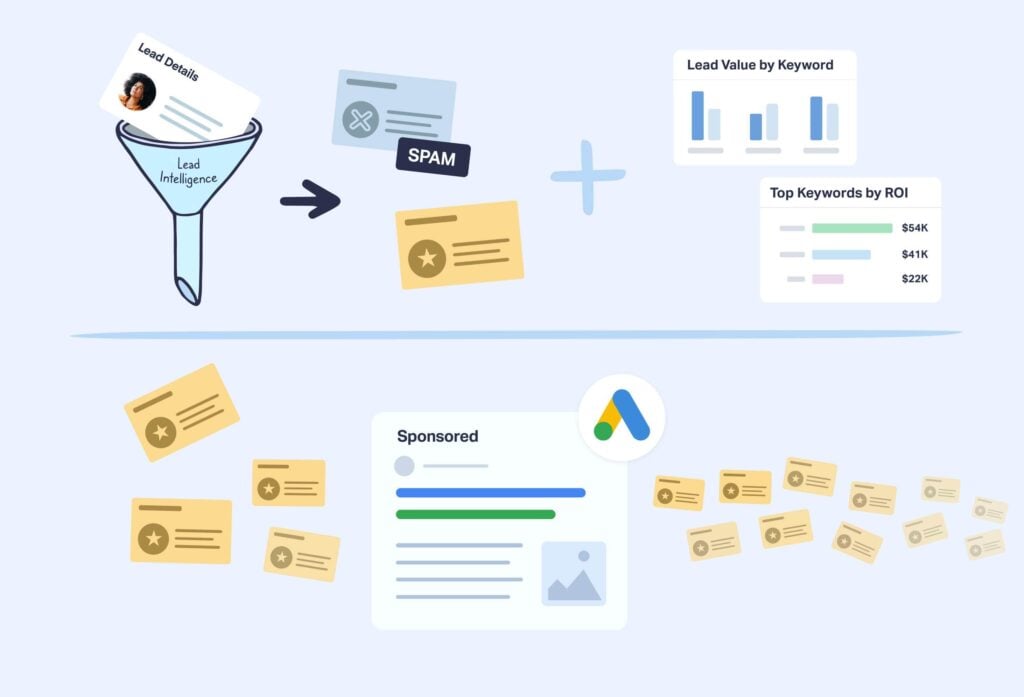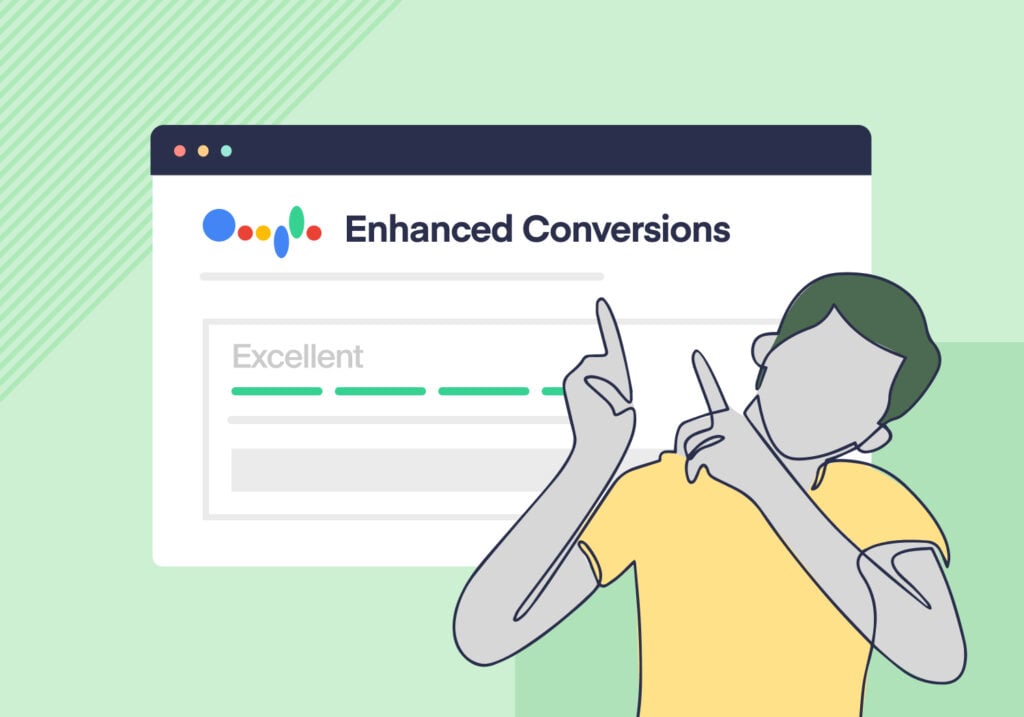
Accurate and complete data is the foundation for strategic decision making. And when it comes to conversion tracking, Google Enhanced Conversions ensures that none of your data slips through the cracks.
Marketers can use Enhanced Conversions to continue tracking the conversions that matter for their business or clients, even in the face of new privacy regulations and challenges like offline conversion tracking.
In this guide, we’ll explain how Enhanced Conversions work, outline the two main types (for Web and for Leads), and show you how to set them up with Google Tag Manager or a simpler alternative like WhatConverts. You’ll learn why they’re crucial for optimizing campaigns in a privacy-first world, how they feed more reliable data into automated bidding strategies, and ultimately how they help you drive stronger ROI. Let’s dive in.
What Are Enhanced Conversions?
Enhanced Conversions is a feature in Google Ads designed to improve the precision of conversion measurement. Put simply, it cross-references user data collected on Google’s side with the first-party data collected on your (or your client’s) side to match up untracked conversions.
For example, say someone clicks on your ad for a plumbing service but doesn’t convert. But later, they sign up for your service in person. Enhanced Conversions lets you match up their first-party info (tracked on your side) with their online user info (tracked on Google’s side) so your ad gets credit for the conversion.
Think of it as a way to bridge the tracking gaps usually left in the wake of privacy regulations and offline conversions. For more on how Google defines Enhanced Conversions, check out the guide below.
Types of Enhanced Conversions
According to Google, there are two main types of Enhanced Conversions:
- Enhanced Conversions for Web: This allows advertisers to improve online conversion tracking by sending hashed first-party data collected from website interactions to Google Ads for better conversion attribution.
- Enhanced Conversions for Leads: This enables advertisers to track offline conversions by matching customer-provided data collected through lead forms to ad interactions, helping businesses better understand the impact of their ads on lead generation.
How Do Enhanced Conversions Work?
Both methods ensure that conversion tracking is accurate and privacy-compliant.
For Enhanced Conversions for Web, the process works as follows: 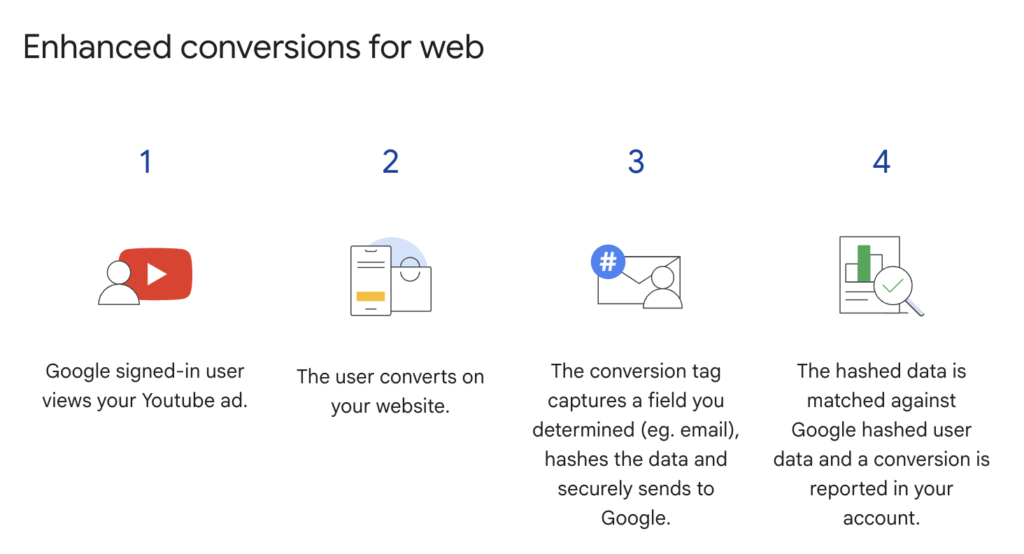
- Data Collection: Your website's conversion tracking tag captures first-party customer data provided during the conversion event.
- Data Hashing: Before transmission, this data is hashed using the SHA256 algorithm, converting it into a secure, pseudonymous format.
- Data Transmission: The hashed data is sent to Google Ads.
- Data Matching: Google attempts to match the hashed information with signed-in Google accounts to attribute the conversion to the corresponding ad interaction.
For Enhanced Conversions for Leads, the process differs slightly: 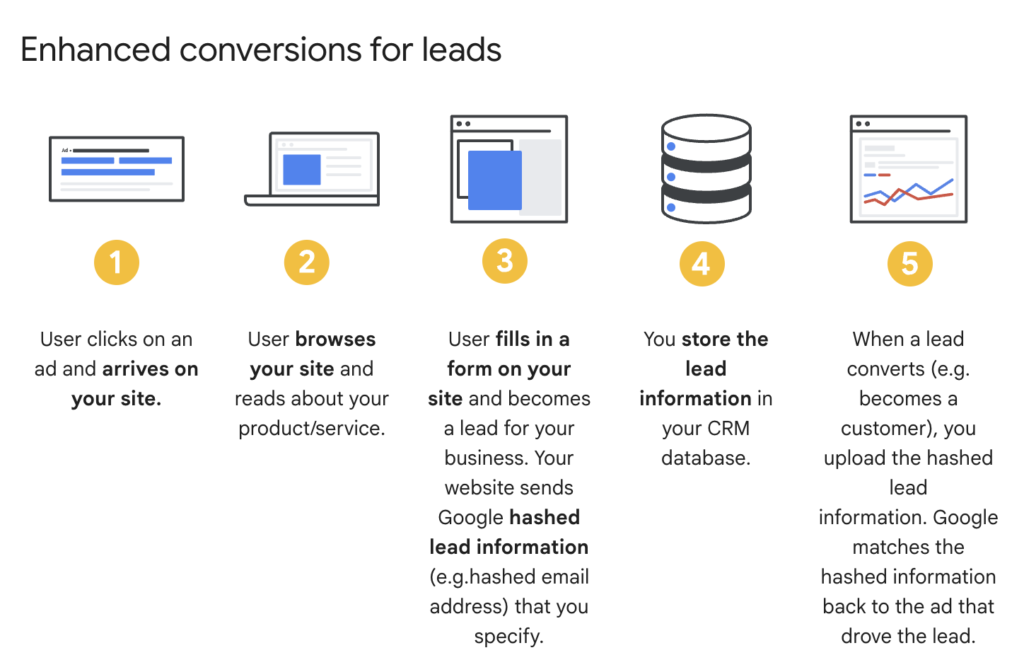
- Data Collection from CRM or Lead Forms: Businesses collect lead data, such as email addresses or phone numbers, through forms or customer relationship management (CRM) systems.
- Data Upload to Google Ads: This data is securely uploaded to Google Ads manually or via an automated integration.
- Data Matching: Google hashes the data and attempts to match it with signed-in Google accounts to attribute conversions.
How Are Enhanced Conversions Secured?
Enhanced Conversion data is hashed using a secure one-way algorithm (SHA256) before being sent to Google, ensuring user privacy is maintained.
For example, a user’s raw first-party data—“user@example.com”—would be hashed into the following:
9b74c9897bac770ffc029102a200c5de d82c8d1619ad3d68cdb442c6
That way, personal information like this remains secured and complies with privacy regulations like GDPR and CCPA.
Google then matches the hashed data with signed-in Google accounts to attribute conversions to the appropriate ad interactions.
Why Are Enhanced Conversions Important?
Enhanced Conversions are important for two reasons:
- Privacy regulations / cookie limitations
- Offline / cross-device conversions
Let’s talk privacy and cookies first.
Privacy & Cookies
Advertising is rapidly evolving under stricter privacy regulations (GDPR, CCPA, and upcoming state laws) and browser updates (Safari ITP, Firefox ETP) that diminish third-party cookie effectiveness. These factors make traditional conversion measurement more difficult.
Enhanced Conversions solves this by leveraging first-party data, which complies with privacy standards and improves conversion tracking accuracy for better advertising decisions.
Note:
- GDPR (General Data Protection Regulation) is the European Union’s primary data privacy law.
- CCPA (California Consumer Privacy Act) is California’s data privacy regulation with similar requirements for businesses handling personal information.
Offline & Cross-Device Conversions
Offline and cross-device conversions are challenges for marketers because it can be difficult to connect a purchase or action in one channel (like an in-store sale) back to an online ad impression on another device. This gap leads to incomplete measurement and hinders accurate attribution, making it harder for marketers to gauge true campaign performance.
Enhanced Conversions solve this problem by using first-party data from in-store purchases or interactions on other devices to tie conversions to initial ad engagements. As a result, marketers get a more complete view of the customer journey and can make smarter optimization decisions while maintaining privacy compliance.
Example of Scenarios Using Enhanced Conversions
| Reason | Example Scenario | Why It’s Needed |
| Cookie Limitations | A user sees a paid ad, but hours later returns with cleared or expired cookies and completes a purchase. | Standard conversion tags rely on cookies to attribute the purchase to the ad. With those cookies gone, the conversion isn’t properly tracked. Enhanced Conversions use hashed first-party data to restore this link. |
| Cross-Device Behavior | A shopper clicks an ad on mobile, then finishes buying on desktop. | Standard tracking may treat each device as a separate user. By hashing and sending the user’s data from the checkout page, Enhanced Conversions can match the final purchase to the initial mobile ad click. |
| Offline Completions | A property buyer requests a home viewing via an online form, but later signs the contract in person. | There’s no digital “thank-you” page for the offline sale. Enhanced Conversions send hashed user info from the form fill, allowing Google Ads to attribute the in-person sale to the original online lead. |
| Privacy Regulations | A GDPR-compliant site only collects limited personal info, but still needs to measure conversions. | Enhanced Conversions ensure user data (e.g., email or phone) is hashed (SHA-256) before being sent to Google, respecting privacy rules while still enabling accurate conversion tracking and attribution. |
Benefits of Implementing Enhanced Conversions
- Improved Conversion Accuracy: By utilizing first-party data, advertisers can achieve a more precise understanding of which ads lead to conversions, even when third-party cookies are unavailable.
- Optimized Bidding Strategies: Accurate conversion data enables more effective use of automated bidding strategies, as the system has better information to inform bid adjustments.
- Enhanced Audience Insights: Access to reliable conversion data allows for the creation of more targeted audience segments, improving the relevance and effectiveness of future campaigns.
- Compliance with Privacy Regulations: Enhanced Conversions are designed to align with global privacy standards, helping advertisers maintain compliance while still gaining valuable insights.
How Enhanced Conversions Improve Automated Bidding Strategies
Enhanced Conversions provide more accurate, privacy-friendly conversion data, directly boosting the effectiveness of Google Ads’ automated bidding strategies. Here’s how:
- Improved Smart Bidding Accuracy – Google’s Smart Bidding strategies—like Target CPA and Maximize Conversions—rely on robust conversion data to adjust bids. Enhanced Conversions ensure more accurate tracking (including cross-device and offline conversions), giving Smart Bidding the reliable signals needed to optimize bids and maximize ROI.
- Better Performance for Maximize Conversion Value – By capturing offline and cross-device conversions, Enhanced Conversions let Maximize Conversion Value bidding focus on high-value leads. This leads to more efficient budget distribution, stronger revenue-driven outcomes, and better insights for future campaign planning.
- Stronger Bidding in a Cookieless World – As third-party cookies phase out, Enhanced Conversions use first-party (hashed) data to keep automated bidding strategies running effectively. By stitching together customer touchpoints and staying privacy-compliant, they help advertisers maintain optimization and performance amidst evolving privacy restrictions.
By integrating Enhanced Conversions, advertisers can give Google Ads’ machine learning algorithms the complete data they need to automate bids more intelligently, increase efficiency, and drive stronger campaign results.
How to Set Up Enhanced Conversions
The main method for setting up enhanced conversions is with Google Tag Manager (GTM). It can be a bit technical, so be prepared to spend a fair amount of time doing it. We go through how to do so below.
Alternatively, you can track enhanced conversions in WhatConverts in just a few steps (more on that below).
Setting Up Enhanced Conversions with Google Tag Manager
Setting up Enhanced Conversions in Google Tag Manager (GTM) involves several steps:
- Enable Enhanced Conversions in Google Ads:
- Navigate to "Conversions" under "Tools and Settings."
- Select the conversion action you want to enable for Enhanced Conversions.
- Enable "Enhanced Conversions" and select the data collection method.
- Configure Google Tag Manager:
- Create a new "Conversion Tracking" tag and select Google Ads as the tag type.
- Enable Enhanced Conversions in the tag settings.
- Use variables to capture email addresses, phone numbers, or other first-party data.
- Set Up a Trigger:
- Configure the tag to fire when a conversion event occurs (e.g., form submission, purchase confirmation).
- Ensure that hashed data is being passed correctly.
- Test and Publish:
- Use GTM’s preview mode to verify tag firing.
- Publish the changes and monitor results in Google Ads.
While GTM provides a flexible and powerful way to track conversions, it requires manual setup and ongoing maintenance to ensure data accuracy and compliance. For more detail on each step involved, be sure to look at the Google guides below.
Common Issues & Troubleshooting
- Data Mismatch Errors: Ensure that collected first-party data is formatted correctly before hashing.
- Tag Firing Issues: Use Google Tag Assistant to confirm that Enhanced Conversion tags are firing correctly.
- Low Match Rates: If match rates are low, consider verifying the quality of first-party data collection and ensuring customer information is correctly passed.
If you keep running into issues, try a simpler alternative like WhatConverts (see below) or watch the following video and work through the snags manually.
A Simpler Alternative to GTM: Tracking Enhanced Conversions with WhatConverts
For advertisers looking for a simpler alternative to Google Tag Manager, WhatConverts offers an automated solution:
- No Manual Tagging Required: Unlike GTM, WhatConverts automatically captures lead and conversion data without requiring complex tag configurations.
- Seamless Google Ads Integration: WhatConverts directly syncs with Google Ads, ensuring accurate conversion tracking without additional setup.
- First-Party Data Handling: WhatConverts securely collects and transmits hashed customer data, ensuring compliance with privacy regulations.
How to Set Up Enhanced Conversions in WhatConverts
- Log in to your WhatConverts account and click “Tracking” in the main navigation and then “Integrations”. Then select the Google Ads integration.
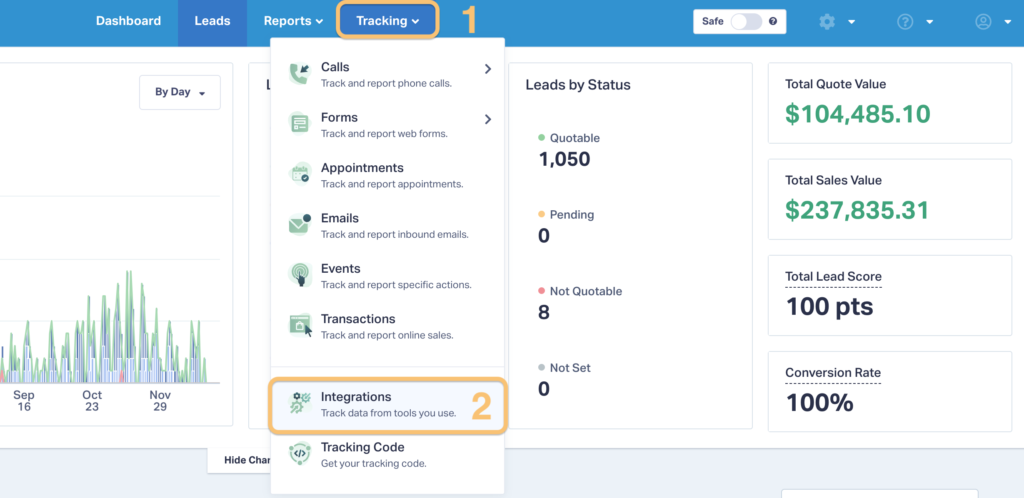
- Select “Edit Connection”. You will now see a new configuration option called “Send leads as enhanced conversions?” along with an explanation and additional resources.
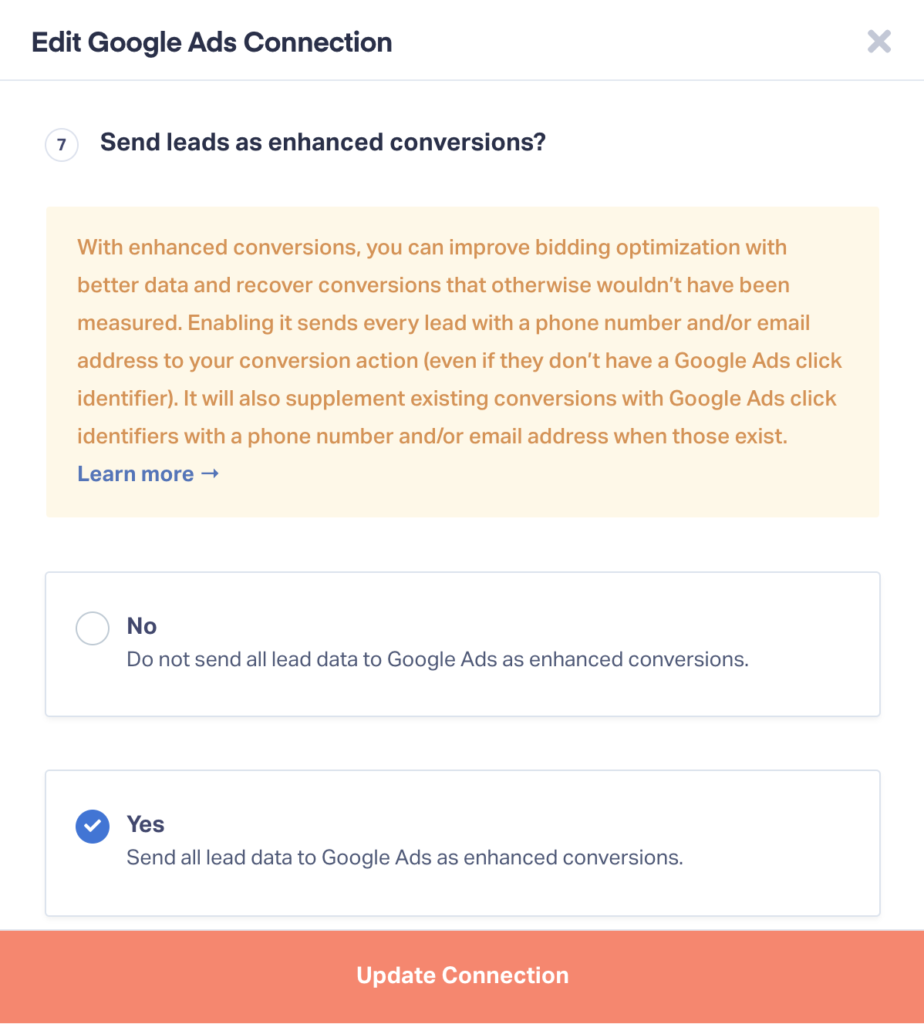
- Select “Yes” after reading and agreeing to the Google Customer Data Policy.
- Turn on and configure enhanced conversions in your Google Ad account (Goals→Conversions→Settings).
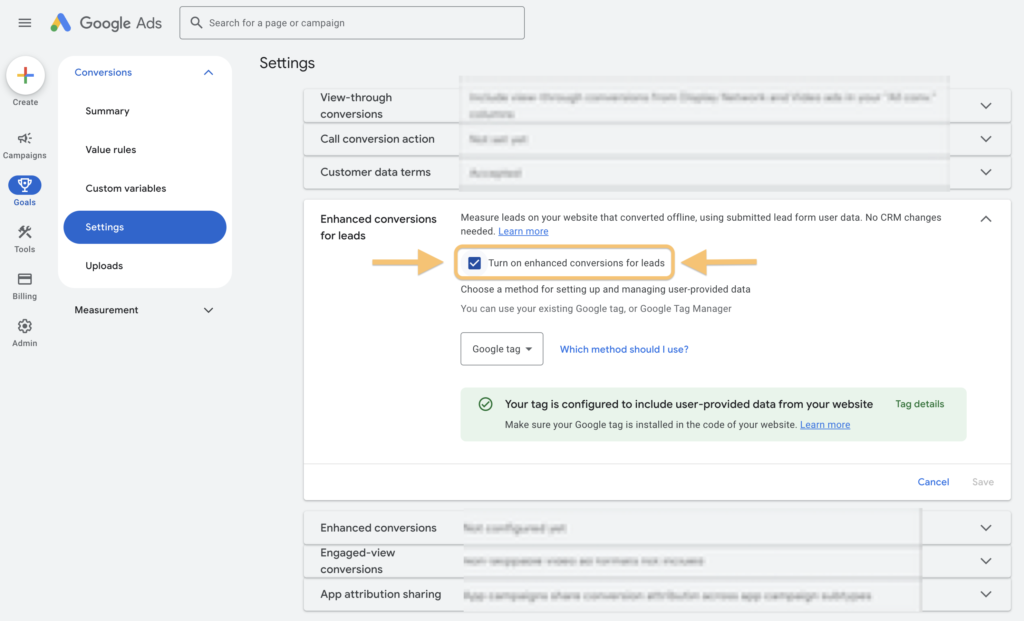
By using WhatConverts, advertisers can simplify conversion tracking, eliminating the need for technical setups and ensuring accurate measurement with minimal effort.
Frequently Asked Questions (FAQs)
Q: Do Enhanced Conversions work with Google Analytics?
A: Enhanced Conversions primarily work within Google Ads but can complement Google Analytics data.
Q: How do Enhanced Conversions impact attribution modeling?
A: They improve attribution accuracy by ensuring more conversions are correctly linked to ad interactions.
Q: Are Enhanced Conversions GDPR-compliant?
A: Yes, as long as advertisers collect user data with proper consent and follow Google's privacy guidelines.
Wrapping Up
Google Enhanced Conversions represent a significant advancement in conversion tracking. They offer marketers a robust solution to navigate the complexities of modern data privacy landscapes. By integrating first-party data in a secure and compliant manner, marketers can achieve more accurate conversion measurements, optimize their advertising strategies, and ultimately drive better performance outcomes.
Ready to get the most value from your Enhanced Conversions? Start your free 14-day trial of WhatConverts today!
Get a FREE presentation of WhatConverts
One of our marketing experts will give you a full presentation of how WhatConverts can help you grow your business.
Schedule a Demo
Grow your business with WhatConverts