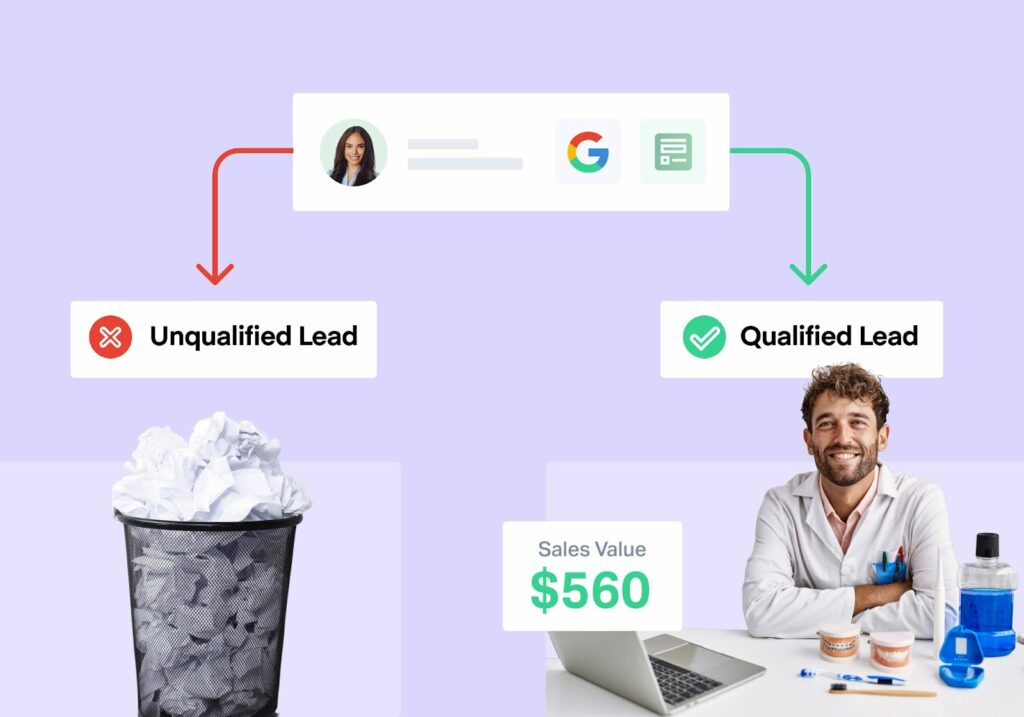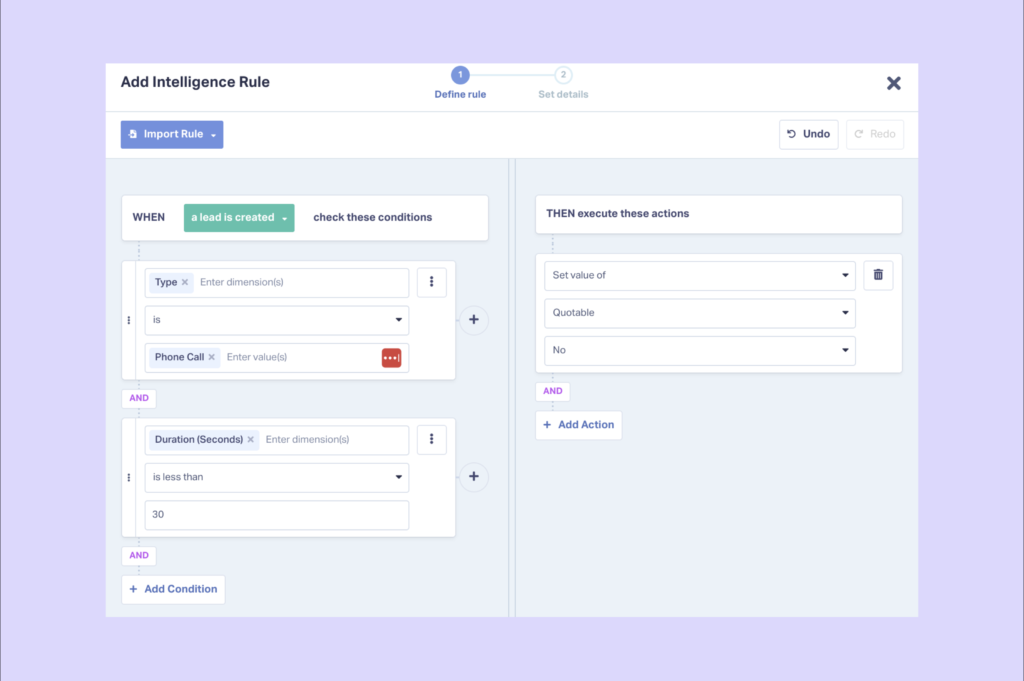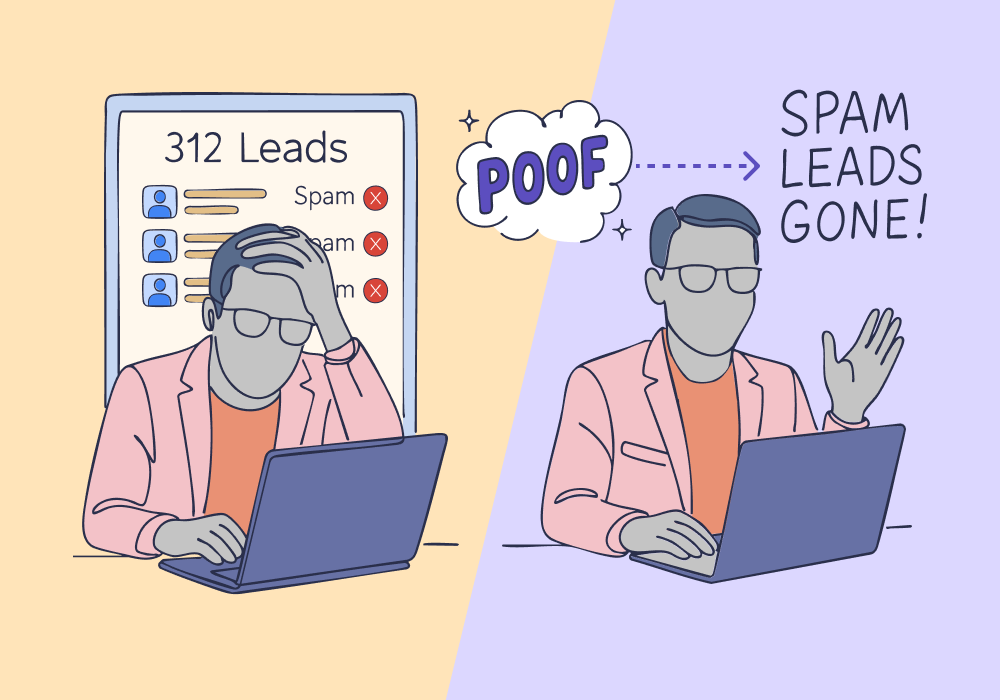
Yesterday you excitedly reported 35 new leads to your client. Today you learn that only five are real and qualified. Even though five good leads is excellent, your client is going to be disappointed.
The worst part is that most of these would have been easy to eliminate:
- Lead #1: Phone call, 8 seconds. They hung up immediately.
- Lead #2: Form submission. Email address: "adfhadfh@gmail.com." Obvious spam.
- Lead #3: A 90-second call—but they were asking about a service you don't offer.
- Lead #4: Existing customer calling about a billing question, not a new opportunity.
- Lead #5: Someone shopping for the cheapest price with no intention to buy.
The problem isn't that you can't identify bad leads—it's that you identify them too late. After you've already reported the numbers. After your client has already gotten excited. After the damage to your credibility is done.
The solution: stop bad leads before they even hit your inbox.
The Problem: Bad Leads, Counted Before They’re Qualified
Traditional lead tracking treats every conversion the same way:
- Form submission = lead
- Phone call = lead
- Chat message = lead
These all count toward your totals immediately, regardless of quality.
You only discover which leads are actually qualified when you manually review them—which happens after you've already:
- Reported preliminary numbers to your client
- Made budget decisions based on inflated conversion counts
- Sent leads to your client's sales team
- Celebrated performance that doesn't actually exist
This creates an impossible situation. You could spend hours carefully qualifying every lead before reporting anything—but clients expect timely updates, not reports that arrive three days late after you've manually reviewed hundreds of conversions.
Why Good Numbers Turn Bad
The real issue isn't spam bots (though those are annoying). The real issue is that generic "conversion" tracking can't distinguish between:
- A qualified prospect ready to buy vs. someone just browsing
- A new customer opportunity vs. an existing customer with a question
- A call about services you offer vs. services you don't
- A serious inquiry vs. someone collecting quotes with no intent to purchase
- A legitimate form fill vs. a competitor doing research
Every business defines "qualified lead" differently based on their specific criteria—call duration, services mentioned, customer status, inquiry type, and dozens of other factors. But standard tracking platforms don't let you encode those qualification rules. They just count conversions and leave you to sort through them manually.
The result: you're always explaining to clients why the numbers you reported yesterday aren't actually the numbers they should expect today.
The Solution: Automatic Lead Qualification That Matches Your Standards
WhatConverts lets you define what makes a lead qualified for YOUR business—then automatically applies those criteria to every incoming lead.
Lead Intelligence rules encode your specific qualification criteria—not simple spam filters, but customizable frameworks based on what matters to your business.
- Duration-based qualification sets minimum engagement thresholds. Law firms might require 90-second calls. HVAC companies only need 30. Anything shorter gets flagged automatically.
- Content-based qualification analyzes what leads actually say. Asking about services you don't offer? Flagged. Mentions "just browsing"? Flagged.
- Customer status filtering separates new opportunities from existing customers. Current customer calling about billing? That's support, not a new lead.
- Multi-criteria qualification combines signals for accuracy. Mark qualified only if: call over 60 seconds AND mentions high-value service AND isn't existing customer.
The result: your reports show actual qualified leads from day one. When you say "35 qualified leads," those are 35 real opportunities—not a number that shrinks to five later.
How to Set Up Automatic Lead Qualification
Setting up spam detection in WhatConverts takes just a few minutes. Here's the step-by-step process:
Step 1: Define Your Qualification Criteria
Before creating rules, document what makes a lead qualified for your business. Consider:
| For phone calls: | For form submissions: | For all lead types: | |
| Suggested Qualification Criteria | Minimum call duration that indicates genuine interest | Required fields that separate serious inquiries from tire-kickers | Source-specific standards (organic vs. paid traffic) |
| Keywords or phrases that signal buying intent | Message content that indicates qualification level | Geographic requirements (service area) | |
| Topics that indicate wrong fit (services you don't offer) | Email patterns that suggest legitimacy vs. spam | Value indicators (specific services mentioned) |
Step 2: Create Your First Qualification Rule
Navigate to Lead Intelligence and build your baseline qualification rule:
- Click "Create New Rule"
- Set your conditions (e.g., "If Type is Phone Call AND Duration is less than 60 seconds")
- Choose your action: "Set Quotable Status to No"
- Name your rule descriptively (e.g., "Unqualified: Short Calls"), then save and activate the rule
This rule now runs automatically on every incoming call. Leads that don't meet your duration threshold are immediately flagged and excluded from qualified lead counts.
Step 3: Build Out Your Qualification Framework
Create additional rules to catch different unqualified lead types:
Duration qualification:
- Phone calls under 60 seconds → Unqualified (adjust threshold for your business)
- Calls under 10 seconds → Spam (obvious robocalls/disconnects)
Content qualification:
- Call transcript contains "remove from list" → Spam
- Form message mentions services you don't offer → Unqualified: Wrong Service
- Call transcript includes "just looking" or "comparing prices" → Unqualified: Low Intent
Customer status qualification:
- Caller phone number matches existing customer database → Customer Support (not a new lead)
- Form email matches customer records → Existing Customer
Source-based qualification:
- Organic calls under 45 seconds → Unqualified
- Paid search calls under 30 seconds → Unqualified (different thresholds for different sources)
Step 4: Set Up Automated Actions
Beyond just flagging unqualified leads, configure what happens next:
For qualified leads:
- Send immediate notification to sales team
- Create high-priority task in CRM
- Trigger follow-up sequence
- Add to "Hot Leads" report
For unqualified leads:
- Exclude from performance reports
- Route to appropriate team (customer support for existing customers)
- Add to nurture campaign (for low-intent but legitimate prospects)
- Block from Google Ads conversion tracking
Step 5: Verify and Refine
After activating your qualification rules:
- Monitor incoming leads for 48 hours to ensure rules are working correctly
- Check that qualified leads meet your expectations
- Review unqualified leads to confirm they're correctly categorized
- Adjust thresholds if needed (e.g., change duration from 60 to 45 seconds)
- Add new rules as you identify additional qualification patterns
Stop Counting Conversions, Start Counting Qualified Leads
The gap between "conversions tracked" and "qualified leads generated" is where credibility dies. Every time you report a number that later shrinks, you damage client trust—even when your qualified lead generation is excellent.
The solution isn't working faster to manually qualify leads before reporting. It's not possible to review hundreds of conversions quickly enough to keep clients updated in real-time.
The solution is encoding your qualification criteria into your tracking system—so bad leads never inflate your numbers in the first place.
WhatConverts's Lead Intelligence makes this possible by automatically evaluating every incoming lead against your specific qualification standards. Not generic spam filters. Not simple duration thresholds. Your actual qualification criteria, customized to your business, applied consistently to every lead.
The result: when you report 35 leads, you actually have 35 qualified opportunities. No manual review required. No number revisions later. No disappointed clients.
Ready to report numbers you can stand behind?
Start your free 14-day trial of WhatConverts today or book a demo with a product expert to see how we help prove and grow your ROI.
Get a FREE presentation of WhatConverts
One of our marketing experts will give you a full presentation of how WhatConverts can help you grow your business.
Schedule a Demo
Grow your business with WhatConverts