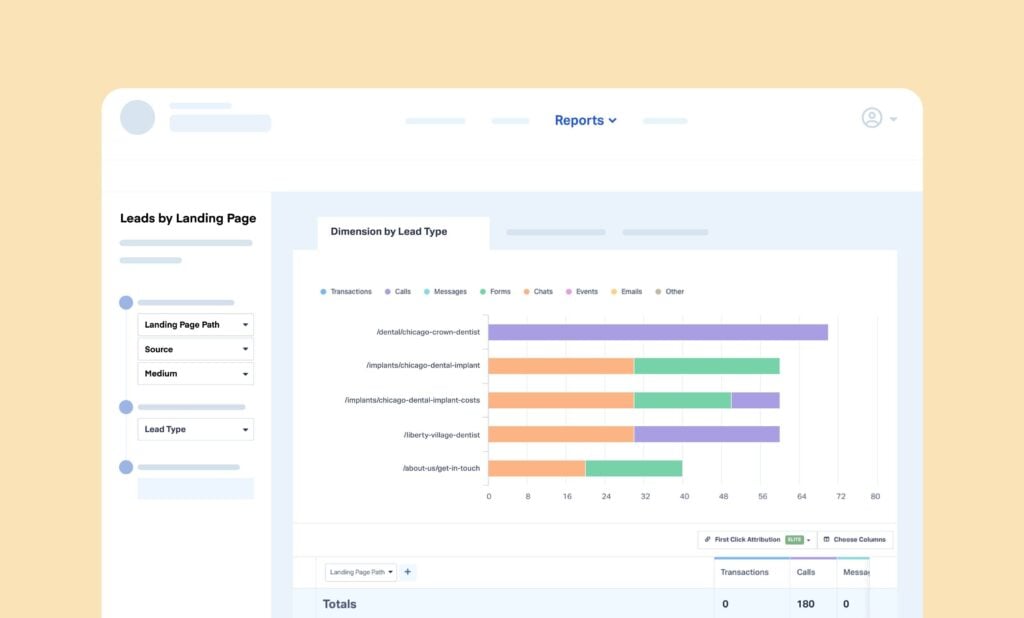
How are your leads landing on your site? And more importantly, which landing pages are driving the best leads to convert?
With the Leads by Landing Page report in WhatConverts, you can answer those questions in seconds—and use the insights to make smarter marketing decisions. This powerful report shows you which landing pages are generating the most leads, quotable leads, and quote or sales value for your business.
But it doesn’t stop there. By understanding what content and messaging gets your audience to convert, you can refine your landing pages to optimize conversion rates, test new elements, and ultimately drive better ROI.
What You Can Do With the Leads by Landing Page Report
Whether you’re running a handful of landing pages or hundreds, this report helps you identify which ones are truly performing. Here’s how marketers are using this feature.
Know What Works (and What Doesn’t)
Not all landing pages are created equal. The report breaks down which pages are generating leads, helping you pinpoint top performers and spot underperformers. Tools like GA4 and Search Console can give you traffic numbers, but WhatConverts ties those pages to actual leads generated—calls, forms, and ultimately sales. 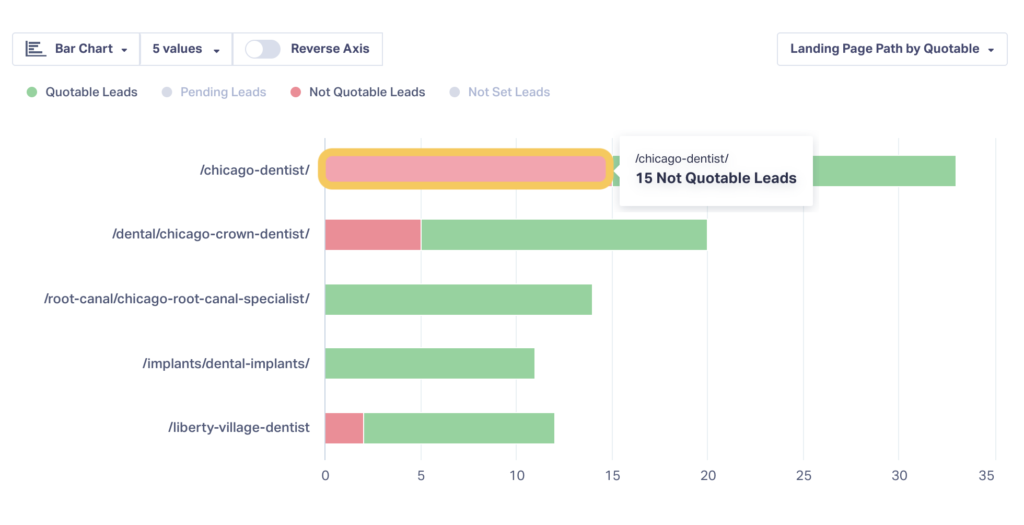
Example: One agency noticed a landing page promoting a seasonal discount was generating leads, but they weren’t quotable. They used the report to shift focus away from the page attracting low-quality leads and toward evergreen content that consistently produced high-value leads.
Understand Visitor Intent
The first page someone lands on tells you a lot about their mindset. Use this insight to match messaging with visitor intent and guide them to conversion more effectively. Which messaging is bringing leads into your funnel? And which messaging is the best at converting visitors to leads and customers? Get these insights from the Leads by Landing Page Report.
Example: If your “emergency repair” landing page outperforms your general service page, it might be time to adjust your ads and CTAs to emphasize urgency.
A/B Test with Purpose
Trying out a new headline, CTA, or layout? Use the landing page report to measure the direct impact of your changes on lead volume and lead value.
Example: A SaaS company tested two landing page variations—one with a video intro, one with a text explainer. The video version drove 40% more quotable leads according to the Leads by Landing Page Report. Now they know what to replicate across all their pages.
Setting Up the Leads by Landing Page Report
You don’t need any complex setup to start using this report. WhatConverts automatically tracks the first page a lead visits—no need to manually tag URLs.
Here’s how to access it:
- Log in to the WhatConverts account you’d like to run the report on.
- In the main navigation, click Reports→Report Library→Leads by Landing Page.
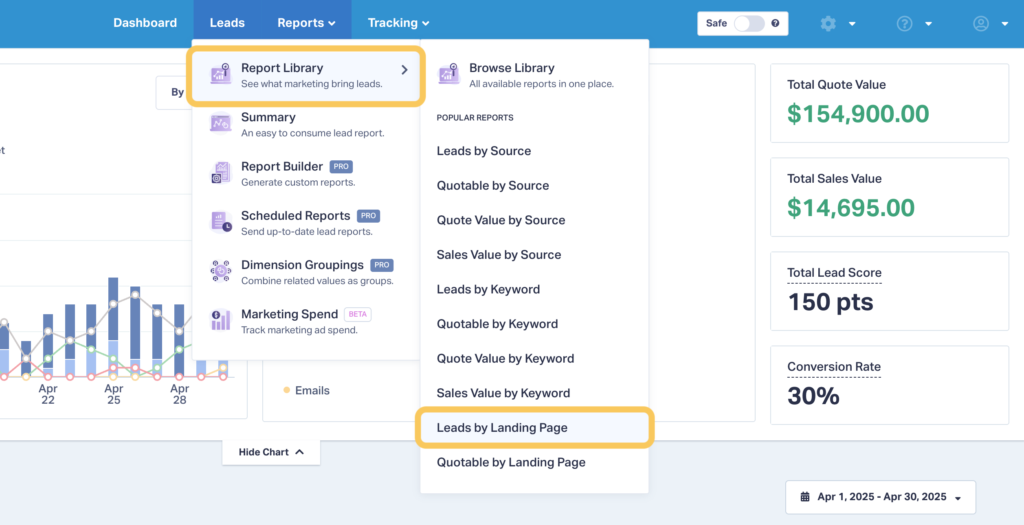
- From this report, you can see the number of leads each landing page is bringing in, broken down by lead type (calls, forms, etc.).
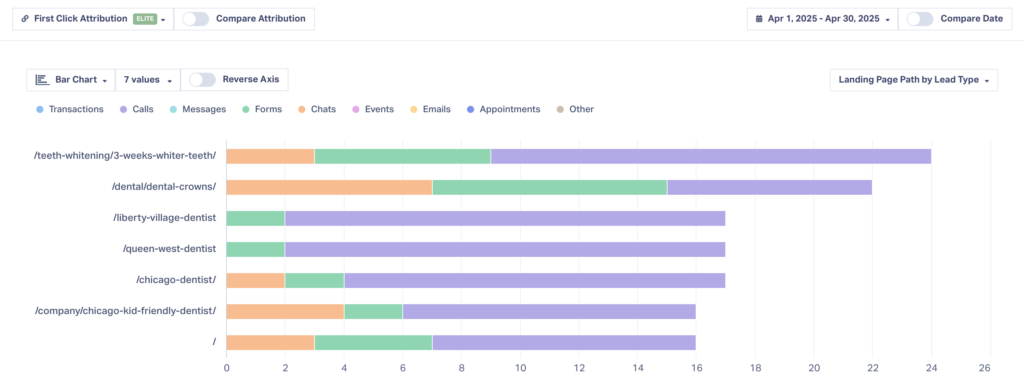
- Adjust the date range in the upper right and use the other settings to alter the chart type, included types, and more.
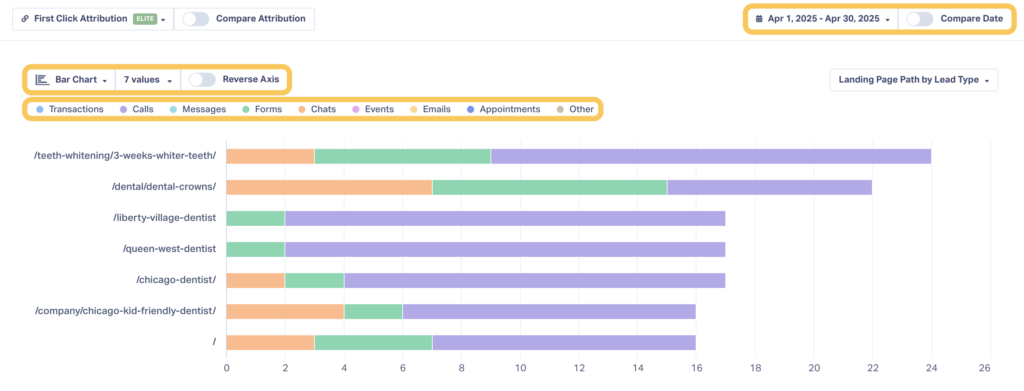
- Further down the report is a more detailed breakdown of how each landing page performed.

- If you’d like to see landing page performance by a different metric (quotable leads or quote/sales value), use the settings on the left.
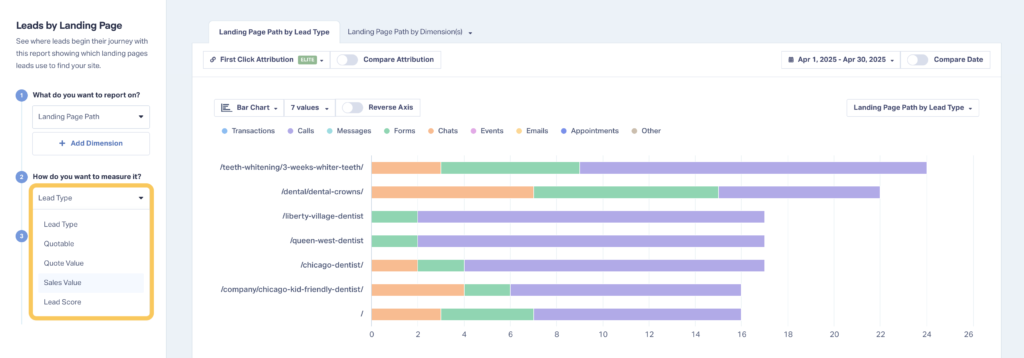
- The report also offers the ability to add custom filters, change attribution settings, compare date ranges, and more (may require the Pro plan).
Need Help?
If you need help understanding or customizing your Leads by Landing Page report, our support team is here for you. We’re marketers too, and we’re happy to help you make the most of your data.
You can always visit our Help Center for step-by-step guides, or contact our Support Team to walk you through how to use this report.
Ready to see which pages drive results? Log in now or start your free trial to unlock insights from your landing pages.
Get a FREE presentation of WhatConverts
One of our marketing experts will give you a full presentation of how WhatConverts can help you grow your business.
Schedule a Demo
Grow your business with WhatConverts





