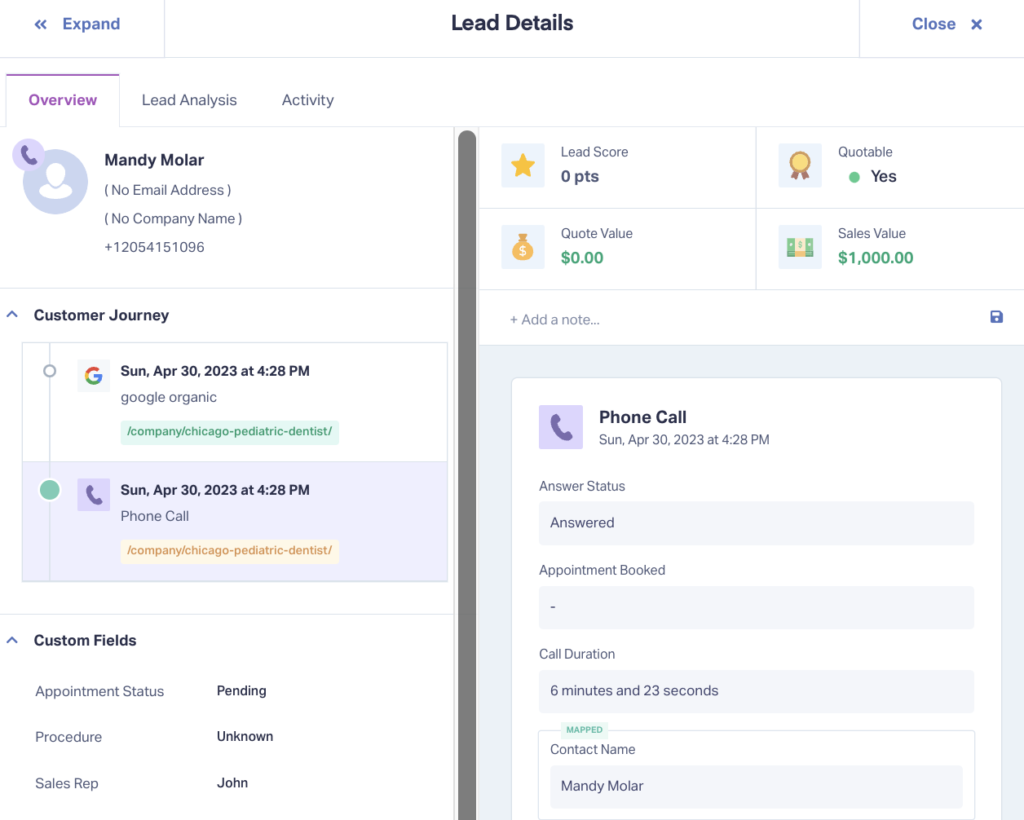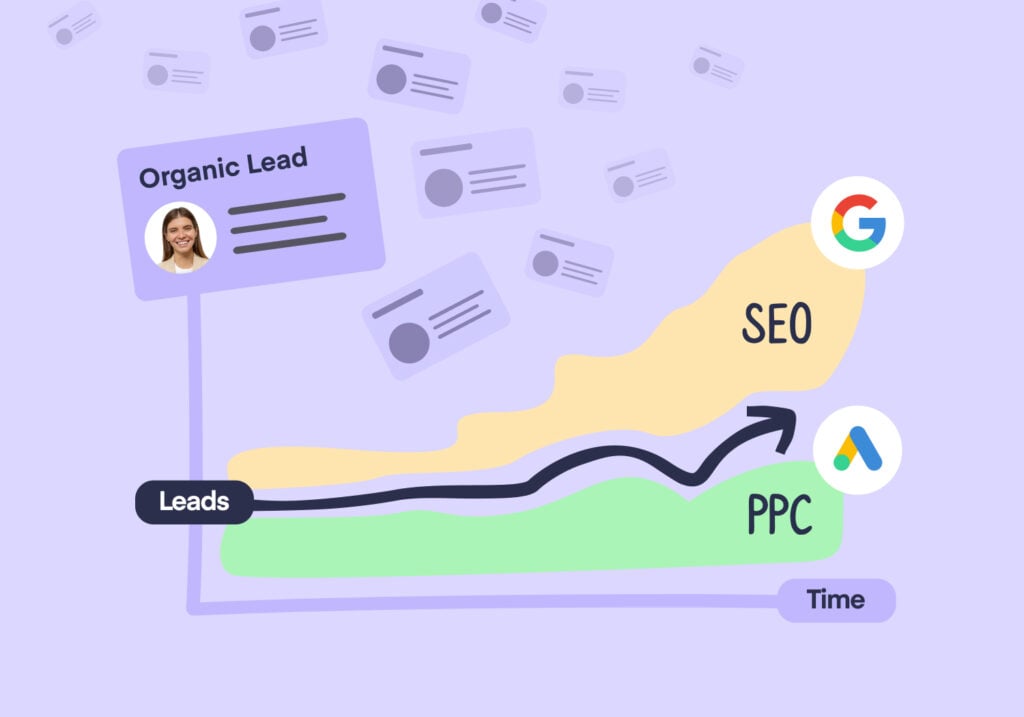
Marketing can be effective across lots of different channels, but when it comes to sustainable, long-term growth, nothing quite matches the power of organic leads.
Organic leads—those valuable prospects who find you through unpaid search results and then take action by calling, submitting forms, or engaging in chats—represent the gold standard of digital marketing effectiveness. They're actively searching for solutions you provide, and when your website successfully converts them, you've achieved the ultimate validation that your digital presence is working as intended.
But generating a steady stream of high-quality organic leads isn't as simple as ranking for a few keywords. It requires a systematic approach to understanding what your potential customers are searching for, how they interact with your site, and which touchpoints ultimately convert them into leads.
In this guide, we'll walk through a proven framework for tracking, optimizing, and maximizing your organic lead generation efforts.
Read More: How to Combine SEO Strategy & Accurate Attribution [Case Study]
Finding New Keyword Opportunities for Organic Leads
In digital marketing, keywords represent the bridge between your potential customers' search queries and your website. They are the foundation of both search engine optimization and contextual advertising, helping your target audience discover your site precisely when they're looking for what you offer.
But how do you identify which keywords will attract the organic traffic most likely to convert into leads? Let's break down the best approach.
Researching Relevant Keywords for Organic Lead Generation
Identifying the right keywords starts with understanding what your potential organic leads are actually searching for. This process requires you to look beyond your own assumptions and dig into real search behavior data.
Begin by discovering which search queries your ideal customers use most frequently. Various keyword research tools can provide insight into search volume, competition levels, and related terms. The most effective approach is to start with a few "seed keywords"—core terms that most closely relate to your business offerings.
For instance, a home services company might use seed keywords like "emergency plumbing repair" or "HVAC installation near me." A law firm could start with "personal injury attorney" or "family law consultation." These seed keywords will typically generate hundreds of variations and related terms that you can then evaluate for potential value.
If your initial search produces too many irrelevant variations, simply refine your seed keywords to be more specific. Rather than searching broadly for "lawyer," you might search for "medical malpractice attorney" to generate more targeted keyword ideas that align with your specific service offerings.
Selecting High-Potential Keywords for Organic Leads
Once you have a comprehensive list of keyword variations, the next step is to identify which ones have the highest potential for driving valuable organic leads. Here are a few criteria that can help you make these determinations:
Relevance to Your Business: Keywords must align closely with your website's content, product categories, and service offerings. Always prioritize phrases with clear business intent. For example, "hire roofing contractor" is an excellent keyword for a home services company, while "DIY roof repair videos" might bring traffic but not qualified leads interested in hiring professional services.
Search Volume: This metric indicates how often people search for a particular term monthly. Higher search volume suggests greater traffic potential—but only if you can achieve good rankings for that term.
Keyword Difficulty: This metric estimates how challenging it would be to rank in the top 10 results for a particular keyword. It takes into account the strength of current ranking sites and typically uses a scale of 0-100.
While Google offers valuable data on search volume and competition through Keyword Planner, additional insights like position tracking and traffic forecasts require specialized SEO tools like Ahrefs or SEMrush. Google Search Console can show your current positions and impressions, but only after you've verified ownership of your site and gathered sufficient data.
Analyzing Competitor Keywords for Organic Lead Insights
All good organic agencies spy on their competitors’ keywords, and you should too. By studying what's working for similar businesses, you can identify opportunities and refine your keyword targeting.
This competitive analysis can reveal valuable keywords you might have overlooked in your own research. It can also highlight content gaps on your site that could be filled to capture additional organic traffic. Remember that the goal isn't to simply copy competitor strategies, but to understand the competitive landscape so you can identify your most promising unique opportunities.
Testing Keywords Through PPC Campaigns
After identifying promising keyword opportunities, running targeted PPC campaigns can provide valuable validation before committing to long-term SEO investments. This approach allows you to quickly test which keywords actually convert into leads, rather than waiting months for organic ranking improvements.
When establishing test campaigns, carefully consider both competitive factors and budget constraints. Highly competitive keywords often come with significant costs per click—"emergency water damage restoration," for example, might have a high competition score with a suggested bid of $55.00 per click.
Before launching campaigns, compare these projected costs against your available budget. In some cases, you might identify less competitive but equally relevant alternatives that could bring more traffic at a lower cost.
To effectively track new keywords in your campaigns, implement keyword labels or tags that allow you to segment and analyze their performance separately from existing terms. This organization helps you clearly identify which new terms are driving results and which aren't worth continued investment.
Connecting Organic and Paid Lead Data for Complete Insights
While traffic analysis provides valuable directional data, the ultimate measure of keyword effectiveness is lead generation. This requires you to connect traffic sources to actual conversion actions—whether calls, form submissions, chat initiations, or purchases.
Tracking Engagement Metrics for Organic Traffic
Truly useful visitor analysis goes beyond basic traffic numbers to examine behavioral patterns based on traffic sources. By analyzing metrics like time on site, pages viewed, and conversion paths, you can identify why certain keywords might drive traffic but fail to generate leads.
Maybe visitors arriving after searching certain terms are finding content that’s misaligned with their search intent, or maybe your site has usability issues that are preventing conversions. Understanding these patterns allows you to optimize both your targeting and on-site experience.
With WhatConverts, you can look at your leads by landing page to find out which pages are generating customers and which aren’t accomplishing their purpose. Instead of measuring page effectiveness by conversion actions, you can assess them based on what actually matters: legitimate MQLs.
Identifying Conversion Patterns and Page Performance
Statistical data consistently shows that certain page elements significantly impact conversion rates. High-quality images and videos, clear calls-to-action, and streamlined form fields typically improve conversion performance, while slow loading speeds, poor mobile optimization, and unclear value propositions tend to suppress conversions.
WhatConverts provides powerful capabilities for tracking conversions like calls, forms, and chats at the page level, giving you precise data on which pages successfully generate organic leads. This granular tracking reveals which content most effectively converts traffic into business opportunities, allowing you to replicate successful patterns across your site.
For even deeper insights, WhatConverts' Customer Journey feature reveals the exact path your highest-value leads took through your site. This information allows you to identify the optimal conversion paths for organic visitors and optimize your site structure accordingly.
Holistic Lead Tracking for Maximum Insight
To develop a complete understanding of your marketing effectiveness, it's essential to track all leads across all channels—both online and offline. When you integrate WhatConverts with search platforms like Google Ads, you can precisely determine which keywords, campaigns, and content drive actual conversions.
Unlike basic analytics that simply count conversion events, WhatConverts captures the complete lead profile—including contact information, conversation content, and lead value—while maintaining the crucial connection to the original traffic source. This comprehensive approach allows you to generate reports that reveal not just which marketing efforts generate leads, but which ones generate your most valuable leads.
Measuring SEO and Lead Tracking Performance
To measure your progress effectively, you need to focus on the right key performance indicators (KPIs). For organic lead generation, these should span the entire conversion funnel—from search visibility to traffic acquisition to lead generation to revenue impact.
Traffic and Visibility KPIs
The foundation of organic lead generation starts with visibility and traffic metrics, including:
- Organic Traffic Volume: The total number of visitors reaching your site through unpaid search results.
- Keyword Rankings: Your position in search results for target terms, particularly those most relevant to lead generation.
- Organic Click-Through Rate: The percentage of searchers who click your listing after seeing it in results.
These metrics help you understand how well your site is performing in the initial stages of the organic lead generation funnel, but they don't tell the complete story without conversion metrics.
Engagement and Business Value KPIs
The ultimate goal of organic lead generation is business impact, measured through:
- Conversion Rate: The percentage of organic visitors who complete desired actions, segmented by keyword and landing page.
- Lead Value: The potential revenue represented by leads generated through organic search.
- Return on Investment (ROI): The net profit generated by organic search compared to your SEO investment.
This final metric—ROI—represents the ultimate measure of your organic lead generation success. By tracking the complete journey from keyword ranking to traffic to lead to customer, you can precisely calculate the business impact of your SEO efforts and make informed decisions about future investments.
Maximizing Your Organic Lead Generation
Successful organic lead generation starts with identifying the right keywords—those that align with what your potential clients are actually searching for. Through careful analysis of search volume, competition, and traffic potential, you can focus your efforts on terms most likely to bring in qualified leads.
The real power comes when you connect your keyword strategy to comprehensive lead tracking. By implementing tools like WhatConverts, you gain visibility into which organic search terms generate your most valuable leads. This connection between search visibility and lead quality enables you to make optimization decisions that directly impact your business results.
Ready to transform your organic search from a traffic generator to a lead-generating machine? Start your free trial to start combining smart keyword research and tracking with proper lead attribution, and you'll finally be able to prove—and grow—your organic search ROI in ways that will make both your team and your clients smile.
Get a FREE presentation of WhatConverts
One of our marketing experts will give you a full presentation of how WhatConverts can help you grow your business.
Schedule a Demo
Grow your business with WhatConverts