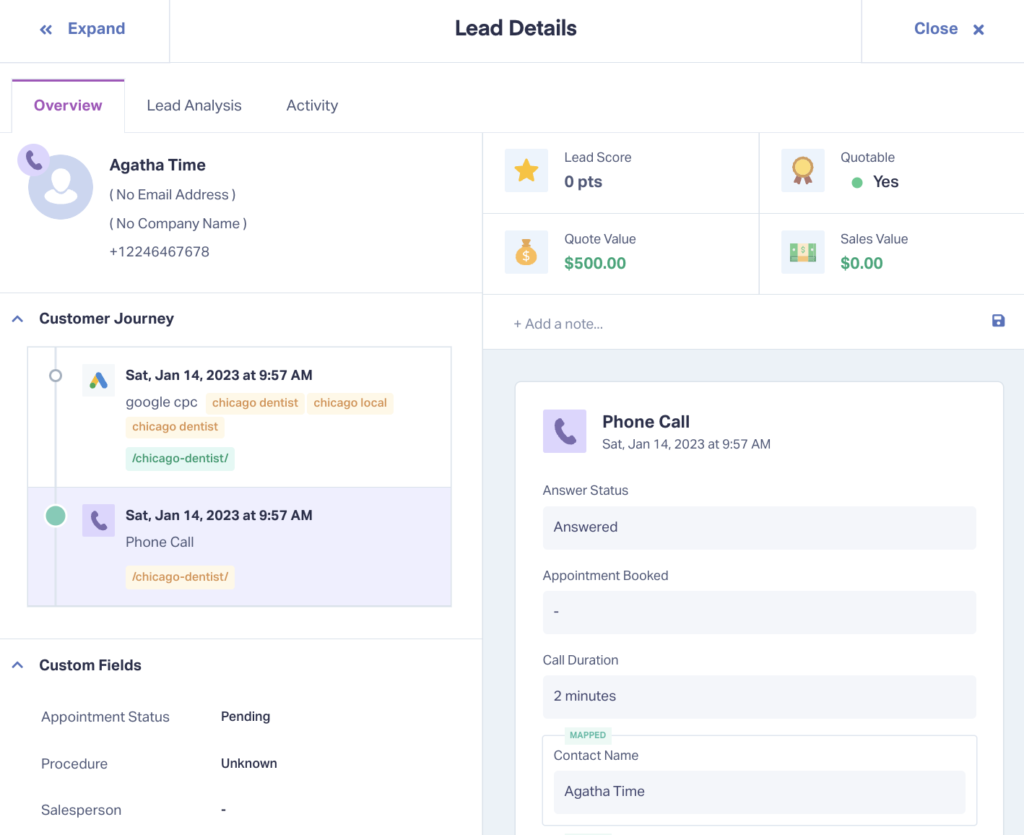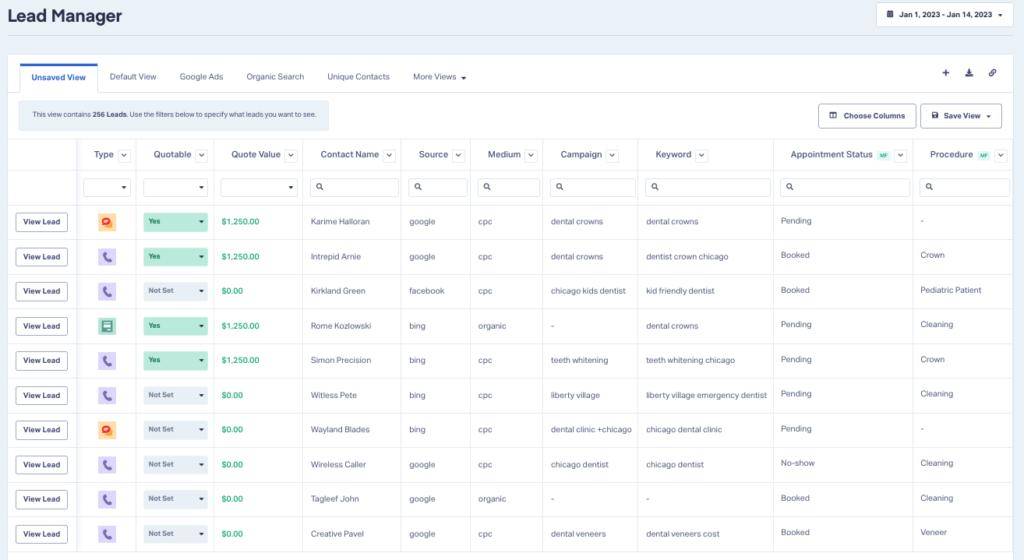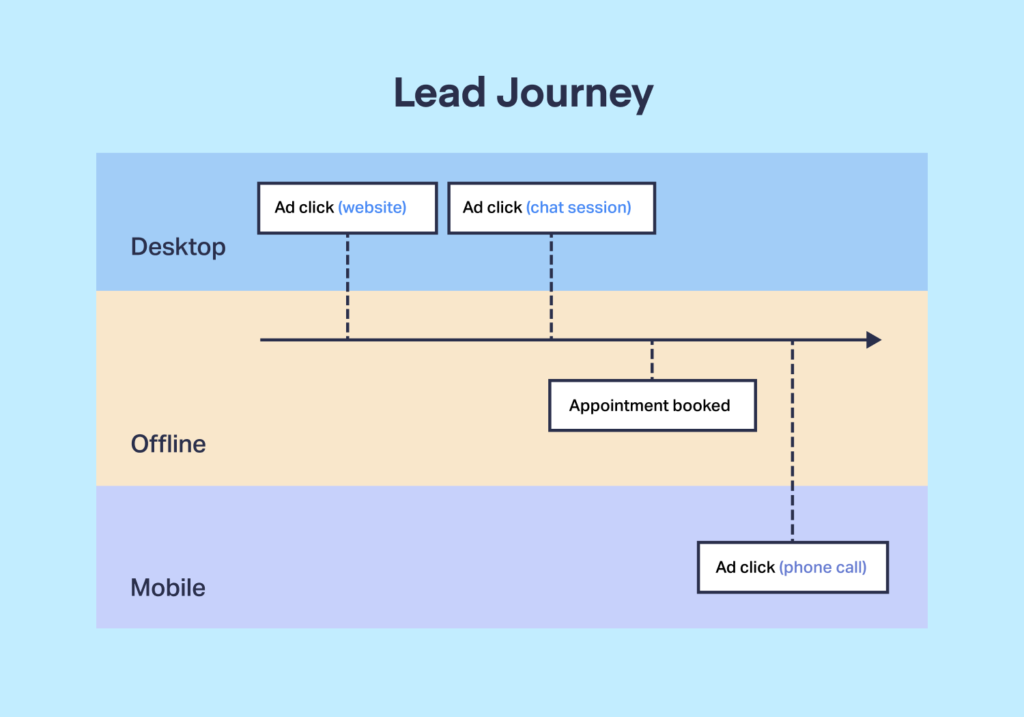Your marketing budget has been a bit tight lately. So when you notice a surge of clicks coming through your Google Ads campaigns, you're excited—until you realize that you can't actually tell which specific ad drove each conversion.
Even worse, you're not sure if those clicks actually turned into valuable leads or sales.
You've run into a classic case of broken marketing attribution. And while there are many potential solutions, one of the most powerful lies in a simple string of characters that Google attaches to every ad click: the GCLID.
What Does a GCLID Do, Exactly?
A GCLID (Google Click ID) is a unique tracking parameter that Google automatically adds to your destination URLs when someone clicks on your Google Ads. Think of it like a digital fingerprint—each GCLID is completely unique to a specific ad click, letting you trace conversions back to the exact ad, keyword, and campaign that generated them.
To understand GCLIDs, you need to understand that they're just one part of Google's tracking system. There are two essential components:
- The GCLID: a unique identifier generated when someone clicks your ad, like a ticket stub that shows which ad brought them to your site
- The Google Ads tag: a piece of tracking code on your website that monitors visitor actions like form submissions and button clicks
When someone clicks your Google Ad, the GCLID gets added to your landing page URL, looking something like this:
www.yourwebsite.com/?gclid=Cj0KCQjw8O-VBhCpARIsACMvVLOH4R8Zs6P7jS_5hgq9UF2f
Once they land on your site, the Google Ads tag stores their GCLID and watches for conversion actions. If that person later converts—say, by submitting a contact form—the tag checks for the stored GCLID and tells Google "this conversion came from that specific ad click."
This GCLID contains encrypted information about the original ad click, including:
- Which ad was clicked
- The keyword that triggered the ad
- The campaign and ad group the ad belongs to
- The time and date of the click
- The device used
- Geographic location of the click
- Other valuable targeting data
When that same visitor performs a conversion action like filling out a form or completing a transaction, the Google Ads tag detects the action, checks for their stored GCLID, and uses it to tell Google which ad click led to this conversion.
Cross-Device and Cross-Channel Tracking with GCLIDs
Hang on a sec: what if the user doesn’t convert during the same session with the original ad click? What if they convert days or weeks later, after clicking a handful of other ad campaigns, or possibly even switching to another device?
GCLIDs become especially powerful when paired with Google's signed-in user data. When someone is logged into their Google account, Google can recognize them across different devices and browsing sessions. This means if someone clicks your ad on their phone during lunch break but converts later that evening on their laptop, Google can connect those interactions through the GCLID.
This cross-device tracking works because Google associates the GCLID with the user's Google account, not just their browser cookies. As long as they're signed in, Google can maintain that connection between ad click and conversion—even if days or weeks pass between interactions.
How Businesses Get Value from GCLID Data
Though Google does track detailed user interactions through GCLIDs, they don’t share this data on an individual lead-by-lead basis. Instead, Google shares this data in aggregate form, using metrics like:
- Total conversions per campaign
- Conversion rates by keyword
- Average time to conversion
- Conversion value totals
- Cross-device conversion percentages
This aggregated data helps businesses understand broad patterns and overall campaign performance. But to get more granular insights from individual customer journeys and specific lead details, you’ll need to capture and store GCLID data in your own lead tracking system.
Tracking Whole Journeys with GCLIDs
To make GCLID data truly valuable, businesses need to connect it with offline customer interactions. To do this, they need a CRM or lead management platform that stores the GCLID, the lead's contact details, and their conversion data in one place.
When someone converts online—whether through a form submission, phone call, or chat—their contact information (email, phone number) becomes the bridge between their online and offline interactions.
For example, when a prospect fills out a contact form, their GCLID is stored alongside their email address and phone number. Later, when that same person makes an in-store purchase or signs a contract, their contact details help connect that offline sale back to the original ad click and ensure that all of these interactions are stored under the same individual lead profile. This marriage of online and offline data helps businesses understand the full customer journey from first click to final sale.
This is where dedicated lead tracking becomes essential. For example, when WhatConverts captures a new lead, it stores:
- The lead's contact information
- The GCLID from their first ad click
- Every marketing touchpoint they've had with your business
- The content of their conversations and form submissions
- Their qualification status and potential value
This creates a complete picture of each lead's journey that you can't get from Google Ads reporting alone. You can see exactly how individual leads interact with your marketing over time, which helps you:
- Identify your most valuable marketing channels
- Understand typical conversion paths
- Spot opportunities to optimize campaigns
- Prove ROI for specific marketing efforts
Enhancing Google’s Data with Lead Intelligence
The relationship between GCLID tracking and lead tracking goes both ways. Not only can you use GCLIDs to enhance your lead data, but you can also send enriched conversion data back to Google to improve their tracking.
When you capture detailed lead data alongside GCLIDs, you can upload additional conversion information to Google Ads like:
- Lead qualification status
- Quote values
- Sales values
- Customer type
- Service category
This supplemental data helps Google's automated bidding systems better understand which clicks are most likely to generate valuable leads. Over time, this creates a virtuous cycle where:
- Google's algorithms get better at targeting high-value prospects
- Your lead tracking system captures more detailed journey data
- You send better conversion data back to Google
- Campaign performance continues to improve
Implementing GCLID Tracking Effectively
To get the most value from GCLID tracking, you'll need to set up a few key pieces:
1. Enable Auto-Tagging in Google Ads
- Sign in to Google Ads
- Click Settings > Account Settings
- Check the box next to "Auto-tagging"
- Click Save
Help Center: Enable Auto-Tagging in the Google Ads Interface
2. Set Up Lead Tracking
Implement a system to capture and store:
- GCLID parameters
- Lead contact details
- Conversion actions
- Marketing source data
- Lead value/quality metrics
Help Center: Set Up Lead Tracking with WhatConverts
3. Connect Your Systems
Ensure your lead tracking platform can:
- Automatically capture GCLIDs
- Store them with lead records
- Pass conversion data back to Google
- Generate journey-based reporting
Help Center: How Do I Integrate My WhatConverts Account with Google Ads?
4. Set Up Conversion Filtering
If you’re using WhatConverts, you’ll be able to set up conversion triggers that filter out bad leads before sending them over to Google Ads. This ensures that only quality lead conversions get sent to Google, which in turn helps its bidding algorithm target qualified leads more accurately.
- Log into your WhatConverts account, navigate to the “Tracking” menu, and click “Integrations”.
- Under your Google Ads integration, click “View Details”.
- Click “Edit Connection”.
- Scroll down to “When should we trigger sending conversions?” and select the desired trigger:
- New Lead Received – Any new lead from a campaign will be sent to Google Ads as a conversion.
- Sales Value Received or Added – Any lead where sales value is received (e.g., from CRM) or added (e.g., by you, by your client) will be sent to Google Ads as a conversion.
- Set as Quotable Lead – Any lead with status set as “Quotable” will be sent to Google Ads as a conversion.
The Complete Picture: Maximizing GCLID Value
When properly implemented, GCLID tracking combined with robust lead management creates a comprehensive view of your marketing performance:
From Google Ads, you get:
- Aggregate conversion trends
- Campaign performance metrics
- Cross-device insights
- Automated bidding optimization
From your lead tracking system, you see:
- Individual lead journeys
- Detailed conversion content
- Lead quality indicators
- True marketing ROI
Together, these systems help you answer crucial questions like:
- Which campaigns drive the highest quality leads?
- How do leads typically interact with your marketing before converting?
- What's the real ROI of your ad spend?
- Where should you focus your optimization efforts?
By understanding how GCLIDs work and implementing the right tracking systems, you can transform basic conversion data into actionable marketing intelligence that drives real business growth.
Ready to get more value from your GCLID tracking? Start a free 14-day trial of WhatConverts and see how proper lead tracking can enhance your marketing attribution.
Get a FREE presentation of WhatConverts
One of our marketing experts will give you a full presentation of how WhatConverts can help you grow your business.
Schedule a Demo
Grow your business with WhatConverts