
Let's discuss the 3 options available to you when implementing your call tracking. Each option works in a slightly different way and we thought it would help explain the differences with a few images.
What are your Call Tracking Options?
- Offline
- Marketing Source Tracking with DNI
- Keyword Level Tracking with DNI
1. Offline Call Tracking
This method allows you to receive a tracking number for each offline marketing method you want to track. Examples include a flyer, magazine ad, landing page, or billboard.
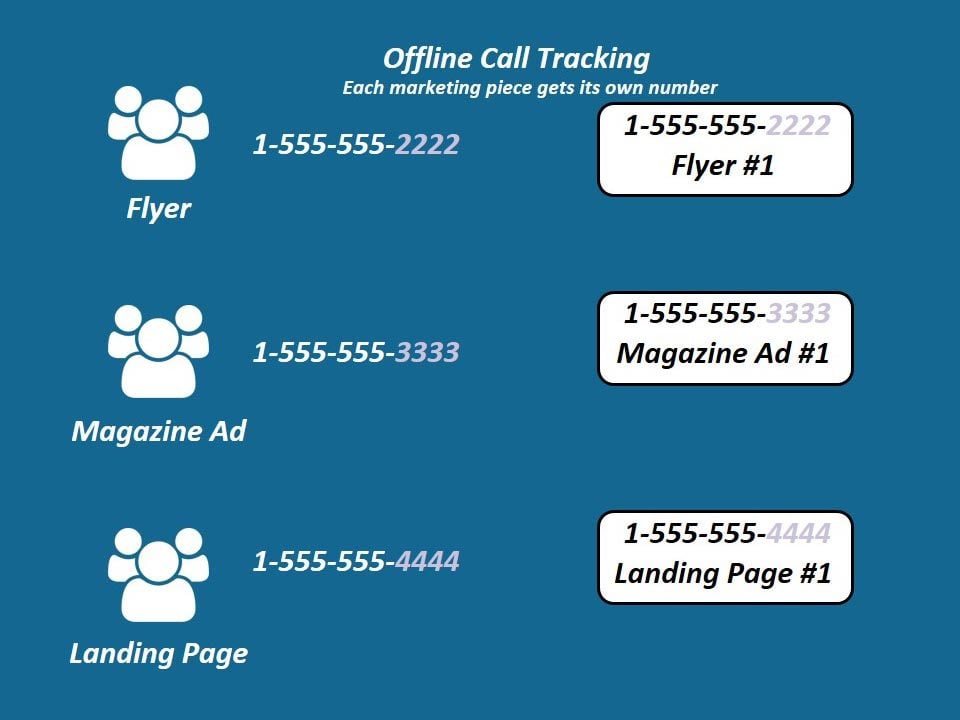
Each time someone calls your tracking number, we forward it to your destination number. This gives us the ability to report on caller information encompassing caller ID, zip, state and call duration. We can also record the call if needed.
Ultimately, our reporting will show you how many calls each tracking number received.
What is DNI?
DNI (Dynamic Number Insertion) is the technology we use to automatically swap the telephone number displayed on a website with a tracking number.
WhatConverts tracks where a website visitor comes from before swapping out the telephone number with a tracking number.
DNI Options
DNI can swap numbers based on marketing source or unique user session. We discuss the pro and cons of each method below.
2. Marketing Source Call Tracking with DNI
This method allows you to assign a call tracking number to each individual marketing source you want to track.
For example, let's say you are interested in tracking how many calls are generated from Google Organic. You would buy a tracking number and then simply choose the number to be triggered to swap out on your website every time a visitor arrives from Google Organic search results.
WhatConverts will report all calls from each marketing source, complete with lead details and even call recordings.
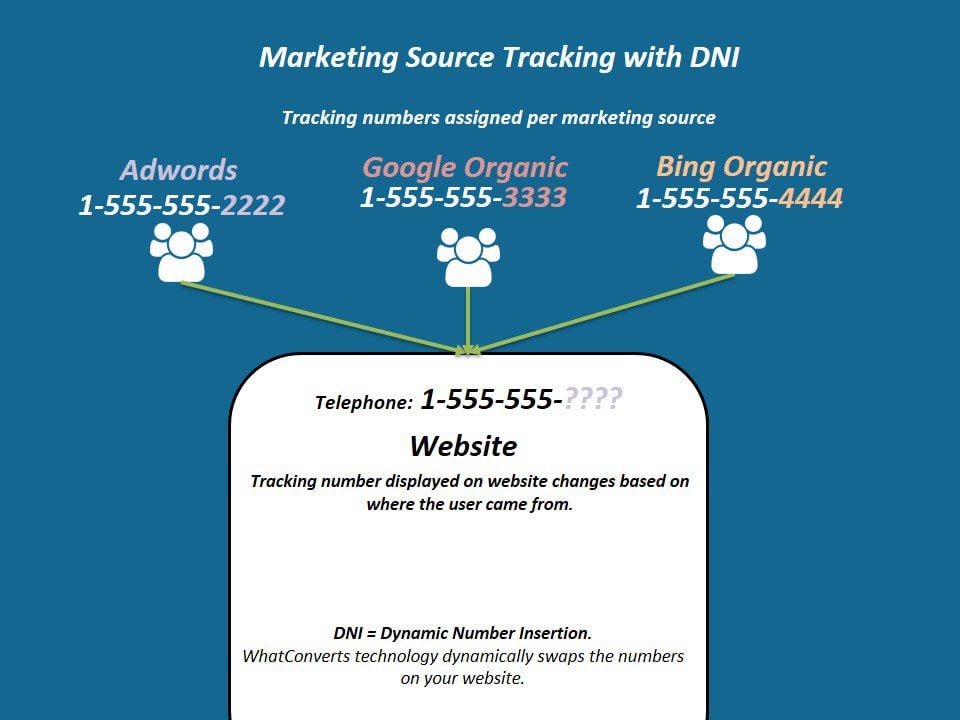
Call Tracking with DNI. Tracking Website Marketing Source.
- Pro: You only need 1 tracking number per marketing source you want to track.
- Pro: You can set up an 'all traffic' number capable of tracking all calls in which you don't have a specific number setup to track.
- Con: No keyword or campaign information.
- Con: Only tracks marketing sources you specifically setup a number for.
3. Dynamic Number Pools with DNI
This method creates a pool of telephone numbers that are swapped out based on unique user sessions.
When a visitor arrives on your website, a tracking number is extracted from the pool and displayed on the website. The tracking number will follow the user session so that when the user calls the tracking number, all of his/her marketing data is captured by WhatConverts. At the end of the user session, the number is released back into the pool, where it is available for the next user session.
The amount of numbers in the pool is determined by the quantity of visitors perusing your website simultaneously. It is worth noting that Dynamic Number Pools can be setup to trigger only for a specific marketing source such as Adwords.
WhatConverts will report all calls from each source, complete with lead details and even call recordings.
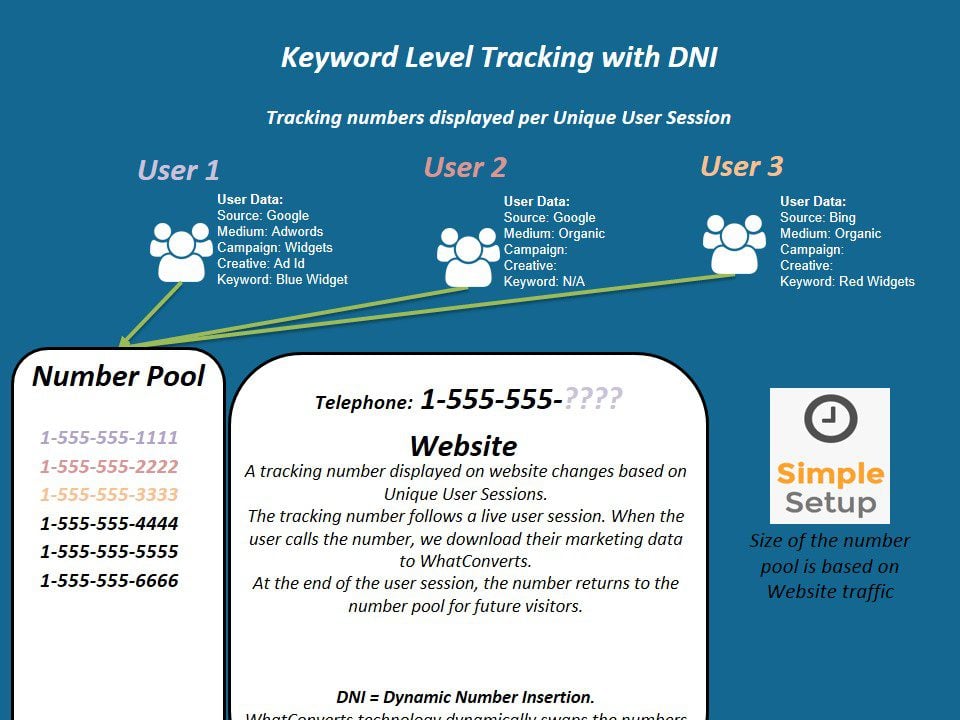
Call Tracking with DNI. Tracking Website Marketing Source, Keyword and Campaign Data.
- Pro: Easy setup. Create one pool of numbers and we'll track all sources, keywords and campaigns automatically.
- Pro: All marketing data is available from keywords and campaigns to the ad version and landing page.
- Pro: For low traffic sites, you are able to track more sources with fewer tracking numbers.
- Con: For high traffic websites, you'll need a larger pool of numbers.
WhatConverts is flexible and allows you to use a combination of DNI methods. For example, you can use "keyword tracking" for paid search tools (Adwords and Bing Ads) and "marketing source" for organic search tools (Bing, Google and Yahoo).
Get a FREE presentation of WhatConverts
One of our marketing experts will give you a full presentation of how WhatConverts can help you grow your business.
Schedule a Demo
Grow your business with WhatConverts





