
Cost Per Mille (CPM) is one of the most fundamental pricing models in digital advertising. It measures the cost an advertiser pays for every 1,000 impressions of an ad—particularly great for brand awareness campaigns where exposure outweighs conversions. That said, marketers can also use CPM to evaluate creative performance, compare platforms, adjust ad scheduling, and more.
In this article, we will break down what CPM is, when to use it, factors influencing CPM, and strategies for using CPM (and tools like WhatConverts) to optimize your marketing.
But first and foremost, how do you calculate CPM?
The CPM Calculation Formula
The formula for calculating CPM is straightforward:
CPM=(Total Advertising Cost / Total Impressions) × 1,000 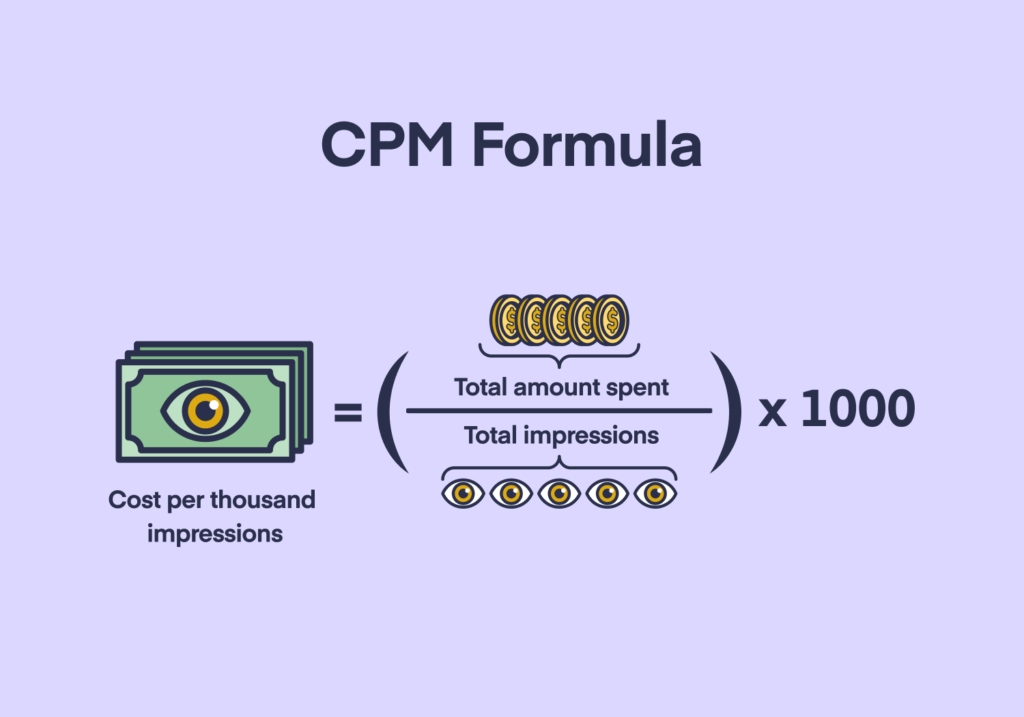
Example Calculation:
Suppose a company spends $500 on an ad campaign that generates 200,000 impressions. To calculate their CPM, they’d use the following formula:
CPM = ($500 / 200,000) × 1,000 = $2.50
This means the advertiser is paying $2.50 for every thousand impressions. A deeper understanding of CPM calculation allows advertisers to assess whether their advertising investment is yielding adequate exposure and engagement.
Note: Impressions are great for brand awareness, but often don’t translate directly into conversions. Be sure to track more impactful ad metrics alongside CPM for the best results.
Best Marketing Channels for Using CPM
CPM plays a crucial role in evaluating campaign performance across different advertising channels, including:
- Display Advertising: Banners and static ads on websites, which rely on high impression counts to drive brand awareness.
- Social Media: Paid promotions on platforms like Facebook, Instagram, and LinkedIn, where CPM can vary depending on targeting criteria and audience engagement.
- Programmatic Advertising: Automated ad placements using AI-driven bidding strategies, which optimize for cost efficiency in real-time.
- Video Advertising: Pre-roll, mid-roll, and post-roll ads on platforms like YouTube, where video engagement impacts overall CPM costs.
- Native Advertising: Sponsored content seamlessly integrated into publisher sites, affecting CPM rates based on placement and audience interaction.
By analyzing CPM, marketers can make informed decisions about media buying, budget allocation, and targeting strategies to maximize reach and engagement. A well-optimized CPM strategy not only lowers costs but also ensures that the right audience sees the ads at the right time.
How to Use CPM in Google Ads
| Use Case | Steps to Track & Optimize CPM | Key Insights |
| Tracking CPM for Brand Awareness Campaigns | 1. Go to Google Ads Dashboard → Click on Campaigns. 2. Select a Brand Awareness & Reach campaign. 3. Click Columns → Modify Columns. 4. Under Performance Metrics, select CPM and Impressions. 5. Click Save & Apply to track CPM trends. | - CPM is primarily for Display, Video, and Discovery Ads (not Search Ads). - Helps assess cost-effectiveness in reaching audiences. |
| Comparing CPM Across Ad Placements | 1. Go to Placements Report in Google Ads. 2. Click Modify Columns → Add CPM and Impressions. 3. Sort by CPM to identify cost-efficient placements. | - YouTube Ads: Higher CPM, better engagement. - Google Display Network (GDN): Lower CPM but may require audience targeting. - Discovery Ads: CPM varies by competition. |
| Evaluating Ad Creative Performance | 1. Go to Google Ads → Click on Ads & Assets. 2. Click Modify Columns → Add CPM and CTR. 3. Compare creatives to find cost-efficient ads. | - High CTR & engagement → Lower CPM. - Poor-performing ads increase CPM costs. |
| Analyzing CPM by Geo & Audience Segments | 1. Go to Google Ads → Click on Locations or Audiences. 2. Click Modify Columns → Add CPM. 3. Compare CPM trends across different regions or audience groups. | - High CPM but low engagement = Adjust targeting. - Refine creatives to improve performance. |
| Optimizing CPM by Device & Network | 1. Go to Devices Report in Google Ads. 2. Click Modify Columns → Add CPM. 3. Identify device types with best CPM efficiency. 4. Adjust bids to favor high-performing devices. | - Mobile CPM is often cheaper but may have lower engagement. - Desktop CPM is higher but stronger for conversions. |
| Ad Scheduling Based on CPM Trends | 1. Go to Google Ads → Click on Reports. 2. Select Time Segments → Choose Hour of Day or Day of Week. 3. Add CPM as a column. 4. Identify time periods with lower CPM and higher engagement. 5. Adjust ad scheduling for better performance. | - Weekends and evenings often have different CPM trends. - Adjust scheduling to focus on cost-effective hours. |
When Should You Use CPM?
CPM is best used when your goal is brand awareness and visibility rather than direct conversions. It’s ideal in situations like:
- Brand Awareness Campaigns – If you want to get your brand in front of as many eyes as possible, CPM pricing ensures a wide reach.
- Display and Video Advertising – Platforms like YouTube, Facebook, and Google Display Network often use CPM for banner and video ads.
- Retargeting Campaigns – Keeping your brand top-of-mind by showing ads to people who have visited your site before.
- High Click-Through Rate (CTR) Potential – If your ad is well-designed and engaging, CPM can be more cost-effective than CPC (Cost Per Click) models.
However, CPM is not ideal if your primary goal is direct response (e.g., sales or lead generation), where CPC or CPA (Cost Per Acquisition) models might be more effective.
CPM vs. CPC: When to Use Each for Ad Campaigns
Both CPM (Cost Per 1,000 Impressions) and CPC (Cost Per Click) have different use cases depending on your campaign goals. Here’s a breakdown:
| Factor | CPM (Cost Per 1,000 Impressions) | CPC (Cost Per Click) |
| Best For | Brand Awareness, Reach, Impressions | Traffic, Lead Generation, Conversions |
| How You’re Charged | Per 1,000 impressions | Per individual click |
| When to Use | - Display & video ads - Retargeting campaigns - High-engagement ad creatives (e.g., eye-catching images, videos) - When ad placements are cheaper | - Performance-based ads - Google Search ads - Lead gen forms & landing pages - When you want measurable user action |
| Platform Suitability | YouTube, Facebook Display Network, Google Display Network, Instagram Stories | Google Search Ads, Facebook lead ads, LinkedIn Sponsored Content |
| Ideal Ad Type | Visual ads, banners, videos | Text ads, product listings, lead-gen ads |
| Risk | You pay even if no one clicks | Higher cost per user engagement but better targeting |
| Industries That Benefit Most | - Fashion & Luxury Brands (brand exposure) - Entertainment (movie trailers, game launches) - Automotive (awareness campaigns) - Consumer Goods (Coca-Cola, Nike-style campaigns) - Political Campaigns (mass reach) | - SaaS & Tech (lead generation) - E-commerce (click-to-buy ads) - Legal & Financial Services (high-value leads) - B2B Companies (driving webinar signups, demos) - Local Businesses (targeted search ads) |
When to Choose CPM
- You have a strong, visually compelling ad.
- Your goal is maximum exposure (e.g., new product launches, brand awareness).
- Your audience is broad, and impressions are cheap.
- You’re running retargeting campaigns to stay visible.
When to Choose CPC
- You want measurable website traffic, leads, or conversions.
- You have a limited budget and want to pay only for engaged users.
- You’re using text-based search ads or social media ads aimed at driving clicks.
- Your industry has high impression costs, making CPM less effective.
What Factors Influence CPM?
How much marketers pay per 1,000 impressions depends on a few factors. Understanding these variables can help marketers manage costs more effectively.
1. Audience Targeting
The specificity of audience targeting can greatly impact CPM rates. Highly refined targeting—such as reaching users based on interests, behaviors, or demographics—often results in higher CPMs because advertisers are competing for a limited audience. However, broader targeting can lead to lower CPMs but may reduce ad relevance.
2. Ad Placement and Format
Where an ad appears on a page and its format both significantly influence CPM:
- Above the fold vs. below the fold: Ads appearing at the top of a webpage generally have higher CPMs than those that require scrolling.
- Video vs. display ads: Video ads typically have higher CPMs due to increased engagement potential.
- Native ads vs. banner ads: Native ads, which blend with content, often have better engagement and may command higher CPMs.
3. Seasonality and Market Competition
CPM rates fluctuate based on seasonality and competition. For example:
- The holiday season sees increased competition for ad space, raising CPM costs.
- Election periods can drive up CPMs for political campaigns.
- Industry-specific events, such as product launches, may impact CPM rates.
4. Ad Quality and Relevance
Ad platforms like Google and Facebook reward high-quality, relevant ads with lower CPMs. Factors that contribute to a lower CPM include:
- High engagement rates: Ads that receive frequent interactions are favored by algorithms.
- Strong ad creatives: Visually appealing, well-designed ads perform better.
- Landing page relevance: Ensuring ad content aligns with the landing page improves performance and lowers costs.
Combining CPM with Conversion Tracking
As you can see, CPM is a powerful KPI for tracking the visibility of your marketing. But if you want to connect visibility with revenue, you need to combine it with more impactful KPIs.
For example, let’s say your campaigns bring in the following results, which you then use to calculate CPM for each:
| Campaign | Impressions | Spend | CPM |
| Campaign A | 100,000 | $300 | $3 |
| Campaign B | 50,000 | $200 | $4 |
| Campaign C | 10,000 | $100 | $10 |
As you can see, Campaign A brought in the best CPM, even though you spent the most on it. But what if you could see how many of those impressions actually turned into a lead? Let’s see how that data changes:
| Campaign | Spend | CPM | Leads | Cost Per Lead (CPL) |
| Campaign A | $300 | $3 | 6 | $50 |
| Campaign B | $200 | $4 | 8 | $25 |
| Campaign C | $100 | $10 | 5 | $20 |
Now it’s clear that Campaign A, while bringing in a great CPM, is actually the most ineffective at generating cost-effective conversions. Campaign C on the other hand is the exact opposite—highest CPM but lowest cost per lead (CPL). As a result, A might be best for brand awareness campaigns, while C would do better when the goal is lead generation.
With WhatConverts, you can even take it a step further to show Sales Value by Campaign: 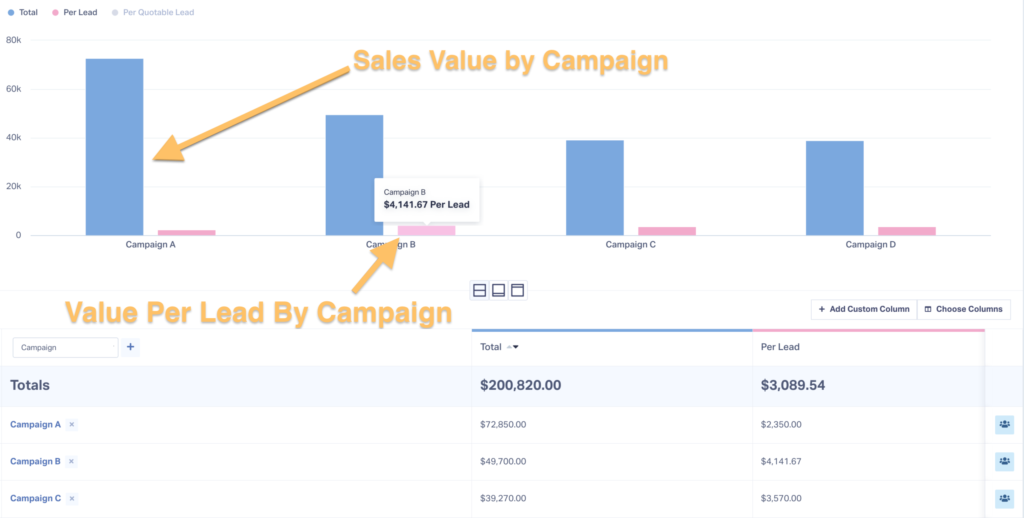
With this added info, you can decide to allocate budget away from the most costly campaigns and towards the ones that bring in the most revenue. It’s just one extra layer of data that, with CPM, gives you the info you need to make smarter marketing decisions.
Wrapping Up
CPM is a valuable metric for marketers focused on increasing brand exposure. By understanding the factors influencing CPM and leveraging tools like WhatConverts, advertisers can optimize their campaigns for cost efficiency and effectiveness.
Ready to get the most ROI from your marketing? Start your free 14-day trial of WhatConverts today!
Get a FREE presentation of WhatConverts
One of our marketing experts will give you a full presentation of how WhatConverts can help you grow your business.
Schedule a Demo
Grow your business with WhatConverts





