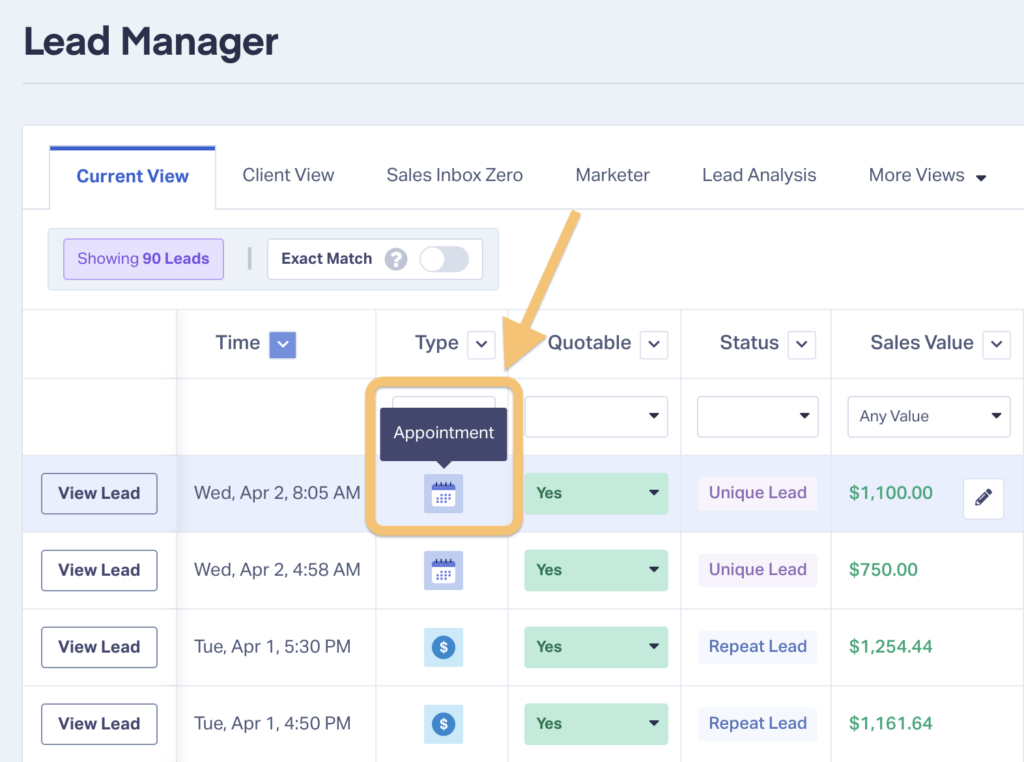What if every Calendly meeting could become a tracked conversion?
With Calendly conversion tracking through WhatConverts, you can do exactly that. By integrating Calendly with WhatConverts, every booked appointment is automatically captured as a lead — complete with critical details like contact information, appointment type, and even attribution data like source and medium.
This seamless integration ensures you’re not just filling your calendar, you’re filling your pipeline. Track, measure, and optimize your Calendly conversions to understand which marketing efforts drive meaningful actions like scheduled meetings.
WhatConverts gives you Calendly conversion tracking made easy — so you can confidently connect your marketing to real results.
What You Can Do With Calendly Conversion Tracking
The Calendly integration transforms your scheduling tool into a powerful conversion tracker. Here’s how marketers, agencies, and business owners are using Calendly conversion tracking to grow their business:
- Track Every Calendly Conversion Automatically: No manual data entry. Every Calendly booking instantly becomes a tracked lead in WhatConverts.
- See Marketing Attribution for Appointments: Capture UTM parameters and referral data to understand exactly where your Calendly conversions are coming from.
- Measure Lead Quality from Meetings: Go beyond just counting meetings — combine Calendly conversion data with your other lead sources to assess lead quality and sales potential.
- Simplify Campaign Reporting: Include your Calendly conversions in WhatConverts dashboards and reports to showcase the full impact of your marketing efforts.
- Trigger Automated Follow-Ups: Use data from your Calendly conversion tracking to automate next steps, like sales outreach or nurturing emails.
Real-world example:
If you’re running paid ads to promote free consultations, Calendly conversion tracking helps you see which campaigns are driving actual booked appointments — not just clicks or views. This empowers you to allocate your marketing budget more effectively and focus on what truly drives conversions.
Setting Up Calendly Conversion Tracking
Getting started with Calendly conversion tracking in WhatConverts is quick and straightforward. Here’s how to set it up:
- Ensure your WhatConverts tracking code is installed on the page with your Calendly scheduler, placed above the Calendly embed code.
- Replace your Calendly embed code with the following code, substituting TheCopiedIFrameSourceURL with your Calendly iframe's source URL (found by inspecting the Calendly frame):
<iframe id="iframe-website" frameborder="0"></iframe> <script type="text/javascript"> wc_iframe_ypbib('TheCopiedIFrameSourceURL','iframe-website'); </script> - Create a Zap in Zapier with Calendly as the Trigger app and "Invitee Created" as the Trigger Event.
- Connect your Calendly account to Zapier. Note: This requires a Calendly Premium or Pro plan.
- Add a new step and select WhatConverts as the Action App and "Create Lead" as the Action Event.
- Connect your WhatConverts account to Zapier.
- In the WhatConverts Action setup, set the Lead Type to "Web Form" and map the following fields using the Calendly trigger data:
- Referrer Source: "Tracking UTM Source"
- Referrer Medium: "Tracking UTM Medium"
- Referrer Campaign: "Tracking UTM Campaign"
- Referrer Content: "Tracking UTM Content"
- Referrer Keyword: "Tracking UTM Term"
- Test and turn on your Zap.
Important Points:
- WhatConverts tracking code must be above Calendly's code.
- You need a Zapier account.
- Calendly only sends Source, Medium, Campaign, Content, and Keyword data to WhatConverts. GCLID and MSClkdID cannot be passed.
For step-by-step guidance, check out our Calendly Integration Help Guide.
Need Help?
Our support team is here to help you make the most of Calendly conversion tracking! Whether you need assistance with setup, data mapping, or reporting, we’re just a message away. Reach out anytime to get expert guidance and turn your calendar bookings into powerful insights.
Ready to start tracking your Calendly conversions? Connect Calendly to WhatConverts today and see how your scheduled meetings drive real results!
Need help? Get in touch today and we’ll walk you through it.
Get a FREE presentation of WhatConverts
One of our marketing experts will give you a full presentation of how WhatConverts can help you grow your business.
Schedule a Demo
Grow your business with WhatConverts