
If you’re using Google Analytics 4 (GA4) for conversion tracking, you’re going to find yourself running into a few problems, specifically when it comes to marketing attribution.
It still has a place in measuring web traffic and user engagement data.
But with all the new changes made, GA4 is simply no longer reliable for conversion tracking. It’s not accurate. And it’s not robust.
However, WhatConverts is built for conversion and lead tracking. And we fill in the conversion tracking gap that GA4 left behind.
Here’s how.
- We control the attribution data
- We allow for data interrogation
- [New Feature] Conversion action segmenting directly with Google Ads—no GA4 required
1. We Control the Attribution Data
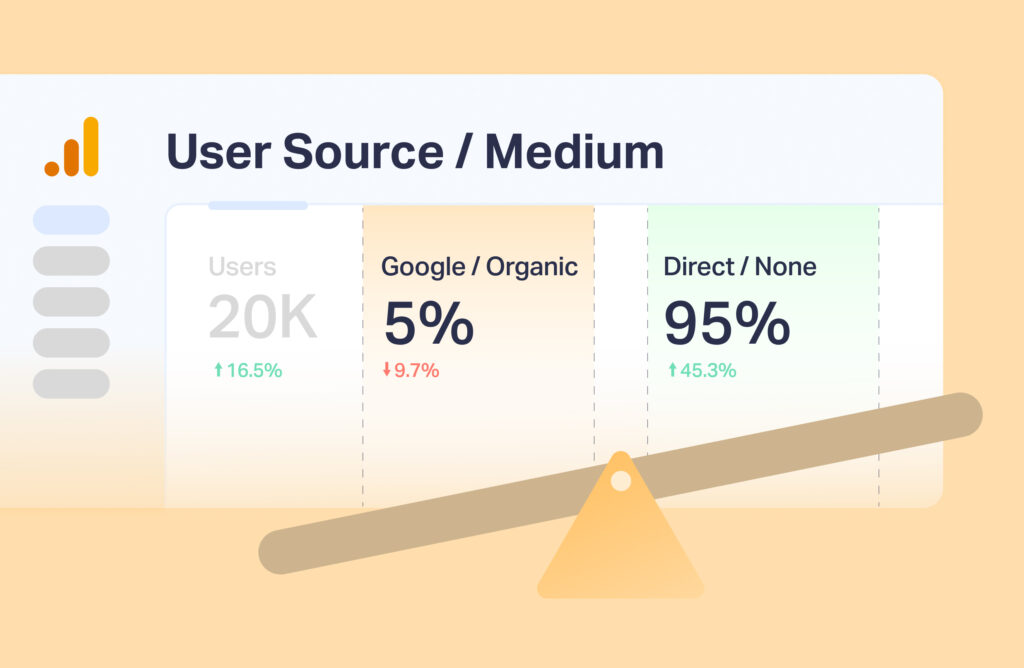
You’ve probably noticed your Universal Analytics and GA4 conversion data don’t quite match up.
Maybe you’re finding a higher amount of your traffic is being attributed to direct and a lower amount is being attributed to other sources like organic compared to your UA data.
Why the disparity?
The reason is that due to serious regulatory issues, GA4 has stripped certain metrics from the tracking data UA used to collect.
And consequently, it’s a bit of a hit-and-miss when determining where users came from before they converted on your pages.
However, WhatConverts collects attribution data differently. We have our own script that collects attribution data from first-party cookies. And we tie that data back to the conversion actions that occur on your pages.
Because we control what data’s collected, we can fill in the attribution gaps that GA4 left behind.
2. We Allow for Data Interrogation
GA4 also doesn’t let you drill down into the data yourself.
So say you see a UA/GA4 disparity between your conversion data just like above. And to try to figure out what the right figure is, you’d have to investigate each individual conversion so you can see where the misattribution came from.
You can’t do that in UA or GA4.
Conversion data is static. It’s a tally. An overview of the events.
But in WhatConverts, you can interrogate your conversion data.
Lead Manager lets you see detailed data about each of your leads, including where they came from, what they engaged with, and even how they interacted with your team.
So rather than dealing with the black box of GA4, you can get answers to all your questions about the leads you generate.
3. [New Feature] Conversion Action Segmenting Directly Through Google Ads—No GA4 Required

One of the newest and most exciting features of WhatConverts is its ability to send segmented conversion actions straight to Google Ads (no GA4 or UA needed).
In the past, sending lead data directly to Google Ads didn’t let you segment your conversion actions. So if you wanted to show conversions by type, you’d instead need to pass through UA to segment your conversion actions so it’d show up like this:
- Call leads
- Form leads
- Chat leads
But with GA4, this system no longer works since vital metrics like session ID are now handled differently (e.g., first click attribution session ID might not be associated with the last click attribution session ID). And to get them back to working condition within GA4, you’d need a good chunk of technical expertise and a whole lot of creativity.
But now, you can just use WhatConverts.
With WhatConverts, you can now create Lead Intelligence rules that bypass Google Analytics and send lead data as conversions to specific conversion types within Google Ads.
So let’s say you want to set up the same system you had before—tracking calls, forms, and chat leads.
You could do that with the following rule parameters:
- IF these conditions are met:
- Type is Phone Call
- THEN execute these actions:
- Send Conversion to Google Ads: Phone Call
You could then do the same for forms and chats.
So now if new leads come in that match the criteria (through a phone call), Lead Intelligence will send that data over to Google Ads as a conversion through our native integration.
Plus, you could apply this rule to existing leads, new leads as they come in, or both.
With this method, you can now track segmented conversions (just like you used to), but without going through GA4.
It’s a big win for marketers.
Wrapping Up
GA4 is great for tracking traffic and engagement. But it leaves a lot to be desired for conversion tracking.
The important thing for marketers like you is to:
- Evaluate the needs of your specific business
- Assess whether GA4 meets those needs
- Understand that conversion tracking alternatives outside of GA4 are available
WhatConverts is designed to make conversion tracking simpler for marketers. And with it, you can weather the shifting tides from Google and continue to prove and grow your marketing ROI.
Want to see how WhatConverts makes conversion tracking easier? Start your 14-day free trial today!
Get a FREE presentation of WhatConverts
One of our marketing experts will give you a full presentation of how WhatConverts can help you grow your business.
Schedule a Demo
Grow your business with WhatConverts





