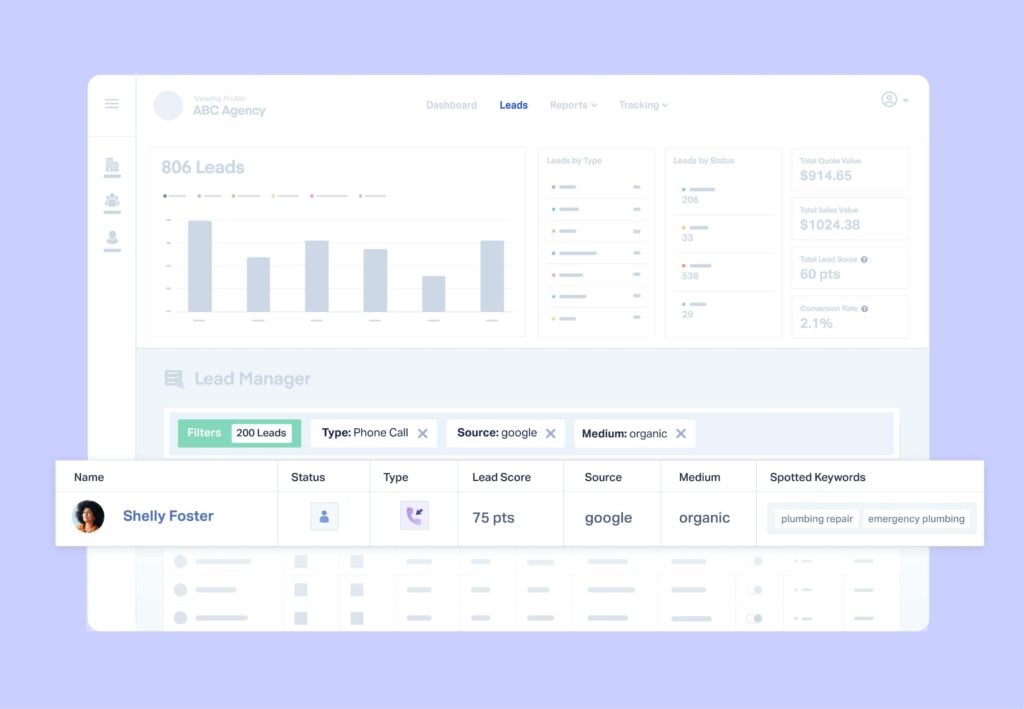
There is a lot of lead data you can drill down into using the Lead Manager (70+ data points per lead).
- Contact details
- Attribution data
- Lead type
- Conversion data (e.g., call duration)
But have you ever wanted to customize this data so you’re only seeing the metrics that matter to you?
Custom Column Views make that easy.
With Custom Column Views, you can tailor your Lead Manager view to show only the most pertinent information for what you’re trying to do.
Plus, you can save those views so you can come back to them whenever you want.
Want to change the columns your clients see? Check out the Roles and Users update to learn how.
What You Can Do With Custom Column Views
With Custom Column Views, you can create specialized views that only show you the important metrics for your role or objective.
For example, if you’re an SEO specialist, you’re probably already using the Organic Search default view.
But did you know you could enhance that view by locking in columns like quote or sales value? Or trial signups using Mapped Fields? That way, you can only see organic leads that have become customers or trial users.
Or let’s say you’re a sales rep.
A lot of your day might be spent searching through leads, listening to calls, reading lead details, marking them as qualified or unqualified, and following up with qualified contacts.
To help you get your job done even faster, you can create a Custom Column View with columns that show only leads that:
- Are unique (not repeat)
- Aren’t yet marked quotable
- Had a call of a certain duration (greater than 1:30)
- Haven’t been followed up with yet
Best of all, you can save these views for later and easily switch between them right from your dashboard.
Setting Up Custom Column Views
Setting up Custom Column Views is simple.
1. Navigate to the Lead Manager from your account.
2. Add the columns you’d like to lock in place using the “Choose Columns” option.
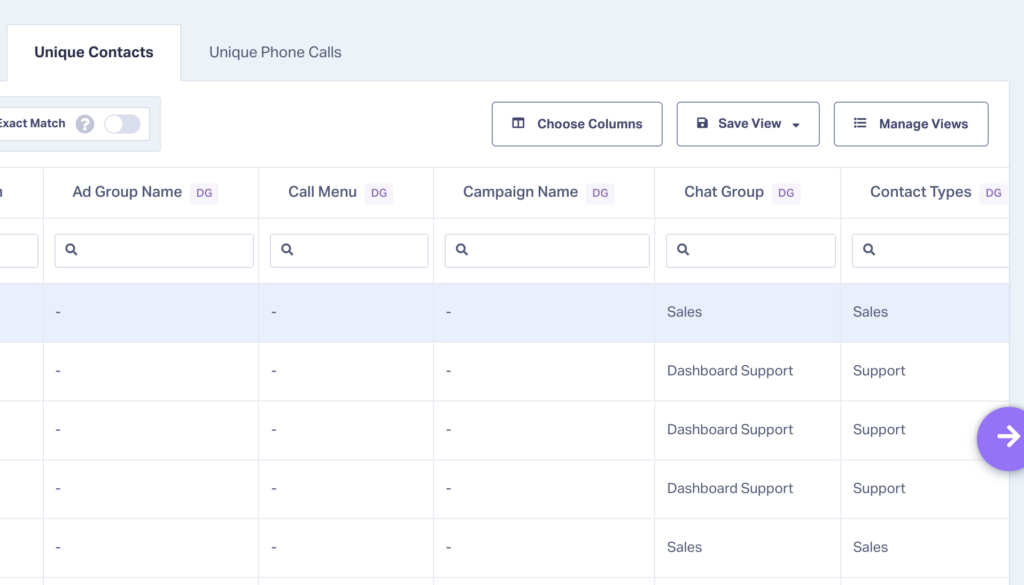
3. Filter your dimensions by the values you’d like to see (e.g., filter by “organic” under “Medium” to save that filter option in your custom view).
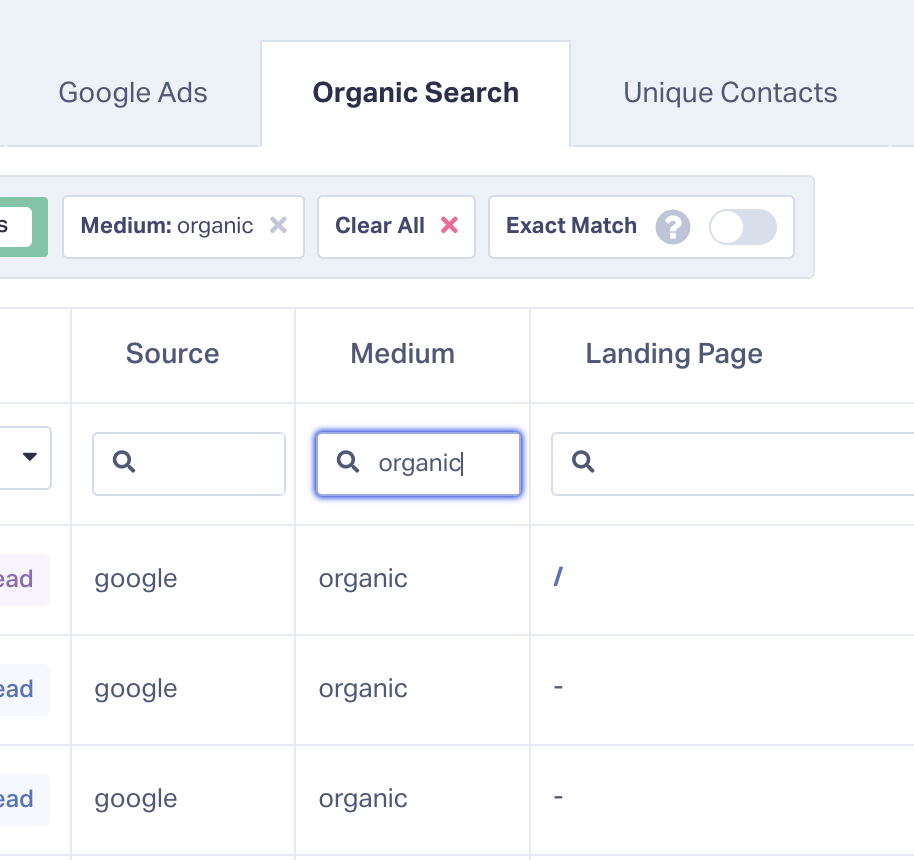
4. Click “Save View” and then “Save as New View” or you can update an existing view. Then name your saved view.
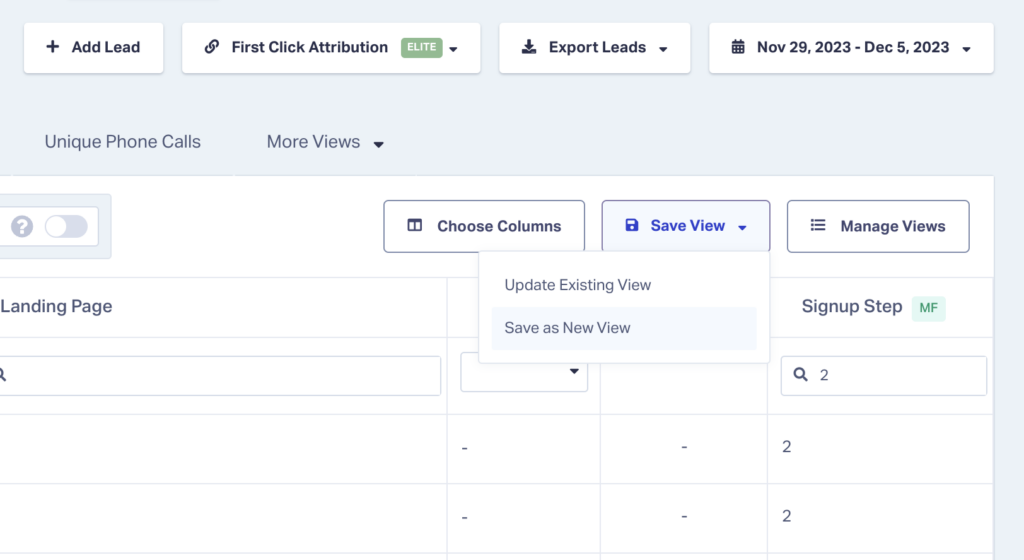
5. You can now access that view whenever you want right from the view selector.
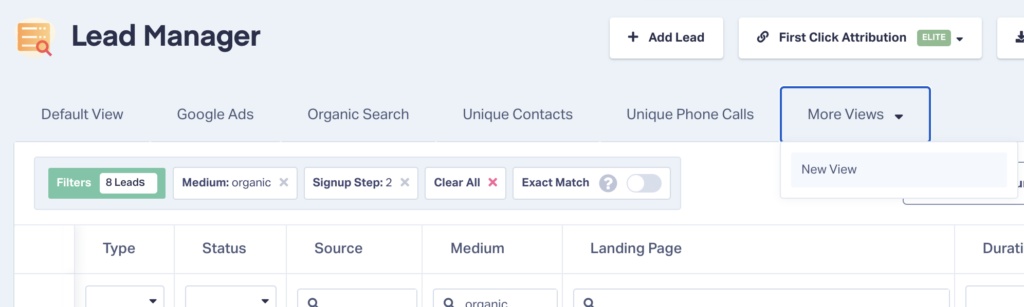
For more detailed information on how to setup your Custom Column Views, be sure to check out the detailed help article below.
Support Article: Creating and Saving Column Views
Need Help?
Our support team is happy to help you set up your Custom Column Views.
Get a FREE presentation of WhatConverts
One of our marketing experts will give you a full presentation of how WhatConverts can help you grow your business.
Schedule a Demo
Grow your business with WhatConverts





