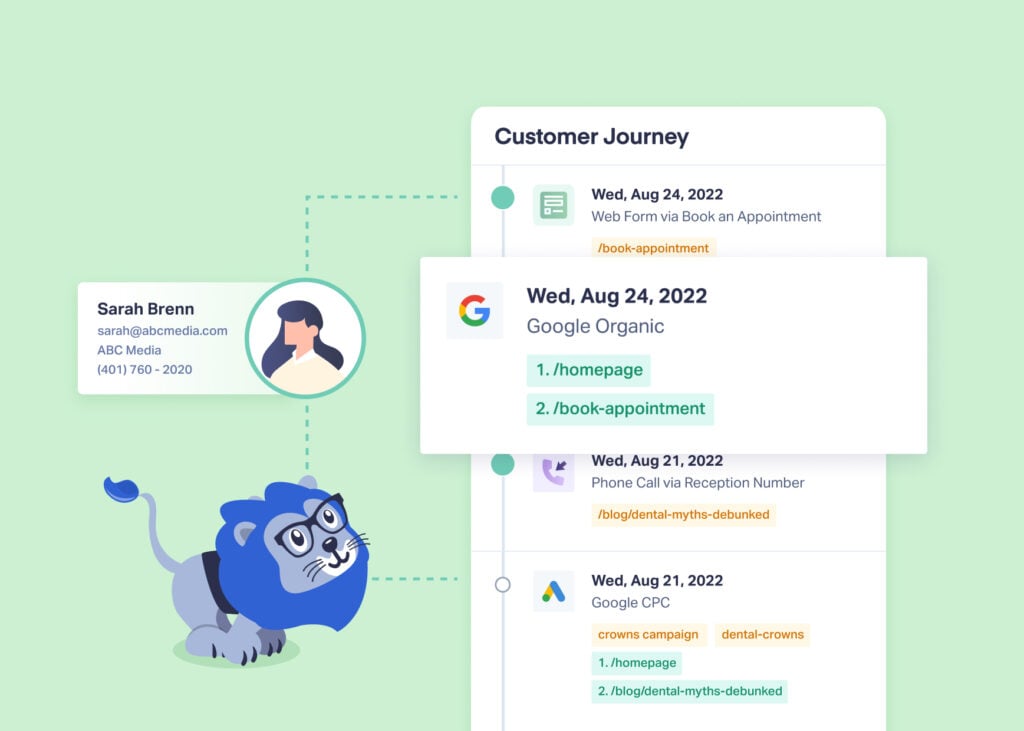
A decision is only as good as the data you base it on. The better your data, the better the decisions you can make. This is the value of understanding the digital customer journey. When you can see all the touchpoints your customers hit on the way to converting, you can tweak your marketing to shorten their journey, increase their conversion rate, and even increase their value.
With WhatConverts, you can easily see the customer journey for all your leads, even down to the keyword and ad variation level for each interaction. And with it, you can unlock the data needed for better insights and more strategic marketing.
Benefits of Tracking the Digital Customer Journey
By tracking the digital customer journey, marketers can:
- Identify the most effective channels
- Optimize customer paths
- Maximize ROI
For example, let’s say you’re handling the marketing for an HVAC repair and installation company. Here’s how you could use the customer journey to enhance your marketing.
Step 1: Identifying Effective Channels
Analysis shows that 60% of new inquiries come from Google Ads targeting emergency repair keywords, while Facebook ads drive less effective seasonal promotion traffic. The company shifts more budget to Google Ads, leading to a 30% increase in emergency repair inquiries.
Step 2: Optimizing the Customer Experience
Tracking reveals that customers who come from Google Ads and then interact with a blog post are 50% more likely to sign up for your client’s monthly service program—a high-value purchase. As a result, you add a section on your homepage that highlights recent blog posts and increases program signups by 15%.
Step 3: Enhancing Marketing ROI
Comparing ROI, the team finds emergency Google Ads yield higher-value jobs, while Facebook ads perform better for retargeting. By reallocating resources to these strengths, the company boosts ROI by 25%, completing more high-value jobs with less wasted spend.
Resource: Marketing Touchpoints: What They Are & How to Optimize Them
How to Track the Digital Customer Journey
Before you start tracking your leads’ digital customer journey, you need to be on the WhatConverts Elite Plan. If you haven’t already, you can upgrade your account by following this guide.
To access your leads’ customer journey:
- Log in to your WhatConverts account and access the Lead Manager.
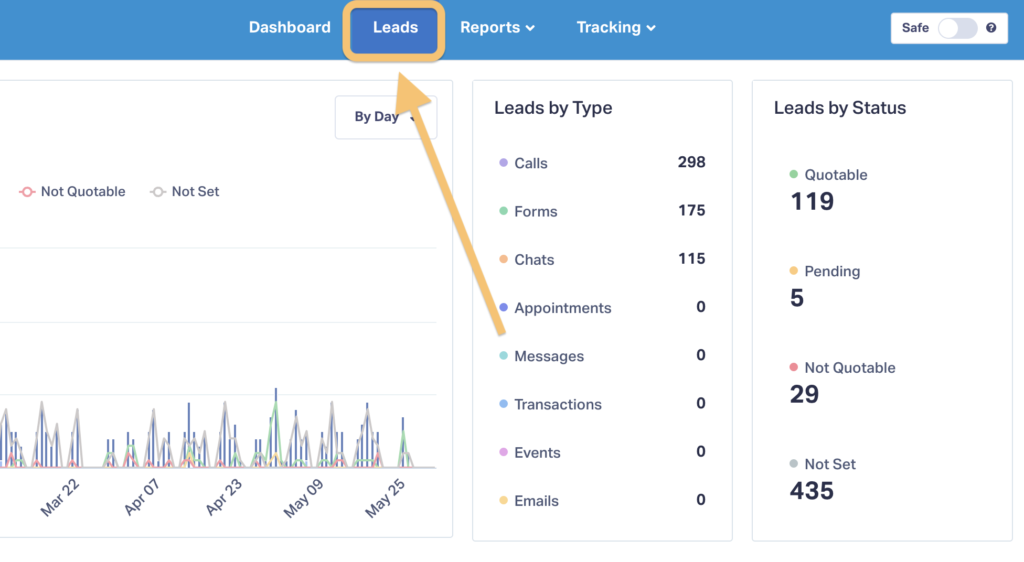
- Click View Lead to access the Lead Details screen.
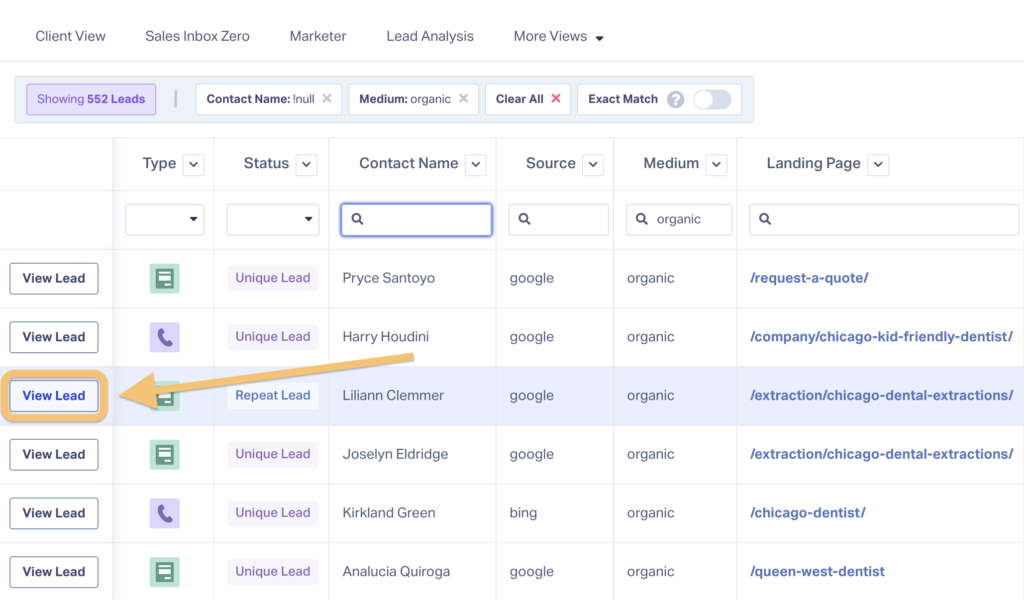
- If you are on the Elite Plan, you’ll find the lead’s Customer Journey.
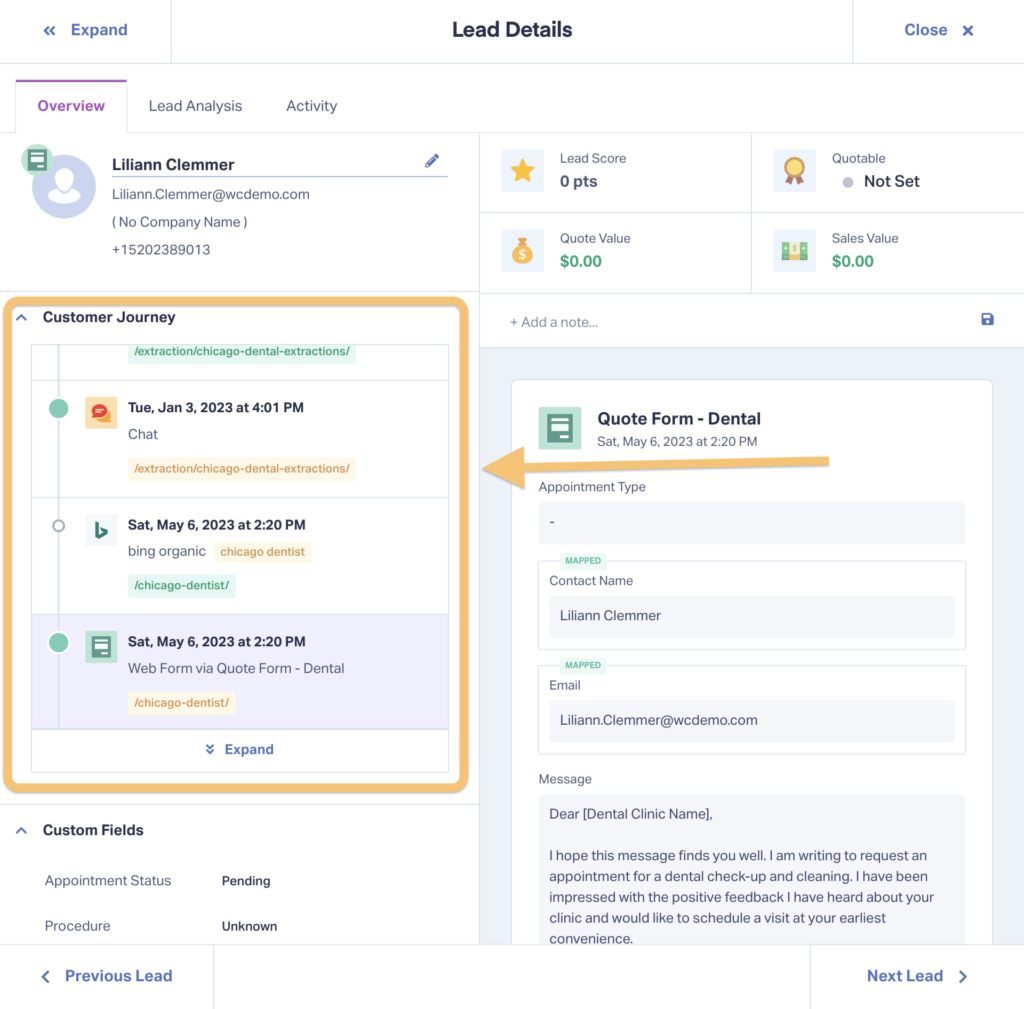
- Here you can see every interaction a lead has had with your tracked marketing. You can see conversion type (call, form, chat), date and time of visits, as well as attribution data like Source, Medium, Keyword, etc.
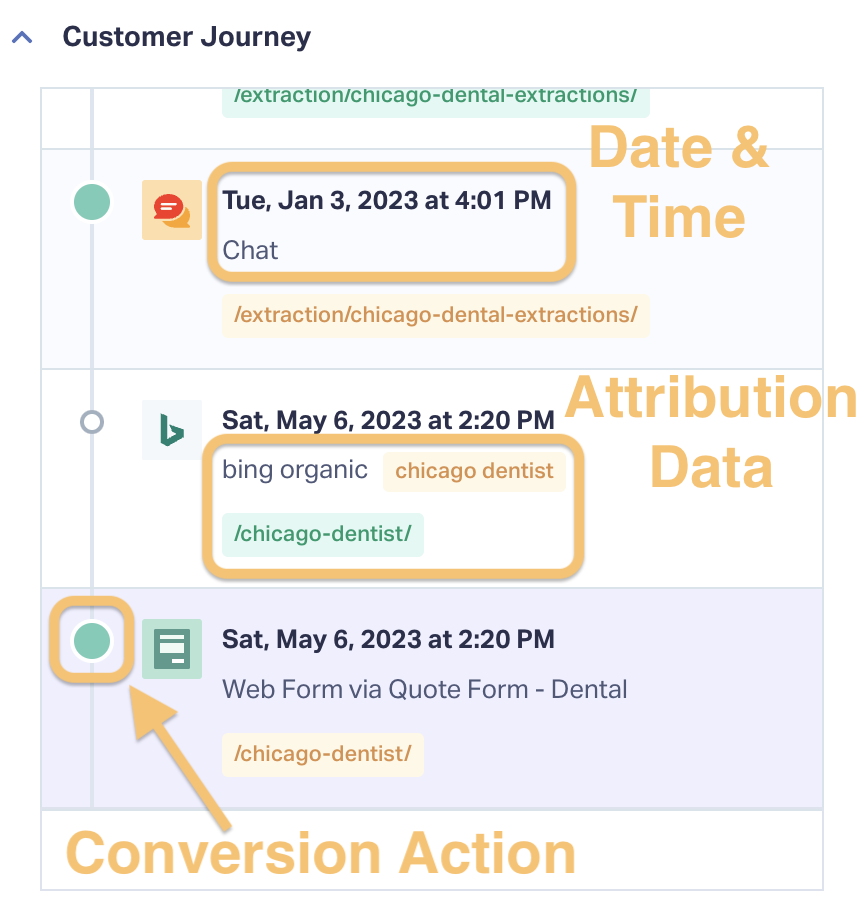
Need Help?
Our support team is happy to help you get the most value from your digital customer journey.
Get a FREE presentation of WhatConverts
One of our marketing experts will give you a full presentation of how WhatConverts can help you grow your business.
Schedule a Demo
Grow your business with WhatConverts





