
Keyword data is important for reaching targeted users. In the past keyword data was lost when a user made a phone call that originated from your website, but today it is easier than ever to track keyword data for phone calls.
How Does Keyword Level Call Tracking Work?
Think of every user on your website with an information tag attached to them. This information tag contains data like the desktop or mobile, traffic source, device, keyword, campaign and more.
Each user is shown a unique telephone number that is tied to that information tag.
If a user makes a phone call then we automatically know all the data provided in the information tag was used to generate the phone call. This includes vital data like keyword and campaign details that are key to realizing ROI.
So how do we capture this information and tie it to a phone call without having a unique phone number for every user? We use a pool of telephone numbers that are dynamically assigned and recycled to different users. This gives you the data of an enterprise level system while only requiring a small number of phone numbers.
Identify How Many Numbers We Need
Look at the average number of visitors on your website within an hour. If you're using Google Analytics, go to your dashboard and select the "Audience" > "Overview". From this page choose "Hourly" view on the top right of the chart. Look for the normal high peaks in the chart, you are looking for how many visitors you have on your website at one time (concurrent users). For example, let's say your website has 30 to 40 visitors in it's busiest hours.

To get the number of telephone numbers needed for keyword level tracking, as a general guideline we divide the number of concurrent visitors by 10. In our example we have 40 visitors, dividing by 10 gives you a result of 4 telephone numbers needed. Most of the time based on this level of traffic 4 numbers would catch most users, however, it is likely that you could have 4, 6 or 8 visitors on your website at one time.
In this case, we recommend using a minimum of 4 keyword tracking numbers to roughly capture 90% of visitors keyword data. With 4 numbers you will be able to catch most users, with the possibility of keyword data overlapping from one or two users every now and then.
If you want to increase keyword tracking to 100% go with 8 numbers. At this traffic level, I prefer to start with 4 and evaluate after a month.
Note: Even with enough numbers available some visitors are not tracked if they have JavaScript turned off.
Setup a Dynamic Number Pool
Let's get started setting up a Dynamic Number Pool. Head over to your WhatConverts dashboard and click on the “Tracking” tab and select “Phone Numbers”. Click on "Add Dynamic Number Pool", give your campaign a name and select the source that will trigger the campaign. To track Google AdWords select "Search" and then "Google" - "Paid".
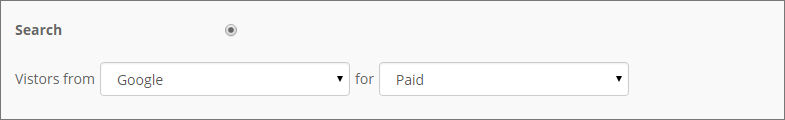
Assign Numbers
Next thing we need to do is assign numbers to the new Dynamic Number Pool we setup. Click on "Add Phone Number" to setup a new number to assign to the Dynamic Number Pool. If you need help setting up the number check out the article Setting up tracking numbers. We need to assign this phone number to the keyword tracking campaign we set up in the previous step. Once you have selected the keyword tracking campaign, hit "Update". Repeat this step for each number that is needed.
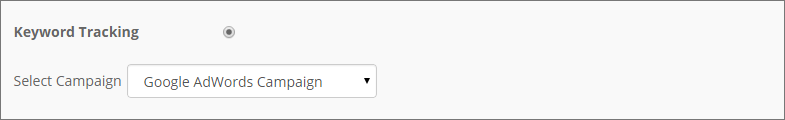
Passing Keyword Data
Keyword data can be attached to a cookie using a couple methods, UTM parameters and the Google URL builder is a tried and true method. The downside is that you have to manually tag all your destination URLs with the tracking variables.
The other option is ValueTrack from Google AdWords which allows your to dynamically append tracking values to your ad's landing page. We recommend using ValueTrack going forward for new campaigns. To get started with ValueTrack parameters check out this simple article How do I add ValueTrack keyword data?
Once you have set up the ability to pass keyword data to your website you are done. Now you will see the keyword data attached to phone calls generated from your new keyword tracking campaign.
Get a FREE presentation of WhatConverts
One of our marketing experts will give you a full presentation of how WhatConverts can help you grow your business.
Schedule a Demo
Grow your business with WhatConverts





