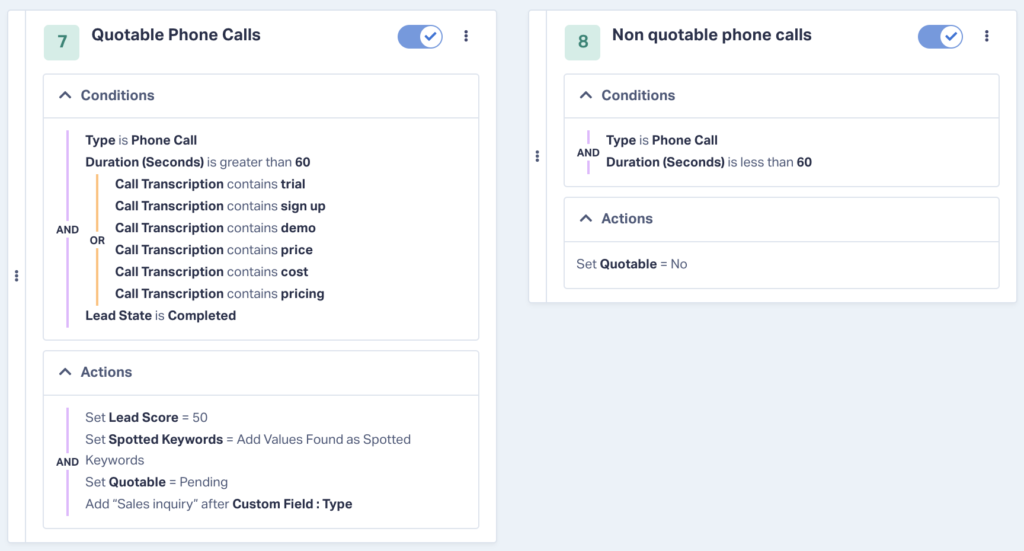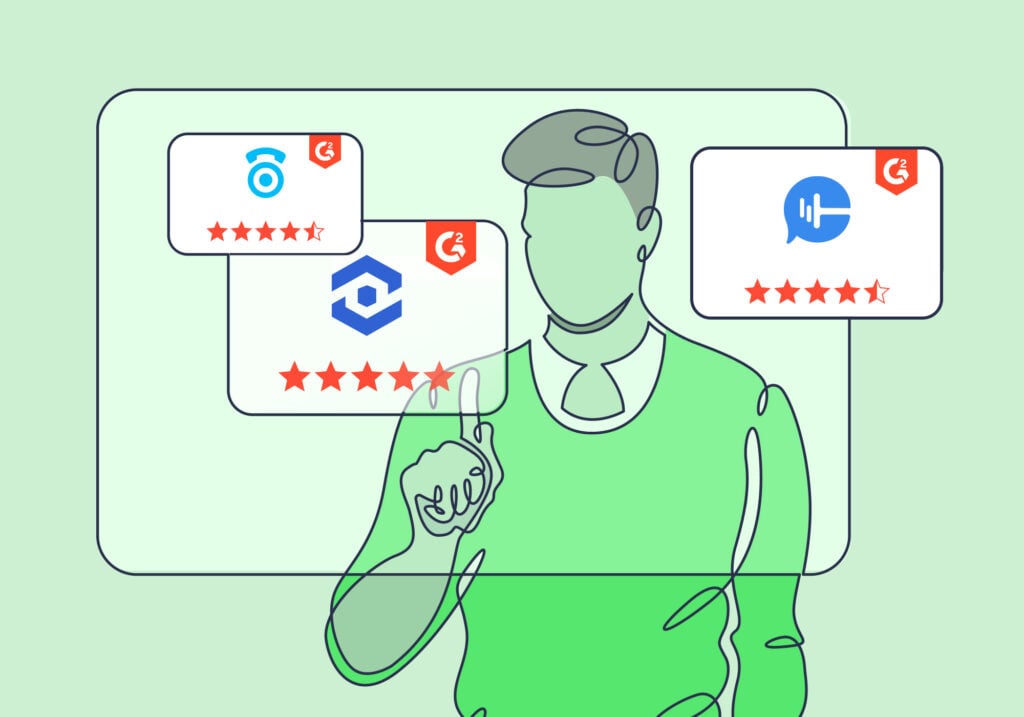
Looking for call tracking software? You’re bound to find CallRail—one of the biggest names in the industry. And although it may be a good fit for some businesses, there are plenty of CallRail alternatives too, some which may be better suited to your goals.
For example, are you trying to:
- Track an offline media campaign? – Most call tracking providers do this, so look for features like robust reporting, call quality, and number management.
- Run competitive Google Ads campaigns? – You’ll need automated lead intelligence, lead qualification capabilities, and an advanced Google Ads integration.
- Run multiple campaigns on multiple platforms? – Lots of data means you’ll need insightful reporting across many sources, a simple setup process, and easy-to-use lead management/qualification.
This guide is designed to help you find the right fit for you by looking at the top five CallRail alternatives. We’ll discuss what CallRail does well and who it’s right for, top CallRail alternatives in the call tracking industry, and which tool is right for which type of business need based on major features, reviews, and pricing.

CallRail vs. 5 Best CallRail Alternatives
To make finding the right CallRail alternative even easier, below is a breakdown of CallRail and the top 5 CallRail alternatives, ranked and scored according to Winter 2024 Reports from third-party review site G2.
- Meets Requirements9.0
- Ease of Use9.1
- Ease of Setup9.0
- Ease of Admin9.1
- Quality of Support8.9
- Good Business Partner9.2
-
Track a fair amount of call data down to the keyword
-
Some good automation features (lead tagging and scoring)
-
Expansive Help Center
-
Good for General Call Tracking for Most Small Businesses
What Is CallRail & Who Should Use It?
Good for General Call Tracking for Most Small Businesses
CallRail is one of the top call tracking tools out there. It allows businesses to see which of their keywords, ads, and other marketing materials are generating calls from prospects.
It has standard features like Call Recording (available on higher plans), Call Transcription (available on higher plans), Keyword Level Call Tracking, and Dynamic Number Insertion (DNI).
It also offers advanced features like:
- Advanced DNI Options
- Customer Journey
- Multiple Attribution Models
- Call Flows
- HIPAA, GDPR, & SOC2 Compliance
For many small businesses, these features are enough to get standard call tracking done. And with it, business owners can see how many phone calls their marketing is generating.
CallRail Integrations
All CallRail plans come with a solid list of integrations, some which are available for free and some which require an extra $65 per month.
| Free Integrations | Paid Integrations (+$65/mo) |
| Google Analytics | Salesforce |
| Google Ads | Marketo |
| Bing Ads | Optimizely |
| Adobe Analytics | |
| WordPress | Kissmetrics |
| Slack | Google Marketing Platform |
With WhatConverts, every plan has access to 100+ integrations right off the bat (no extra fee required). On top of that, WhatConverts has an exceptionally powerful Google Ads integration that makes it the ideal choice for marketers (more on that later).
CallRail API
The CallRail API is useful in that it includes most of the standard fields you can see within their platform for each lead (contact information, attribution data, location data, etc.).
However, CallRail’s API does not allow for custom fields for your leads (e.g., whether they were an ideal customer type, specific products they are interested in, etc.). And for some, this could be problematic.
With the WhatConverts API, any custom fields available within the platform are also available across the API, webhooks, and Zapier integration. WhatConverts also offers more structured documentation, which can be helpful on the developer side.
CallRail Pricing
Free Trial Available: YES
CallRail pricing has been changing a lot recently. As of this writing, CallRail pricing is based on five different categories.
| Plan | What's included |
| Call Tracking ($40/mo to $230/mo + additional usage) | Includes basic features like call tracking, DNI, keyword-level attribution, and standard reporting. Available in four different plans, each offering different amounts of included local numbers and local minutes, text messages, and usage pricing. |
| Call Tracking + Conversation Intelligence ($45/mo to $85/mo + additional usage) | These plans add conversation intelligence, which allows for call transcription and keyword analysis. You can also opt for Premium Intelligence to unlock call transcription summaries and conversation sentiment and analysis. |
| Call Tracking + Form Tracking ($85/mo + additional usage) | This plan has everything in Call Tracking but also lets you track forms and use Callrail’s custom form builder. |
| Call Tracking Complete ($130/mo + additional usage) | This plan combines all the features from every plan into one, meaning it offers everything in Call Tracking as well as call transcription, keyword analysis, form tracking, and access to the custom form builder. |
| Call Tracking Complete + Lead Center ($145/mo + $30-$40/agent + additional usage) | This plan adds Lead Center, which lets inbound and outbound sales teams answer/make calls and manage all their leads in one place. |
It’s worth noting that CallRail customers can also create a healthcare account that unlocks HIPAA compliance for an added fee that may be substantial. You’ll need to contact customer support to do so.
With WhatConverts, HIPAA compliance comes standard in all plans Pro and above.
Why Use CallRail Alternatives?
CallRail is worth considering for small business call tracking. But unlike WhatConverts, CallRail’s features aren’t ideal for other user types, specifically marketing agencies.
- Lead Management – CallRail has a helpful lead management system called the CallRail Lead Center. But data on individual leads is limited. Customizability is also an issue, making it easy to see baseline lead information but much harder to see nuanced insights (useful for more seasoned marketers).
- Lead Reporting – Small businesses can also use CallRail’s reporting to get a solid idea of what’s working and what isn’t. If you’re an agency though, you and your clients will likely need more customization and granularity in your reporting.
- Marketing Optimization – CallRail does have a Google Ads integration (just like most call tracking software). However, it’s not as powerful or customizable as other options. And that makes it tough to use it for agency-level optimization purposes.
If you’re an agency or marketer who uses PPC and Google Ads, you’re better off with a call tracking tool like WhatConverts.

1. WhatConverts (9.8/10)
Best Tool for PPC Marketers, Agencies, & Google Ads Power Users
Like CallRail, WhatConverts provides great call tracking functionality. In fact, it’s the most highly rated tool across most G2 metrics among top inbound call tracking software, including CallRail. This is due in part to WhatConverts’ wide range of call tracking features, like:
WhatConverts also offers White Labelling and a Partner Program, perfect for growing agencies.
That said, these features alone aren’t the main reason why WhatConverts is the top choice among CallRail alternatives. And there are plenty of other reasons to choose it over CallRail.
There are five main ways WhatConverts stands out from CallRail:
- See exactly what marketing works with intuitive lead management
- Create custom reports that speak your client's language
- Automate your lead qualification, scoring, and actioning
- Maximize ROAS with a powerful Google Ads integration
- Track all lead types (calls, forms, emails, etc.) within a single dashboard
Differentiator #1: See Exactly What Marketing Works with Intuitive Lead Management
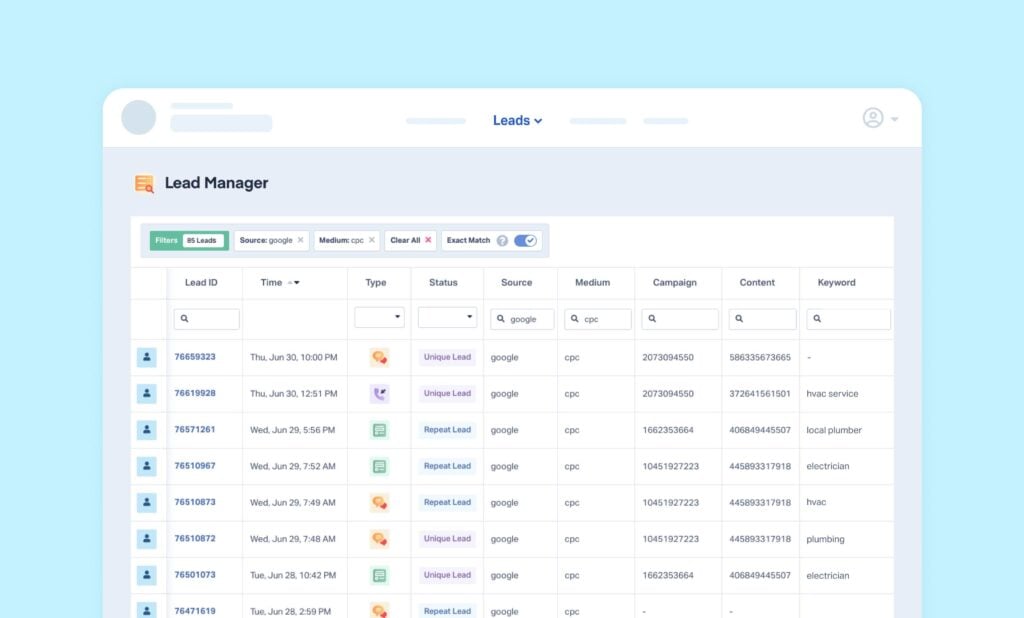
Easily sort and filter through a combination of lead data points to evaluate your marketing’s performance—right within WhatConverts
WhatConverts captures over 70 data points about every lead that calls, such as...
- Where the lead originated from: Source, Medium, Campaign, Keyword, Landing Page, and Lead Type (as we’ll later discuss, WhatConverts isn’t limited to just call tracking. You can also track form, chat, and e-commerce transaction leads).
- How valuable the lead is: Quotable, Quote Value, and Sales Value.
- The “who” behind the lead: Name, Email, Phone Number, etc.
With this data captured, you can then sort and filter through leads by any data point within the Lead Manager.
Beyond the 70 data points that WhatConverts captures, you can also add custom fields that are unique to your business.
Example: WhatConverts in Action
Say you bring in 300 leads but only want to see ones that:
- Came from calls that lasted more than two minutes
- Were generated by Google PPC
- Clicked on ads for a specific product or service
All it takes is entering your criteria in the columns and voila!
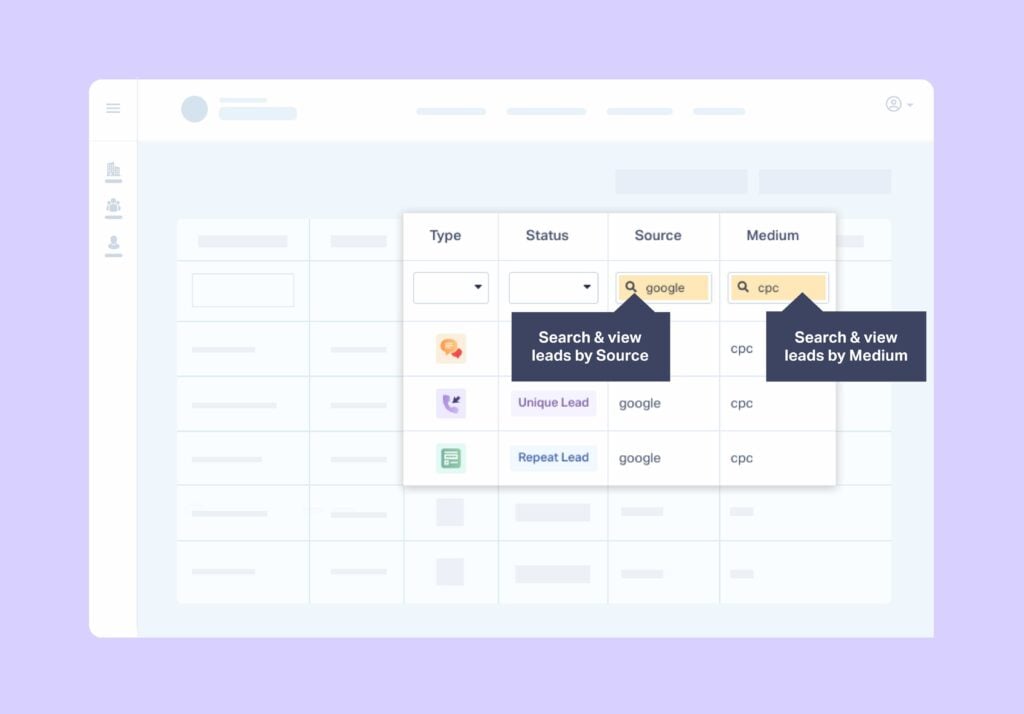
Think of it like a more powerful Excel spreadsheet, except you don’t ever have to leave the WhatConverts dashboard.
Why Is This Important?
For marketers and business owners looking to understand which of their marketing is producing leads, being able to sort and filter through lead and call data is absolutely essential. Without an easy way to sort and filter leads, you’re resorting to conversion tracking—simply counting calls and leads. Like a tally.
Conversion tracking is fine for answering “How many leads am I getting?” But it’s not enough to answer “Which of my marketing activities is driving the leads?” or the host of other questions that marketers want to know:
- Which campaigns are working the best overall?
- Which marketing campaigns or channels are driving leads to which product or service?
- How qualified are these leads?
- How many touchpoints do leads have before they convert?
- And many more.
Example: Using Lead Manager to Identify the Most Successful Marketing
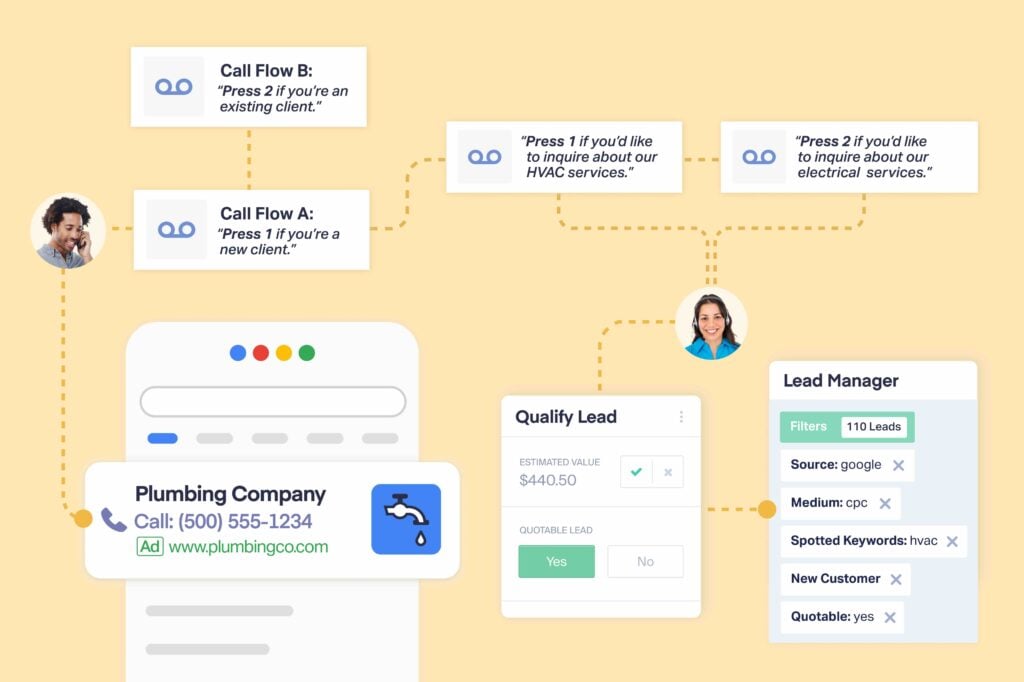
Say you handle marketing for a plumbing company and you want to see how well your Google Ads campaigns are performing.
Each time a lead calls, they go through a call flow that determines if a lead is a new or existing customer and the service they’re interested in (e.g., Press 1 if you’d like to inquire about our HVAC services, or press 2 if you’d like to inquire about our electrical services).
Then, after the call is over, the salesperson uses one of our post-call qualification features or automation features (more on that later) to mark the lead as “Quotable” or not.
With WhatConverts, you can then filter the table to only show leads who: (1) are new customers, (2) inquired about HVAC services, and (3) were quotable. And to take it a step further, you can create a 4th filter for Source: Google and Medium: CPC.
The end result is a lead table view (with four active filters) that only includes leads that:
- Are new customers
- Are quotable
- Inquired about HVAC services
- And originated from Google Ads
Tables like this can quickly answer your questions about what is and isn’t working in your marketing. You can then save any view like this with the specific filters you’ve set, and it will automatically update as new leads come in.
This can all be done inside WhatConverts. With most other call tracking software companies, narrowing down leads like this using several active filters requires manually exporting and working with the data in Excel.
Want to learn how WhatConverts tracks your entire marketing ecosystem’s performance—from calls to form fills? Check out our in-depth GoHighLevel alternatives article for a detailed explanation.
Differentiator #2: Create Custom Reports That Speak Your Client’s Language
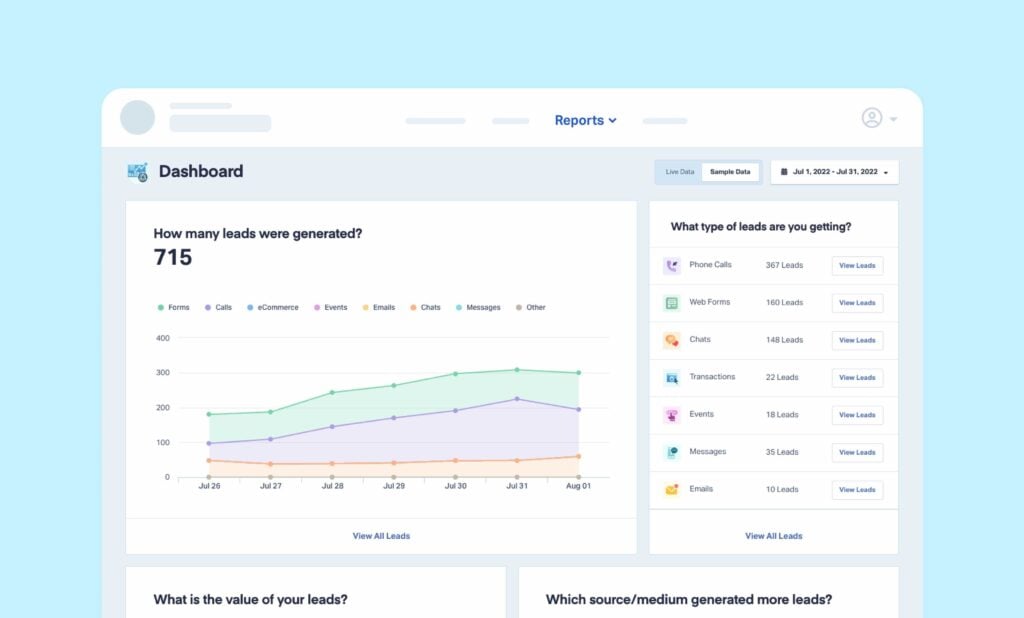
Highly customizable and robust reporting lets you show what’s important to you and your clients, no third-party tools needed
WhatConverts lets you save a Lead Manager view with the specific filters you’ve set, and it will automatically update as new leads come in. But what if you wanted to turn that same view into a report that clients or a boss can more easily digest and understand at a glance?
For instance, let’s say you’re running Google Ads and you wanted to report on leads by:
- Keyword
- Ad
- Landing page
- Call duration over 2 minutes
- Quote value
You can set up this exact report right inside the Report Builder.

This is just one example, and you can use any combination of data points (based on what’s relevant to your business) to create your custom reports. You can also schedule reports to be emailed daily, weekly, or monthly to clients or other stakeholders.
How Does This Compare to Most Other Call Tracking Solutions?
When we founded WhatConverts, we placed an emphasis on building a strong database structure that’s flexible and allows everything to be done inside the WhatConverts platform.
With other call tracking solutions, creating a similar custom report requires:
- Exporting the lead data into a spreadsheet
- Filtering data according to what you want to report on
- Add an external third-party reporting tool such as AgencyAnalytics to the mix
As you can imagine, this is all very complicated and time-consuming. In fact, some customers who have switched over from competitors reported it used to take them an entire day to configure.
Marketing agencies who use WhatConverts often say they appreciate our reporting flexibility and how much time it saves them. We’ve also heard similar things from in-house marketers who need to generate monthly or quarterly reports for management.
Differentiator #3: Automatic Lead Qualification, Scoring, & Actioning
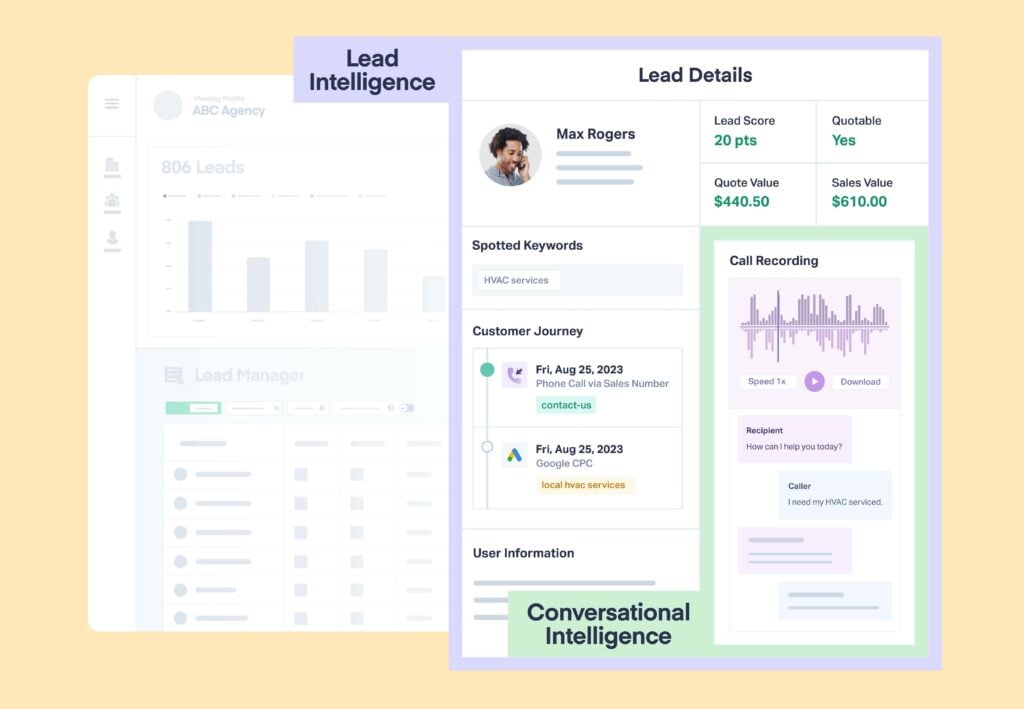
Do in seconds what used to take your team hours with customizable, robust automation features
A lot of call tracking software (CallRail included) now offers what’s called conversation intelligence. This feature uses AI to spot specific keywords in recorded calls with leads. Then, it makes assumptions about how qualified a lead is based on those keywords or phrases.
However, most marketers know you need more information to judge lead quality than just a single call transcript. You also need to know:
- Where those leads came from
- What pages they interacted with
- Other actions they took that showed engagement (started a form, asked a chatbot a question, etc.)
- And more
Only with this full-picture data can you truly determine the quality of a lead. That’s why WhatConverts created Lead Intelligence.
Lead Intelligence lets you automate your lead qualification, scoring, and actioning based on how you’re already doing it, saving marketers double (or triple) digit hours every month. All you have to do to get started is enter your criteria for how you’re already qualifying and valuing your leads right now. Then, you can apply those rules to existing leads or new leads as they come in.
It can still do everything conversation intelligence can do. But Lead Intelligence can also take into account 70+ other data points when figuring out which leads are worth pursuing. In the end, Lead Intelligence turns a multi-hour task of qualifying and actioning leads into a process that takes seconds to do. And that means massive time savings for marketers.
Lead Intelligence in Action
Let’s say you wanted to use Lead Intelligence to qualify leads for your client—a roofing company. To do that, you create rules that find and qualify leads that:
- Came in from an ad set targeting “emergency hail repair” keywords
- Called and spent more than two minutes on the phone
- Used keywords “quote,” “assessment”, “appointment”, or “emergency” on the call
Then, you hit Enter. Almost instantly, Lead Intelligence scans your database of thousands of leads, finds 100 that match your criteria, and marks them as qualified. But the value doesn’t stop there. You can also create rules to action leads just like you would manually (only automatically this time). That means with Lead Intelligence, you can:
- Send those 100 qualified leads directly to your sales team or CRM
- Assign a lead value based on services or products they’re interested in
- Send lead data as conversions to your Google Ads
What you can do with Lead Intelligence is limited only by your creativity. And it’s a huge step forward for not just call tracking software, but marketing tools as a whole.
Read More: Lead Intelligence: – The Smarter Way to Score, Qualify, & Value Your Leads
Differentiator #4: Powerful Google Ads Integration

Maximize ROAS by combining time-saving automation features with a robust Google Ads integration
WhatConverts is the best CallRail alternative for PPC marketers and agencies. And a lot of the credit for that goes to its powerful native integration with Google Ads. With it, you can optimize Google Ads in ways other call tracking software can't.
- Train Google’s Algorithm – With WhatConverts, you can choose to send only specific types of leads to Google Ads as conversions. So if for instance you only wanted Google to count leads that stayed on the line for more than two minutes and had a quote value of above $2,000, you could do that. By only tracking certain conversions, you can train Google’s automated bidding to only target the best leads. And that means smarter ad spend and greater ROAS.
Read More: How to Optimize Google Ads Automated Bidding for Better Results
- Segment Conversion Actions without GA4 – WhatConverts also lets you send segmented conversion actions directly to Google Ads—no GA4 required. A lot of marketers have run into serious problems with getting accurate attribution info when using GA4. But with this feature, you no longer need to risk misattribution by routing unique conversion actions through GA4.
For Google Ads power users, these two features are big wins on their own. And when you combine them with the automation features of Lead Intelligence, it’s a game-changer.
Differentiator #5: Track All Lead Types (Calls, Forms, Emails, etc) Within a Single Dashboard
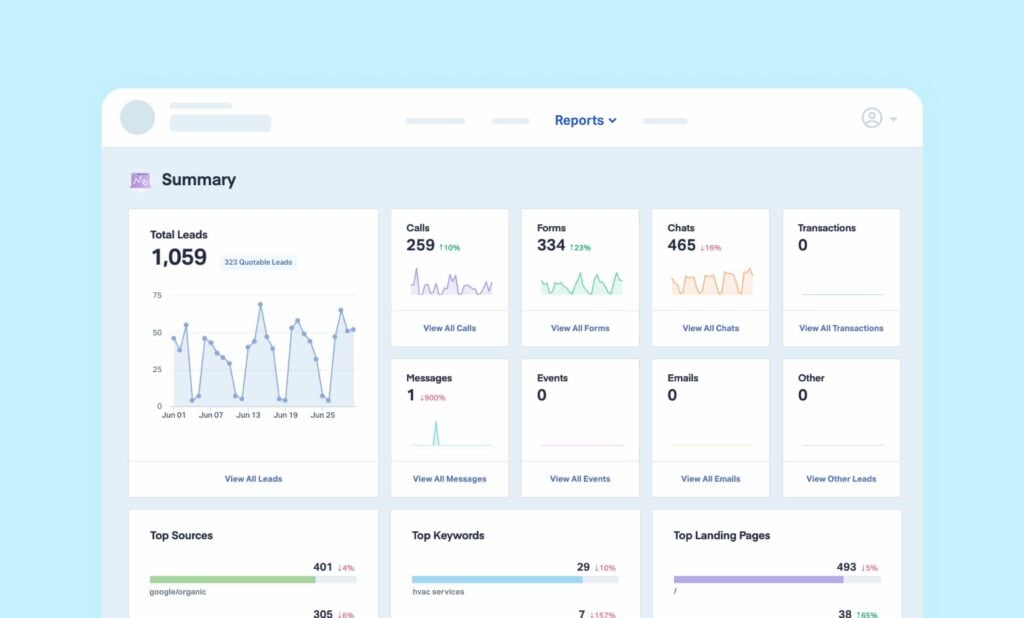
See all your leads (no matter where they’re from) right in one clean dashboard, no combining data from multiple tools required
Another reason that makes WhatConverts the top CallRail alternative is you can track leads from:
- Calls
- Forms
- Chats
- e-commerce transactions
- On-page events
...all in one place.
You can also filter your leads by type (along with any other of the 70+ data points collected). If, for example, you’re running a Facebook Ads campaign that drives conversions from (1) calls, (2) forms, (3) and chats, and you want to view each of these results separately, then you can filter by:
- Source: Facebook
- Medium: CPC
- Type: Either call or form or chat (depending on which results you want to view)
With most call tracking solutions, while you can track leads from calls and forms, you can’t track leads from chats and eCommerce transactions. So if one of your marketing campaigns that’s aimed at driving calls also leads to chats in the process, you won’t get credit for it.
Also, with most other software, call and form leads are in two separate/siloed areas of the platform. Whereas with WhatConverts, you can gain insights and filter/sort through call and form tracking lead data in one unified place.
WhatConverts Customer Reviews
G2 WhatConverts Reviews
Below are a few reviews of WhatConverts posted on the third-party software review site, G2. For all G2 WhatConverts reviews, click here.
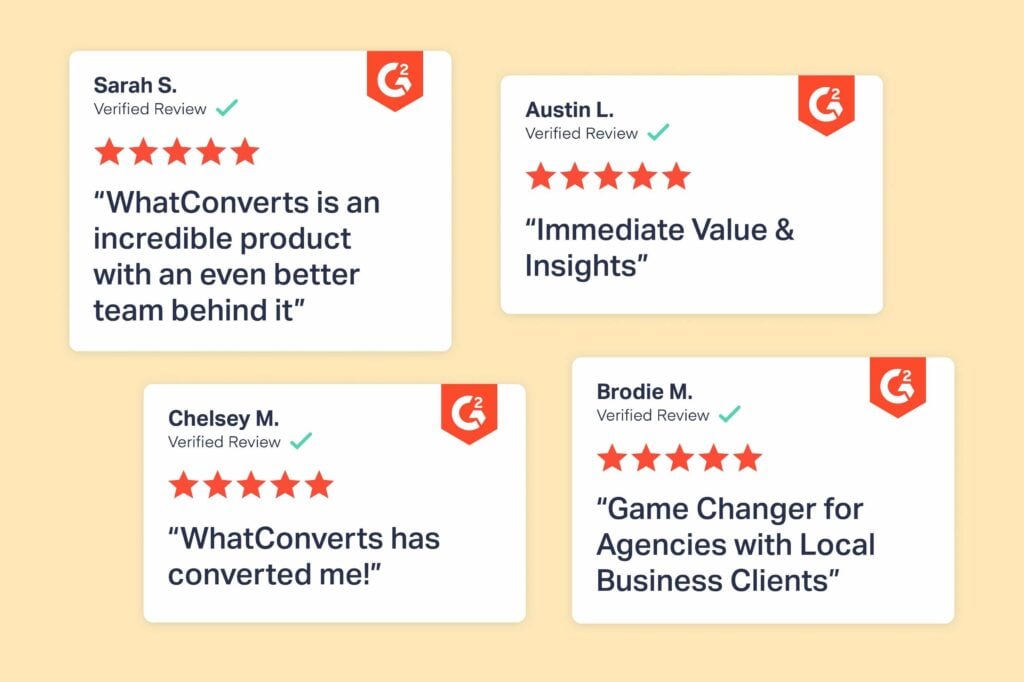
Capterra WhatConverts Reviews
Below are a few reviews of WhatConverts posted on the third-party software review site, Capterra. For all Capterra WhatConverts reviews, click here.

WhatConverts Pricing
Free Trial Available: YES (14-day free trial available with cc)
WhatConverts pricing packages are divided into two groups: one for individual businesses and one for marketing agencies.
| Individual Businesses | Marketing Agencies |
| Call Tracking – $30/mo – Everything you need to effectively track, manage, and gather insights from your calls (includes $30 free usage credit). | N/A |
| Plus – $60/mo – Everything in Call Tracking plus the ability to track any lead type, integrate with top marketing platforms, and run even more robust reporting (includes $30 free usage credit). | Plus – $500/mo – Everything in Call Tracking plus the ability to track any lead type, integrate with top marketing platforms, and run even more robust reporting (includes $250 free usage credit). |
| Pro – $100/mo – Everything in Plus as well as Call Flows, custom reporting with Report Builder, Scheduled Reporting, API Access, and more (includes $30 free usage credit). | Pro – $800/mo – Everything in Plus as well as Call Flows, custom reporting with Report Builder, Scheduled Reporting, API Access, and more (includes $300 free usage credit). |
| Elite – $160/mo – Everything in Pro along with Lead Intelligence, full Customer Journey tracking, Multi-Click Marketing Attribution, and more (includes $30 free usage credit). | Elite – $1250/mo – Everything in Pro along with Lead Intelligence, full Customer Journey tracking, Multi-Click Marketing Attribution, and more (includes $400 free usage credit). |
There are plenty of other features not listed here, too. So check out the WhatConverts pricing page below to learn more about each package. Be sure to try out the on-page pricing calculator to get a package perfectly tailored to your needs.

Want to Test Out WhatConverts?
Sign up for a free 14-day trial. You can also request a 30-minute live demo where we’ll answer all your questions and show you the best ways to use our platform.
Read More: Invoca vs. CallRail vs. WhatConverts: In-Depth Comparison [2025]
2. CallTrackingMetrics (9.0/10)
Useful If You Have a Call Center Prioritizing Sales-Focused Features
CallTrackingMetrics Main Differentiators
CallTrackingMetrics has features such as call tracking, call automation, and analytics/reporting, just to name a few. However, the differentiators of this CallRail alternative are geared toward call centers that are looking for sales-focused features.
Read More: CallRail vs. CallTrackingMetrics vs. WhatConverts: In-Depth Comparison
Differentiator #1: Plenty of Call Insights for Sales
CallTrackingMetrics offers a lot of functionality for both sales reps and sales managers. For instance, their lead management dashboard lets you quickly see valuable call data points like:
- Name and number
- Tracking number
- Lead score
- Recorded audio
- Whether a call was inbound or outbound
- Answering agent
- Duration and answer time
- Various follow-up actions (email, tag, flag, etc.)
Sales managers also have access to tools like live call listening, real-time sales team stats (call volume breakdowns, number of active calls, individual daily stats, etc.), and training opportunity spotting.
Differentiator #2: Built-In Softphone
One more way CallTrackingMetrics is built for sales-focused call centers is their built-in softphone. A softphone lets users make and answer calls over the internet using a Voice-over Internet Protocol (VoIP) rather than a regular or analog phone line. It allows modern call centers to operate with remote staff, cut down on overhead costs, and manage all communication methods in one system.
Call centers report that CallTrackingMetrics’ softphone feature is easy to use and makes it simple to quickly respond to calls.
CallTrackingMetrics Reviews
G2 CallTrackingMetrics Reviews
Below are a few reviews of CallTrackingMetrics posted on the third-party software review site, G2. For all G2 CallTrackingMetrics reviews, click here.
See the G2 comparison of CallRail, CallTrackingMetrics, and WhatConverts
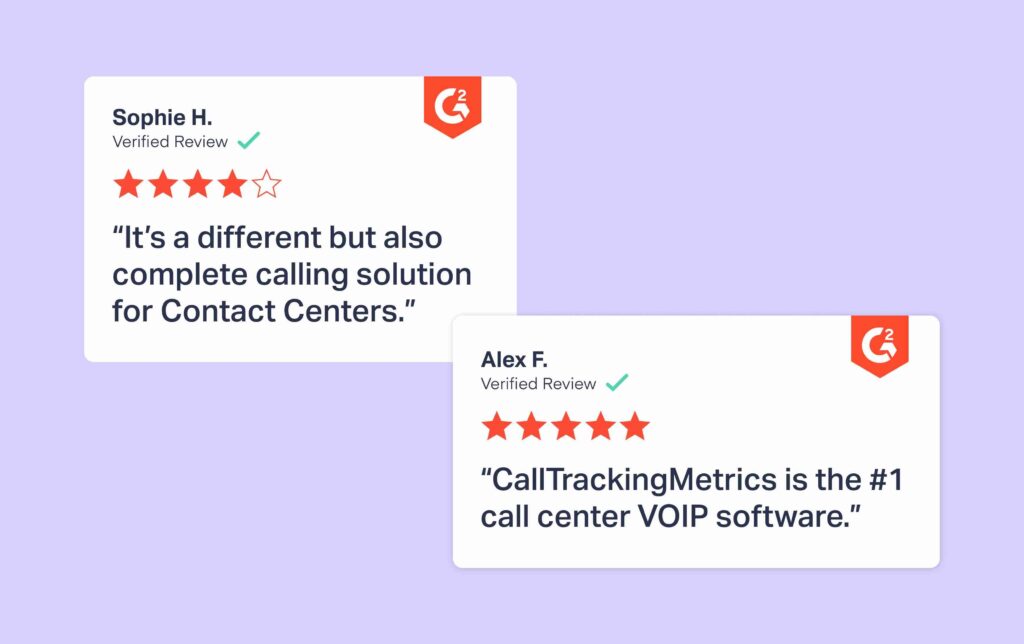
Capterra CallTrackingMetrics Reviews
Below are a few reviews of CallTrackingMetrics posted on the third-party software review site, Capterra. For all Capterra CallTrackingMetrics reviews, click here.

CallTrackingMetrics Pricing
Free Trial Available: NO
| Plan | What's Included |
| Performance – $36/mo | Call tracking, recording, forwarding, and routing are all included in this package, as well as basic integrations. |
| Growth – $119/mo | This package includes web form tracking, premium marketing integrations, conversation intelligence, enhanced security, and more on top of the Performance features. |
| Connect – $329/mo | All the features of Growth are included, along with reduced usage costs, more customization options, smart dialer features, and sales-based integrations. |
| Enterprise – (no pricing available) | This custom plan includes all the features of Connect as well as implementation support, customized platforms, personalized training, and dedicated account management.CallTrackingMetrics Plans. |
3. Invoca (9.0/10)
An Option for Large Scale Call Centers & Media Buyers
Invoca Main Differentiators
Invoca has features such as call tracking analytics, conversation data, and cloud security infrastructure, just to name a few. That said, the main differentiators for this CallRail alternative make it a good fit for large-scale call centers and media buyers.
Read More: In-Depth Comparison of 3 Invoca Alternatives
Differentiator #1: Integrates Well with Performance Marketing Networks
One of the main differentiators for Invoca is that it offers integrations with performance marketing and pay-per-call networks. These networks allow media buyers to place their (or their client’s) ads in front of potential callers in very specific places and at very specific times.
Invoca integrates with many of the biggest performance marketing networks, including:
- Direct2Market
- Impact
- CTAMedia
- Cake
You can even run payouts to these networks directly through Invoca.
Differentiator #2: Robust Team-Based Training
Invoca offers lots of learning opportunities fit for the entire team. The Invoca Academy, for example, lets Invoca users learn more about the platform and learn best practices for getting more value out of the tool. Courses include hands-on instruction, technical demos, interactive events, and team certifications.
The online community has nearly 3,000 members with over 900 posts, many of which are answered by real subject matter experts.
Invoca Reviews
G2 Invoca Reviews
Below are a few reviews of Invoca posted on the third-party software review site, G2. For all G2 Invoca reviews, click here.
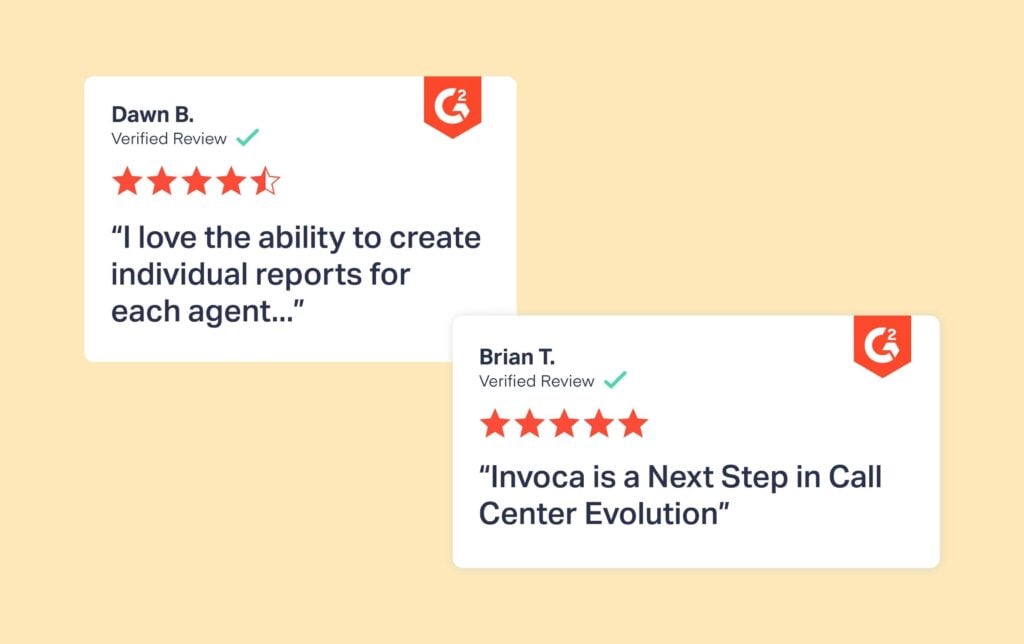
Capterra Invoca Reviews
Below are a few reviews of Invoca posted on the third-party software review site, Capterra. For all Capterra Invoca reviews, click here.

Invoca Pricing
Free Trial Available: YES (available upon request)
Invoca plans are split up into two categories: plans for Contact Centers and Multi-Location Businesses or Pay-Per-Call Marketers.
| Contact Centers & Multi-Location Businesses | Pay-Per-Call Marketers |
| Pro – (no pricing available) – Features in this package include DNI, call recording, major integrations, call classification, and more. | Performance Professional – (no pricing available) – Call recording, DNI, call classification, major integrations, and more are included in this package. |
| Enterprise – (no pricing available) – This upgraded plan includes everything from Pro but with added features like advanced call flows, data capture customization, additional integrations, and advanced reporting. | Performance Enterprise – (no pricing available) – Includes features like dynamic call routing, call whisper, enterprise integrations, and data capture customization. |
| Elite – (no pricing available) – The Elite Plan offers affiliate marketing features, SIP integration, dynamic call routing, and enterprise integrations. |
4. Marchex (8.2/10)
Consider for Enterprises That Need Sales-Focused Conversation Intelligence
Marchex Main Differentiators
Marchex has features such as local lead tracking, call analytics, and a pay-per-call leads marketplace, just to name a few. But this CallRail alternative is mostly a good fit for enterprises who want to use conversation intelligence to maximize their call conversions.
Differentiator #1: Powerful Conversation Intelligence & Automated Selling
Conversation intelligence uses AI to spot keywords and phrases on calls and make evaluations based on those keywords (customer intent, interest in a specific product, etc.). Marchex’s conversation intelligence does the same but offers added functionality specific to sales. For example, you can use the insights generated by conversation intelligence to evaluate sales rep performance. This opens up the door to coaching opportunities for your sales team.
Marchex also offers AI-powered chatbots that can handle some of the more time-consuming tasks of your sales team (scheduling meetings, following up with leads, qualification, etc.).
Differentiator #2: Additional Enterprise Features
Marchex offers lots of other features that are specifically tailored to large enterprises like:
- Reduced costs for transcription and demographic data
- See performance at the company, location, or agent level
- Integration with legacy systems for added data enrichment
- Call marketplace
They have other features that cater to small businesses, but their pricing is usually only suitable for enterprise-level companies.
Marchex Reviews
G2 Marchex Reviews
Below are a few reviews of Marchex posted on the third-party software review site, G2. For all G2 Marchex reviews, click here.
See the G2 comparison of CallRail, Marchex, and WhatConverts
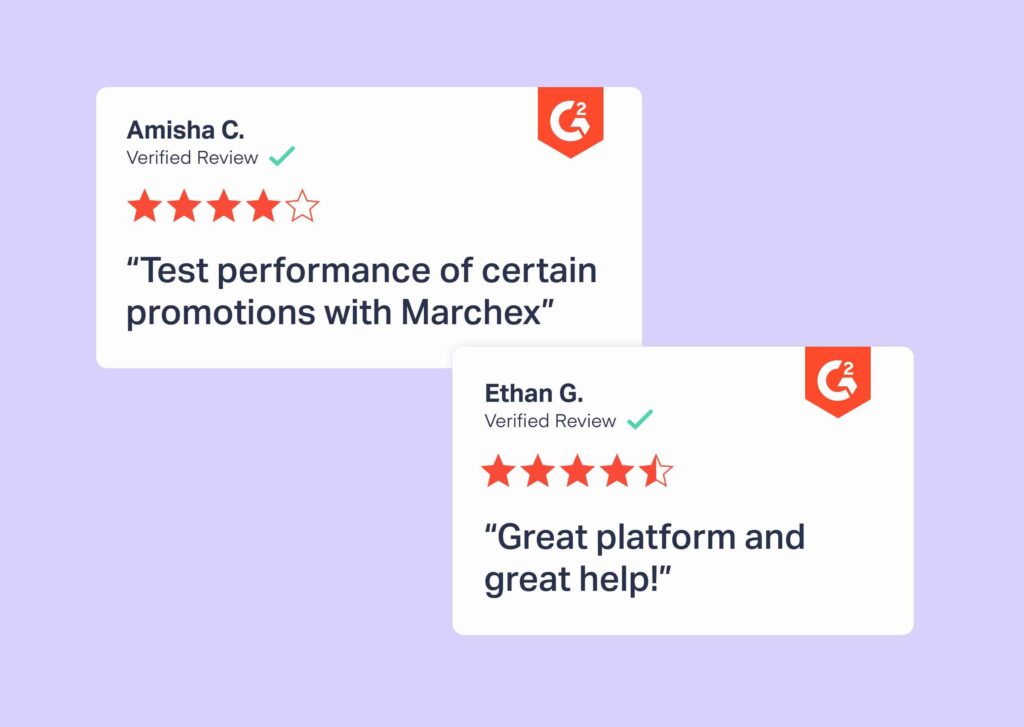
Capterra Marchex Reviews
Below are a few reviews of Marchex posted on the third-party software review site, Capterra. For all Capterra Marchex reviews, click here.
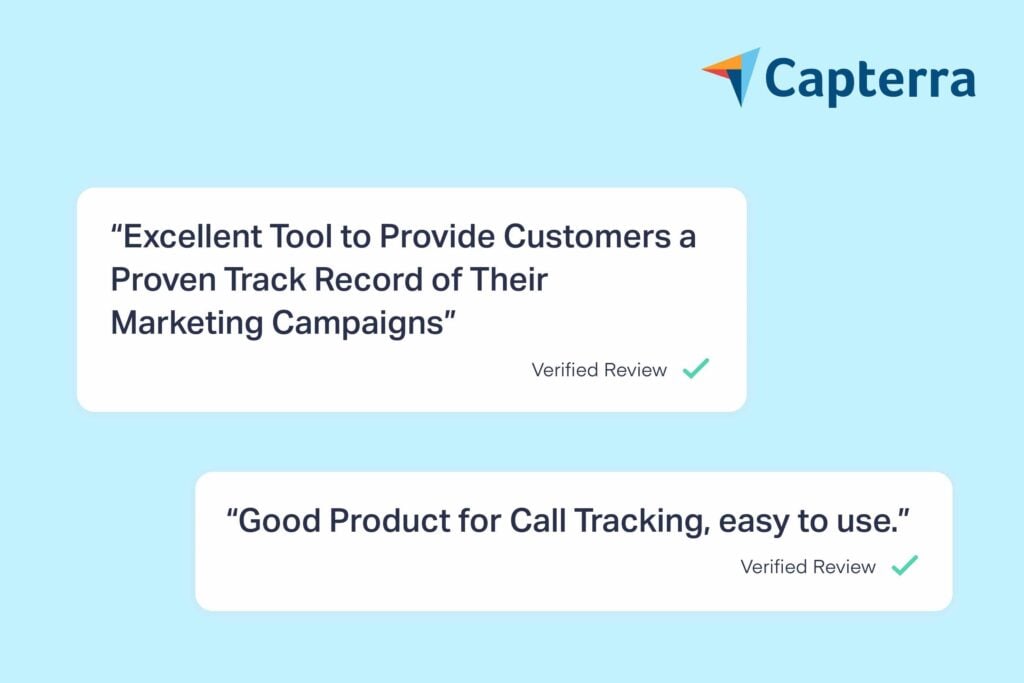
Marchex Pricing
Free Trial Available: YES (must contact sales to begin free trial)
| Marchex Marketing Edge Core – (no pricing available) | The more basic package of the two, Core includes call tracking numbers, standard reporting, and call recording. |
| Marchex Marketing Edge Advantage – (no pricing available) | The more advanced package includes features like dynamic number insertion, call transcription, call scoring, and web form attribution. It also includes many more integrations |
5. Phonexa (9.8/10)
Designed for Businesses That Sell Leads & Need Advanced Lead Distribution
Phonexa Main Differentiators
Phonexa has features such as call analytics and tracking, email marketing, and integrated accounting, just to name a few. But this CallRail alternative’s perfect clients are businesses that sell leads and need advanced lead distribution.
Read More: 5 Best Phonexa Alternatives (In-Depth Look)
Differentiator #1: All-In-One Marketing Automation Suite With LOTS of Tools
Phonexa offers plenty of features in all of its packages, like:
- Lead Tracking & Distribution
- Call Tracking & Distribution
- Email & SMS Marketing
- Cloud Phone System
- Click Tracking
- Suppression List Management
- User Behavior Recording & Analytics
- Automated Accounting
However, marketers cannot pick and choose which features are included in their plans. For instance, a digital marketing agency may not have any use for the Cloud Phone System, Automated Accounting, or Suppression List Management. And given the higher starting price for even their most basic plan, many marketers might find that unnecessary feature loading to be frustrating.
Differentiator #2: Great for Lead Distribution
Lead distribution lets you quickly send leads where they need to go in order to maximize conversion rate. So if someone fills out a form, a sales rep will ideally be pinged to reach out to that lead as fast as possible. Phonexa includes automation tools that help minimize the time between customer action and sales-team outreach.
It also includes filtering functionality to target only specific types of leads.
Phonexa Reviews
G2 Phonexa Reviews
Below are a few reviews of Phonexa posted on the third-party software review site, G2. For all G2 Phonexa reviews, click here.
See the G2 comparison of CallRail, Phonexa, and WhatConverts
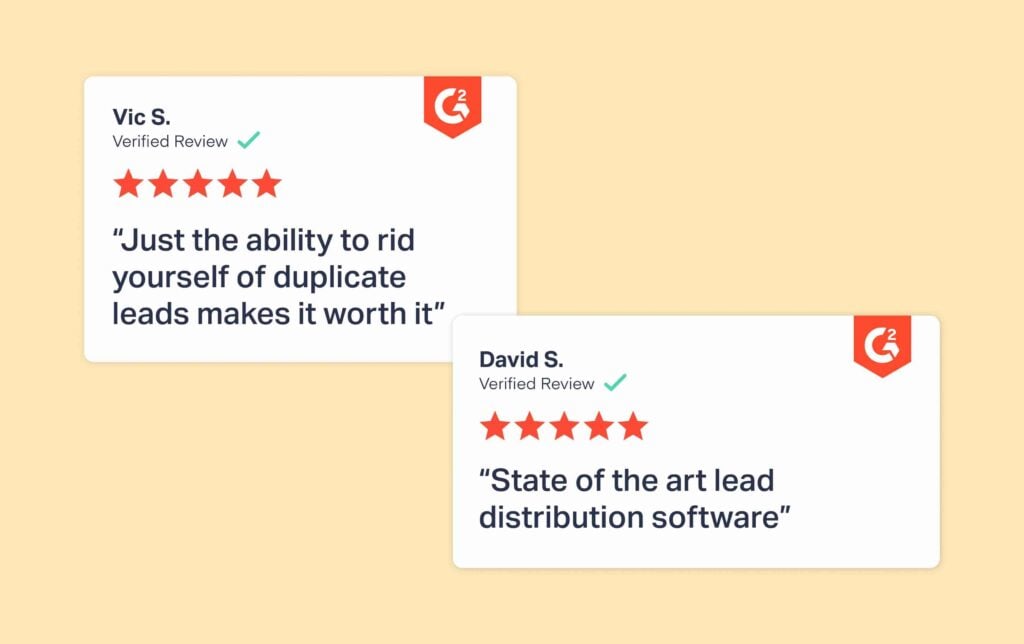
Capterra Phonexa Reviews
Below are a few reviews of Phonexa posted on the third-party software review site, Capterra. For all Capterra Phonexa reviews, click here.
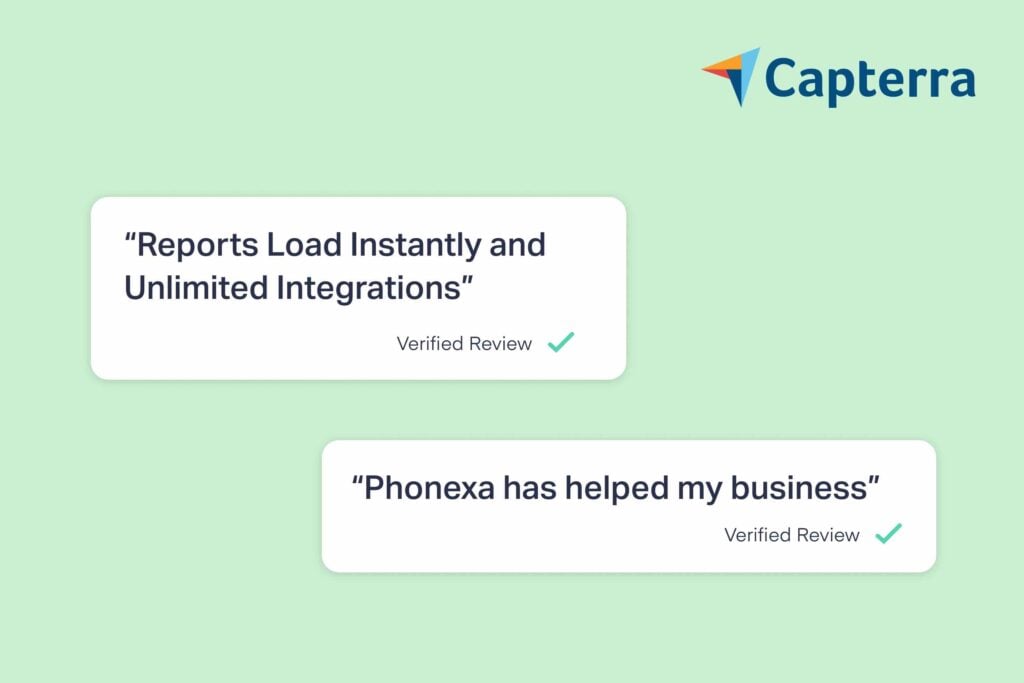
Phonexa Pricing
Free Trial Available: NO
| Lite Suite – $100/mo | Features in this package include Lead Tracking, Call Tracking, Email & SMS Marketing, Cloud Phone Systems, Click Tracking, and more ($0 setup fee). |
| Premium Suite – $500/mo | This upgraded plan includes all the features of Lite Suite but at lower usage costs (e.g., $0.15/1K emails vs. $0.20/1K emails). As such, it’s better for more high-volume users ($1,000 setup fee). |
| Enterprise Suite – (no pricing available) | Enterprise Suite pricing is only available upon consultation with the Phonexa sales team. Exclusive features are included in this package like free integrations, more robust reporting, and higher data storage.Phonexa Plans |

Wrapping Up
If you’re in the market for call tracking software, CallRail is good for smaller businesses looking for general call tracking.
But if that doesn’t sound like you, there are plenty of CallRail alternatives to choose from:
- WhatConverts: Best for PPC Marketers, Agencies, & Google Ads Power Users
- CallTrackingMetrics: Useful If You Have a Call Center Prioritizing Sales-Focused Features
- Invoca: An Option for Large Scale Call Centers & Media Buyers
- Marchex: Consider for Sales & Marketing Conversation Intelligence
- Phonexa: Designed for Businesses That Sell Leads & Need Advanced Lead Distribution
Try the powerful call tracking and lead tracking of WhatConverts by starting your free 14-day trial today!
Get a FREE presentation of WhatConverts
One of our marketing experts will give you a full presentation of how WhatConverts can help you grow your business.
Schedule a Demo
Grow your business with WhatConverts