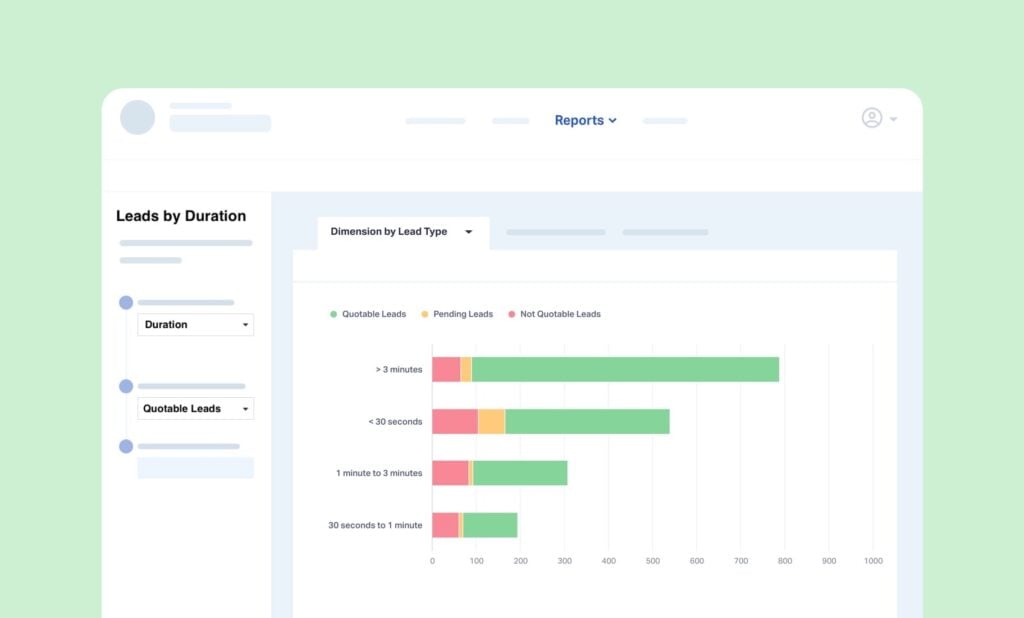
When evaluating lead quality, marketers often focus on source, keyword, or landing page performance. But there's another powerful metric you may be overlooking: call duration. With the Leads by Call Duration Report in WhatConverts, you can segment your leads by how long each call lasted—and uncover which calls are most likely to drive quotes, sales, and high-value conversions.
What You Can Do With Leads by Call Duration
The Leads by Call Duration Report gives you a clear breakdown of leads by how long the calls lasted, helping you identify which call lengths generate the most value. Here’s how marketers and agencies are using it:
| Use Case | What It Reveals | Why It Matters |
| Spot High-Quality Leads Based on Call Length | Break down call volume by duration (e.g., under 30 seconds vs. over 3 minutes). | Helps identify if short calls are inflating lead volume without producing results. |
| Uncover Surprising Trends | Short calls may sometimes result in high-value conversions, especially with repeat customers. | Challenges assumptions that “short call = bad lead.” Helps you double down on what’s working. |
| Diagnose Sales Handling Issues | Long calls (e.g., over 3 minutes) that don’t convert can be flagged. | Reveals inefficient use of time—sales reps may need training on qualifying leads faster. |
| Segment by Lead Type, Quote Value, or Sales Value | Switch measurement views to focus on real outcomes (not just call volume). | Gives a fuller picture of lead performance, beyond just duration. |
Spot High-Quality Leads Based on Call Length
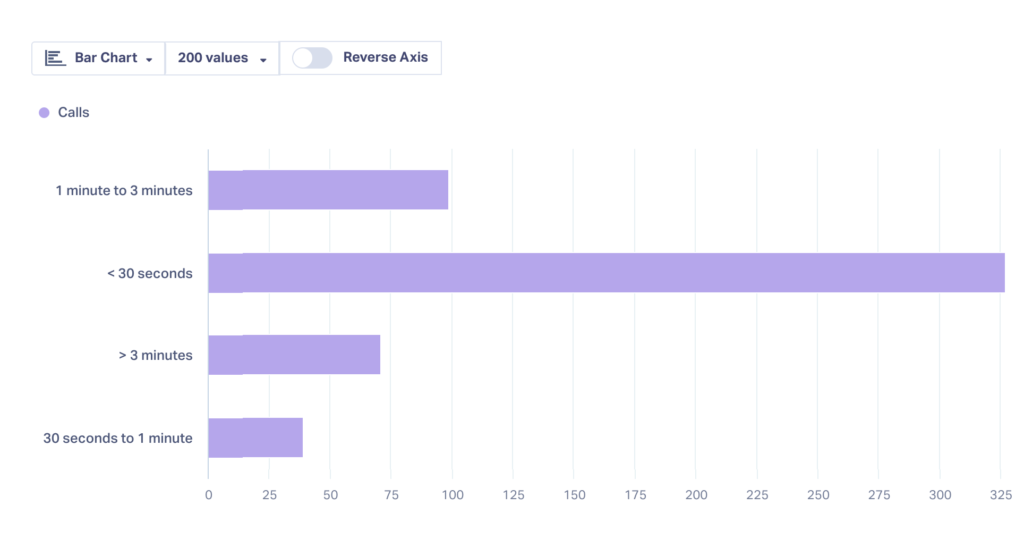
- 450 calls under 30 seconds – Often quick hang-ups or unqualified leads.
- 50 calls over 30 seconds – Potentially qualified, quotable leads.
If you know that it typically takes more than 30 seconds to book a quote or schedule an appointment, then a high volume of very short calls might indicate poor lead quality. This is a signal that your marketing may be attracting the wrong audience.
Uncover Surprising Trends
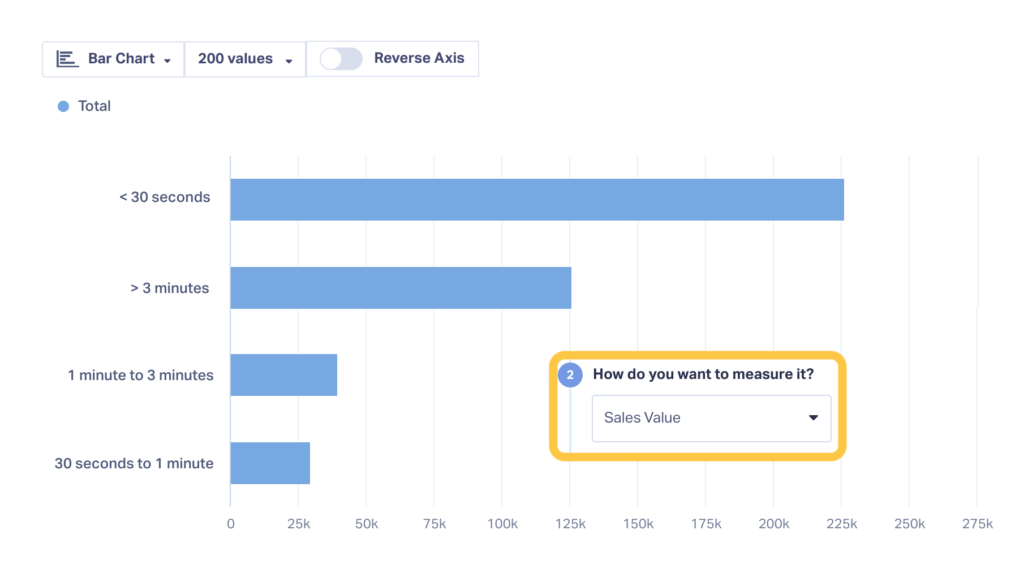
- You may discover that a few under-30-second calls resulted in high sales value.
- These might be repeat customers who already know what they need and are ready to buy, making them fast, high-value conversions.
This insight helps you identify campaigns that are speaking directly to returning customers or buyers who are ready to act, allowing you to double down on what’s working.
Diagnose Sales Handling Issues
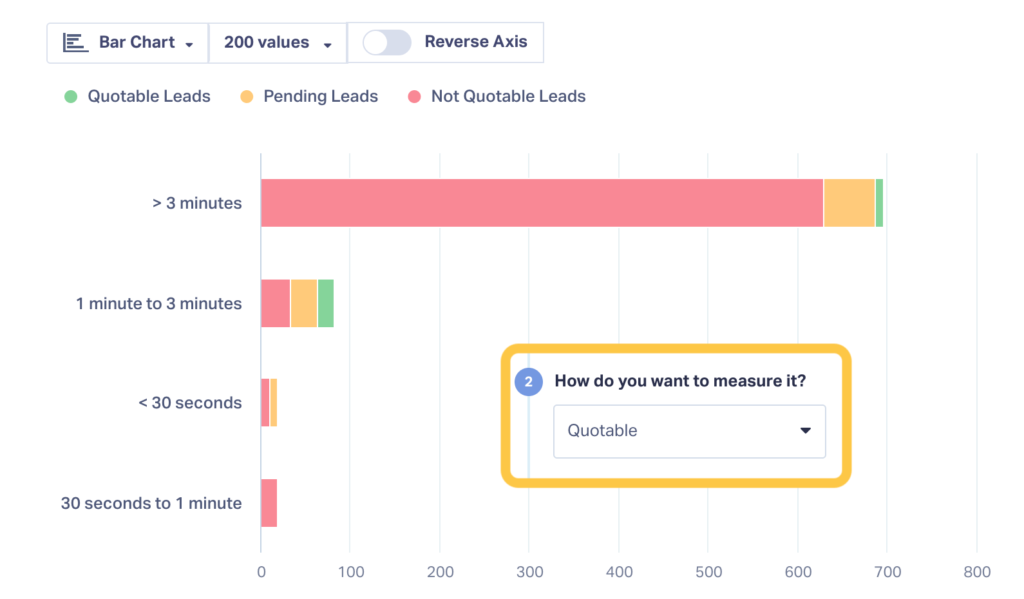
- Sales reps may be spending too long on unqualified calls.
- They may not be asking qualifying questions early enough.
Using this report, you can evaluate whether your team is spending time wisely or wasting valuable resources on calls that won’t convert.
Measure by More Than Just Call Count
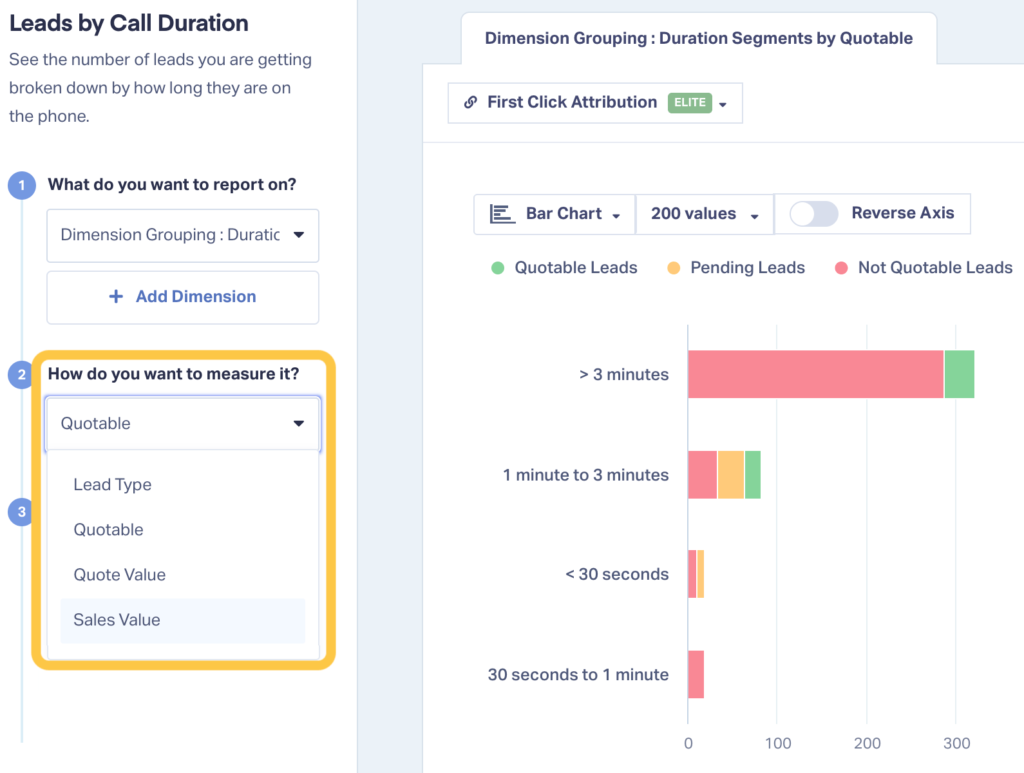
- Leads
- Quotable Leads
- Quote value
- Sales value
This helps you go beyond just “how long the call lasted” and focus on what the call produced.
Setting Up the Leads by Call Duration Report
Follow these steps to find and use this report in WhatConverts:
- Log in to your account and click Reports in the top navigation.
- Select Report Library, then click Browse Library.
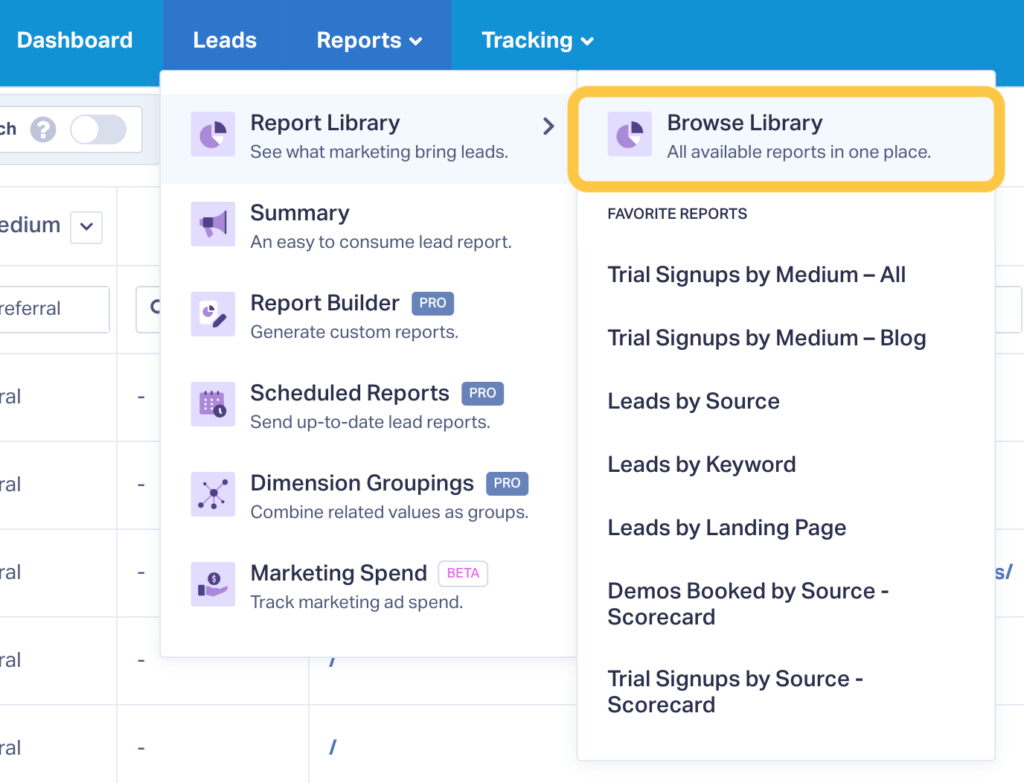
- Choose More Categories, then select Calls.
- Find and click on Leads by Call Duration.
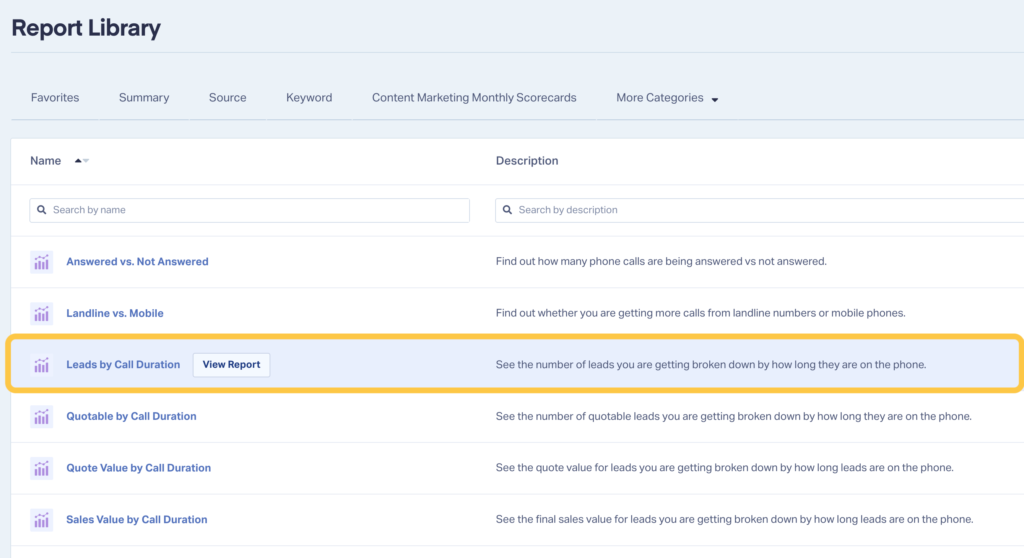
- Once inside the report, use the left-hand menu to switch how you measure results:
- From Lead Type to Quotable Leads, Quote Value, or Sales Value.
From there, you can start identifying valuable trends based on the actual performance of leads segmented by call length.
Need Help?
Our support team is happy to help you set up your Leads by Call Duration Report.
Get a FREE presentation of WhatConverts
One of our marketing experts will give you a full presentation of how WhatConverts can help you grow your business.
Schedule a Demo
Grow your business with WhatConverts





