
What if you could wave a magic wand to perfectly sync marketing and sales? No more finger pointing between departments, no more guessing games over the marketing budget; just a clear link between marketing spend and sales revenue.
Actually, you can. WhatConverts gives Salesforce call tracking so you can tie every lead to a marketing channel, and keep it tied to that channel throughout the sales cycle.
Request a live demo to see how WhatConverts can work with Salesforce
The path from stranger to customer looks like this for most businesses using Salesforce
- Conversion
- Lead
- Contact
- Opportunity
- Sale
Every marketer knows their work delivers conversions that eventually lead to sales revenue. But is it possible to make that connection with every new conversion?
The answer is yes, if you can do two things:
- Know which marketing channel is responsible for that initial conversion.
- Keep that marketing data attached to the lead all the way through the final sale.
Typically, the marketing team is responsible for the first part; tying conversions to marketing sources. That’s how the marketing department gets credit for new leads.
Too often, however, that’s where the connection ends between marketing and sales. The marketing department passes the lead on to sales and moves on. Sales focuses on closing the sale, and never passes any information back to marketing.
WhatConverts provides a link between marketing and sales.
The WhatConverts platform sits directly on the border between sales and marketing. We capture the marketing data for every new lead and keep it attached to the lead until the final sale.
Your company probably has some kind of marketing attribution software in place. Maybe your CRM can track when leads come from Google Ads, or from a website form-fill.
But what happens when a phone call comes in? How do you track the marketing source?
Use WhatConverts to give Salesforce call tracking
Phone calls aren’t online conversions like a form-fill or web chat, so how do you know if the call lead came from a digital marketing campaign?
WhatConverts Call Tracking ties every new phone call to the marketing source that delivered the lead. Whether the call comes after an organic search, a direct visit or a Google Ad or otherwise, WhatConverts ties the phone call to the marketing responsible and sends the lead to Salesforce.
Not only will you know the marketing source for every phone call, but the accompanying call recording and transcript will allow you to see which leads are quotable and which are junk..
In fact, WhatConverts captures detailed marketing attribution data for every kind of conversion; including calls, chats, and form-fills. Integrating WhatConverts with Salesforce will give you newfound power to see which marketing campaigns are having the biggest impact on your sales revenue.
Better data leads to better marketing reports
WhatConverts wasn’t just built to capture marketing data; it was built to give businesses insights about how marketing affects sales.
At the end of the sales cycle, the “Lead” in WhatConverts will show every marketing touchpoint along with the final sales value from Salesforce. From there, this data can be compiled into rich reports that reveal what marketing works.
WhatConverts can produce marketing reports showing how many qualified leads each marketing campaign generated.
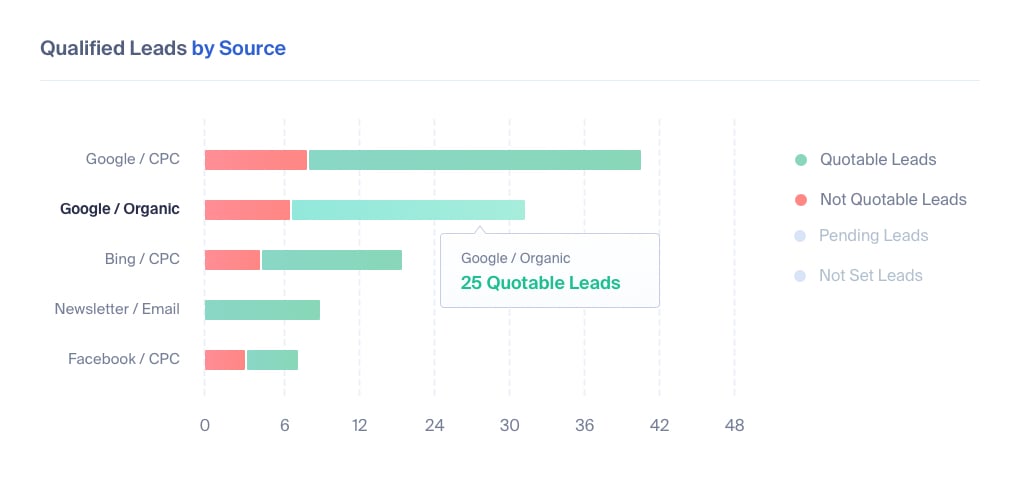
We can also produce reports showing the value of the leads that each marketing campaign delivered.
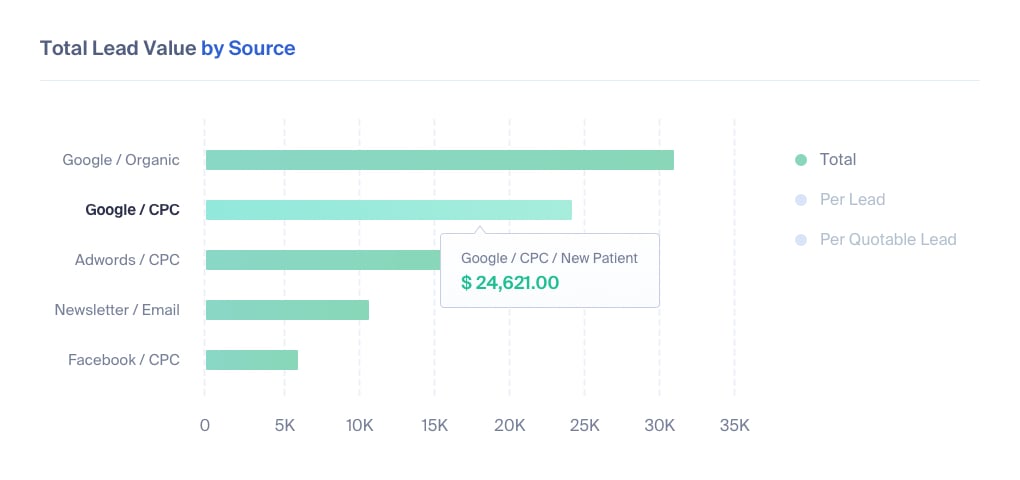
This is how WhatConverts helps companies prove the value of their marketing efforts. It’s not enough to just know where a lead came from; you have to know if those leads became sales, how much those sales were worth, and be able to produce reports showing this information.
WhatConverts does all that for you.
Update leads in Salesforce. See insights in WhatConverts
Information is easily shared between WhatConverts and Salesforce. Every time you update the lead with new info in Salesforce, the lead is updated with new info in WhatConverts.
When a Contact turns into an Opportunity in Salesforce, it turns into a Quotable Lead in WhatConverts. When an Opportunity turns into a Sales Win in Salesforce, the Qualified Lead in WhatConverts is updated with a sales value.
Updating the sales value in Salesforce will update the lead’s value in WhatConverts, thereby cementing the connection between the marketing that brought you the lead and the final revenue that came as a result of that marketing channel.
One huge benefit of connecting marketing to the final sale is it allows you to see the customer lifetime value associated with each marketing channel. According to Salesforce, just 43% of marketers track customer lifetime value. Tracking customer lifetime value can be a gamechanger for your team. Not only will you see if a Google Ad delivered a $1,000 sale, but you'll be able to link that Google Ad with a customer who is still providing revenue 5 years from now.
Giving SalesForce call tracking helps both marketing and sales
When someone gets in touch with your business, WhatConverts stores them as a “Lead.” Whether they get in touch via form-fill, chat, or phone call, WhatConverts stores the lead with its marketing source and lead details.
The lead details include call recordings and call transcripts for phone calls, and chat transcripts for chats, allowing you to easily see which leads are quotable. Maybe they’re “Quotable” because they’re in the right location, the right industry, or their call or chat transcript revealed they have significant sales potential.
Integrating WhatConverts with your CRM is for both the marketing and sales teams. Not all leads are ready to be sent to salespeople, and WhatConverts lead qualification dashboard can help marketing filter out the leads.
Filtering leads before they get to salespeople also allows the marketing team to move confidently.
Additionally, analyzing the success of your marketing based on qualified leads gives you a better idea of which marketing is actually driving sales, and which marketing is simply driving unqualified leads.
Integrate WhatConverts with SalesForce today
WhatConverts makes it easy to pass information back and forth between the two departments. We collect all the data on every lead, so you have all the answers to your questions about how marketing affects sales.
You know how much you spend on marketing. If you add WhatConverts to Salesforce, you can know how much revenue you get from these marketing campaigns as well.
Once WhatConverts is connected to your CRM, information can flow freely between the two platforms. We can set up the integration with your existing CRM; as leads move through the sales process, your CRM can send information back to WhatConverts to automatically qualify leads.
WhatConverts makes it easy to integrate lead data with CRMs, and we’ll work with you to ensure leads are automatically added.
Click here to set up your WhatConverts + Salesforce integration
Get a FREE presentation of WhatConverts
One of our marketing experts will give you a full presentation of how WhatConverts can help you grow your business.
Schedule a Demo
Grow your business with WhatConverts





