
If you spend a lot of money on digital marketing, you need to know if it’s giving you a return on investment. To do that, you need to know which marketing channels deliver leads.
This requires digital marketing attribution software; a tool that ties leads to the marketing source, allowing businesses to accurately measure the results of their marketing.
Every business can benefit from digital marketing attribution software:
- Clients want to know which marketing campaigns are delivering revenue.
- Agencies want to show clients which marketing channels are working.
- Small business owners need to know if any marketing campaigns are wasting money.
Attribution makes sure good marketing sources get credit for leads. It also ensures bad marketing sources don’t get credit for leads. Really good attribution — the kind that tracks page views — can even reveal which pages on your website are delivering leads.
Attribution only works, however, if it’s a complete picture of your customer’s journey with verifiable data. Let’s dive in and learn how to make that happen.
What is Marketing Attribution?
A key component of any successful marketing strategy is tracking exactly how your brand performs and comparing that performance against other marketing efforts. Without a good way to track your efforts, it can be hard to tell which marketing channels resonate with your audience and which don't. If you want to improve your digital marketing ROI, WhatConverts can install Marketing Attribution Software in your organization.
Why is Marketing Attribution Software Important?
Marketing attribution software is essential to B2B and B2C marketers because it provides insights into our marketing activities and helps us assess what's working and isn't. This, in turn, enables us to craft better campaigns that lead to positive results. When marketers don't have accurate data, they use gut instinct, which isn't effective.
The Three Main Approaches to Marketing Attribution
- First-click attribution
- Last-click attribution
- Multi-click attribution
Let’s start with the top two approaches; first and last-click attribution.
Both are forms of single-source attribution. That means one marketing source gets all the credit for the lead. It can be the first marketing source the lead clicked on or the last source they clicked on before making a purchase.
Single-source models are simple, but fail to give any credit to the other marketing sources between the first click and the last click. If a lead uses 3+ marketing sources before converting, first and last-click attribution won’t show the full marketing picture.
Now let’s move on to the next approach; multi-click attribution
These attribution models recognize that every marketing touchpoint helps move the prospect from stranger to customer. Multi-click attribution gives equal credit to each marketing source along the journey, whether it’s first click, last click, or somewhere in between.
You can also use weighted multi-click attribution, which gives more credit to certain marketing sources depending on where the touchpoint happened along the customer journey.
Customer journeys provide a road map for attribution. When leads use many different marketing sources before making a purchase, the customer journey reveals that path. Attribution can then assign credit to the right marketing sources along that path. Good attribution relies on detailed customer journey tracking.
The Key to Accurate Attribution
In WhatConverts, you can track the complete customer journey to see every marketing source the lead clicked on. If we look at a few different Customer Journeys, we can compare how different attribution models would assign credit for each lead.
Customer Journey: Organic Search > Direct > Google Ads > Direct > Trial
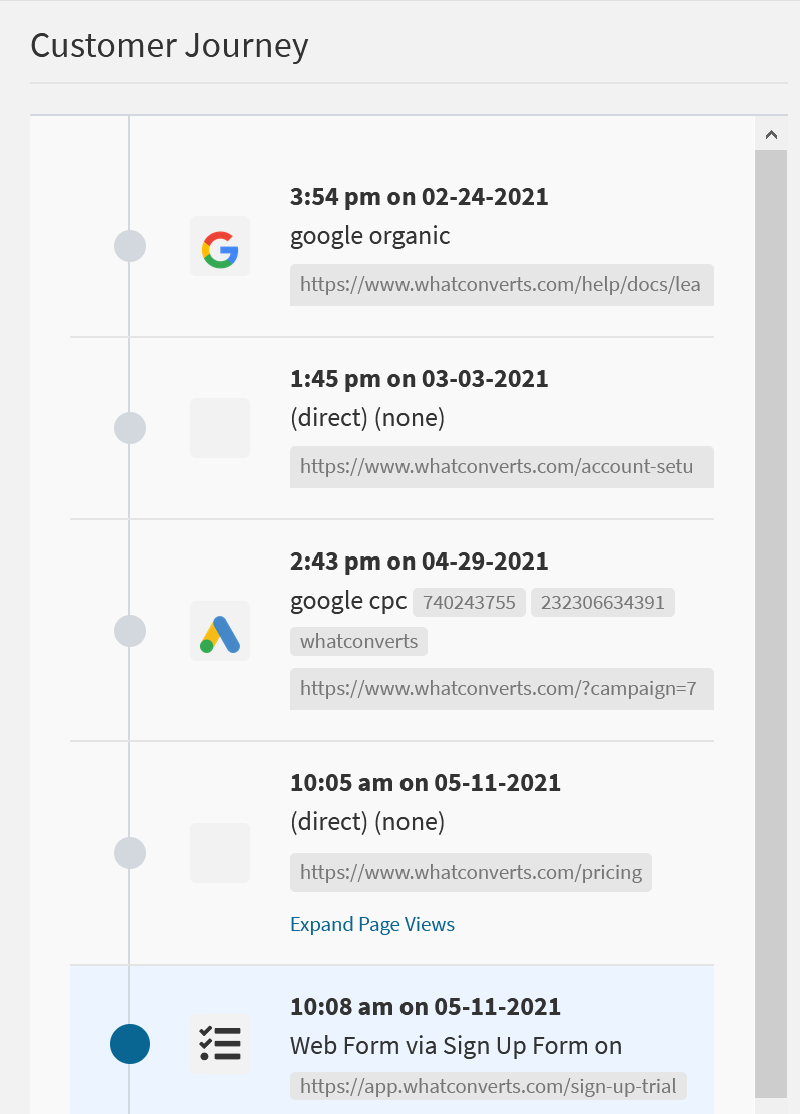
In this Customer Journey, the lead landed on one of our help docs after seeing us in Google Organic search results. He then left the website. A week later, he typed our URL directly into his browser, came to our website, and looked at the steps needed to set up an account. He did not convert on this visit and didn’t come back to our site for some time.
Two months later, a Google PPC ad caught his eye and he came back to our website. This ad and landing page must have convinced him to sign up because a few weeks later he came directly to our pricing page then signed up for a free trial.
It’s important to note here that this lead does not become a customer until he’s been through four different marketing touchpoints; Google Organic, our Account Setup Page, a Google Ad, and our pricing page. The lead is not captured until he performs some conversion action, in this case, a Trial Sign-Up.
How would digital marketing attribution software assign credit for this lead?
First Click: 100% Google Organic
Last Click: 100% Direct (none)
Multi-Click: 50% Google Organic, 50% Google Ad
The Google Ad brought him back to our site after he hadn’t made contact for two months, but first and last-click attribution models don’t acknowledge that. The only way to give credit to that PPC ad is to use multi-click attribution.
Let’s take a look at another Customer Journey.
Customer Journey: Google Ad (1) > Google Ad (2) > Direct > Chat Conversion
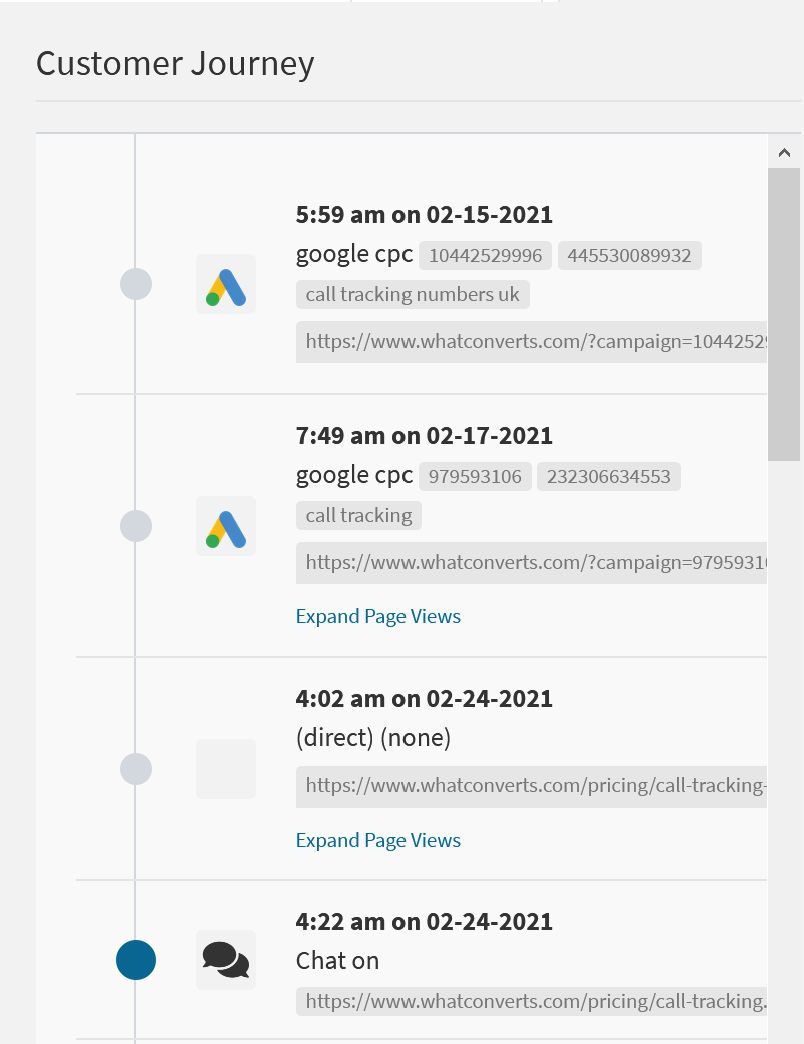
This lead first discovered us via Google Ads. She then left the site and came back two days later from a different Google Ad campaign that targeted a different keyword. A week later, she came directly to our website’s pricing page and initiated a chat. The chat counts as the conversion.
How would different attribution models assign credit here?
First Click: 100% Google Ad (1)
Last Click: 100% Direct (none)
Multi-Click: 50% Google Ad (1), 50% Google Ad (2)
Why are both Google Ads important? The lead clicked on two different ads targeting two different keywords. The first ad introduced him to our website, but the second ad likely played a big role in convincing him to come back a week later and make contact with us.
If you used first-click attribution, you might think that the first keyword was outperforming the second keyword. You might then decrease ad spend on the second keyword and increase ad spend on the first keyword. However, both keywords worked well in this instance. Any decision to change marketing spend must be made with 100% accurate attribution data.
Only multi-click digital marketing attribution software would assign equal credit to both the first Google Ad and the second Google Ad, resulting in the most accurate picture of which marketing campaigns worked.
Let’s look at one more example of how using the Customer Journey with your lead capture software can give you a more clear picture of what marketing is actually working.
Customer Journey: Google Organic > Chat Conversion > Direct > Demo
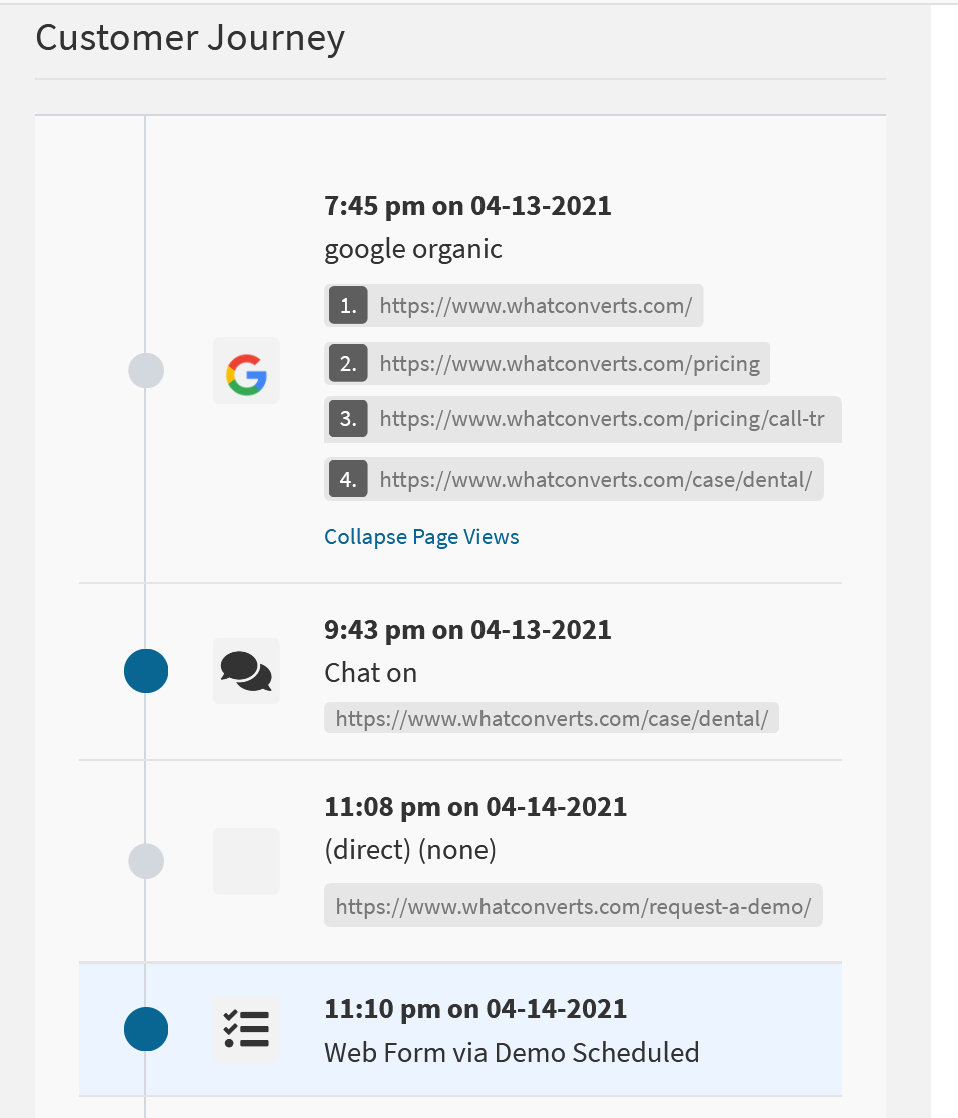
Here’s a seemingly simple customer journey that reveals more as you dig deeper.
WhatConverts Customer Journey View reveals which pages a lead visited on your site. Let’s step back and analyze that aspect of the customer journey for a second.
Page View Data Is a Big Deal
Tracking marketing sources is a must, but combining that with page view tracking for each attribution point provides a crystal clear picture of the customer journey.
WhatConverts tracks leads from the marketing source to the site, then captures every page view, phone call, form-fill, and chat. We continue capturing the person’s interactions with your site all the way through the final sale. You can see which pages a lead clicked on every time they come to your website.
The page view tracking has already helped WhatConverts improve the customer journey for our own leads. We discovered that once people find WhatConverts, they often check out our competitor pages on our website, then leave our site. They often then return to the site from a notable source; review sites like Capterra and G2.
We noticed this path over and over again in the customer journey. We then shifted our strategy to focus on building out our profiles on review sites like Capterra and G2 in order to give us the best shot and getting these leads back to our site.
Getting back to the Customer Journey above, we see that this lead landed on our homepage from Google Organic search.
They then clicked on our pricing page, then our call tracking pricing page, and then our Use Case page for dental offices. That last page was enough to convince the lead to start a chat, and he came back the next day directly to request a demo.
Which page was responsible for this conversion?
Landing Page: www.whatconverts.com
Lead Page: www.whatconverts.com/case/dental
The lead landed on the homepage, but that doesn’t tell us much about which keywords he may have been using, or what he was actually interested in when he found our website. In the Customer Journey, we see that the last page he visited before converting was the “Dental Office Use Case” page. This page is actually responsible for the conversion.
The Customer Journey can fill in gaps where marketing attribution doesn’t tell the whole story.
Simple marketing attribution tells you a lead found our homepage in a Google Organic search result. The more advanced Customer Journey, however, tells us that the Dental Office Use Case page was responsible for the lead.
Based on this information, it might be a good idea for us to create more Use Case pages, or promote these pages in other marketing channels.
One thing to note is that this was essentially a “Free” lead. We don’t pay anything to appear in Organic search results. While it’s great to get attribution right for unpaid leads, it’s far more important to get attribution right for paid leads, as it shows how you may need to adjust marketing spend.
Why is Attribution so Important for Google Ads?
If you’re spending money on Google Ad ads, you need to be able to tie that spend to sales revenue. Since you’re actually paying for Google Ads, those paid conversions matter the most because they impact how you spend on Google Ads moving forwards. A Google scraper can help you analyze ads to show how you should spend money on your Google Ads campaign.
Google Ads attribution is easy if the ad is the first click, but what happens if the Google Ad is the second or third marketing touchpoint?
First and last-click attribution fails to give credit to actions that happen between the first click and the last click. This is something we used to struggle with at WhatConverts.
WhatConverts Updates to the Google Ads Issue
Here’s how it worked in WhatConverts before; let’s say a lead originally came to our site via organic search, then later clicked on a Google Ad, then finally came back directly and signed up for a demo.
Although the Google Ads click showed up in WhatConverts as part of the customer journey, it wasn’t counted as a conversion in Google Ads because it wasn’t the first click.
Recognizing the need to count Google Ad conversions as actual conversions, we fixed the issue and now pass along all Google Ads clicks as conversions even if they aren’t the first click.
We track the PPC keyword, source, medium, and landing page and Google Click Identifier (GCLID) for each ad.
We do this by providing a “lookback window” to catch Google Ads clicks. You can set the lookback window to any amount of time between one and 90 days. Even though Google Organic may not have been the first click, if there was a click on Google Ads from the past one through 90 days, we’ll count that as a conversion in Google Ads.
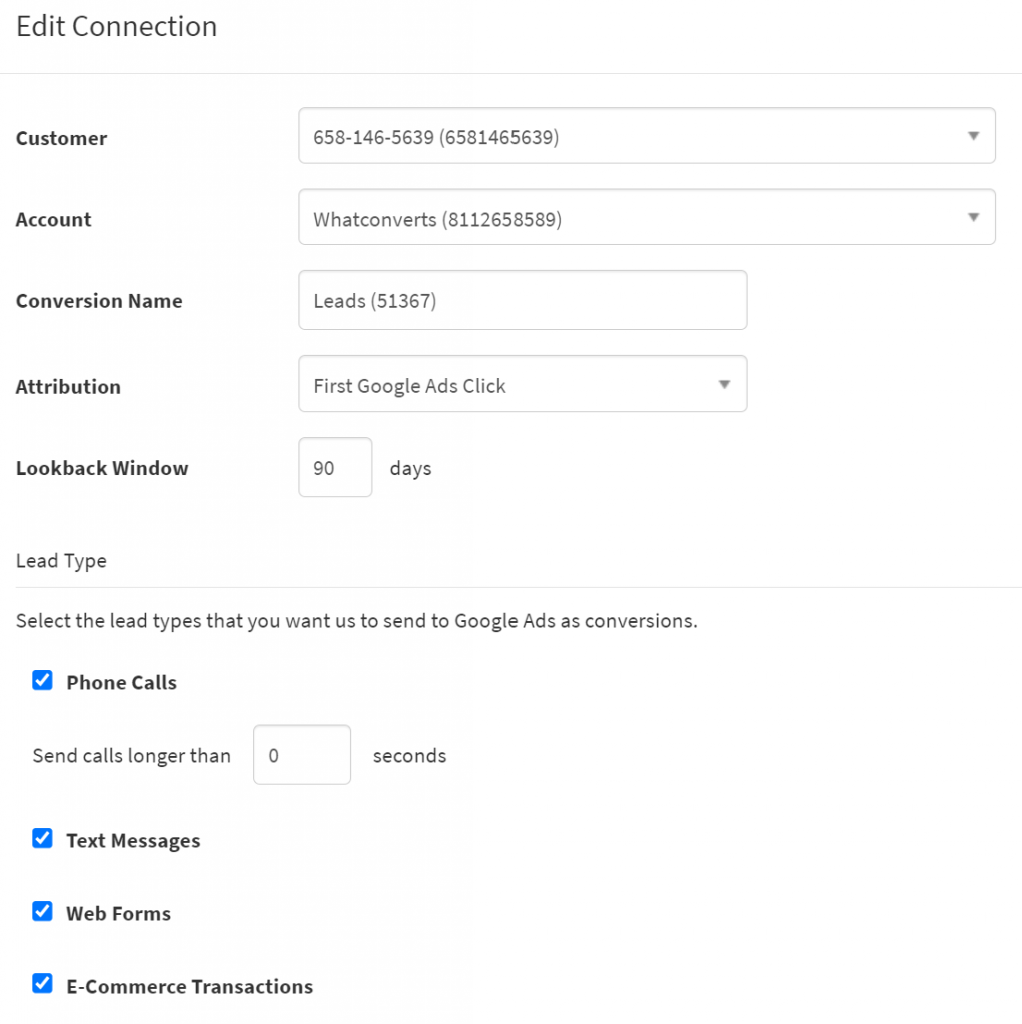
This new system will attribute more leads back to Google Ads. If you’re spending money on Google Ads, you can now be sure you’re seeing every lead that can be attributed to the paid ad platform.
How to Choose the Right Marketing Attribution Tools and Software?
As marketers, we use marketing attribution software to gain actionable insights and effectively measure our performance. We pick one that fits our goals, budget, and needs. All else being equal, we prefer software that makes us better at what we do and shows us how our efforts have affected customer behaviors.
We ask ourselves: What is most important to my company right now? Which campaigns are we investing in, and what results do we expect?
The Future of Attribution Reporting
Capturing every lead ensures you’re seeing the results of your marketing spend. Organizing every lead allows you to compare lead details to see which marketing delivers the best leads.
The next step is reporting; the ability to run attribution reports that show the most common paths to conversion. WhatConverts Customer Journey feature is just the first step in this process. The Customer Journey View captures every marketing touchpoint to reveal how leads interact with your marketing.
In the future, we plan to build reporting tools based on the Customer Journey. Advanced reporting will allow us to report on assisted attributions; not just the first click or the last click.
Stay tuned for more updates on the future of accurate marketing attribution. If you need better attribution right now, sign up for a free demo of WhatConverts attribution software.
Get a FREE presentation of WhatConverts
One of our marketing experts will give you a full presentation of how WhatConverts can help you grow your business.
Schedule a Demo
Grow your business with WhatConverts





