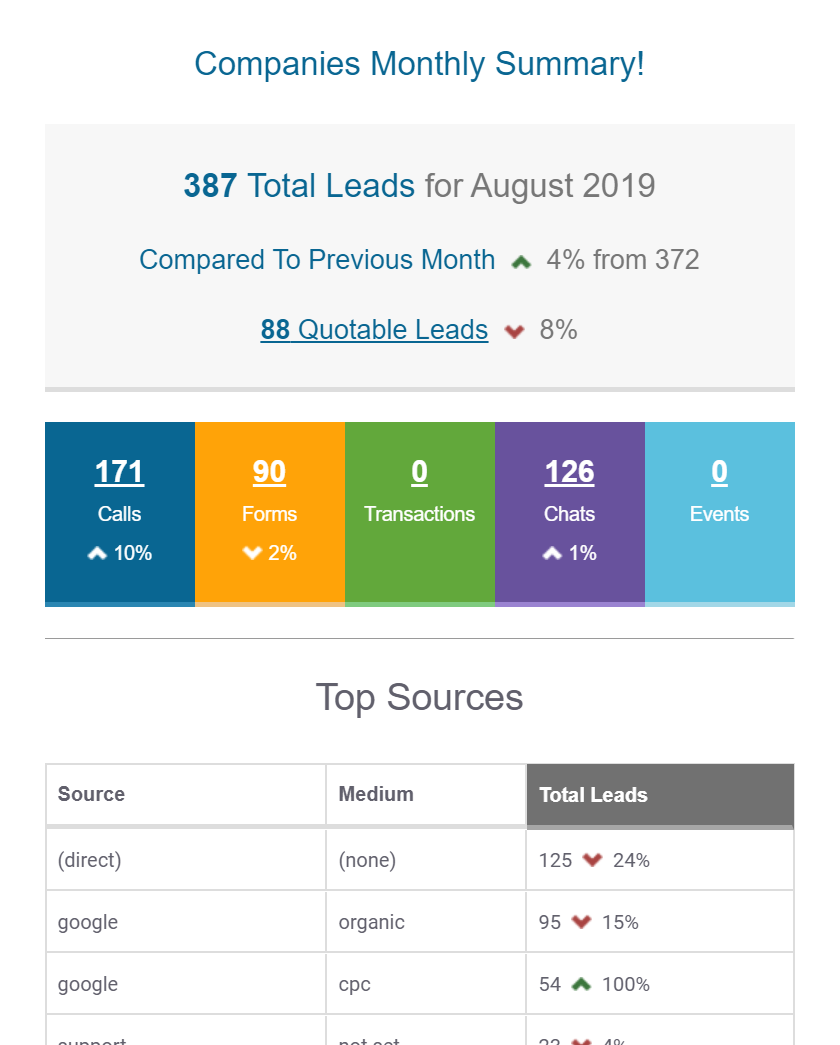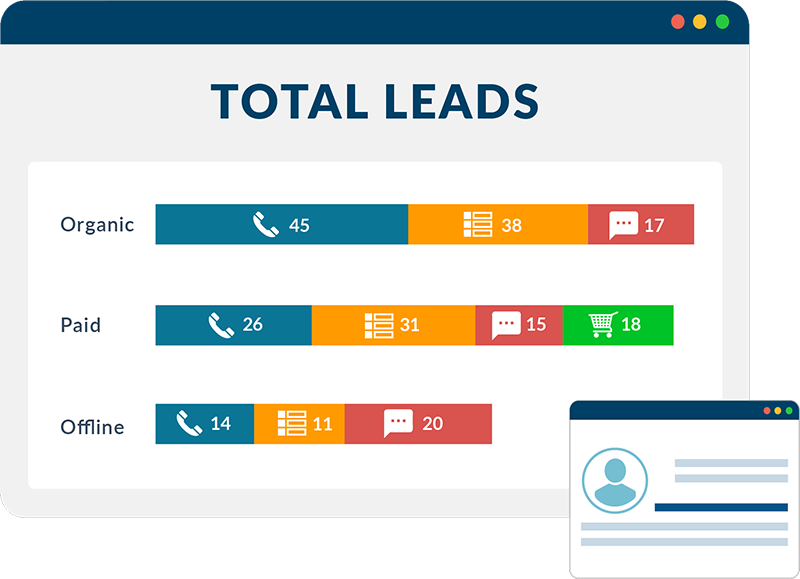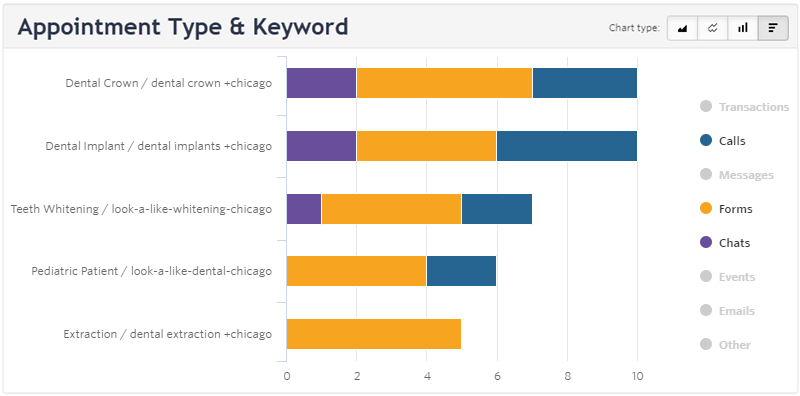What’s the biggest challenge your agency will face in the coming year? When agencies were asked this question in a 2018 survey, “Time management” was the second most popular response — just behind “Getting more clients.”
Meetings eat up a lot of time, especially when those meetings involve client reporting. For 32 percent of agencies, client reporting takes up 1-5 hours per week, per client.
Let’s put that into an equation:
(1-5 hours per week) x (number of clients) = time you can’t spend on business development.
Streamlining the client reporting process starts with identifying client needs. Some clients want every metric for every marketing channel; others just want to know if your agency is driving leads.
Below, we’ve listed six common client personas, and the reporting style that fits each persona. Customizing reports to fit each type of client will allow you increase client retention, spend less time in marketing reporting meetings, and focus more on growing your business.
1 The Old School Salesperson
This client cares about one thing; her bottom line. She hired your agency to fill her sales pipeline, and doesn’t care how you do it so long as your tactics generate leads. Showing her metrics like impressions or bounce-rate won’t be enough, because she has enough experience to know that leads are the only metric that affects her revenue.
Reporting Style: Use WhatConverts’ monthly summary report to show the number of leads, and make sure your client sees how these numbers change from month-to-month.
2 The Marketing Motivator
This client is always looking for reasons to expand marketing channels, increase spend and launch new marketing campaigns. Most CMOs expect digital marketing spend to increase from 44 percent of marketing budgets to 55 percent in 2024. Take advantage of this trend by measuring marketing campaigns in a way that shows the client that you’re driving leads, and they’ll convince their company to buy more services from your agency.
Reporting Style: If your marketing drives leads, every report in WhatConverts will show it. Plus, WhatConverts reports will capture the additional 30-75 percent of leads that occur via phone call — providing extra motivation for your client to double down on digital marketing.
3 The Corporate Ladder Climber
Your marketing has a direct impact on this client’s KPIs. He needs to tell his CEO exactly how much marketing ROI the company sees from your agency, and which marketing channels are driving that ROI. He pats himself on the back when the marketing drives leads, and saddles you with the blame when doesn’t. It was his idea to hire an agency, and he needs to be able to support that decision with data when he meets with the C-suite.
Reporting Tactic: Start with a simple monthly summary report to put his mind at ease. Then, use the WhatConverts Report Builder to create a custom report showing the numbers behind a specific marketing channel. For instance, a custom AdWords report will show leads by specific keywords, and by drilling down into the lead tracking details, he'll be able to see the names of people and companies leads are coming from.
4 The Ruthless Competitor
This client knows her competitors as well as she knows her own company. She doesn’t just want your agency to drive leads; she wants you to drive more leads than the competition. She also wants to see continuous improvement, and is willing to spend to achieve that goal.
Reporting Style: Use WhatConverts’ monthly summary report to show the latest marketing wins, then pair that data with side-by-side comparisons from a competitive research tool like SEMRush.
5 The Interrogator
This woman knows just as much about marketing as you do. She may have even worked in a digital marketing agency in a previous role. You block off three hours for her reporting meetings because you know she’s coming with questions. Which channels produce the most qualified leads? How can we adjust spend based on these numbers? Should we target this keyword or that keyword in next month’s PPC ads?
Reporting Style: The WhatConverts Report Builder is the key to this client’s heart. The client knows your agency helped drive leads, but what if she asks if the leads are any good? Using Report Builder for a specific marketing channel, you’ll be able to show her the contact name, their company, and even play a recording of the customer’s phone call. While this type of reporting is hyper-specific, it also eliminates any chance that the client questions the integrity of the data.
Here's an example of a custom report for a dental office. It shows which keywords resulted in scheduled appointments and how the appointments were scheduled. Perhaps most importantly, this report reveals the types of appointment that were scheduled for each keyword — a useful insight for the client.
6 The Aspiring Data Analyst
Every client wants to know how many leads your agency generated, but this client also wants to know how you generated those leads. They see reports every day, and can see right through faulty data. For the aspiring data analyst, every metric matters because he understands the connection between traffic, bounce rates, conversions and sales.
Reporting Style: Give this client his data fix by providing access to all reports in WhatConverts. Even that may not be enough for this data lover, so indulge him with additional reports from one of the many types of reporting software with WhatConverts integration, such as AgencyAnalytics or Reportgarden. These two reporting tools allow the client to see all their data in one place, while the WhatConverts reports will allow them to dig down into individual lead capture details and identify opportunities.
Every client is different, but they all have one thing in common; they want ROI from your agency. Using WhatConverts, you can quickly generate reports showing exactly how many qualified leads came as a direct result of your agency’s marketing efforts — proving your value. Whether your client is an Interrogator or an Old School Salesperson, they’ll be able to see the direct impact your agency has on their bottom line.
Click here to see how WhatConverts can help you streamline your client reporting process
Get a FREE presentation of WhatConverts
One of our marketing experts will give you a full presentation of how WhatConverts can help you grow your business.
Schedule a Demo
Grow your business with WhatConverts