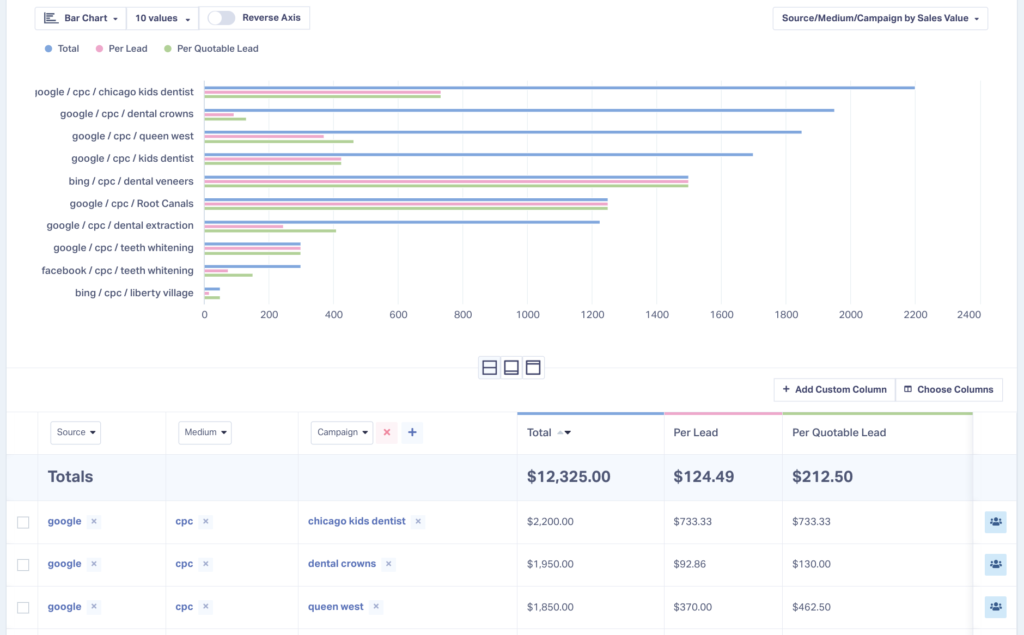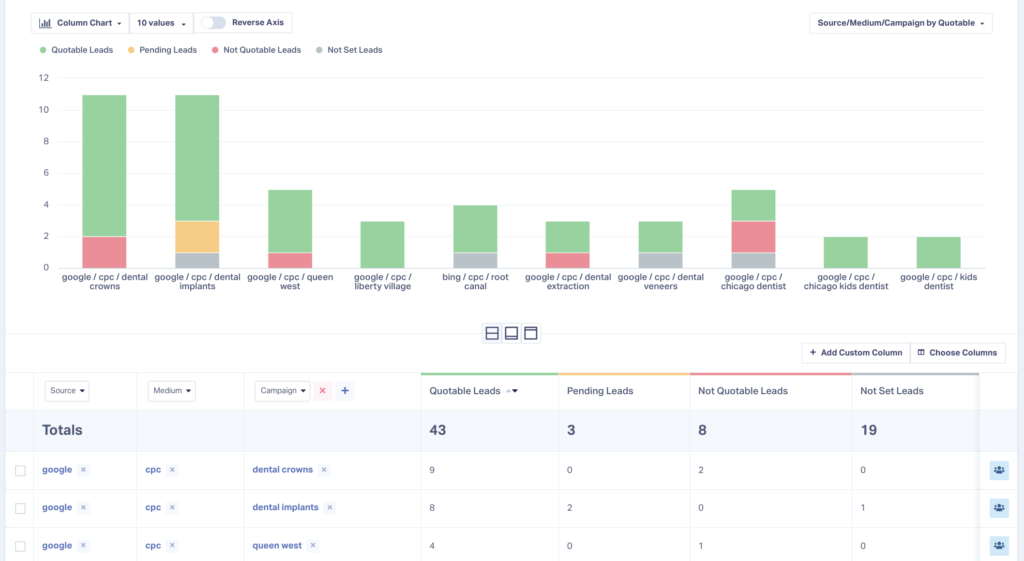How to Calculate ROAS (Return on Ad Spend)
ROAS, or Return on Ad Spend, is the amount of revenue you generate for every dollar spent on advertising. The calculation is simple:
ROAS = Revenue Generated ÷ Ad Spend
For example, let’s say a campaign with an advertising budget of $1,000 generates $4,000 in revenue. Since it generated four times the amount it cost, its ROAS would be 4:1 (or you could say you’re getting a 400% return on ad spend).
ROAS vs. ROI
It’s important to note that, while they are very similar in a lot of ways, ROAS isn’t the same as ROI. ROI factors in all of your marketing expenses—things like employee time, agency fees, and creative costs—whereas ROAS just looks at revenue compared to the cost of the ads themselves. ROAS could also be accurately described as the ROI of an ad campaign.
Common ROAS Calculation Mistakes
The tricky thing about calculating ROAS is that it requires you to have an accurate understanding of the revenue generated by your ad campaigns. Most businesses can track inbound leads from web forms and chats back to a Google Ads click, but the attribution for offline interactions like phone calls typically gets lost in the fray.
Furthermore, Google only allows businesses to see that a click occurred and that it resulted in a conversion action—it can’t provide information about whether or not that click turned into a sale or how much the sale was worth. So businesses have to estimate how much revenue came from their ads campaigns and calculate ROAS based on what is essentially a guess.
How to Calculate ROAS Using Accurate Ad Revenue
To calculate your true ROAS, you need a tool that gathers data on individual leads throughout the entire customer journey and can attribute eventual sales to the ad click that originally brought in the lead.
With campaign- and keyword-level revenue calculations, you can determine accurate ROAS for each of your campaigns individually and make smart decisions about where to allocate your advertising budget.
Average ROAS Statistics
Considering how tricky it can be to get accurate ROAS data for a single business, it should come as no surprise that there are many conflicting reports when it comes to determining a single average ROAS across channels and industries. Many marketers consider 4:1 to be the threshold for a “good” ROAS, while others say a 2:1 ratio is a more realistic goal.
In reality, ROAS varies widely across channels and industries. We’ve compiled data from analytics company Varos to provide ROAS benchmarks across sectors.
| Industry | Google Ads ROAS | Facebook Ads ROAS |
| Median Overall | 3.52 | 2.21 |
| Automotive Parts | 7.36 | 7.02 |
| B2B SaaS | 1.63 | 1.67 |
| B2C SaaS | 1.55 | 1.45 |
| Baby Care | 5.96 | 2.52 |
| Banking Solutions | 0.57 | 1.72 |
| Beauty | 3.05 | 1.78 |
| Consulting Services | 1.99 | 1.66 |
| Delivery Services | 3.28 | 4.02 |
| Ed Tech | 0.34 | 1.26 |
| Education | 2.26 | 1.99 |
| Financial Services | 0.11 | 1.62 |
| Food | 5.13 | 1.95 |
| Furniture | 4.5 | 4.8 |
| Graphic Design Services | 2.1 | 2.28 |
| Healthcare | 2.31 | 1.19 |
| Healthcare Products | 2.28 | 1.2 |
| Home Appliances | 6.08 | 5.31 |
| Home Improvement | 3.11 | 7.59 |
| Hotels | 11.71 | 9.12 |
| Insurance Services | 1.62 | 3.91 |
| Kitchenware | 6.44 | 2.54 |
| Marketing & Advertising Agencies | 2.69 | 1.7 |
| Medical Services | 1.48 | 1.49 |
| Mental Health Services | 1.46 | 2.19 |
| Nutrition Services | 2.04 | 0.69 |
| Personal Care | 2.87 | 1.66 |
| Pet Care | 3.51 | 1.54 |
| Real Estate Services | 0 | 2.15 |
| SEO Services | 2.18 | 1.66 |
| Software Development Services | 1.11 | 2.08 |
| Subscriptions | 3.09 | 1.77 |
| Telehealth | 1.46 | 0.17 |
| Textiles | 3.14 | 2.58 |
| Travel Services | 10.36 | 6.08 |
| Wellness | 2.53 | 1.55 |
How to Improve Your ROAS
If your numbers aren't hitting industry benchmarks, try these proven strategies:
1. Track Every Lead
You can’t get an accurate ROAS with incomplete data. Make sure you’re tracking all lead types, including:
- Phone calls
- Form submissions
- Web chats
- Email inquiries
- Appointment bookings
- Online transactions
- Click events
More importantly, make sure you’re tracking leads across channels. For example, let’s say you spend $200 on a Google Ads campaign and it generates five form submissions, each of which turns into a $100 sale. By dividing your total revenue ($500) by your ad spend ($200), you can determine that your ROAS for that campaign is 2.5. That’s a solid return on ad spend.
What you don’t realize is that those same Google Ads also generated another 10 leads, each worth $100, but since they chose to call your business instead of filling out a form after they clicked on your ad, you didn’t attribute those leads and sales to your ad campaign. Your actual ROAS is three times what you thought it was ($1,500/$200 = 7.5)—and you’re now missing an opportunity to increase your ad spend and bring in a lot more revenue.
2. Run Ads that Drive Phone Call Conversions
Once you start tracking every type of conversion action across the lead journey, you might discover that phone calls are delivering your most valuable leads. It makes sense—leads who are ready to place a call are much closer to making a purchase than those who are just browsing or curious. They tend to spend more money as well: according to Forrester, 60% of marketers say that call leads convert 30% faster and spend 28% more on average.
Once you’re gathering individual lead data, there’s truly no limit to the number of ways you can use that information to gain quantifiable insights into your ad spend. Start by looking at your sales value by lead type to verify whether or not phone calls are indeed more profitable for your business than other lead types. If so, you can look at your ad campaigns by quotable leads, filter your data to isolate call leads, and start increasing ad spend on the campaigns that are bringing in the most calls from qualified callers.
3. Test Different Landing Pages to Increase Conversions
Sometimes an ad gets a high click-through rate but doesn’t produce many leads. When this happens, it’s for one of two reasons; you’re not targeting the right customers, or your landing page needs improvement.
People who click on an ad and land on a webpage expect the page to deliver on the promise of the ad. This is known as “landing page message match.” If your landing page doesn’t match the message of your ad, people get thrown off and often fail to convert. This is one reason your ads may fail to produce a high ROAS.
Once you’re collecting data on the sales value of your leads, you can run A/B tests on your landing pages and measure the results in terms of actual revenue, rather than just traffic volume.
From ROAS Tracking to Revenue Growth
While industry benchmarks are helpful, they shouldn't be your only measure of success. The "right" ROAS depends not just on your industry and marketing channel, but also on your specific business model, goals, and growth stage. Instead of fixating on hitting a certain number, focus on:
- Tracking all your conversion types accurately
- Understanding which leads actually turn into sales
- Testing and optimizing based on real data
- Considering your full customer acquisition cost
By taking this more nuanced approach, you'll be better equipped to judge whether your ROAS is truly good for your business.
Ready to get better insight into your marketing ROI? Start a free 14-day trial of WhatConverts to see exactly how your campaigns stack up.
Get a FREE presentation of WhatConverts
One of our marketing experts will give you a full presentation of how WhatConverts can help you grow your business.
Schedule a Demo
Grow your business with WhatConverts