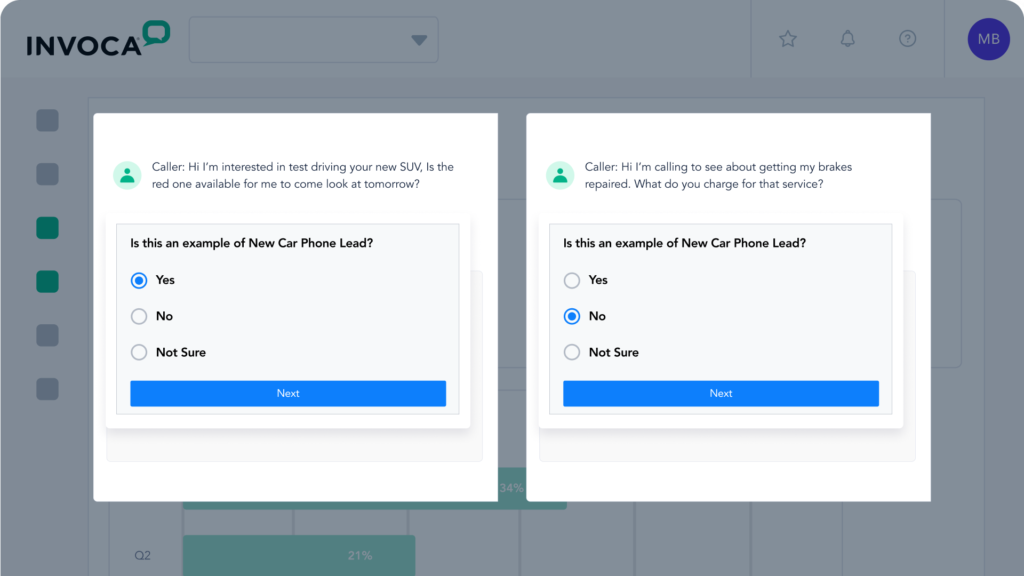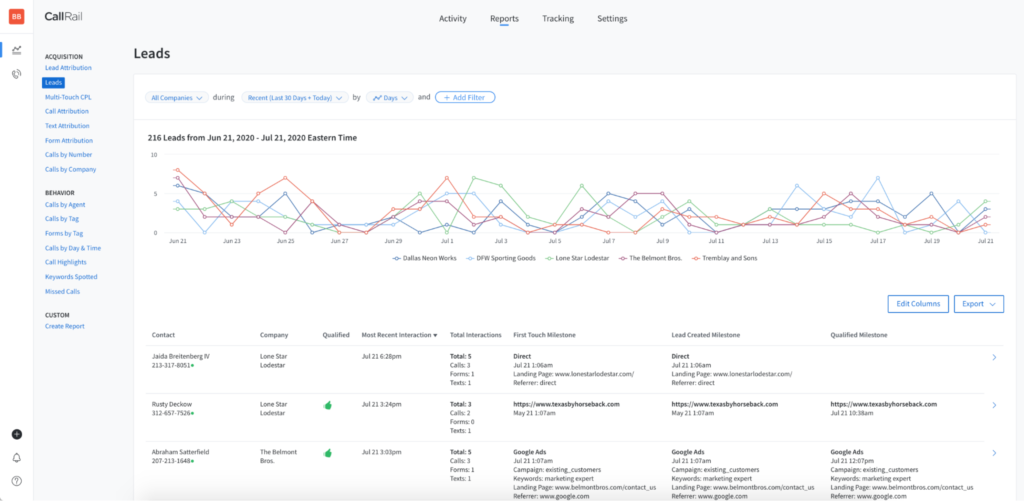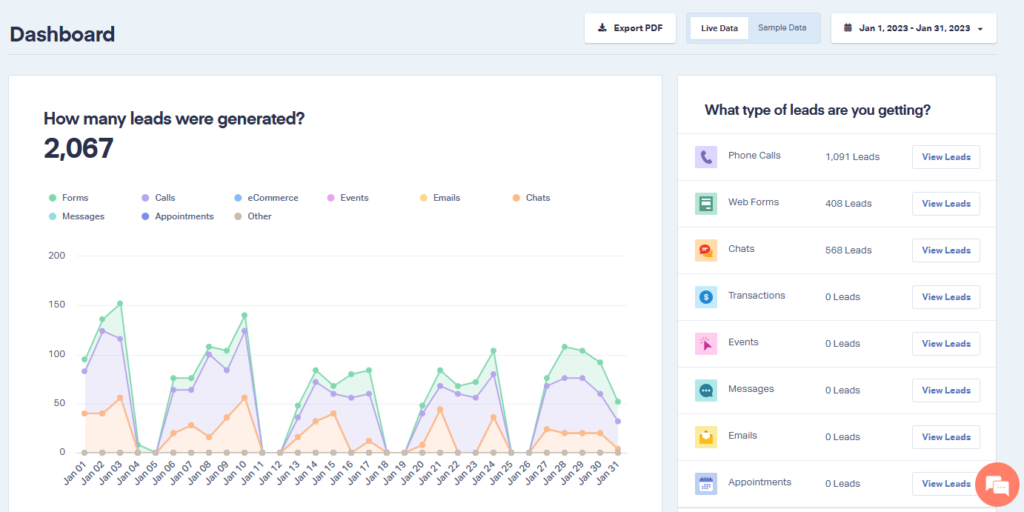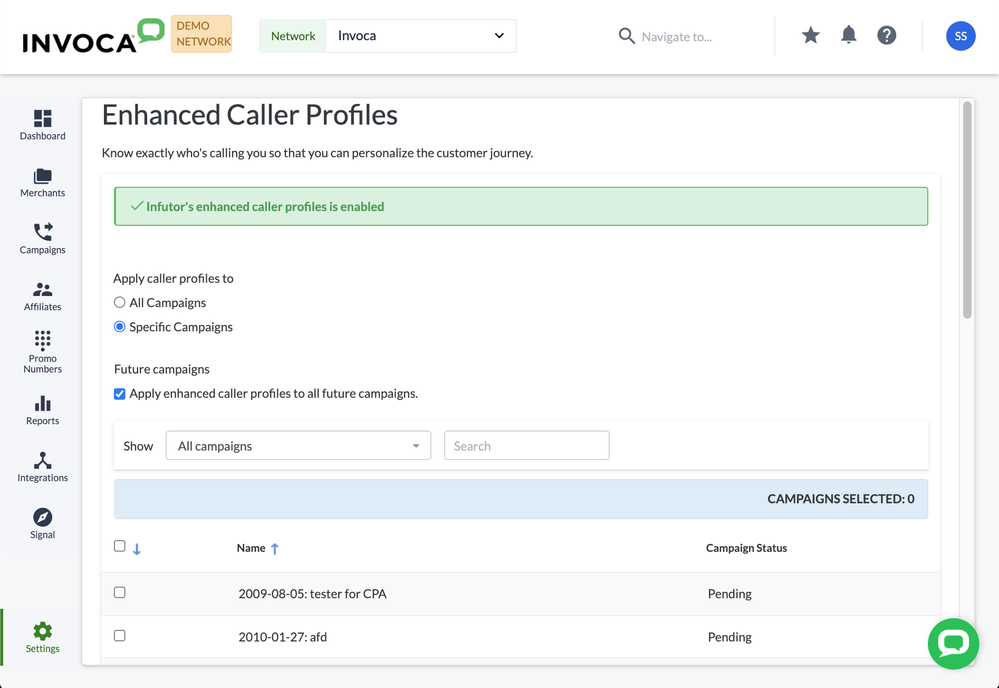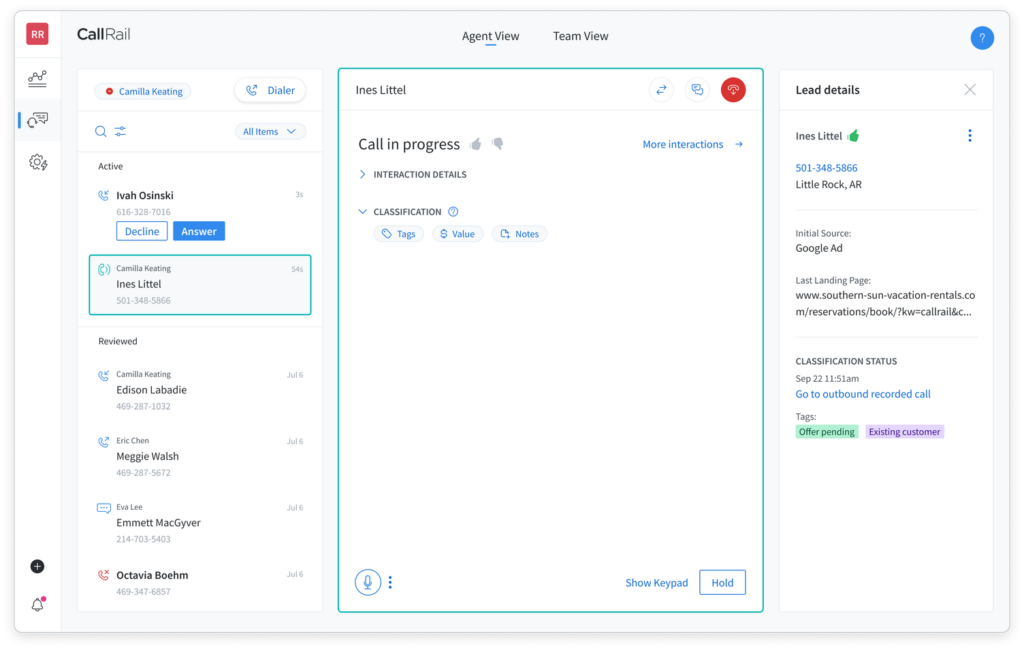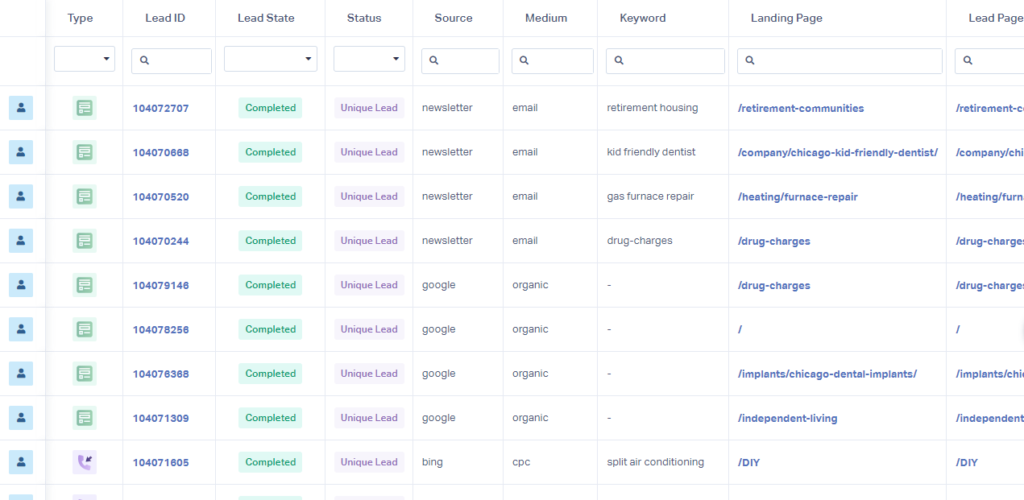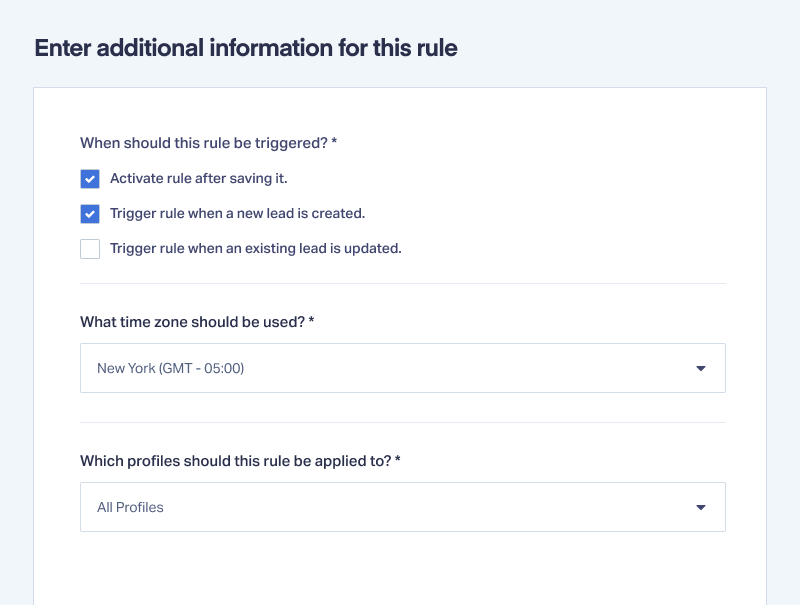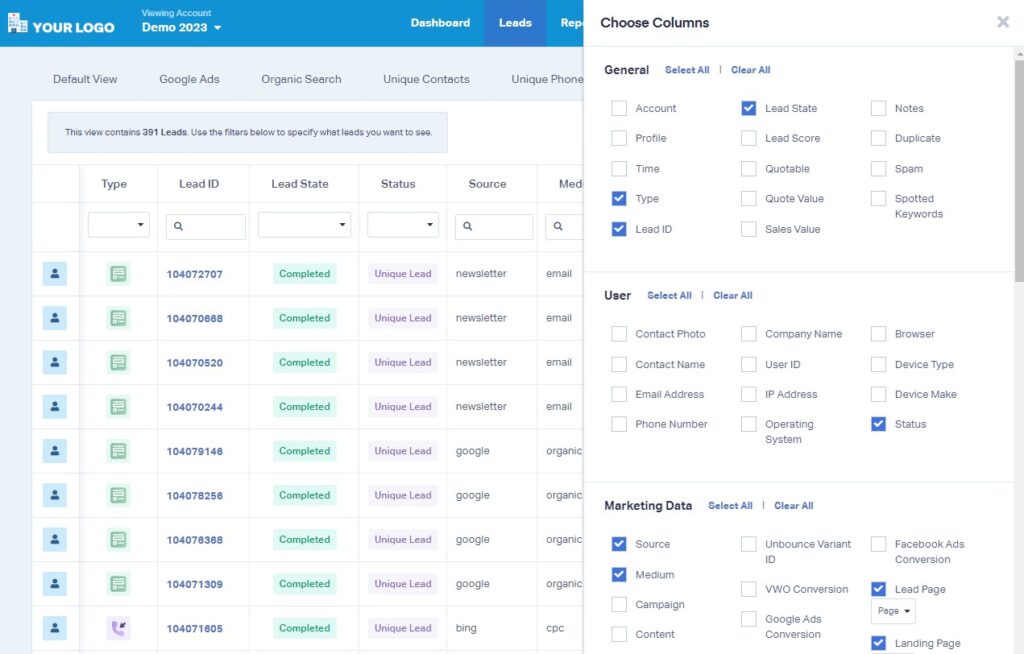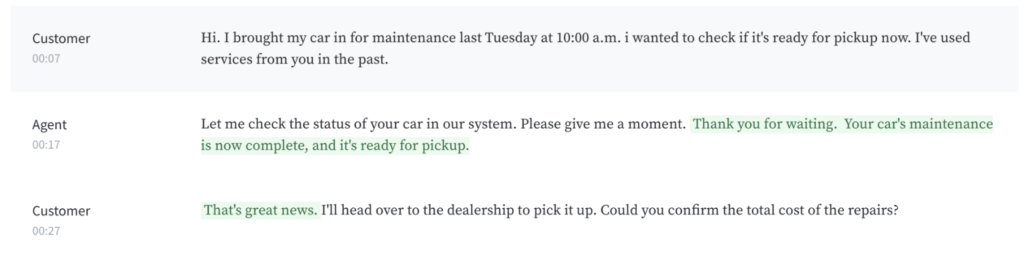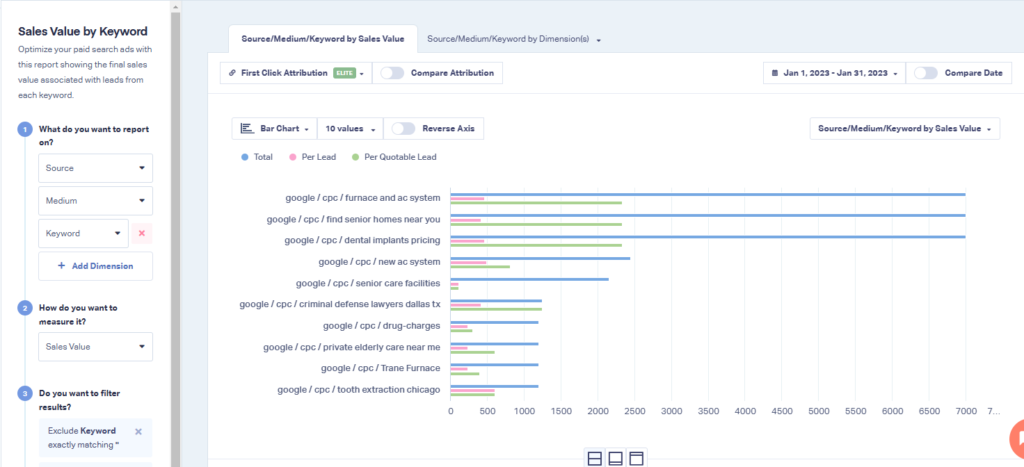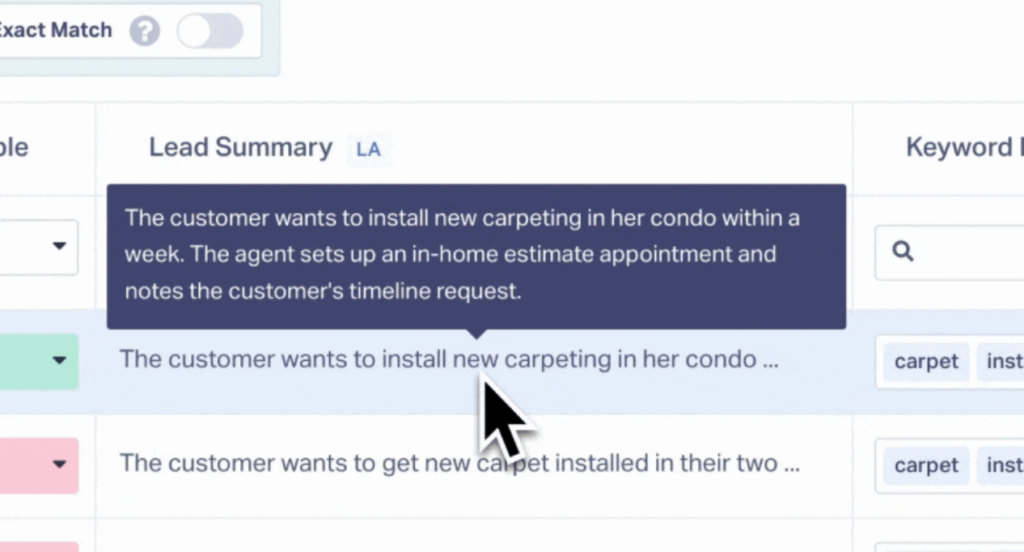![Invoca vs. CallRail vs. WhatConverts: In-Depth Comparison [2025]](https://www.whatconverts.com/wp-content/uploads/2025/06/wyatt-on-unicycle-juggling-logos-definitive-comparison-callrail-invoca-vs-whatconverts-1000x700-1.png)
Contact centers love Invoca and CallRail for their comprehensive call management and lead tracking capabilities. However, testing them across multiple marketing campaigns and lead generation scenarios showed us that each platform serves distinctly different businesses.
Invoca’s enterprise-grade call intelligence platform uses sophisticated tracking features to track phone calls and monitor agent performance. It provides granular insights into caller intent and conversation outcomes for large businesses heavily dependent on phone sales. However, its narrow focus on call tracking makes it best suited for businesses seeking dedicated software focused on call analytics and agent performance, particularly for enterprise teams managing high call volumes.
CallRail, on the other hand, expands its tracking capabilities to cover both form and chat tracking apart from calls. Its transparent pricing and user-friendly interface make it an excellent choice for growing SMBs looking to get started with multi-channel tracking. However, individual dashboards for call and form data and the need for additional integrations for ROI reporting create gaps that you’ll need to take care of while analyzing marketing performance.
WhatConverts provides the most comprehensive lead tracking solution, capturing and analyzing leads across calls, forms, chat, and e-commerce. Beyond tracking conversions, it enables marketers to evaluate lead quality and assign real dollar values to individual leads, making it easy to see which campaigns are driving qualified leads and actual revenue. Its automated lead scoring, unified lead management dashboard, and built-in ROI analytics make it perfect for businesses of any size looking to measure their marketing effectiveness without multiple integrations or tools.
In this article, we compare Invoca vs CallRail vs WhatConverts across four key areas:
- Call Tracking and Lead Attribution
- Lead Management
- Analytics and Insights
- Pricing
We'll also examine integrations and user reviews to give you a more complete picture of each platform's capabilities and help you choose the right tool for your specific needs.
Comparison Summary: Invoca vs CallRail vs WhatConverts
| Invoca | CallRail | WhatConverts | |
| Call Tracking and Lead Attribution | ⭐⭐⭐ Supports trackable numbers and custom AI tracking models for accurate call attribution and analysis of phone-based marketing campaigns. | ⭐⭐⭐⭐ Uses both source and visitor data for a complete overview of the customer journey. Requires HubSpot integration for ROI analysis. | 🏆 ⭐⭐⭐⭐⭐ Uses three tracking methods for comprehensive all-in-one lead tracking across calls, forms, chat, and e-commerce. |
| Lead Management | ⭐⭐⭐ Custom dashboards to track call performance metrics call volume, location, and conversions. | ⭐⭐⭐⭐ Centralized dashboard for multi-channel lead communication and attribution. Presents call and form data in separate dashboards. | 🏆 ⭐⭐⭐⭐⭐ Comprehensive lead qualification with automated scoring, CRM integration, and custom tracking across 70+ data points. |
| Analytics and Insights | ⭐⭐⭐ AI-powered analysis focusing on agent performance and customer interactions. Limited to call analytics only. | ⭐⭐⭐⭐ Individual call and form reporting dashboards with AI-powered conversation intelligence. Requires HubSpot integration for ROI reporting. | 🏆 ⭐⭐⭐⭐⭐ Complete analytics suite with pre-built reports, detailed ROI analysis, and multi-dimensional lead tracking. AI-powered Lead Analysis feature offers summary, keyword, and sentiment analysis. |
| Pricing | ⭐⭐ Custom pricing plans with a 30-day free trial. Quality Assurance Suite and Signal AI Conversation Analytics only available as paid add-ons. | ⭐⭐⭐⭐ 14-day free trial. Transparent, tiered pricing starting at $60/month. | 🏆 ⭐⭐⭐⭐⭐ 14-day free trial. Two pricing plans with usage-based credits: Agencies starting at $500/mo and Individual Businesses starting at $30/mo. |
| Integrations | ⭐⭐⭐ Focuses on enterprise integrations with major advertising platforms and analytics tools. Strong in Adobe ecosystem but more limited overall scope. | ⭐⭐⭐⭐ Comprehensive integration library across multiple categories, including CRMs, analytics, and automation tools. Strong support for agency and SMB needs. | ⭐⭐⭐⭐⭐ Extensive 1000+ integration ecosystem covering all major platforms. Particularly strong in marketing tools, CRMs, and e-commerce with developer API access. |
| G2 Reviews | 4.5 rating from 919 reviews | 4.6 rating from 1467 reviews | |
| Best For | Ideal for enterprise-level businesses looking for dedicated call tracking software with advanced call analytics and agent performance insights. | Perfect for growing SMBs seeking affordable, scalable multi-channel tracking with strong focus on integrated marketing and sales analysis. | Best for agencies and businesses of all sizes requiring comprehensive lead management across all channels with detailed ROI tracking. |
| Learn more | 14-day free trial | 14-day free trial |
Call Tracking and Lead Attribution: Invoca vs CallRail vs WhatConverts
Main Takeaway: Invoca focuses on call attribution, CallRail offers only call and form tracking, while WhatConverts delivers unified, multi-channel lead tracking with the ability to qualify leads, assign dollar values, and attribute real revenue impact to your marketing campaigns.
| Invoca | CallRail | WhatConverts |
| ⭐⭐⭐ | ⭐⭐⭐⭐ | ⭐⭐⭐⭐⭐ |
Call tracking is a core capability across Invoca, CallRail, and WhatConverts, with each platform using unique, trackable phone numbers and dynamic number insertion to attribute calls to specific sessions, campaigns, keywords, and landing pages. This attribution helps marketers optimize ad spend by identifying the channels and campaigns that drive inbound calls.
But while some tools stop at phone calls, others go further. WhatConverts, for example, extends attribution to forms, chats, emails, and even e-commerce, offering a complete picture of which channels drive high-quality leads.
Invoca: AI-Powered Call Attribution
Invoca’s standout feature is its Signal AI Studio—a no-code interface for creating custom AI tracking models. Designed for flexibility, it gives you full control to define which call behaviors or outcomes matter most, letting you train the AI to surface insights specific to your business goals, such as caller intent, buying signals, or voice-of-customer trends.
While powerful for call tracking, Invoca's primary focus is on attributing calls to the right paid and organic marketing campaigns.
CallRail: Customer Journey Tracking with Dual Attribution
Like Invoca and WhatConverts, CallRail tracks calls using dynamic number insertion (DNI). It automatically assigns phone numbers to your online and offline marketing content across websites, listings, and ads.
CallRail's approach combines two tracking methods:
- Source tracking to attribute calls to specific campaigns or channels.
- Visitor tracking to follow individual customer journeys across campaigns and channels.
Merging these methods helps CallRail provide high-level visibility across multiple touchpoints, including possible future touchpoints. However, it requires a HubSpot integration for comprehensive ROI calculations and reporting, and since call and form data are kept in separate dashboards, it falls short of offering a truly unified customer journey view.
WhatConverts: Unified Multi-Channel Tracking with Revenue-Focused Attribution
Meanwhile, WhatConverts is purpose-built from the ground up as a unified multi-channel lead tracking solution. It uses three lead tracking methods:
- Offline Call Tracking to measure the effectiveness of traditional marketing channels.
- Marketing Source Tracking to attribute leads accurately using dynamic number insertion.
- Keyword Level Tracking to monitor PPC campaign performance down to specific keywords.
Combining the three tracking methods shows you which marketing efforts drive leads while providing additional context from lead pages, landing pages, form fills, call recordings, and chat transcripts. You can track leads coming in via phone, form, chat, email, and e-commerce transactions. Because each lead is tracked alongside rich context including source, keyword, and sales value, WhatConverts gives you a detailed view of which marketing campaigns generate the most qualified, high-value leads.
Instead of just tracking call volume, you can measure campaign success by meaningful business outcomes like lead quality and revenue impact.
Additionally, like Invoca, WhatConverts offers AI-powered features that enhance call analysis. Its AI Call Summary automatically generates concise summaries of conversations, identifies keywords, detects caller intent, and analyzes sentiment, making it easier to evaluate lead quality and extract actionable insights at scale.
Call Tracking and Lead Attribution Verdict:
- Invoca is ideal for enterprise teams focused exclusively on call attribution, offering customizable AI-powered tracking for in-depth campaign insights.
- CallRail provides a balanced solution for growing businesses looking to track calls and forms across multiple touchpoints, though its reliance on integrations limits end-to-end visibility.
- WhatConverts stands out with unified, multi-channel lead attribution that captures and connects calls, forms, chats, and more, making it the best fit for businesses seeking a complete picture of lead performance across every channel.
Lead Management: Invoca vs CallRail vs WhatConverts
Main Takeaway: Invoca supports lead management via third-party integration, CallRail stores lead data in channel-specific dashboards, while WhatConverts’s unified platform delivers comprehensive lead tracking with the ability to qualify leads, assign dollar values, and trace exactly which marketing effort brought each lead in.
| Invoca | CallRail | WhatConverts |
| ⭐⭐⭐ | ⭐⭐⭐⭐ | ⭐⭐⭐⭐⭐ |
Invoca: Call-Centric Lead Data with Salesforce-Dependent Management
Invoca’s Enhanced Caller Profiles uses a customer's caller ID to gather contact and demographic data like name, age, location, and, in some cases, even the caller’s net worth. However, there are some limitations to what data Invoca can collect:
- Invoca stores caller data only if the caller has given the partnered listing service permission to collect and share their data. Without a valid caller ID listing, Invoca may have access to incomplete contact and demographic data.
- To map calls to your lead data, you’ll need to integrate your Invoca account with Salesforce Sales Cloud. This means you need a Salesforce account for advanced lead management capabilities like lead qualification and scoring, which are features that WhatConverts offers natively within its own platform without requiring an external CRM.
NOTE: Invoca’s Call Reports compile marketing attribution and call source data, but the reports don’t attribute this data to individual visitors, making it difficult to connect customers to specific visitor journeys.
Invoca's narrow focus on phone call intent and limited lead management capabilities means it's is better for optimizing call conversions and re-engaging potential customers via phone. Unlike WhatConverts and CallRail, it also doesn’t offer the option to track other channels like forms, chats, and landing pages.
CallRail: Multi-Channel Lead Tracking with Fragmented Insights
CallRail's Lead Center dashboard centralizes customer interactions, including calls, form submissions, live chat, and text messages. You can perform actions like:
- Organizing leads using tags to categorize calls and form submissions for easier segmentation.
- Defining lead quality by assigning sales values, usually based on revenue.
- Qualifying leads as they move through the funnel to measure marketing effectiveness, inform follow-up actions, and track leads in the pipeline.
You can also communicate with leads and teammates via calls, messages, and chats directly from the dashboard.
However, we found gathering in-depth, multi-channel insights difficult because call and form data are stored in separate dashboards. It’d be easier to compare customer journeys across both channels if the data was collated in a single dashboard, like in WhatConverts.
WhatConverts: Unified Lead Management with Qualification, Valuation, and ROI Optimization
WhatConverts's Lead Manager offers comprehensive tools for classifying, qualifying, and evaluating lead quality.
In one unified dashboard, you can:
- View all data from all channels for each individual lead in one place
- Mark leads as qualified or unqualified
- Add quote values based on services requested
- Include custom fields like new vs. returning customer, appointment booked, or assigned sales representative
- Sort and filter based on any data point, such as marketing source, location, landing page, or call length
Each lead is enriched with multi-channel attribution, contact information, and customer interaction history, enabling marketing teams to quickly identify which leads are most profitable, where they came from, and which marketing efforts led them. You can use tags to separate legitimate leads from spam, qualified leads from unqualified, and high-value leads from low-value. You can also assign precise dollar values to each lead based on quote value or actual sales, supporting smarter decision-making and prioritization across the sales funnel.
Along with this, WhatConverts offers customizations and automations to streamline lead management tasks.
To start, you can automate mundane lead management tasks like lead scoring and qualification using WhatConverts’ Lead Intelligence tool. All you need to do is define what your ideal lead looks like, and the system will automatically score, qualify, and assign lead values, leaving you free to fine-tune marketing campaigns and engage with leads.
Next, WhatConverts’s Google Ads integration gives you full control over which leads are reported back to Google as conversions. By sending conversion data only for leads you’ve reviewed and marked as qualified, you prevent the algorithm from optimizing around spam or low-intent contacts. This helps Google focus your ad spend on the keywords and audiences that actually generate real customers, not just clicks or form submissions, ultimately improving lead quality and maximizing campaign ROI.
Finally, you can create completely custom lead tracking dashboards to track specific contacts, campaigns, and mediums. You can choose from over 70+ data points to analyze your leads by specific campaigns, mediums, and more.
Lead Management Verdict:
- Invoca offers limited native lead management features and depends heavily on Salesforce integration, making it a better fit for call-focused teams already embedded in the Salesforce ecosystem.
- CallRail provides multi-channel lead management with tagging, segmentation, and in-dashboard communication, but separates data by source, which limits holistic journey insights.
- WhatConverts delivers the most complete solution, combining multi-channel lead tracking, automated qualification, and customizable dashboards into a single platform—ideal for teams that prioritize efficiency, lead quality, and ROI-driven decision-making.
Analytics and Insights: Invoca vs CallRail vs WhatConverts
Main Takeaway: Invoca offers AI-powered insights for call analysis, CallRail provides multi-channel reporting with conversation intelligence, while WhatConverts combines AI-powered lead analysis with revenue-focused reporting that helps you qualify leads, assign value, and optimize campaigns based on what drives real ROI.
| Invoca | CallRail | WhatConverts |
| ⭐⭐⭐ | ⭐⭐⭐⭐ | ⭐⭐⭐⭐⭐ |
Invoca: AI-Powered Call Analytics for Agent Performance and Caller Trends
Invoca assesses your call management and workflows from two points of view (POV):
From the agent’s POV, its Call Review Console provides insights into agent call handling, quality, and compliance. It uses AI to assess performance and automatically assign scores. You can define the scoring criteria for your contact center agents to get a more detailed and accurate assessment based on your business requirements.
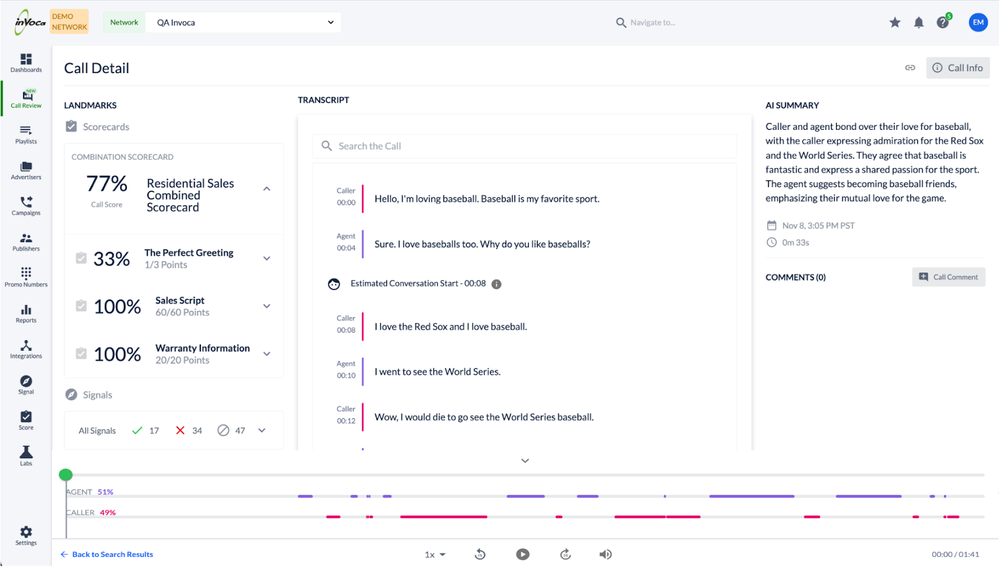
From the customer’s POV, its Signal Discovery tool groups conversations into topics based on recurring trends and keywords. You can use this data to address customer sentiment and recurring queries and improve the caller experience. Additionally, its AI analyzes customer conversations to extract insights like keyword frequency, call length, and more.
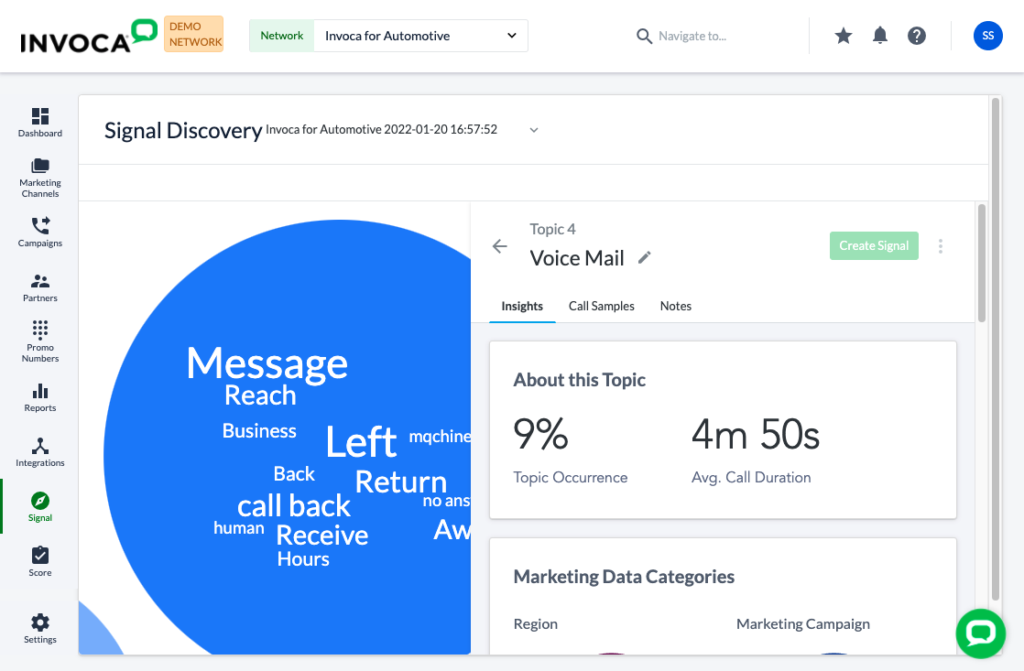
But Invoca has a narrow focus on call analytics. It’s ideal for businesses exclusively reliant on phone interactions. If you have diverse lead generation channels, we’d recommend CallRail or WhatConverts.
CallRail: AI-Driven Transcripts and Multi-Channel Reporting (Requires HubSpot for ROI Tracking)
Like Invoca and WhatConverts, CallRail’s Conversation Intelligence uses AI to find valuable insights from customer interactions by:
- Generating chat transcripts that summarize all inbound and outbound calls.
- Using sentiment analysis to define customer sentiment with near-human accuracy.
All this data is compiled into individual Conversation Intelligence reports so managers and supervisors can get the conversation’s gist without listening to thousands of call recordings. Instead, managers can get a quick overview of keyword usage data from transcripts to assess agent performance, track specific keywords, and identify pain points.
Additionally, CallRail provides other comprehensive reports that cover important metrics like:
- Multi-channel cost per lead reports to tie inbound call, text, and form data to ad spend.
- Multichannel performance reports to assess performance by channel.
- Operational report to understand the operational efficiency of contact centers.
- Leads report to present all tagged leads in one place, in real-time.
However, you’ll need to integrate with HubSpot to leverage CallRail’s ROI reporting capabilities, unlike WhatConverts.
WhatConverts: Actionable Lead Intelligence and ROI-Focused Analytics
WhatConverts lets you add dimensions like sales values, lead scores, user demographics, and marketing attribution touchpoints to understand which channels and segments offer the best ROI.
Including these dimensions adds more context to customer segments, channels, and campaigns. Moreover, you can use them to generate pre-built reports like Sales Value by Source, Quote Value by Keyword, etc., providing a more complete picture of your marketing performance.
To further streamline your lead analytics actions, WhatConverts offers an AI-powered tool called Lead Analysis. Its sophisticated AI models were trained on 12.5 million hours of multilingual data to create no-fluff summaries that provide instant insights into your calls.
It highlights crucial details like important keywords, recurring topics, caller intent, and call sentiment to help you understand lead quality and qualification quickly and accurately. Since these AI insights are attached directly to each lead record, they don’t just reveal conversational trends—they empower marketers to understand which campaigns consistently deliver high-value leads. This makes it easier to double down on strategies that drive revenue, not just activity.
Lead Analysis data acts like any other data point, so you can add dimensions to the data to create custom, multi-dimensional reports that offer more in-depth call insights, including:
- Source and Medium bringing in leads with high buying intent
- Unique keywords to uncover new customer preferences and queries
- Sales agents with the most positive sentiment during customer interactions
Analytics and Insights Verdict:
- Invoca specializes in AI-powered call analysis, offering detailed insights into agent performance and caller sentiment, but remains limited to phone interactions.
- CallRail expands on this with basic multi-channel reporting and conversation intelligence, though it lacks native ROI reporting and granular segmentation based on lead quality or value.
- WhatConverts leads with a fully integrated analytics suite that blends multi-channel attribution, customizable reporting, and AI-powered lead analysis, making it ideal for businesses that need fast, actionable insights tied directly to lead quality and revenue impact.
Pricing: Invoca vs CallRail vs WhatConverts
Main Takeaway: Invoca only offers custom pricing plans, CallRail offers four straightforward pricing plans, while WhatConverts offers individual plans for agencies and large businesses based on usage.
| Invoca | CallRail | WhatConverts |
| ⭐⭐ | ⭐⭐⭐⭐ | ⭐⭐⭐⭐⭐ |
Invoca: Custom Pricing with Add-On AI Features
Invoca uses a complex, industry-specific pricing structure divided into two categories: Brands and Agencies and Pay-Per-Call and Affiliate Marketing. All plans offer custom pricing, so you’ll need to contact their sales team for specifics.
For Brands and Agencies, Invoca provides three tiers:
| Pro | Enterprise | Elite |
| Custom Pricing | Custom Pricing | Custom Pricing |
| 6,000 local and toll-free numbers + Call recording + Real-time alerts + API integrations | Pro plan + 12,000 local and toll-free numbers + Advanced IVR features + Additional integrations | 18,000 local and toll-free numbers + PreSense integration + Intelligent call routing + VoIP features |
Notably, Invoca's Automated Quality Assurance suite and Signal AI Conversation Analytics are only available as add-ons; not included in any standard plan.
Considering the amount of local and toll-free numbers available, Invoca’s Brands and Agencies plans are suitable for large businesses with an in-house contact center.
Its pay-per-call plans—Performance Professional and Performance Enterprise—are designed for smaller businesses and solopreneurs. These also have custom pricing. But its features are similar to the Brands and Agencies tier’s Pro and Enterprise plans, respectively.
CallRail: Transparent, Tiered Pricing for Growing Businesses
CallRail's pricing is more straightforward, starting with a 14-day free trial. After that, you’ll need to upgrade to one of four paid plans:
| Call Tracking + AI | Total Lead Tracking + AI | Call Tracking + Premium AI | Complete Suite |
| $60/mo | $110/mo | $145/mo | $195/mo |
| 5 local numbers + Call tracking + Lead attribution + Transcription + Reporting | 5 local numbers + Call & Form tracking + Multi-touch attribution + Transcription + Reporting | Call tracking + AI + Sentiment analysis + Conversation summaries + AI-generated attribution insights | Call tracking + AI + Advanced analytics, reporting + Form tracking |
If you look a little closer, CallRail’s paid plans can be separated into two tiers: one with form tracking and one without.
Call Tracking + AI and Call Tracking + Premium AI focus only on call tracking and analytics tools. Meanwhile, Total Lead Tracking + AI and Complete Suite support all call tracking tools, plus form tracking and analytics.
CallRail also lets you purchase additional numbers, call minutes, call transcription minutes, and form submissions. You can choose a plan that meets your needs within budget, making it perfect for growing businesses looking for options to scale as required.
WhatConverts: Flexible, Usage-Based Plans for Agencies and Businesses
WhatConverts uses a hybrid pricing model, charging a monthly fee with baked-in usage credits. These credits cover linked phone numbers, incoming minute usage, incoming text messages, and lead action tracking.
Its plans are organized into two tiers: Agency and Individual Business.
The Agency tier is designed for marketing agencies with multiple clients. It has three paid plans supporting unlimited client accounts:
| Plus | Pro | Elite |
| $500/mo | $800/mo | $1250/mo |
| $250 usage credits + Call tracking + Google Ads and Analytics integrations + API access | $300 usage credits + Plus plan + Call flows + Report builder + Scheduled reports + HIPAA compliance | $400 usage credits + Pro plan + Multi-click attribution + Lead intelligence + Customer journey |
On the other hand, the Individual Business tier is for medium-to-large businesses looking for a lead tracking tool for internal purposes. It has four paid plans:
| Call Tracking | Plus | Pro | Elite |
| $30/mo | $60/mo | $100/mo | $160/mo |
| $30 usage credits + Call & text tracking + DNI + Call recording + API access | Call Tracking plan + Form tracking + Chat tracking + Campaign reporting + Google Ads and Analytics integrations | Plus plan + Call flows + Report builder & scheduler + HIPAA compliance | Pro plan + Multi-click attribution + Lead intelligence + Customer journey + 2FA |
You can also purchase additional services like white labeling ($50/mo), call transcription ($0.02 per transcript), and PCI redaction ($0.01/min).
WhatConverts plans offer the flexibility to pay based on usage while maintaining a predictable monthly base cost.
Pricing Verdict: Invoca suits large enterprises with complex needs and budgets to match. CallRail offers transparent, scalable pricing ideal for growing businesses. WhatConverts provides a flexible model that can accommodate a wide range of business sizes and usage patterns.
Pros and Cons: Invoca vs CallRail vs WhatConverts
| Invoca Pros | Invoca Cons |
| ✅ Advanced AI-powered call analytics | ❌ Limited to call tracking only |
| ✅ Excellent agent performance tracking | ❌ Complex, custom pricing structure |
| ✅ Customizable dashboards for call insights | ❌ AI features sold separately |
| ✅ Ideal for enterprises with complex call tracking needs | ❌ High learning curve |
| CallRail Pros | CallRail Cons |
| ✅ Multi-channel lead tracking capabilities | ❌ Separate dashboards for call and form data |
| ✅ Transparent, affordable pricing | ❌ Needs HubSpot integration for ROI reporting |
| ✅ User-friendly interface | ❌ Limited AI capabilities |
| ✅ Good customer journey visibility | ❌ Relies on multiple tool integrations |
| ✅ SMB-focused features |
| WhatConverts Pros | WhatConverts Cons |
| ✅ Complete multi-channel lead attribution | ❌ No built-in form builder |
| ✅ Flexible pricing for agencies and businesses | ❌ Doesn’t offer contact center management features |
| ✅ Customizable lead scoring automation | |
| ✅ Comprehensive built-in ROI analysis | |
| ✅ 1000+ integrations |
Final Verdict: CallRail vs Invoca vs WhatConverts
Invoca is best for enterprise call tracking, CallRail for growing SMB multi-channel tracking, and WhatConverts for omnichannel lead management and attribution for businesses of all sizes.
| Invoca | CallRail | WhatConverts | |
| Best for: | Enterprise-level businesses looking for dedicated call tracking software with advanced call analytics and agent performance insights. | Growing SMBs seeking affordable, scalable multi-channel tracking with a strong focus on integrated marketing and sales analysis. | Agencies and businesses of all sizes that need comprehensive lead management across all channels with detailed ROI tracking. |
Ready to see what’s driving your best leads?
Try WhatConverts free for 14 days and discover how unified lead tracking and ROI-focused reporting can transform your marketing decisions.
Get a FREE presentation of WhatConverts
One of our marketing experts will give you a full presentation of how WhatConverts can help you grow your business.
Schedule a Demo
Grow your business with WhatConverts