
Adding new users and roles has been updated. Check out the changes here.
Whether you're working with a two-person shop or a 40-person marketing team, WhatConverts makes it easy to keep everyone aligned with a single source of truth for lead data. Best of all? You can add unlimited users to any account — so clients, team members, and stakeholders can get the access they need, when they need it.
Here’s how (and why) to add users to your WhatConverts account.
Why Add Users to WhatConverts?
Adding users isn’t just about convenience — it’s about collaboration, clarity, and better results. Here’s how your team (and clients) benefit:
- Client Empowerment: Give clients direct access to their lead data so they can qualify leads in real time, helping you optimize faster and smarter.
- Faster, Cleaner Reporting: Tired of the reporting back-and-forth? Let clients pull their own reports whenever they need them.
- More Transparency = More Trust: Trust drives retention. When clients can clearly see what’s working (on their own time), they’re more likely to stick around.
How to Add a New Account User
Adding new user accounts in WhatConverts is simple.
- Log in to your WhatConverts Master Account.
- Head into the Master Account settings in the Control Center and click “Users.”
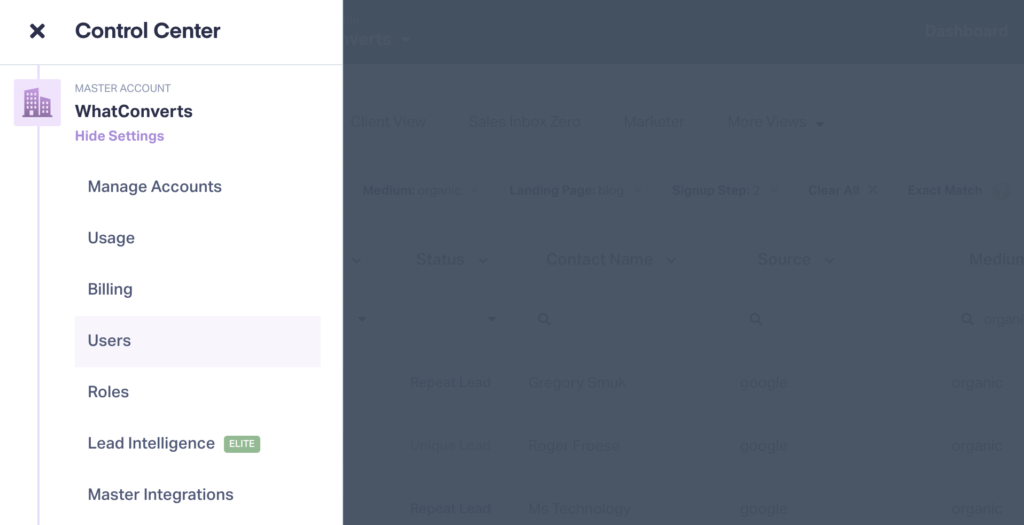
- Click “Account Users” in the navigation on the left and then click “+ Add Account User.”
- Input the user’s email address and click “Next.”
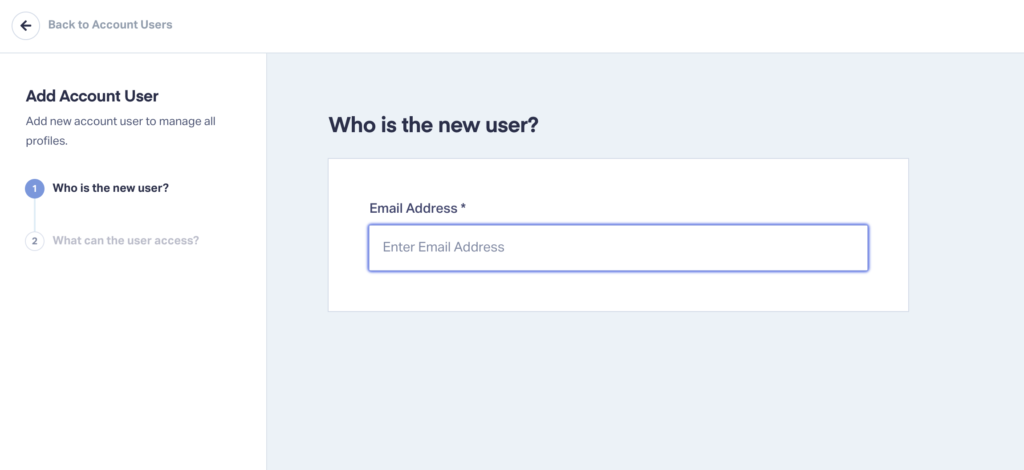
- Select the Account and Role (user permissions) you’d like the user to have, along with what kinds of email notifications they should receive. Then click “Finish.”
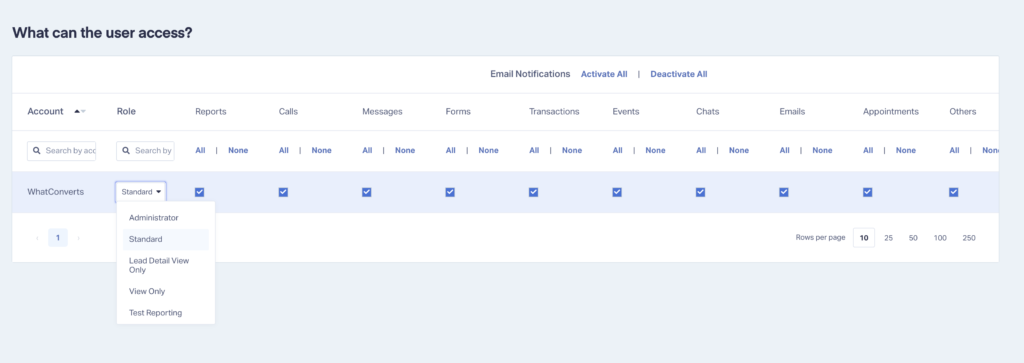
- You can also adjust various user permissions by adding/editing user roles.
That’s it! You can add as many users on a single account as you like, making it perfect for clients of all sizes.
Need Help?
Our support team is happy to help you set up your new accounts.
Get a FREE presentation of WhatConverts
One of our marketing experts will give you a full presentation of how WhatConverts can help you grow your business.
Schedule a Demo
Grow your business with WhatConverts





