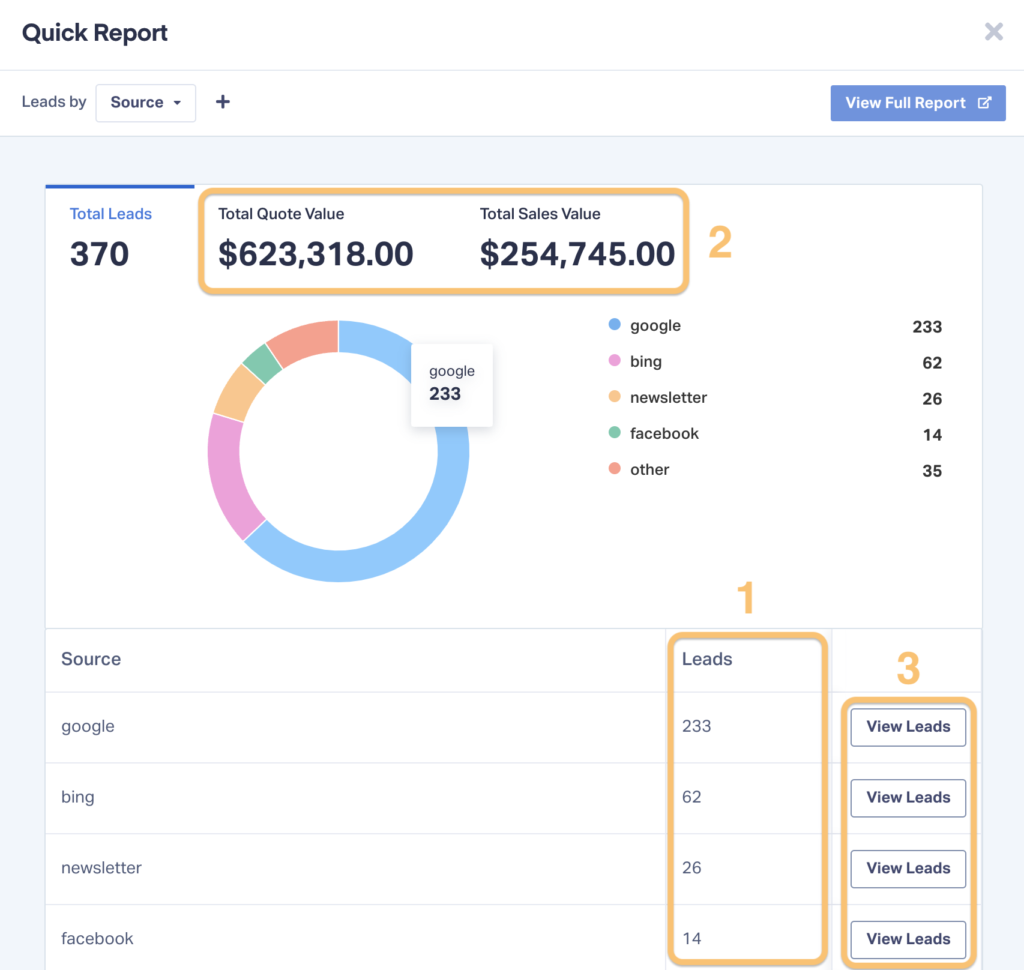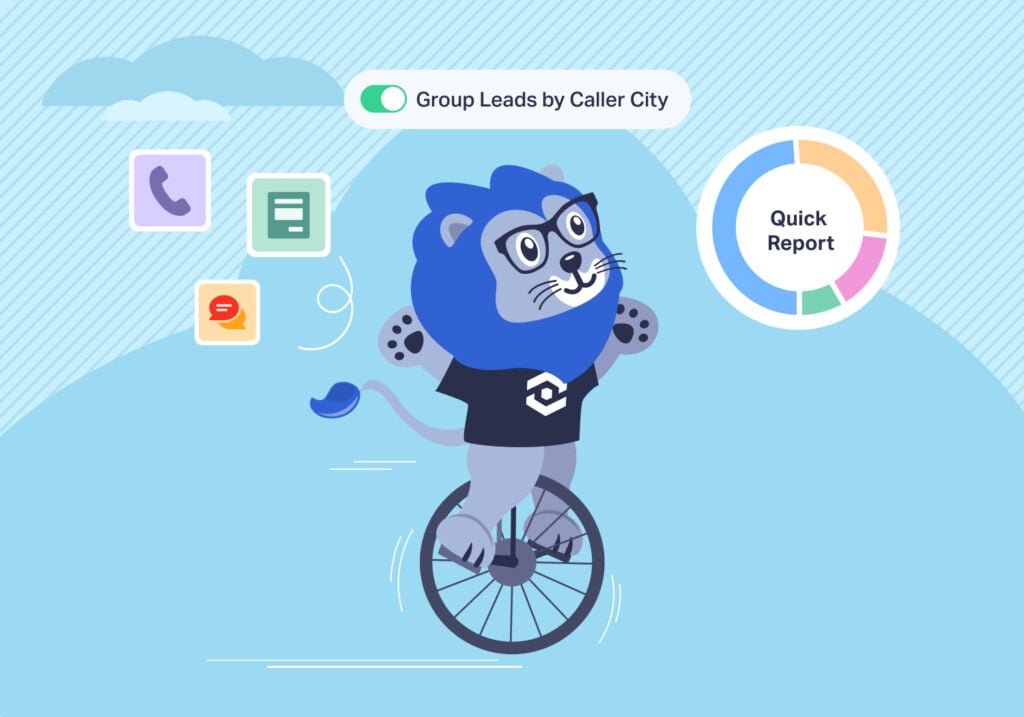
More than 88% of marketers spend most of their time on reporting tasks. Why? Because reporting takes time, it can be complicated, and without the right tools, it can be a major headache.
That’s why we created Quick Reports. It’s lightning-fast. It’s straightforward. And best of all, it works with any plan and any dimension you choose—whether it’s Source, Medium, Keyword, or even custom fields you create yourself.
So rather than spending hours each week on building overly complicated reports, you can grab valuable marketing insights in seconds.
Let’s see how Quick Reports works.
What You Can Do With Quick Reports
Let’s say you’re running multi-channel marketing for a dentist’s office. They generate leads from Google, Bing, Facebook, and a host of other channels like email and directory referrals.
What if you quickly wanted to see which of these channels brought in the most leads in a month? With WhatConverts, you can get that information in seconds using a Quick Report.
In just a few clicks, you can:
- See total lead counts by source
- Switch to view Quote and Sales Value by source
- Drill down to see who those leads are so you can verify lead quality
Pretty quick and exceptionally easy to do.
Plus, you could even add the extra Medium dimension to get a clearer view of what marketing works. 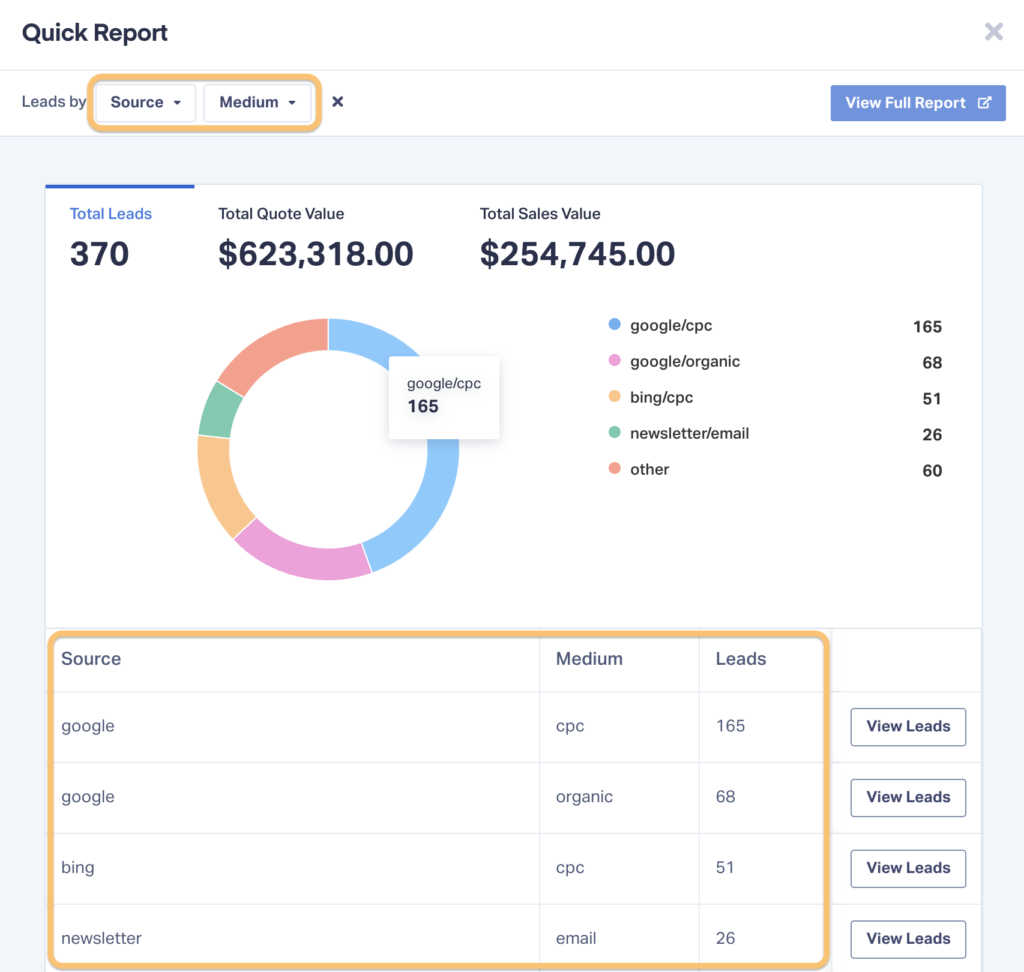
Finally, you could also turn that Quick Report into a full report so you can easily share it with clients, make additional custom tweaks, and uncover even more valuable insights.
How to Use Quick Reports
- Log in to your WhatConverts account and head to the Lead Manager.
- Find the data point (dimension) you’d like to build a Quick Report on.
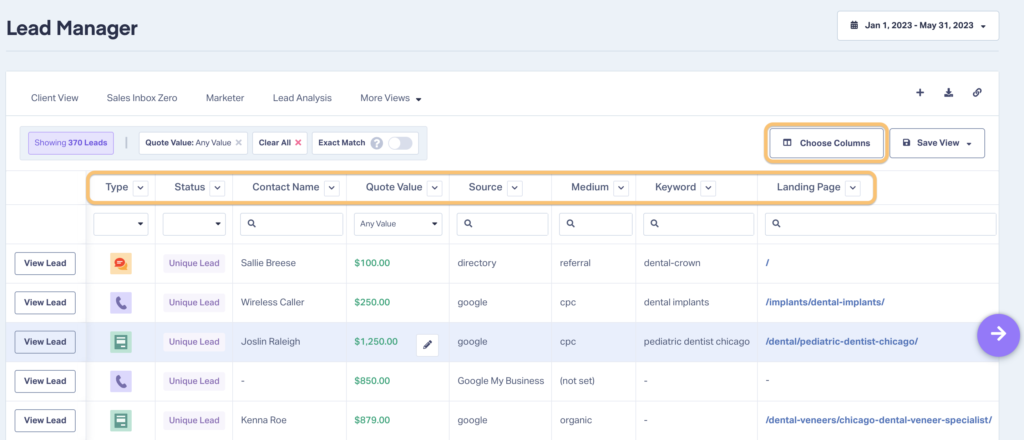
- Click the dropdown arrow next to the dimension name and then click “Quick Report on …”
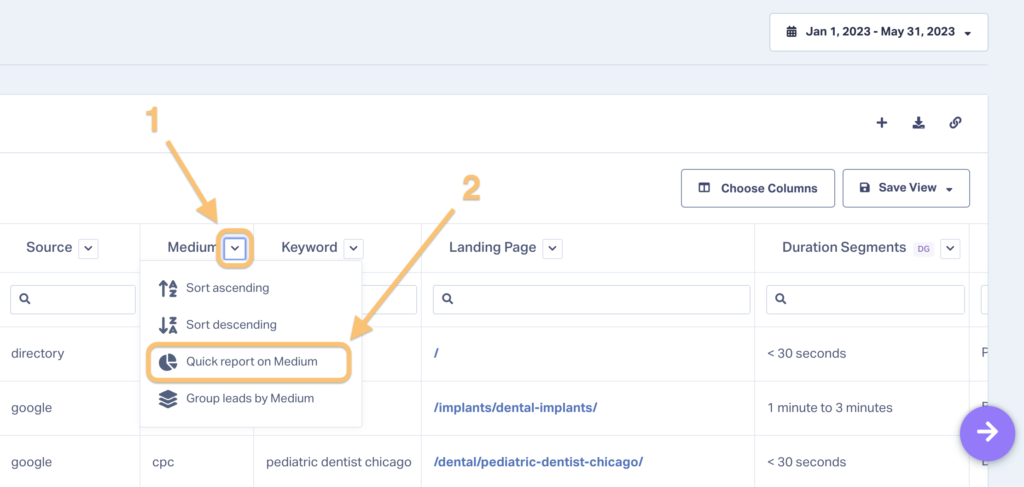
- Get marketing insights from your Quick Report.
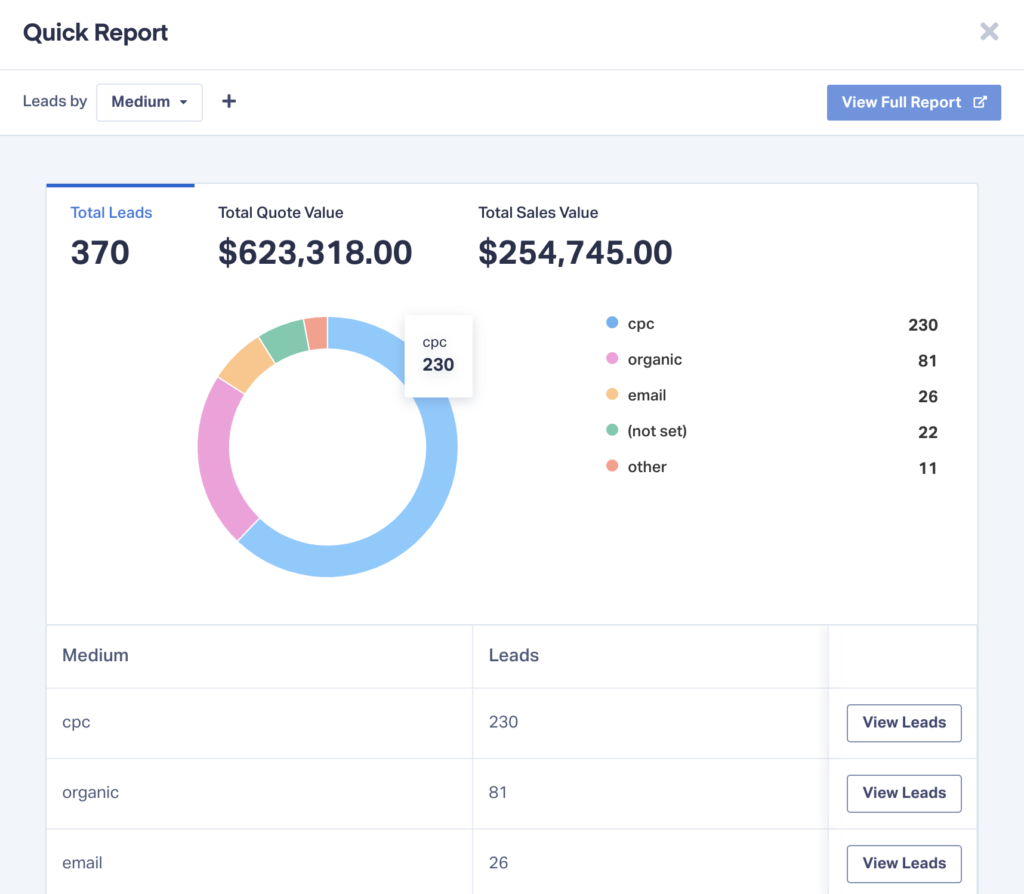
- You can add up to one more dimension to your quick report using the “+” button.
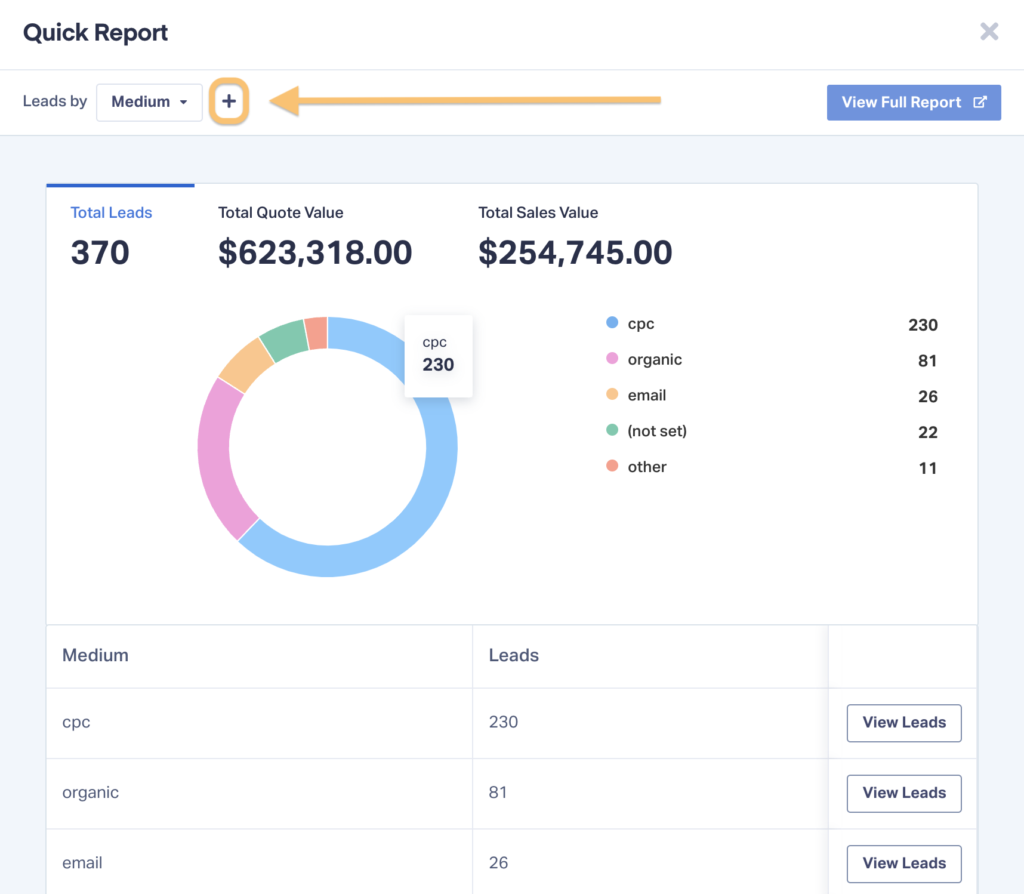
- You can quickly view a full report of this same data by clicking the “View Full Report” button.
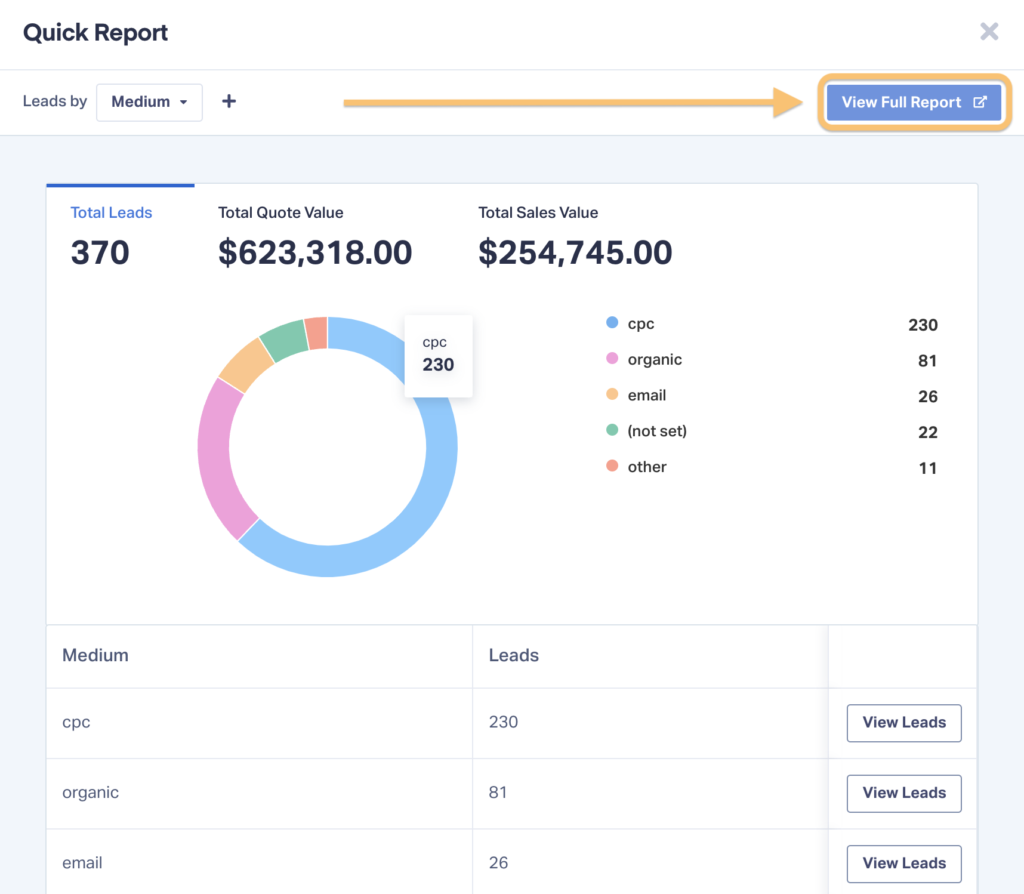
Note: All active Lead Manager filters also carry over to Quick Report data. So if you want to run a Quick Report on Source and Medium, but your Lead Manager is set to filter out all leads from Google, these leads will not show up in your Quick Report either.
That’s it! If you want to learn more about Quick Reports, check out the product announcement below.
Need Help?
Our support team is happy to help you get the most value from your Quick Reports.
Get a FREE presentation of WhatConverts
One of our marketing experts will give you a full presentation of how WhatConverts can help you grow your business.
Schedule a Demo
Grow your business with WhatConverts