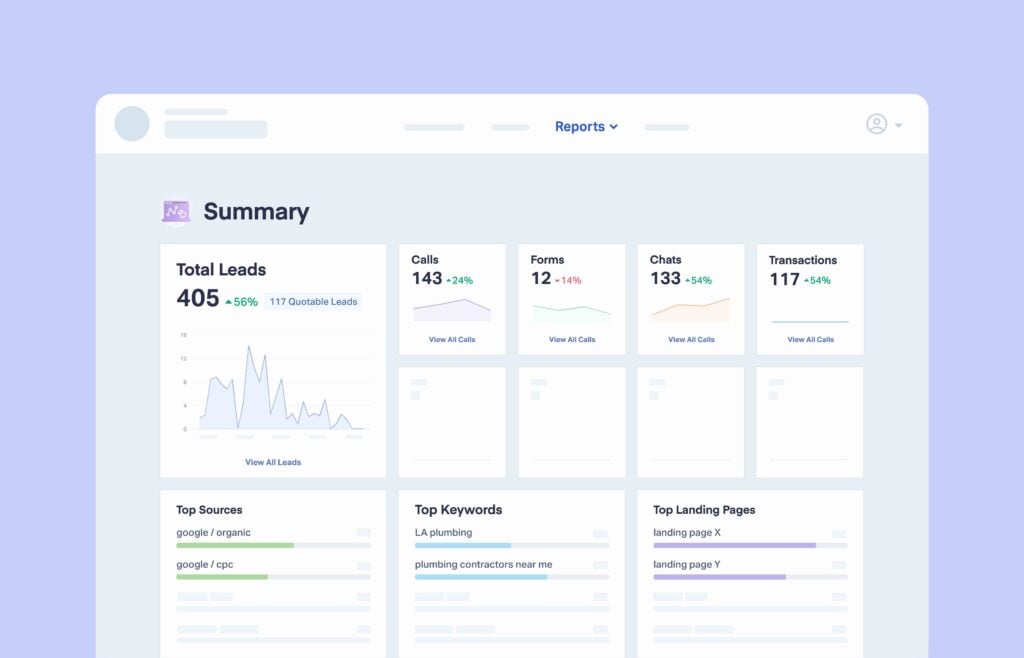
The Summary Report in WhatConverts is designed to provide marketers, agencies, and business owners with a concise overview of their lead generation efforts. By focusing on leads—the metric that truly matters—it offers actionable insights into which marketing channels are driving tangible results.
The Summary Report streamlines the evaluation process, making it easier to communicate value to clients and stakeholders.
Plus, you can schedule your reports for daily, weekly, and monthly delivery.
What You Can Do With the Summary Report
Understand Lead Trends at a Glance
The report highlights the total number of leads generated in a period and compares them to the previous period’s performance (e.g., +54% more leads this month). This quick comparison helps identify growth patterns or areas needing attention. 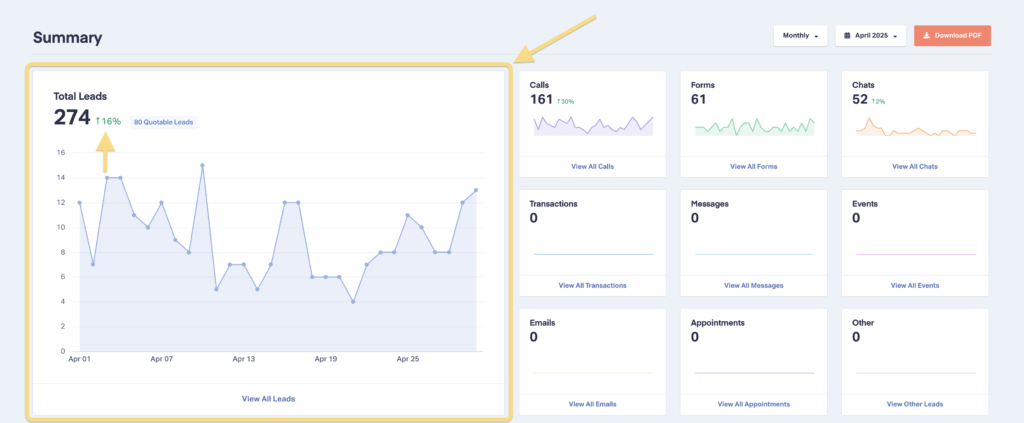
Questions It Answers:
- How many leads did you generate for us this month?
- How does that compare to last week?
- What days were the busiest?
Analyze Lead Sources and Conversion Methods
Break down your leads by conversion methods such as calls, forms, chats, transactions, and events. Additionally, identify the top five marketing sources and mediums (Google CPC, Bing organic, etc.) contributing to your lead generation efforts. 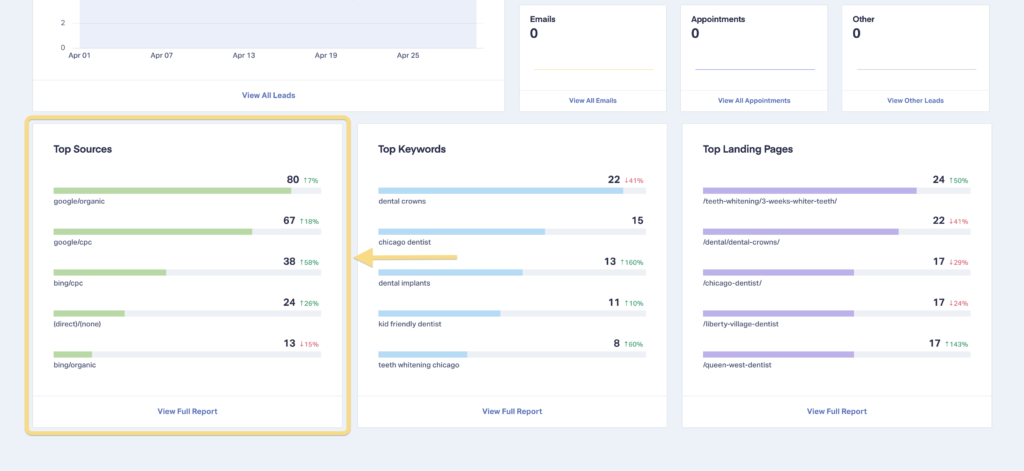
Questions It Answers:
- Which sources and mediums are driving the most leads?
- Which sources are trending upwards/downwards?
- Which conversion types (calls, forms, etc.) do leads use to reach us?
Discover Top Performing Keywords
The report surfaces the top five keywords that generated leads during the selected period. This allows you to see which search terms are driving real results—especially useful for PPC campaigns. With this insight, you can optimize your ad spend by focusing on the keywords that convert, helping you attract more qualified leads and improve campaign performance. 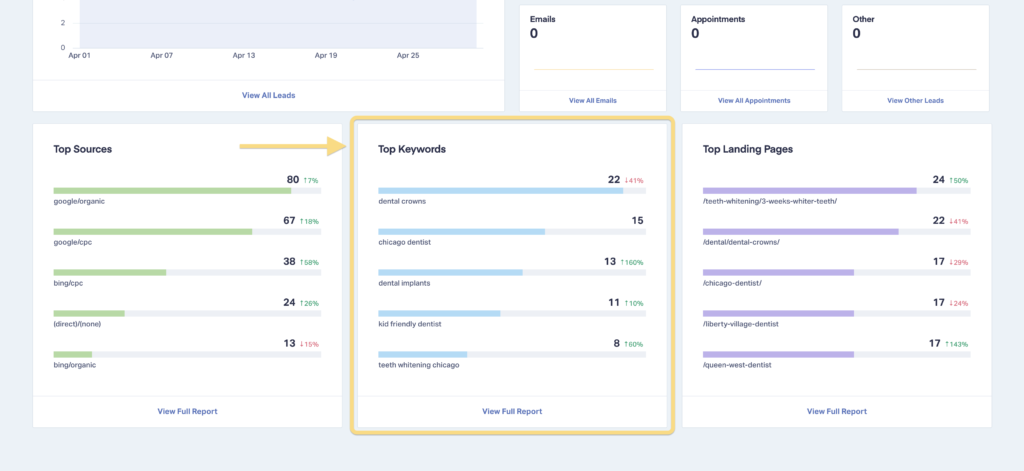
Questions It Answers:
- Where should we be putting more/less budget?
- How are customers finding us through search?
- Which keywords are trending up/down?
Identify High-Performing Landing Pages
Discover which landing pages are most effective in converting visitors into leads. This insight allows for targeted optimization of your website content to enhance conversion rates. 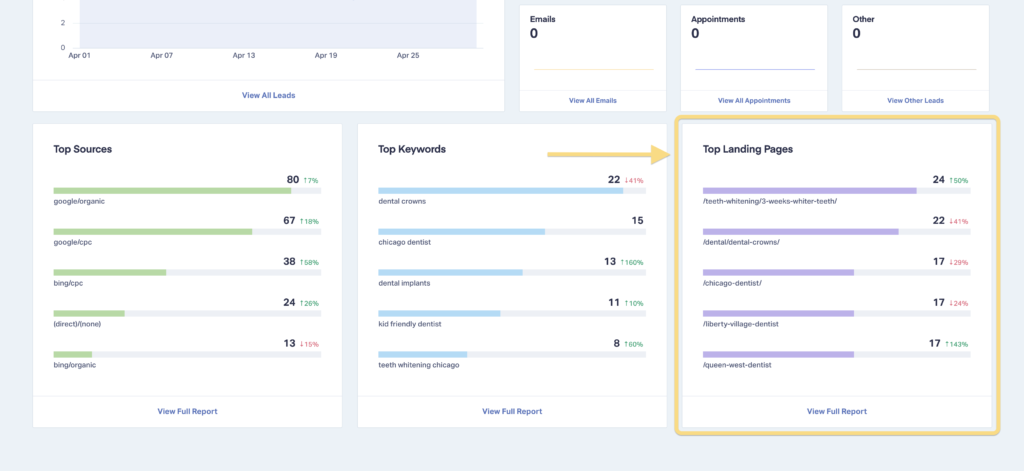
Questions It Answers:
- Which landing pages are outperforming the others?
- What type of content/messaging is resonating best with our audience
- How are visitors entering and interacting with our site?
Setting Up the Summary Report
- Click Reports→Summary in the main navigation
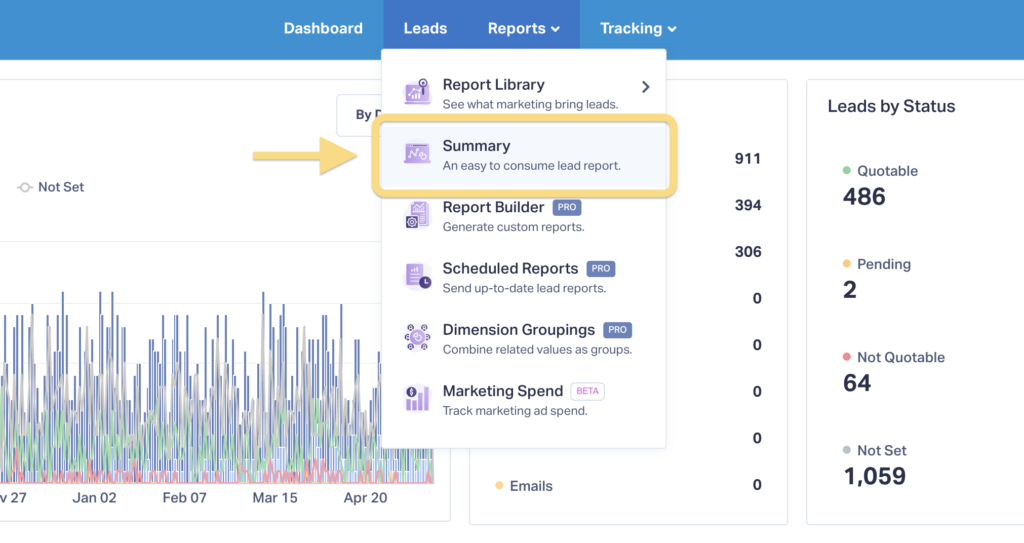
- Choose which type of period you would like to report on (Daily/Weekly/Monthly)
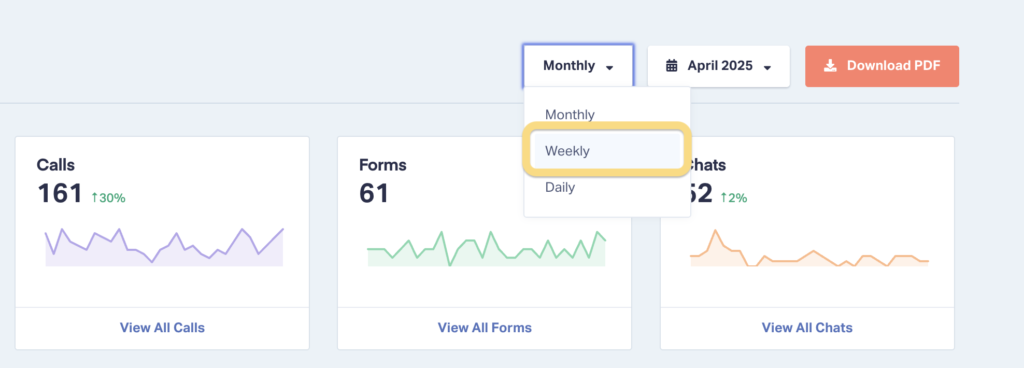
- Choose your reporting period
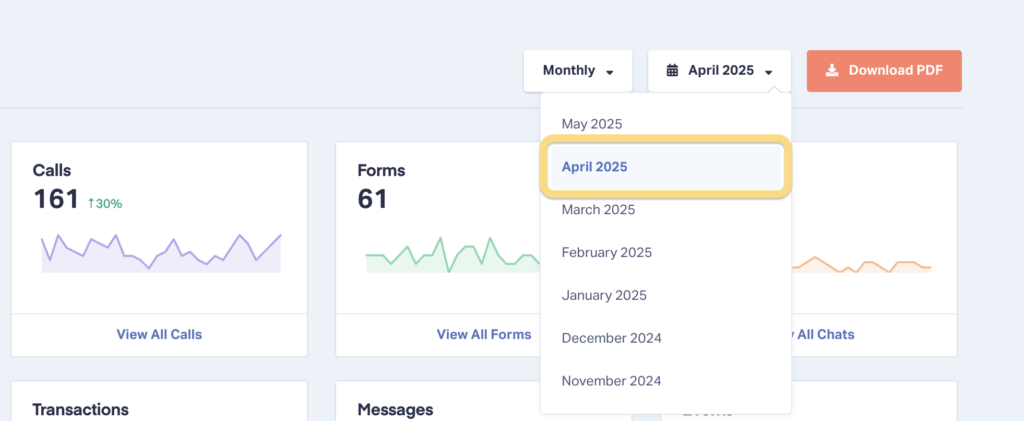
- You can schedule your reports by clicking Reports→Scheduled Reports in the main navigation (Pro accounts and above, see here how to upgrade your account)
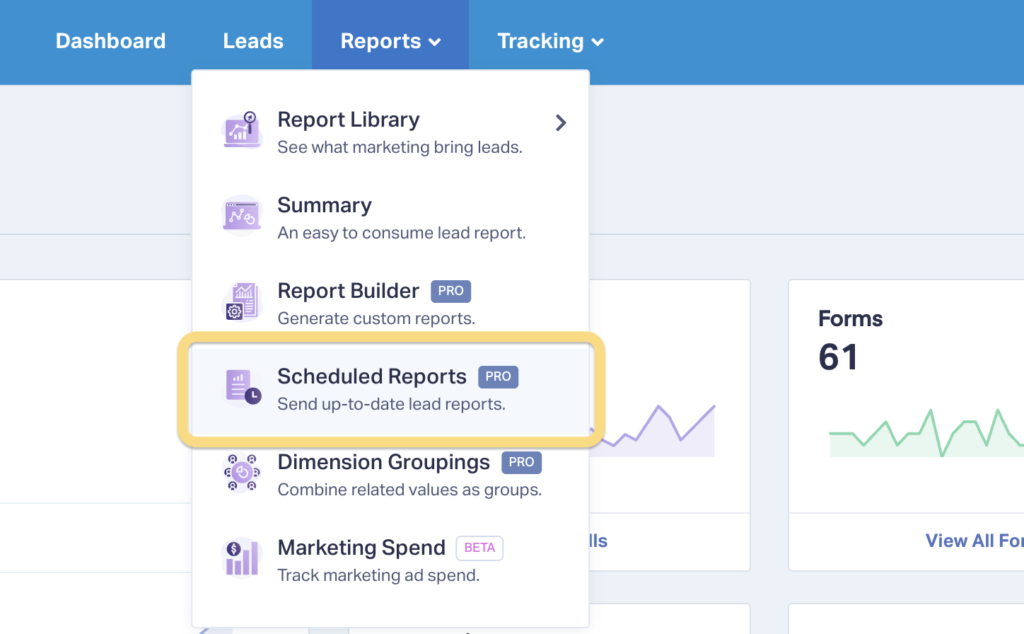
- Here you will see Summary Reports you can enable and customize. Click the Edit button on the report you’d like to enable
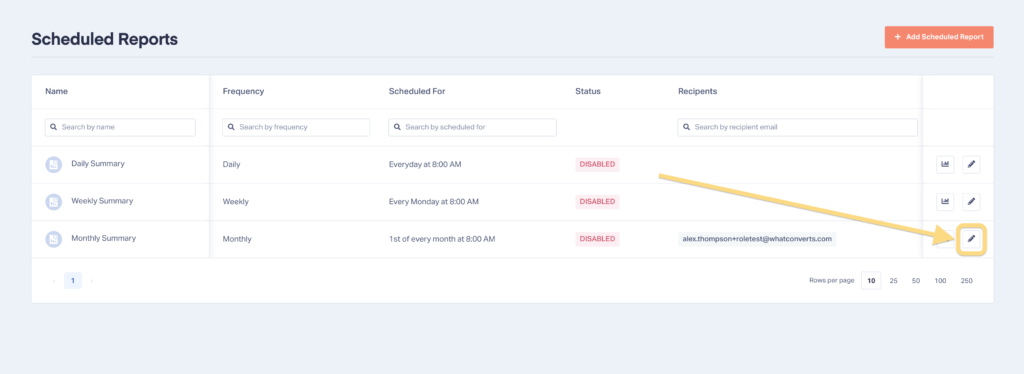
- Enable your report and customize parameters like when you’d like it to be sent and to whom
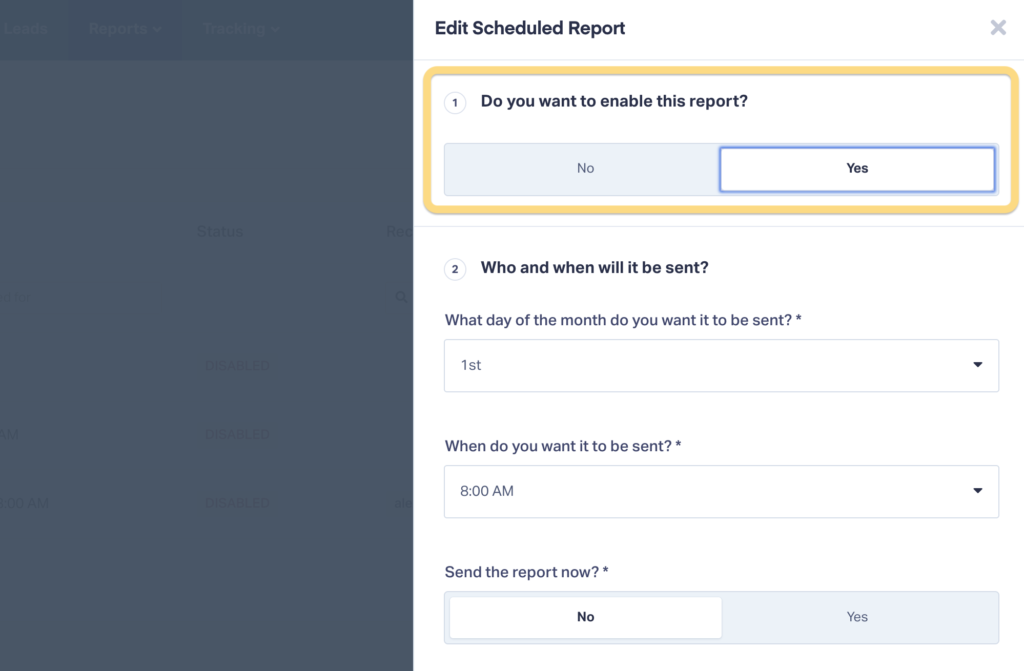
- Click Update Scheduled Report and you’ll find your report is now enabled and scheduled to send
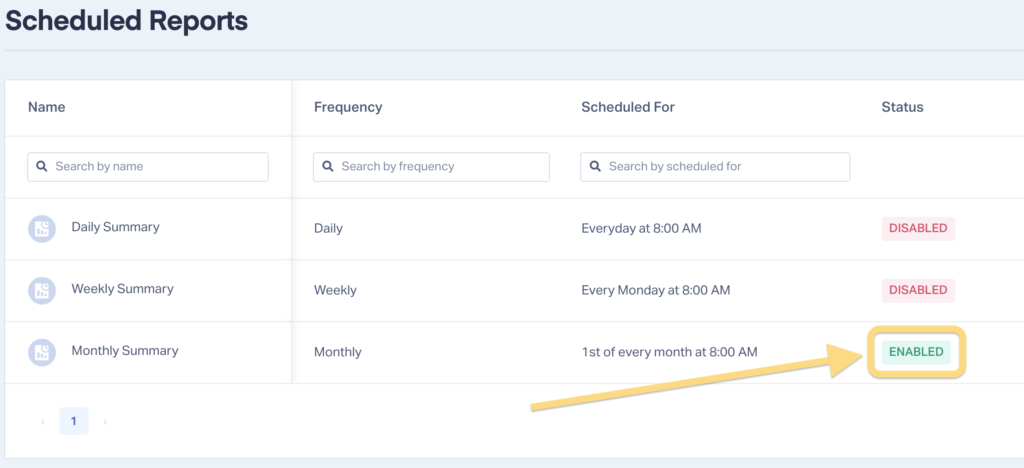
That’s it!
For more on scheduling a report, check out the Help Center guide below.
Need Help?
If you have questions or need assistance with setting up or interpreting your Summary Report, our support team is here to help. Reach out to us anytime, and we'll ensure you get the most out of your WhatConverts experience.
Start leveraging the power of clear, lead-focused reporting today. Try WhatConverts for free or schedule a demo to see how we can help you grow your business.
Get a FREE presentation of WhatConverts
One of our marketing experts will give you a full presentation of how WhatConverts can help you grow your business.
Schedule a Demo
Grow your business with WhatConverts





