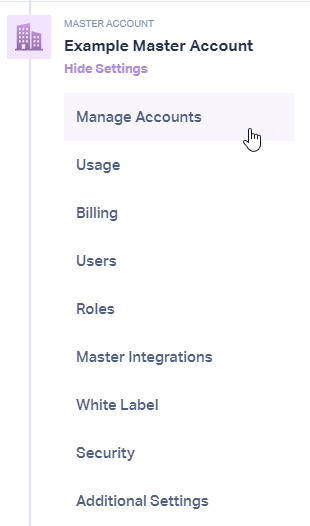How do I Upgrade my Plan?
1Log in to your WhatConverts Master Account. Click on the "Master Account" icon. Select "Manage Accounts".
2There are two ways to upgrade your plan:
- Upgrade or change the Master Account (Agency Plan): Click "Edit Master Account".
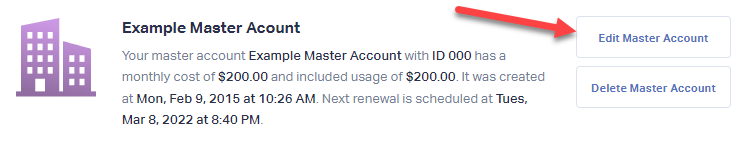 Choose the plan you would like to change to and click "Finish".
Choose the plan you would like to change to and click "Finish". - Upgrade or change a Single Account: Next to the Account you would like to change, click the "Pencil" icon to edit the account.
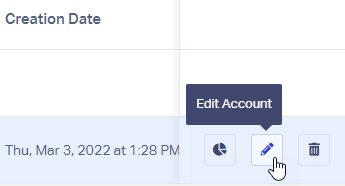 Choose the plan you would like to change to and click "Finish".
Choose the plan you would like to change to and click "Finish".
Note: Account changes/features take effect immediately. Your account will not be charged until the next billing date.
Get a FREE presentation of WhatConverts
One of our marketing experts will give you a full presentation of how WhatConverts can help you grow your business.
Schedule a Demo