
This is the “Year of the Lead” for agencies. It’s now possible for agencies to show their value to clients using a metric that agencies control; leads.
As you’re allocating a client's marketing budget this year, you can use lead data to make better marketing decisions.
The beginning of the year is also a great time to set up software that can tie leads to marketing campaigns. If you have robust lead tracking tools in place this year, you’ll have solid benchmarks with which to make marketing decisions for next year.
This article will show you how to use a lead tracking tool like WhatConverts to set a marketing budget. First, we’ll show how to use historical data to answer some questions.
- How do you set budgets for CPC ads?
- How do you optimize landing pages for CPC ads?
- What role does SEO play in your budget?
The second half of the article will explain how to use lead tracking tools to measure cost-per-lead and lead value when allocating client marketing budgets. We'll explain the following:
- The importance of cost-per-lead and lead-value
- How does WhatConverts help you estimate lead value?
- What is your target cost-per-lead?
- How to calculate cost-per lead with WhatConverts
Let’s get started.
Use Last Year's Reports to Find New Opportunities for CPC and SEO
WhatConverts is a platform that captures, stores, and reports on the leads your marketing generates. The platform gives you a baseline of historical lead data tied to marketing channels. You can use that baseline to plan a successful multichannel growth strategy moving forward.
Sign up here for a free 14-day WhatConverts trial. You can also request a 30-minute live demo, where we’ll answer your questions and show you how to set your budget.
1. CPC: Use WhatConverts Reports to Find Opportunities
Last year’s CPC reports should reveal opportunities to make adjustments. WhatConverts shows every lead from every CPC campaign and keyword, helping you answer questions like:
- How could you change messaging, landing pages, or target keywords?
- Could you increase your CPC marketing budget to take advantage of ads driving leads?
Let’s say you’re trying to eliminate wasteful CPC spending. WhatConverts can show which keywords aren’t driving quotable leads, even if the keyword is getting a high click-through rate.
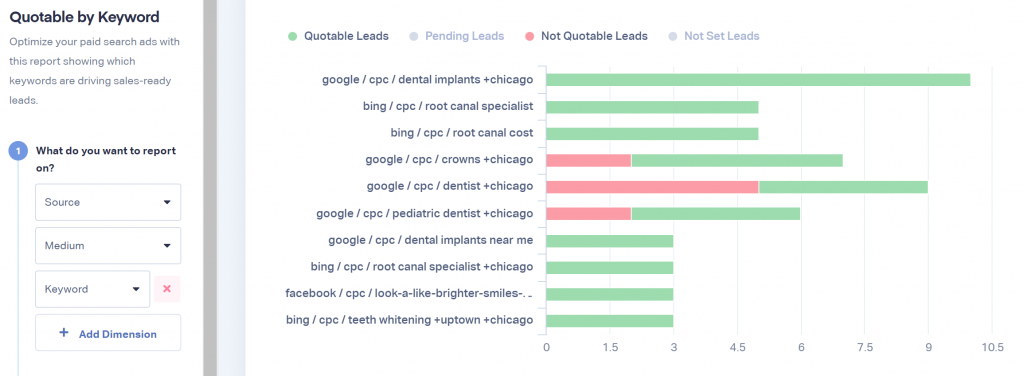
The critical component here is WhatConverts’ lead qualification feature. Not all CPC clicks result in qualified leads; some “leads’ may be spam or solicitors. WhatConverts has a simple one-click lead qualification process that helps marketers remove junk leads from their marketing data.
2. CPC: Use the Leads by Landing Page Report to Find Opportunities:
The Leads by Landing Page report helps you identify web pages that drive leads. You can add a “medium” filter to this report to reveal how many leads came via organic search vs. CPC.
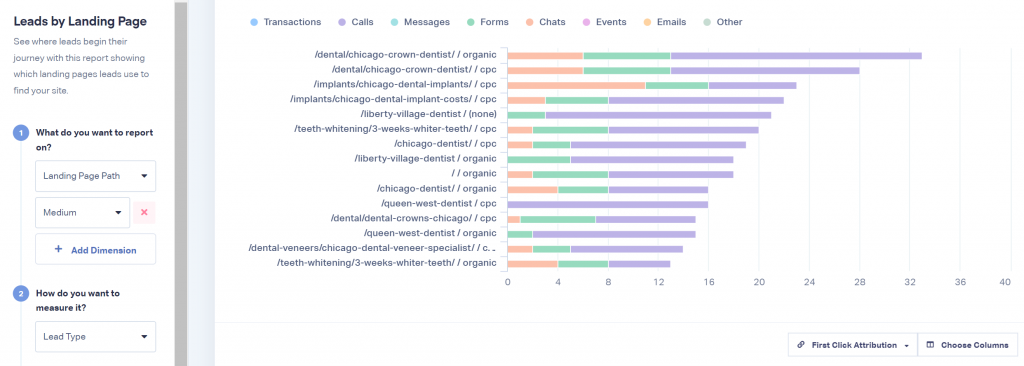
If you know which pages your organic search leads are landing on, you can make estimates about the organic keywords they’re searching for. If a particular landing page generates many organic leads, your customers are probably searching for keywords related to that page’s content.
Sign up here for a free 14-day WhatConverts trial. You can also request a 30-minute live demo, where we’ll answer your questions and show you how to set your budget.
So how can this information help your CPC campaigns? If you’re getting organic results for a landing page, you have found a CPC keyword you can target.
Look for landing pages attracting a lot of organic traffic but aren’t being used in CPC campaigns. These are the landing pages you should be using on CPC campaigns. They’re landing pages that have proven to be successful at converting leads in organic search and should be successful in CPC as well.
3. Organic SEO: Use WhatConverts Reports to Find Opportunities
WhatConverts CPC reports can reveal opportunities to target organic keywords with your website content. The WhatConverts Leads by Keyword report shows every lead from CPC ads broken down by keyword. Add a filter to only show “quotable leads” to see which keywords generate your best leads.
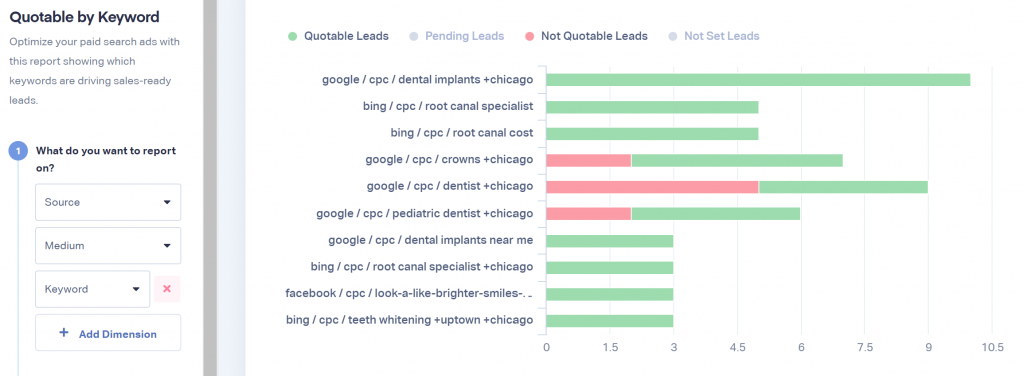
Next, use your SEO tool (Ahrefs, Moz, SEMrush) to see if you’re ranking for the keywords driving leads in CPC. Make sure you target these successful CPC keywords with your organic SEO efforts.
There may be an opportunity to drive similar leads by creating organic SEO content that targets these keywords.
Use Lead Tracking to Allocate a Marketing Budget This Year
Let’s say you didn’t use a lead tracking tool for 2021 and thus have no historical data to look back on. That’s okay! You can start gathering data with WhatConverts and use this data to allocate a client marketing budget. It’s all about tying your budget to leads, lead value, and cost-per-lead. Recent data shows that 46% of marketers are measured based on revenue. Here at WhatConverts, we think marketers should be measured based on leads.
4. Marketing Budget Tips: Calculating Cost-Per-Lead and Lead Value
Transparency is the key to agency success. As an agency, you have to prove that your marketing is worthwhile to your clients. There are two important metrics that agencies and clients can use to measure marketing success:
- Lead Value
- Cost-per-lead
The second metric, cost-per-lead, is dependent on the first metric, lead value.
5. Agency Budgeting Tips: Calculating Lead Value
What is a lead worth to your client? Lead value refers to the value a lead presents to the client in terms of sales revenue. A lead’s value is dependent on the client’s lead-to-sale close rate. If a client struggles to turn leads into sales, each lead is less valuable. If a client does a great job turning each lead into a sale, each lead is more valuable.
Let’s say your client sells Product A for $1,000 each, and they convert 50% of leads to sales. In this case, a lead is worth $500. That’s the most straightforward explanation, but variables at play in the real world make the answer less obvious.
For instance, what if the client sells Product A for $1,000 and Product B for $2,000? A lead’s value would be dependent on which product they’re interested in. With a 50% close-rate, leads interested in Product A would be worth $500, and leads interested in Product B would be worth $1,000.
What if the client has a subscription service in which product A costs $50 per month? Each lead’s value would be dependent on how long they remained a customer. A customer that subscribed for 12 months would be far more valuable than a customer that subscribed for three months. How much are these leads worth if your client is closing 25% of leads to sale? How about if they’re closing 75% of leads to sales?
As you can see, calculating lead value gets tricky. The best way to calculate lead value is by capturing every lead, storing the lead in one place, and updating the lead with quote value/sales value when the lead becomes a sale.
6. Marketing Budget Tip: Using a Lead Tracking Tool to Calculate Lead Value
WhatConverts keeps all your client’s marketing leads in one place so your agency can show the clients what’s happening with their leads. WhatConverts has reports showing the average quote value of leads from CPC, social, and organic search.
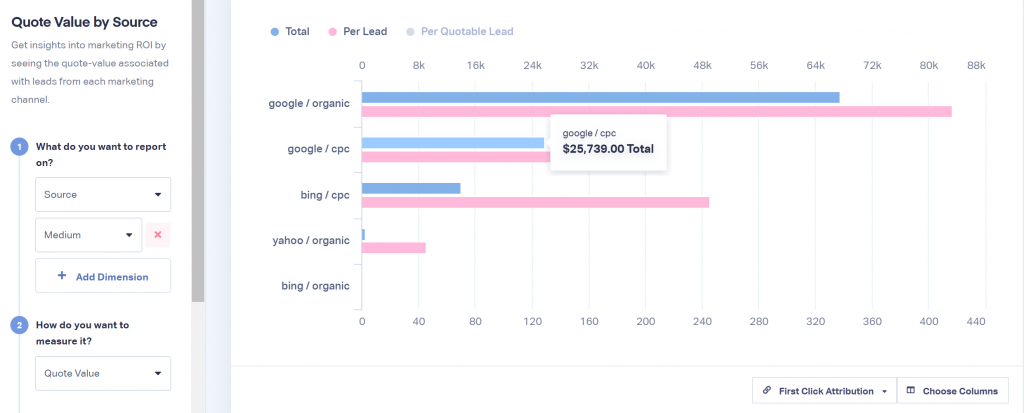
You can also run reports that show the sales value of these leads and compare the quote value vs. sales value to find out what each lead is worth to your client.
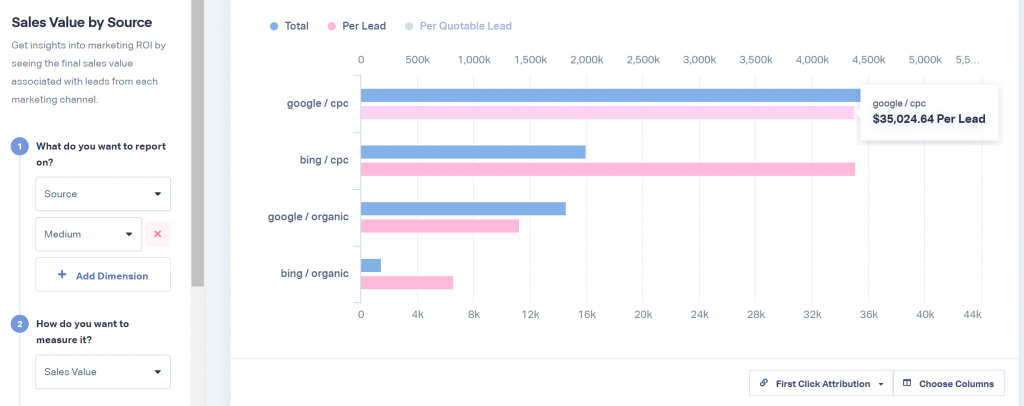
Your job, as an agency, is to figure out how to spend marketing dollars so that the cost-per-lead comes in below the lead value.
Sign up here for a free 14-day WhatConverts trial. You can also request a 30-minute live demo, where we’ll answer your questions and show you how to set your budget.
7. Marketing Budget Tips: Calculating Cost-per-lead
Every industry has a different average cost per lead. Here are a few examples using the latest industry data. (data from PopUpSmart)
- Technology - $208 average CPL
- Healthcare - $162 average CPL
- Finance - $160 average CPL
- Travel & Tourism - $106 average CPL
- Education - $55 average CPL
- Retail - $34 average CPL
Cost per lead refers to how many marketing dollars you spent to get each lead. Ideally, you want the cost-per-lead to be far less than the lead value. That’s how you generate a positive ROI on your marketing campaigns.
Differentiate Between Cost Per Lead vs. Cost Per Conversion
Measuring cost-per-lead (CPL) is different from measuring cost-per-conversion (CPC) because a lead is different from a conversion.
A conversion is an action, usually an anonymous one. Most marketing analytics tools don’t reveal the person behind the click, call, or form-fill. WhatConverts is different in that it tracks the lead behind the conversion. That’s why WhatConverts allows you to capture, store and report on leads.
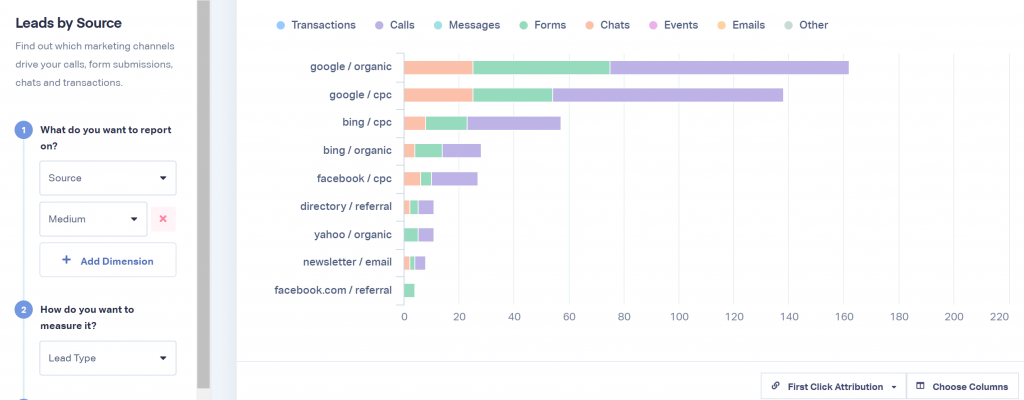
Capturing leads instead of conversions allows you to report on cost-per-lead. You can tell clients exactly how much they’re paying — in marketing spend — for each lead. From there, it’s a simple calculation to determine whether or not your agency is delivering solid results.
Lead value — cost-per-lead = marketing return on investment.
As you’re allocating client budgets for Q1 and Q2, you can use WhatConverts to show that your agency is delivering a positive return on investment for clients. WhatConverts captures every lead and ties it to marketing, so you can easily show clients the cost-per-lead for campaigns in real-time. Since your agency’s marketing value is tied to the cost-per-lead, you can use WhatConverts to show precisely how valuable your agency is to every client.
Sign up here for a free 14-day WhatConverts trial. You can also request a 30-minute live demo, where we’ll answer your questions and show you how to set your budet.
Get a FREE presentation of WhatConverts
One of our marketing experts will give you a full presentation of how WhatConverts can help you grow your business.
Schedule a Demo
Grow your business with WhatConverts





