
What separates a tool from a partner?
Growth.
A partner works with you, grows with you, and continually makes it easier for you to achieve your goals.
At WhatConverts, we’re strong believers in being a partner for agencies and marketers, not just a tool.
It’s why this month’s product update is chick full of new features to keep you growing:
- Advanced Matching in Meta
- Enhanced Filtering in Lead Manager
- Official App Launch in Shopify App Store
Facebook Advanced Matching
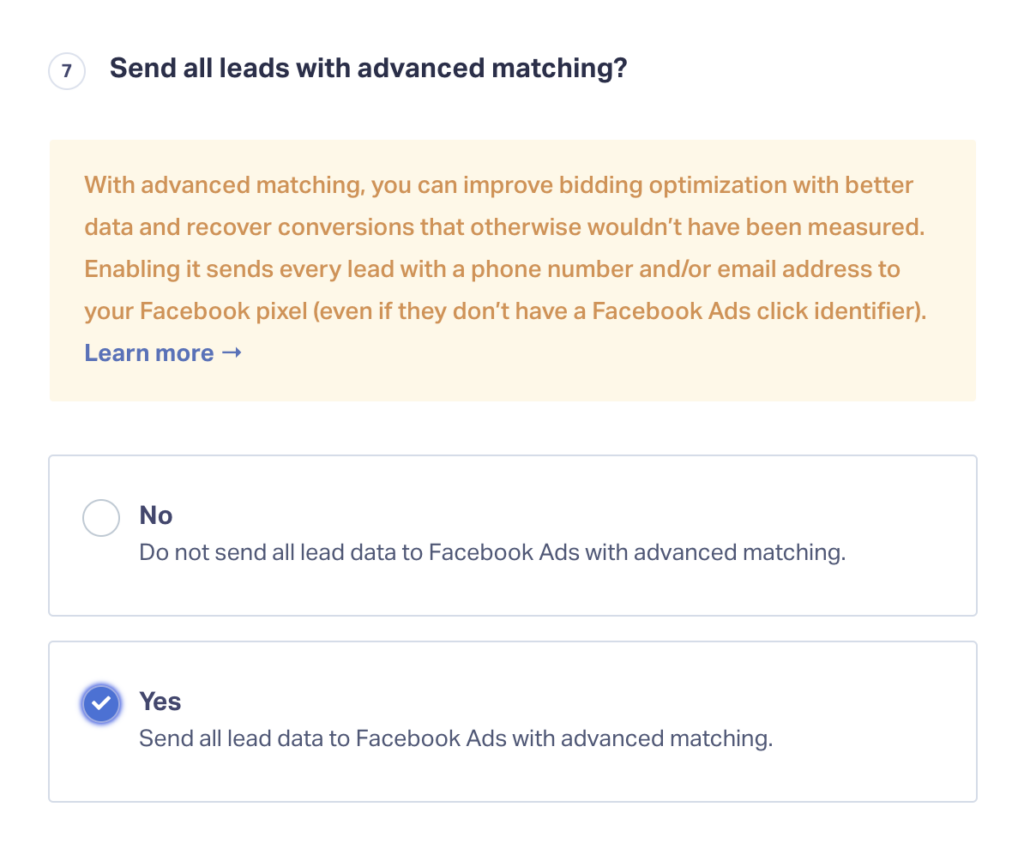
If you’re aware of Google’s Enhanced Conversions, you know they capture conversion data in situations where it wouldn’t usually be measured.
For instance:
- Offline conversions
- Conversions where all cookies are blocked
- Conversions from a different device or browser
Well, Facebook has its own version of Enhanced Conversions called “advanced matching”. With advanced matching, you can cross-reference first-party and Meta user data to attribute these conversion types to your marketing.
And we’re proud to say WhatConverts now supports Facebook advanced matching.
So say you’re running Facebook Ads and a user:
- Clicks your ad
- Navigates to your website
- Visits your pricing page
- Then makes a purchase from another browser
WhatConverts can now cross-reference that user data with Facebook and attribute the conversion to your ad. Without it, this conversion wouldn’t show up at all.
Ultimately, that means more accurate campaign measurement and a clearer understanding of what’s working and what isn’t.
Check out the resource below for more on advanced matching in Meta Ads.
How to Use Advanced Matching in WhatConverts
Enabling Advanced Matching in WhatConverts is a snap.
- Log in to your WhatConverts account and click “Tracking” in the main navigation and then “Integrations”. Then, select the Facebook Ads integration.
- Select “Edit Connection”. You will now see a new configuration option called “Send all leads with advanced matching?” along with an explanation and additional resources.
- Select “Yes” and click “Update Connection”.
- Turn on and configure advanced matching in your Meta account using the resource below.
Shopify App Now in App Store
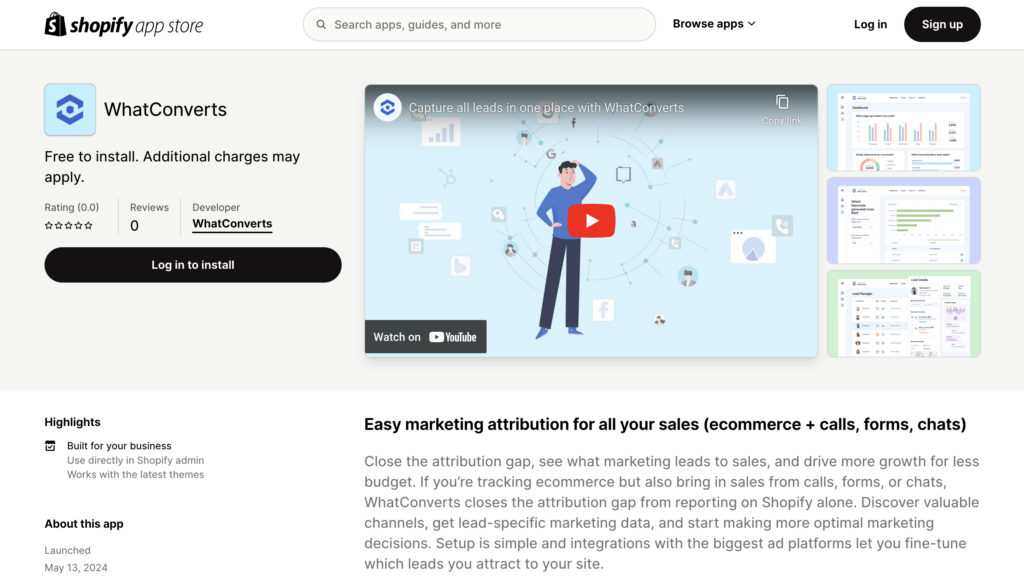
The WhatConverts Shopify App is now live in the Shopify App Store! This app makes it a snap to start tracking all your Shopify leads.
With it, you can unlock robust attribution data like:
- Which keyword drove the most purchases
- What ad variation brought in the highest sales value
- Which marketing had the greatest ROAS
For more on the WhatConverts Shopify App, see the app announcement and read about it in the app store.
Enhanced Filtering in Lead Manager
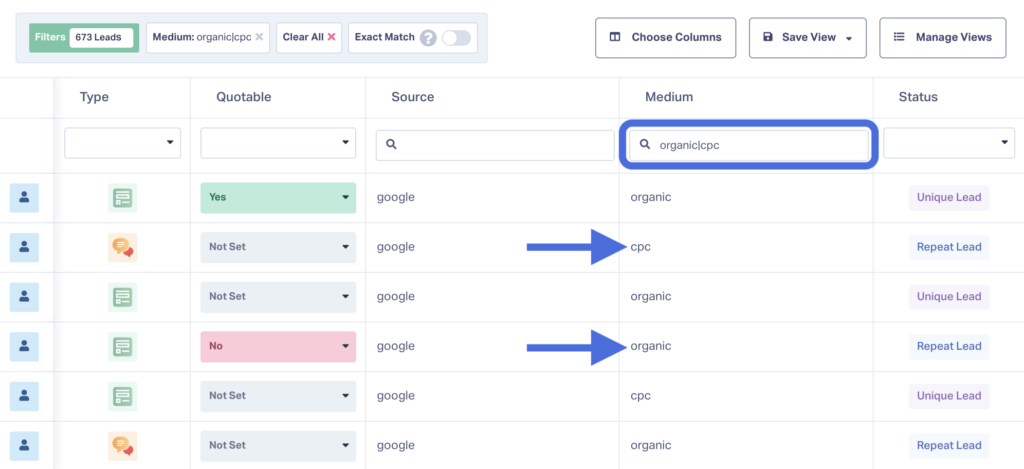
For many users, the Lead Manager is the hub of WhatConverts.
Every day, WhatConverts customers use the Lead Manager’s filtering capabilities to:
- See which marketing is producing leads
- Understand who these leads are
- Organize their views to gather powerful insights quickly
And today, we’re excited to announce enhanced filtering capabilities.
You can now use regex text strings (a.k.a. “regular expressions” or “regexp”) for even more precise filtering.
For example, let’s say you want to filter out all Medium values besides “organic” and “CPC.”
Before this update, that wouldn’t be possible—you could only filter by a single value.
But today? It’s simple.
Just separate the two values by the “|” symbol and hit enter (“organic|cpc”).
Now you’ll only see leads with Mediums of either organic or CPC.
There are plenty of other ways to use regex to refine your insights. So be sure to check out the regex cheat sheet linked below.
Wrapping Up
Our team is always hard at work making WhatConverts even better. And feedback from our users is one of the most significant factors in deciding which features to add to the platform.
So, to all of our users, thank you for continuing to help us improve WhatConverts and make it easier for you to prove and grow your ROI.
Have a feature you’d like to see in WhatConverts? Reach out and let us know. And if you aren’t a user, be sure to start your 14-day free trial now!
Get a FREE presentation of WhatConverts
One of our marketing experts will give you a full presentation of how WhatConverts can help you grow your business.
Schedule a Demo
Grow your business with WhatConverts





