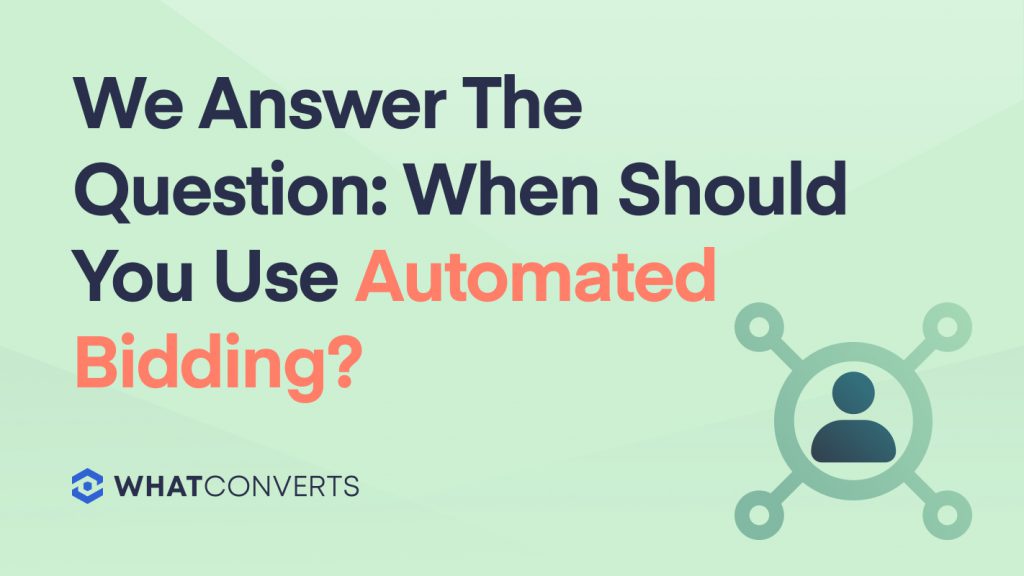
Optimizing PPC campaigns is a full-time job. That’s why marketing agencies have job titles like, “PPC Specialist,” and “Senior PPC Manager.” Unfortunately, it’s not practical for small businesses to dedicate resources to full-time PPC managers — or hire a marketing agency. That's why small business owners want to know, when should you use automated bidding?
Instead, small business owners use Google’s automated bidding to allocate their PPC spend. It’s a convenient option for businesses that lack dedicated marketing teams. With 45% of small businesses deploying PPC ads, there's a lot of business who care about getting PPC right.
The problem is, automated bid strategies only work if they’re backed by accurate data.
Here’s a super simple description of how automated bidding works. If one of your PPC keywords is generating the most conversions, the automated bidding algorithm will shift more spend towards that keyword. The keyword is driving conversions, so it must be working, right?
There’s a problem though; as a standalone metric, “conversions” isn’t an accurate measurement of a keyword’s effectiveness. If you're not capturing every single conversion, the data isn't accurate. If you aren't disqualifying junk leads, the data is misleading.
Here's what happens when you deal with inaccurate and misleading data.
The Dangers of Automated Bidding
What happens if you aren't careful with automated bidding? It's simple; you'll burn through your entire PPC budget.
In some cases, faulty automated bid strategies have cost businesses $5,000 in 30 days. We've seen it happen. When clients don't disqualify conversions, spammers look like real leads. The automated bid algorithm thinks the keyword is working, and doubles down on bids. Until somebody notices that 90% of conversions are spammers, the bids keep climbing. That's how $5,000 disappears in a month.
Getting solicitations from spammers is one thing, but paying $5,000 for those solicitations is another.
So, when should you use automated bidding? When you have solutions for the following issues.
The First Problem with Conversions: Incomplete Data
There are three main conversion actions that people take after clicking on a PPC ad; phone calls, online form-fills and online chats. If you can’t capture all three of these actions and track the lead back to the campaign and keyword, you’re dealing with incomplete data.
Let’s say you can only capture form-fills and chats. If a phone call happens, you can’t attribute it to a specific campaign or keyword. In this scenario, you won’t be able to tell if keywords that generate phone calls are working. What’s worse is the automated bidding strategy could reduce spend on keywords that generate lots of phone calls because those call conversions aren’t being captured.
If you aren’t sending every type of conversion to your Google Ads account, your automated bidding strategy is operating on incomplete and inaccurate data.
The Fix:
Most people can track online conversions like form-fills and chats. Phone calls are offline conversions though, and they must be accounted for as well. When your automated bidding strategy measures the success of various keywords and PPC campaigns, it needs to account for every kind of conversion.
To account for every type of conversion, you need to be able to track phone calls back to the campaign and keyword. WhatConverts can help you do that. Using Dynamic Number Insertion (DNI), WhatConverts is able to show you what keyword was used when a visitor saw your ad, clicked on it then called.
Once you can track calls, you’ll need to integrate that call tracking software with your Google Ads account.
This integration will allow you to push offline conversions into your automated bidding tool in Google Ads, providing you with more complete conversion data. As a result, you’ll get a better return on your marketing budget. When you can capture every conversion, you get more accurate bids.
The Second Problem with Conversions: Junk Leads
There’s another problem with measuring success based on “conversions”; not all conversions are leads.
Think of a B2B salesperson. They might search your keyword, click on an ad, and fill out an online form in the hopes of making a sales pitch to one of your employees. If you don’t disqualify this type of conversion, your automated bidding strategy will count it as a legitimate lead. That would tell the automated bidding tool to increase bids for that keyword, even the conversion it brought in wasn’t a real lead.
Unqualified conversions can also happen as a result of spam — whether through spam calls or spam chats. They can also come from existing customers, who might click on a PPC ad then call to get in touch with your support team. That looks like a call conversion, but it’s not going to result in any new sales.
When an unqualified conversion gets through, it skews your data. Skewed data ends up costing your business money in the form of faulty automated bidding strategies.
The Fix:
The solution is to give yourself the ability to qualify and disqualify leads before they affect your automated bidding strategy. WhatConverts allows you to do this.
By default, WhatConverts allow you to mark each lead as qualified (or “quotable”). You can also set up a standardized lead qualification process, in which there are specific criteria that each lead must meet in order to be “qualified.”
Eliminating unqualified leads from your automated bidding strategy will quickly improve the quality of your data and the ROI of your automated bids. Remember, it’s not enough to know that a conversion happened. You must also know if the conversion resulted in a qualified lead.
Relying on “conversions” as a metric to influence automatic bid strategy can be a recipe for disaster — unless you’re capturing every conversion and disqualifying junk leads.
Lead-Based Keyword Reporting: The Icing on the Cake
We’ve mentioned how important it is to have complete data, and that’s especially true when it comes time to produce PPC reports.
When you can see all your leads in one place, sorted by PPC campaign and keyword, you can extract insights that go deeper than surface level. For instance, one report might show you which keywords deliver a lot of conversions but few actual qualified leads. Another report might show which keywords deliver the most valuable leads compared to the cost of the campaign.
As it relates to keyword bidding, lead-based marketing reports allow you to see which keywords you should reduce bids on or stop bidding on altogether if they aren’t bringing in qualified leads.
The bottom line is this; having campaign and keyword data attached to every lead will not only give you a clear picture of past digital marketing performance; it will also give you the data to optimize automated bids on keywords moving forward.
WhatConverts has a specific purpose and structure — it's lead-focused. If you’re running Google Ads to generate leads, you need the conversion data coming from WhatConverts so you can capture every conversion and disqualify faulty leads.
Learn more about how WhatConverts can instantly improve your PPC campaigns
Get a FREE presentation of WhatConverts
One of our marketing experts will give you a full presentation of how WhatConverts can help you grow your business.
Schedule a Demo
Grow your business with WhatConverts





