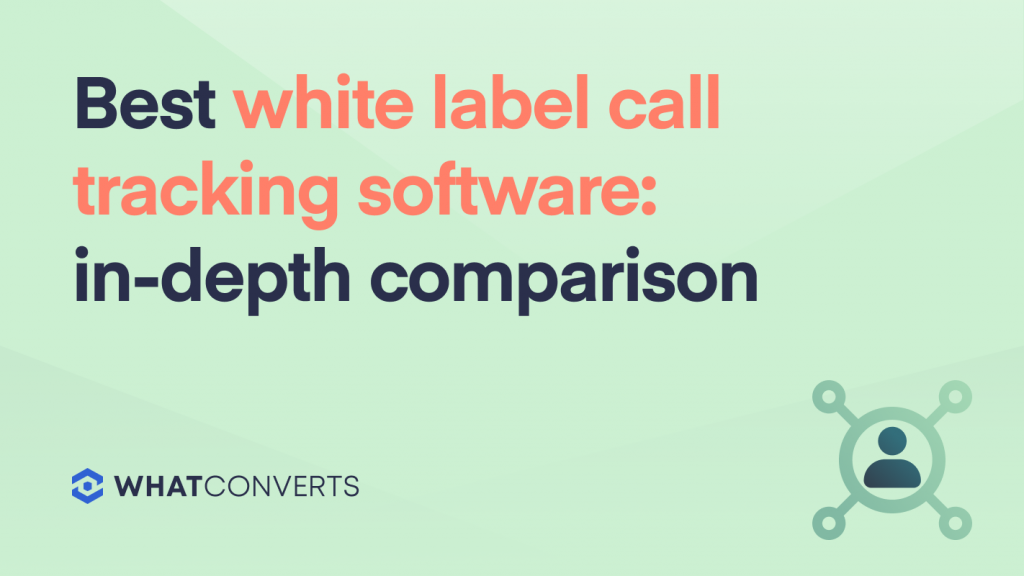
White labeling a call tracking software lets agencies provide call tracking reports and analytics to clients fully within their branding.
The question is: How do you choose the best possible white label call tracking solution? What factors should you take into consideration?
We’ll answer that in this post and compare WhatConverts (our own product) to other call tracking solutions.
Note: Interested in learning more about WhatConverts’ call tracking software and white label capabilities? Visit our site and sign up for a free 14 day trial or request a live demo with our team — we’ll answer any questions you may have and show you how agencies fully leverage our platform.
WhatConverts
Most call tracking solutions, including WhatConverts, have largely similar features around white labeling itself. That’s because the basics of white labeling a call tracking solution are very simple by nature:
- Decide on a custom domain name for each specific client.
- Decide on a logo that clients will see when they either (1) get reporting email notifications or (2) log into their dashboard.
For example, here’s a white labeled version of a WhatConverts report, with a logo of your choosing in the upper left corner.
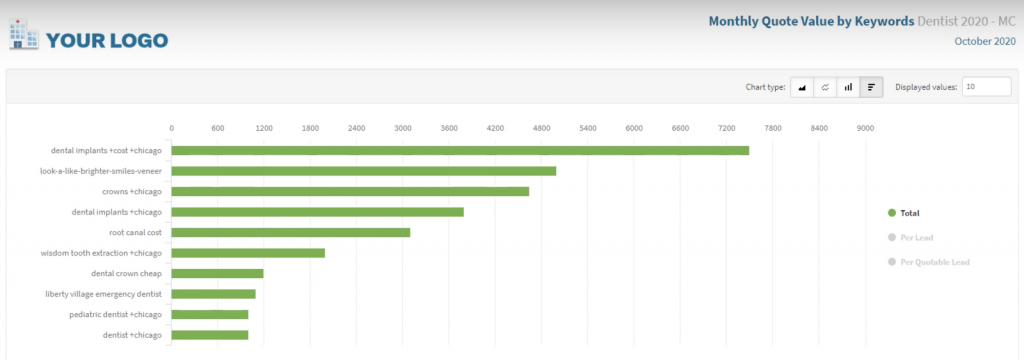
Again, this isn’t unique to any tool. But there are areas where call tracking tools do differ. Specifically:
- How is the lead data displayed when you (or clients) log in?
- How easy is it to slice and dice that data to gain insights from it?
- What kinds of reports can you generate to show to clients?
- How easily can you create those reports?
The answers are different for WhatConverts and most other call tracking solutions, and in this section, we’ll discuss what makes our product stand out.
Differentiator #1: Easily Sort and Filter Through Lead Data Inside WhatConverts
(Rather Than Manually Downloading the Data and Analyzing It in Excel)
At WhatConverts, we capture over 70 data points about each lead that calls and then pull those data points into our platform. For example:
Where did they originate from?
- Marketing Source
- Medium
- Campaign
- Keyword
- Landing Page
What is the quality of the lead?
- Quotable
- Sales Value
Who is the lead?
- Phone Number
- Name
And the list goes on.
As we mentioned, we capture over 70 different data points at WhatConverts, and you can also add your own custom fields.
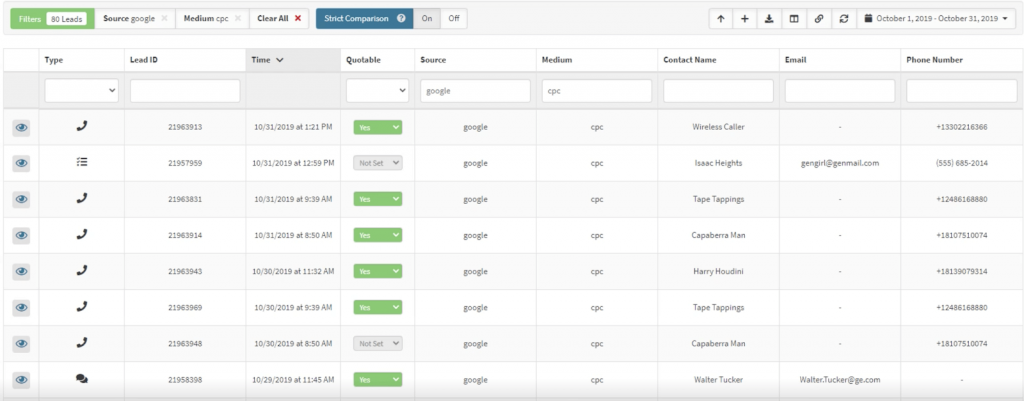
As you can see above, we capture the lead data in the form of a table with columns, and you can then sort and filter through those columns with ease (in the same way as Excel), all without having to leave the WhatConverts dashboard.
This builds transparency and enables you (and your client) to answer any possible question about the value that marketing is delivering.
For example, say your agency works with a car dealership, and when people phone in, they go through a call flow such as, “press 1 for sales, or press 2 for service”. You can filter down the leads by only the ones who pressed “1 for sales”, since they are likely new customers vs. existing ones.
And to go a step further, you can filter it by: (1) new customers who (2) were marked as quotable by the sales rep, and (3) originated from Google/Organic.
If the business you’re working with happens to have multiple locations (i.e. Los Angeles and Sacramento), you can also create a 4th filter, so that the lead table view only contains: newcustomers who are quotable, originated from Google/Organic, and called the Los Angeles location.
This is just one example. You can filter and sort by the data points that make sense for your specific client(s), save those different lead table views for easy future reference, and then turn them into easily digestible reports (as we’ll discuss in the next section).
And, again, this can all be done in a matter of several clicks inside WhatConverts, and you don’t have to leave the platform.
With most other call tracking solutions, you wouldn’t be able to get the same type of narrowed-down lead table view (with several different data points, all filtered) inside the platform. Instead, you’d have to manually export the lead data into Excel and analyze it there, which is tedious and time consuming.
Differentiator #2 — Create Custom Reports Inside the WhatConverts Dashboard
(Without Having to Use External Reporting Tools)
Being able to capture and then sort and filter through lead data is valuable. But beyond that, with WhatConverts’ custom Report Builder, you can instantly generate reports based on the metrics that are important to each client.
How does it work?
Simply select the dimensions/data points that you want to include (because they’re relevant to a client’s business). And if the data is available in WhatConverts, it can be turned into a report with a few clicks.
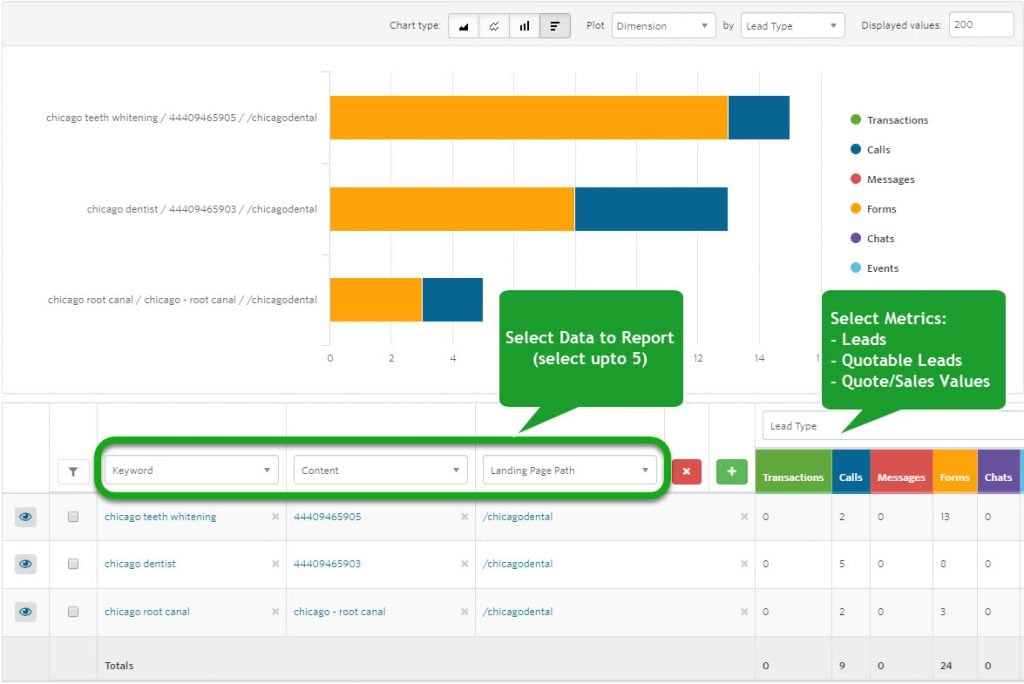
For example, say you wanted to build a report that includes:
- Landing page that the lead converted on
- Marketing source (i.e. Google, Facebook, etc.)
- Marketing medium (i.e. CPC, organic, etc.)
Per the below screenshot, you could easily create a report within WhatConverts that includes those three dimensions/data points.
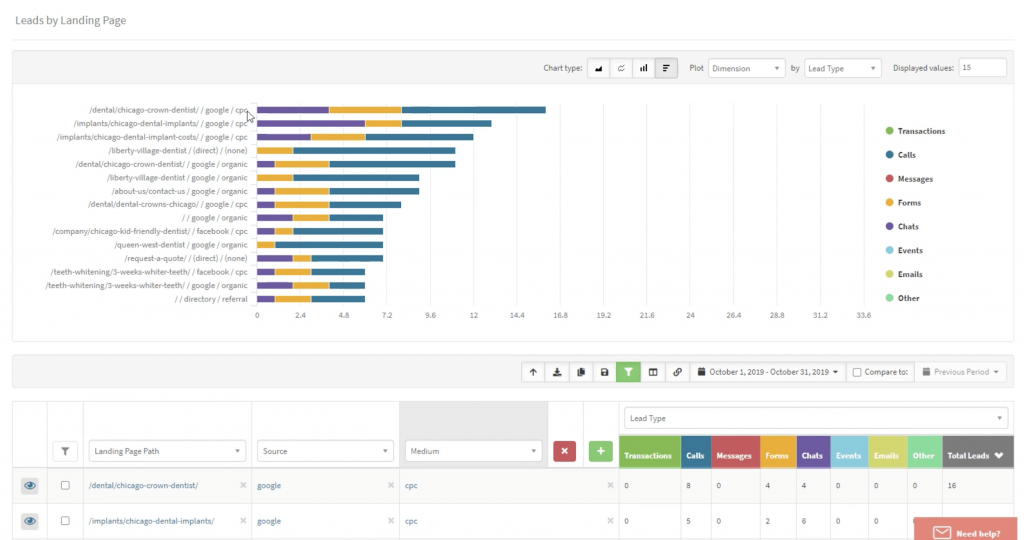
And if you wanted to get more specific and see leads by landing pages that only came from Google and Organic(rather than seeing paid advertising conversions as part of the data) you could generate that report as well:
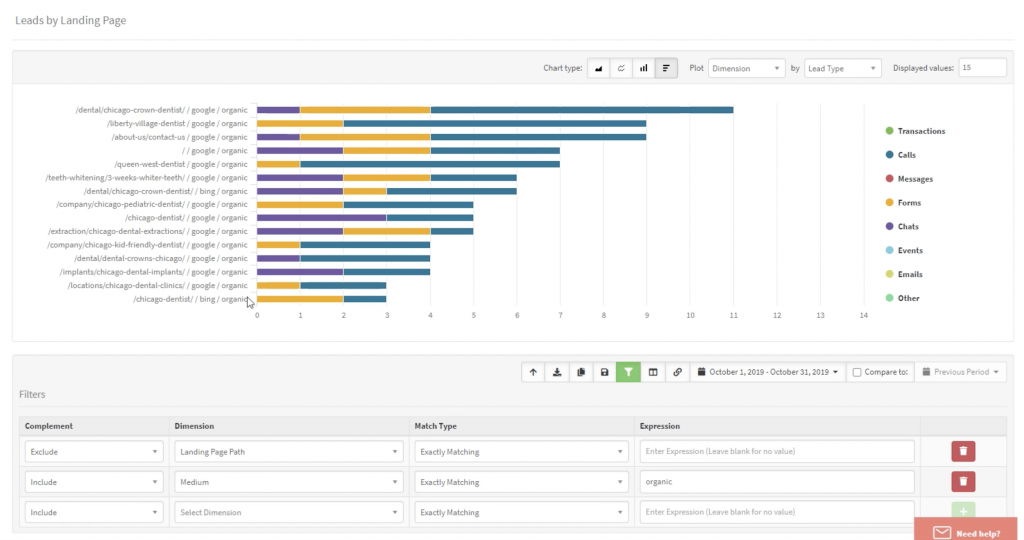
This is just one example of a report you could build with WhatConverts.
Again, no matter who your client is and what dimensions/data points are relevant to their business, if that data is available in WhatConverts, it can be turned into a report with a few clicks.
In essence, WhatConverts lets you create reports that answer almost any possible client question.
In addition, any time you create a custom report, it can be saved, scheduled and sent out to clients (with your logo) via email to prove that your marketing is working. Or, your clients can visit the custom domain name you designated and view the reports inside the dashboard.
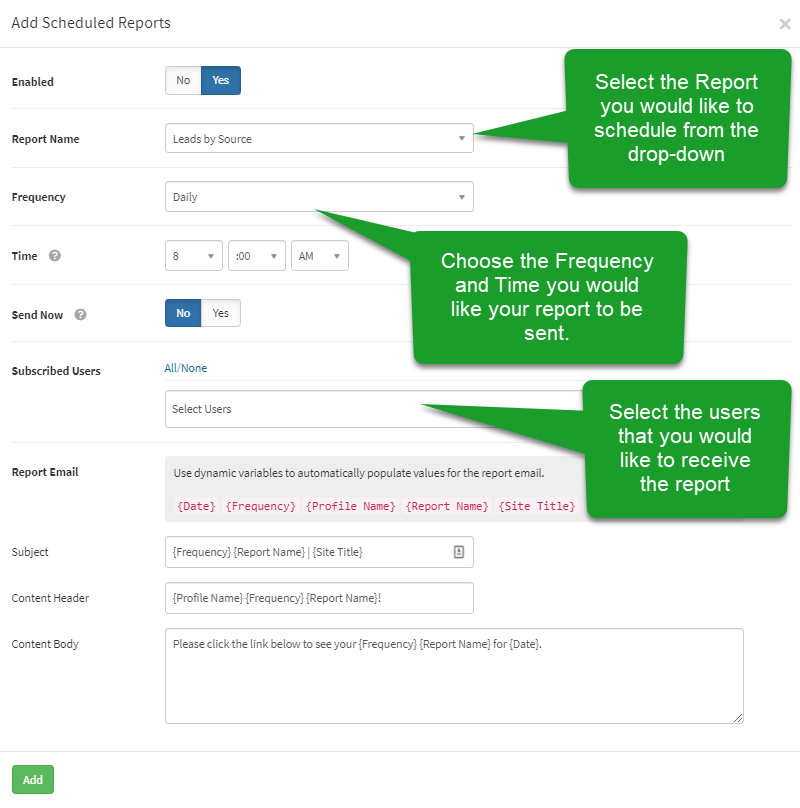
Reporting in WhatConverts vs. Most Call Tracking Solutions
While most call tracking solutions offer reporting functionality and let you send reports to clients, they can be limiting and not very flexible.
For example, you could create a report that includes leads by landing pages and only from Google Ads.
But if you wanted to add additional data points to the report, and view Google Ads landing page leads alongside other dimensions (i.e. sales value, campaign, and keyword that was tied to them), you wouldn’t be able to do that inside most call tracking solutions.
Instead, you’d need to export the data into Excel, and connect it with third party reporting tools, which is a very long and cumbersome process — from our talks with customers who switched over to WhatConverts, setting this up can take a day or more.
With WhatConverts, you don’t need a spreadsheet, and you don’t need a third party reporting provider. Everything you need to quickly create reports that answer any client question is within our platform. And this is one of, if not the biggest reasons agencies choose to go with WhatConverts.
Differentiator #3 — In addition to calls, WhatConverts lets you track leads from forms, chat, and eCommerce transactions.
(Doing analysis around all leads generated, including calls, in one place, is more time-efficient than using multiple tools.)

While most call tracking solutions let you track call and form leads, WhatConverts tracks everything: calls, forms, chats, eCommerce event clicks, downloads, and more.
We can help you track any type of conversion action, even if it isn’t very common (but relevant to a specific client’s situation).
The type of conversion (i.e. call vs. form vs. chat) becomes an additional dimension/data point that you can filter by in a lead table view, or use when creating reports.
For example, say you wanted to only view leads who matched the following criteria:
- Source: Google
- Medium: CPC
- Quotable: Yes
- Type: Form (or call, chat, eCommerce transaction, and so on).
You could filter leads by those data points, and then view them in a table:
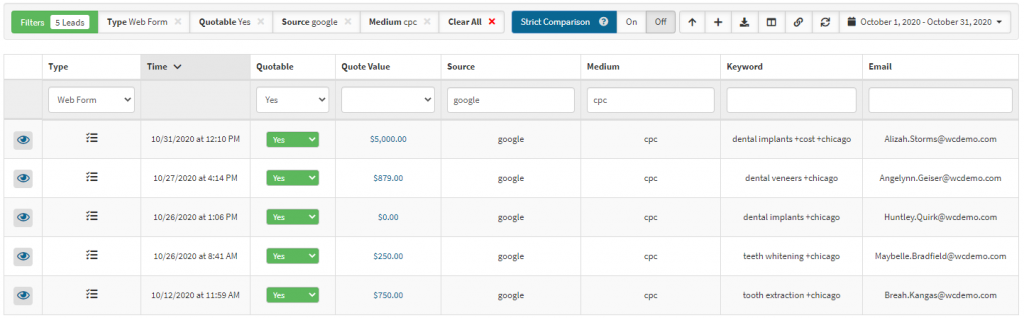
You could also turn that table into a more easily digestible report in just a few clicks, and optionally schedule it to be sent to clients.
Why Is Tracking All Lead Types (Not Just Calls), All-in-One Place, Valuable for Agencies?
Prior to building WhatConverts, my co-founder and I ran a marketing agency, and we used a combination of tools to view and analyze all leads generated. It was an extremely tedious process for one of our clients in particular, because call leads were tracked using a call tracking provider. But form submissions/leads got sent to email.
Because call and form leads were in two separate areas, we had to export the data into Excel. And once the data was in the spreadsheet, we had three windows open: (1) Excel, (2) Google Analytics, and (3) Google Ads. It was very frustrating and time-consuming going back and forth between those screens to gain insights from the lead data.
The solution to this problem is WhatConverts, because we capture all lead types (and the marketing data points which are tied to them) in one place, and then allow you to manage (i.e. filter and sort) and report on those leads without having to use multiple tools.
Another benefit to tracking all lead types is that it gives you more data to prove the value of your marketing. Maybe the ads you’re running are driving form conversions in addition to phone calls. But you would have no way of knowing that (or would have to view those form leads in a separate area) without using WhatConverts.
Interested in Learning More About WhatConverts?
Visit our site and sign up for a free 14 day trial or request a live demo with our team. We’ll answer any questions you may have and show you how agencies fully leverage our platform.
We also created a short video (see below), which...
- Shows you what’s included in the white label version of WhatConverts.
- Provides additional details on how our lead management and reporting features work.
Get a FREE presentation of WhatConverts
One of our marketing experts will give you a full presentation of how WhatConverts can help you grow your business.
Schedule a Demo
Grow your business with WhatConverts





