Search & Filter Leads
Search for leads by name, number or email.
More detailsQualify Leads
Eliminate junk leads with one click.
More detailsValue Leads
See which marketing delivers the best ROI.
More detailsExport Leads
Instantly import leads into your CRM.
More detailsComprehensive software
Click on a feature to see why WhatConverts call tracking is different.
White Label Lead Management
White label lead management gives your agency a better chance to retain clients, attract new clients, and maximize your value.
CRM Lead Valuation
Set up integrations so that lead value is instantly transferred between WhatConverts and the CRM
Export All Data
Download or send your entire data set with one click.
Campaign Lead Valuation
Choose one campaign for a month and quickly assign value to leads
Add Value in Leads Dashboard
As leads come in, they appear in your Leads Dashboard in WhatConverts where you can qualify and add sales value.
Export Current Data Set
Simply download only the visible columns you have pulled up in your dashboard.
CRM Lead Qualification
We can set up the WhatConverts integration with your existing CRM.
Campaign Lead Qualification
Quickly qualify up to 50 leads in just 15 minutes.
Lead Qualification Dashboard
We made it easy to qualify leads within the ‘Live View’ WhatConverts dashboard.
Email Notification Qualification
Within the email, simply click “Yes” or “No” to answer whether or not the lead is quotable.
Filter/Group by Custom Field
Different businesses may need different data fields, and WhatConverts knows that.
Filter/Group by Product or Service
Seeing leads grouped by product or service allows marketers, clients and business owners to gain deeper insights.
Filter/Group by Landing & Lead Page
If you know which page a user landed on, you’ll have clues about which keywords they used to find your site.
Filter/Group by Campaign & Keyword
Apply filters to group leads by specific keywords or campaigns to quickly see the results of your ad spend.
Filter/Group by Source & Medium
Filtering and grouping tools allow you to examine a subset of leads from specific campaigns, sources or marketing channels.
Assign Sales Value
Calculate marketing ROI.
Export Filtered Leads
Easily filter and export leads in real time from your WhatConverts Dashboard.
Filter Leads by Source and Medium
Sort and filter leads so you can easily see which marketing is driving conversions.
Search for Leads by Phone Number
Find specific leads in seconds. Search by phone number or area code and identify contact information.
Search for Leads by Name
WhatConverts instantly pulls Caller ID information, so you can quickly search for leads by name.

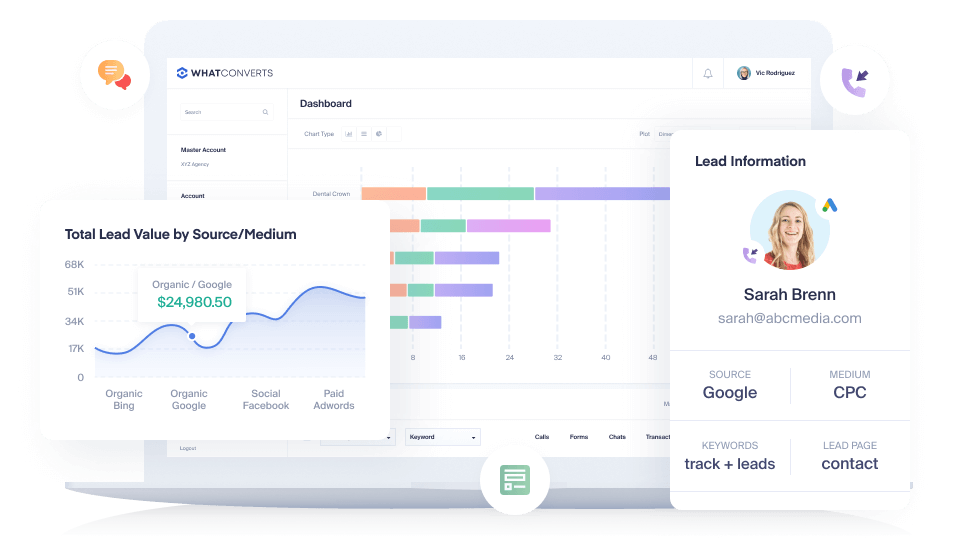
Want to see it in action?
See WhatConverts work in real-time. Request a FREE live demo presentation with a WhatConverts expert.
Schedule a DemoOver 1000 integrations available
WhatConverts works with software tools you already use, keeping your work efficient and familiar.





