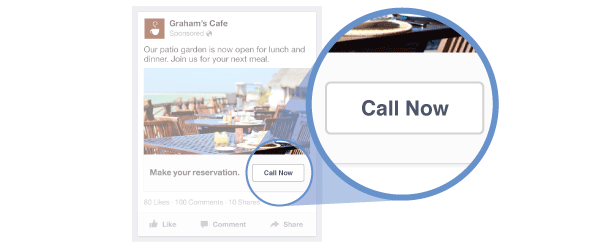What factors should you look for in a call tracking software for Facebook Ads?
From our experience of building WhatConverts (and in speaking with many agencies and marketers over the years), there are 3 key things:
Factor #1: Reports that reveal which marketing activities drove calls to the number on your website.
For example:
- The total number of calls from Facebook Ads (or other marketing channels such as Google Ads, Bing Ads, etc.) in a given time period.
- The Facebook campaigns that drove the most calls.
- The Facebook ads that drove the most calls.
- The Facebook audiences that drove the most calls.
- The landing pages that drove the most calls.
- And so on.
Why is this factor important?
At a basic level, sending clients the above reports (or others) shows them the ROI from the engagement, and potentially motivates/justifies additional marketing spend.
For example, you can now go to your client and say “Here is the total number of calls from Facebook Ads this month”, and “Here is the cost/conversion of those call leads”(whereas you'd be blind to this information without call tracking).
Beyond that, by analyzing the cost/conversion numbers for different campaigns, ads, and audiences, you can shift more spend to what’s working, and thus improve the client’s return-on-investment and overall happiness with your Facebook Ads performance.
(Of course, in turn this increases client retention and revenue for your agency.)
Factor #2: There should be a complimentary onboarding call, where someone guides you through the call tracking setup process (either for your website or your client’s).
Why is this factor important?
The setup process is cumbersome and time-consuming, especially if you want to track Facebook Ads calls for multiple clients. By having someone else take care of it for you live on a call, there’s less hassle involved. Also, leaning on someone experienced (who has gone through the setup process many times) will almost certainly be faster than doing it yourself.
Factor #3: In addition to tracking phone calls to the number on your website, you should be able to see (1) the number of people who clicked on the “Call Now” CTA in a click-to-call-ad, and (2) the quality of those call leads, which includes:
- Call length
- Call recording
- Call transcription
- And more
Why is this factor important?
Technically, you don’t have to use a call tracking software to know the number of people who clicked on the “Call Now” CTA — Facebook Ads natively provides you with that information. However, that information is limiting, because you and your clients are blind to the quality of those call leads.
Why is it important to track the quality of call leads?
Because without that information, your clients don’t know the true return-on-investment they’re getting from Facebook Ads. Plus, you’re not able to accurately optimize their spend.
For example, out of 200 people who clicked on “Call Now”, 100 of them may have been bad leads. Given that, it could make more sense to shift spend away from Facebook Ads and invest in other channels like Google Ads (which may have a better cost/conversion for the good leads that actually matter to your client).
What’s Coming Up in This Article?
In this article, we will expand on how WhatConverts (our call tracking software) excels in the above areas, and what makes it a b option for agencies and marketers looking to track calls from Facebook Ads.
Factor #1: Reports That Reveal Which Marketing Activities Drove Calls to the Number on Your Website
Most clients are bottom-line focused and interested in answering the following 2 questions:
- Am I getting a positive ROI (i.e. low enough cost/conversion to justify spend) from Facebook Ads?
- What is the cost/conversion of Facebook Ads compared to other marketing channels?
Our Calls by Source/Medium report (aka calls by marketing channel) helps answer the above two questions.
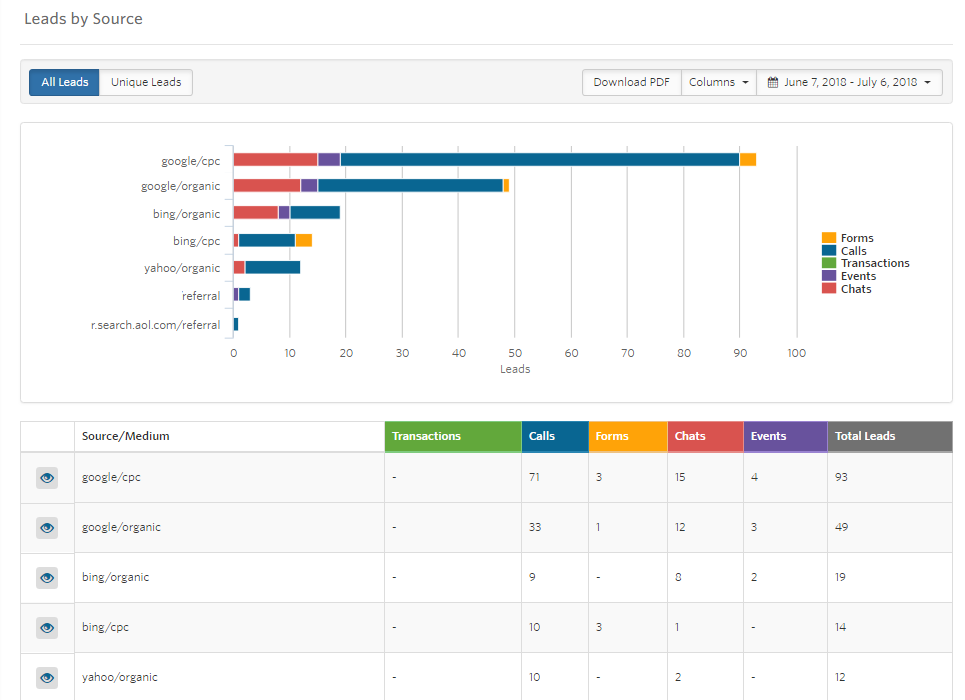
For example, say 200 calls came in from Facebook Ads, and you spent $1000 — that would come out to a $5 cost/conversion.
If your client is profitable at a $5 cost/conversion, then that’s great! They now have reason to increase their Facebook Ads spend, and your agency can earn more revenue.
However, what if that number isn’t up to par?
You can do one of several things to lower their cost/conversion:
1. Shift spend to other marketing channels(i.e. Google Ads, Bing Ads, Twitter Ads, etc.). You can do so via the “Source/Medium” report above, which not only sheds light on the cost/conversion for Facebook Ads, but also other marketing channels.
2. Optimize your Facebook Ads efforts by shifting more spend to the campaigns, ads, and audiences that are driving calls at the lowest cost/conversion. At WhatConverts, as we highlight in the next example, this can be achieved via the following reports:
Calls by Facebook Campaigns

Calls by Facebook Ads

Calls by Facebook Audience
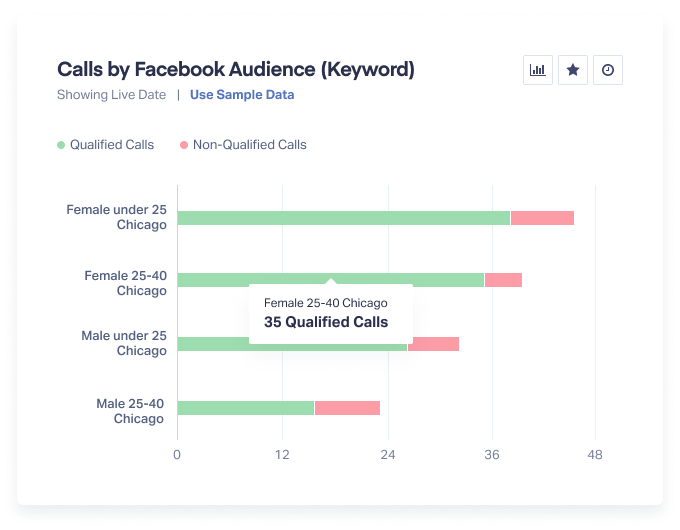
Real Customer Example: Optimizing Spend Based on the Best Performing Ads
One of our customers recently ran a Facebook Ads campaign for a local chiropractor. They tested 2 different ad images:
1. A man in pain with a hand on their hip:

2. Scientific image of sciatica nerves, which are associated with hip pain:

Because the first image was so identifiable, the cost/conversion was 3X better than the second ad they tested. So in essence, they tripled the ROI of the chiropractor, and he was extremely impressed with their performance.
They also further optimized their most successful ad by testing different copy:
- One ad started off right away by discussing the various pain points associated with hip pain.
- The other ad started off by discussing benefits rather than pain points.
They found that the first ad copy drove calls at a lower cost/conversion. So they allocated more spend to it and further improved the ROI of their client.
This would not have been possible without using a call tracking software like WhatConverts, because Facebook Ads does not let you natively track calls from a phone number on your website.
(And thus you’re not able to identify the cost/conversion of calls on a campaign, ad, and audience level, and then optimize spend based on it.)
No Matter What Your Reporting Needs Are, We Likely Have You Covered
Note that the reports we’ve mentioned thus far are just the tip of the iceberg. If there are other types of call tracking reports you envision using in your business, we likely have you covered.
Just to name a few examples, you can report on:
Number of Calls by Landing Page
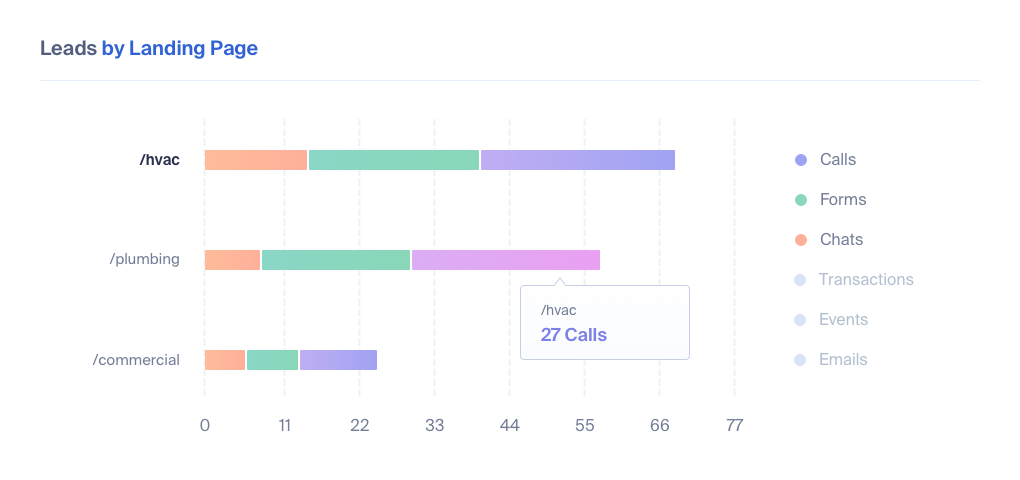
Quotable (aka Qualified) Leads by Marketing Channel
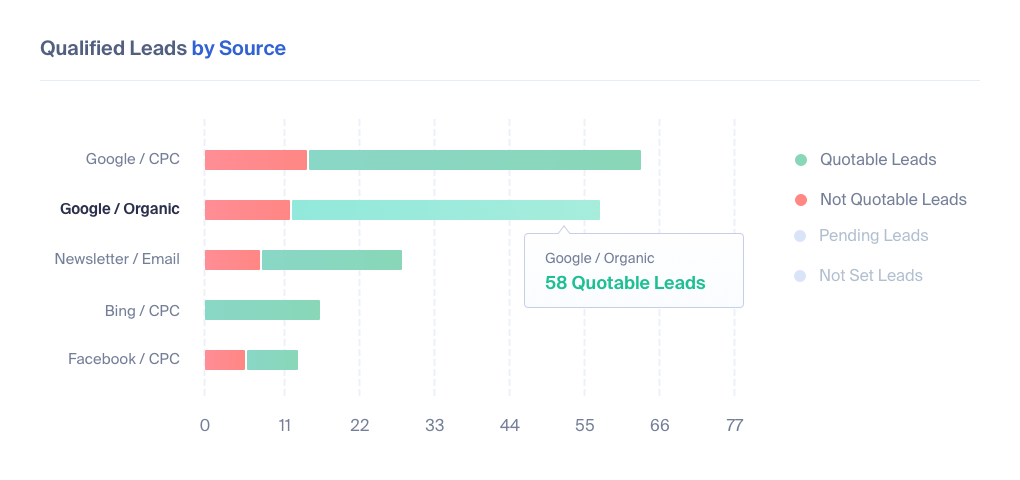
Sales Value by Marketing Channel
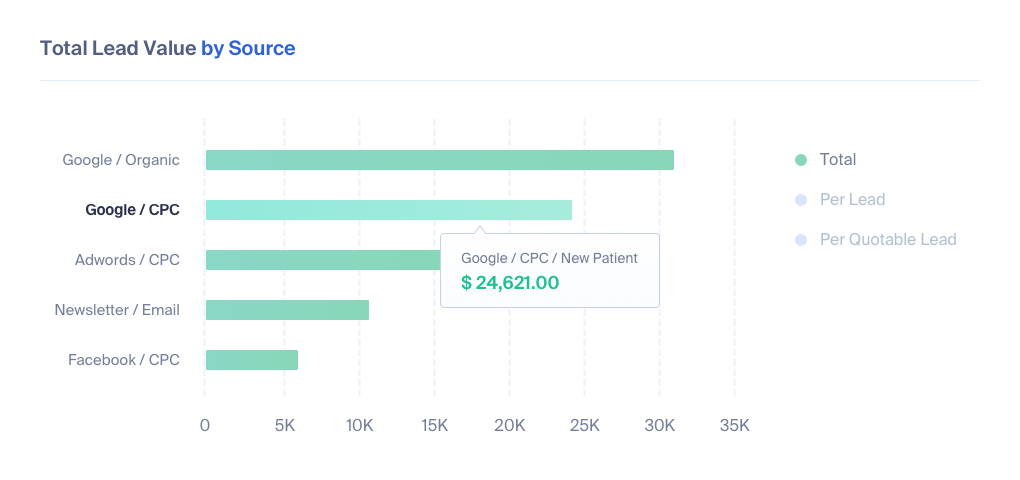
Leads by Product or Service (i.e. for a dentist, how many calls came in for specific dental procedures)
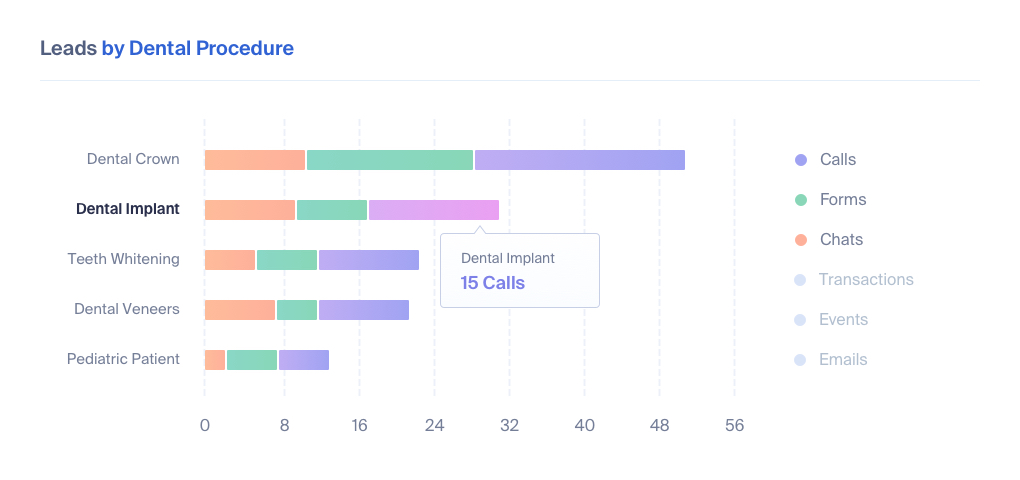
Again, this is just the tip of the iceberg. Feel free to reach out via live chat, call, or email to let us know what types of reports you want to send to clients (or use internally). We’ll let you know if it’s possible to create the specific report you’re looking for with WhatConverts.
Factor #2: Complimentary Onboarding Setup Call
We’ve created a step-by-step call tracking setup guide that’s easy to follow — you can find it here.
That being said, if you want to save time and remove the hassle out of it, we’ll be happy to get on an onboarding call and set everything up for you — whether you’re a business owner looking to track calls for a single website, or an agency looking to track calls for multiple clients.
Again, the great thing about leaning on one of our team members is that they’re experienced and have gone through the setup process many times. So it will almost certainly be faster than doing it yourself.
Factor #3: For Click-to-Call Ads, Track the Number of People Who Clicked on the “Call Now” CTA (Alongside the Quality of Those Call Leads)
When a prospective customer sees a Facebook ad and picks up the phone, there are two possible scenarios:
- They clicked on the Facebook ad, landed on your (or a client’s) website, and called the number they saw — this is the scenario we referred to in factor #1.
- Or, if you happen to be using click-to-call ads, they could’ve clicked the “Call Now” CTA directly:
When it comes to the first scenario, again, Facebook Ads does not let you natively track calls from a phone number on your website. You have to use a call tracking software like WhatConverts to get the type of information we’ve discussed.
On the other hand, with the second scenario of click-to-call ads, Facebook Ads natively provides you with the number of people that clicked on the “Call Now” CTA. And you can show that number to clients without having to pay for call tracking software.
But what if one of your clients asks you, “What is the quality of those call leads?”
You’d have no way of answering that natively via Facebook Ads.
When someone clicks on “Call Now”, there’s not even a guarantee that the call connected and went through. And if it did, there’s no way of knowing how qualified the caller was — did it likely end up becoming a sale or not?
Instead, by tracking click-to-call ad leads via WhatConverts, you not only gain insight into how many people called, but how qualified they were. You can find this information via:
- Call length (i.e. the longer the call, likely the better the lead)
- Call transcription
- Call recording
- Post-call qualification (i.e. The client presses “1” or “2” when the call ends to signify if it was a good or bad lead.)
- And various other features.
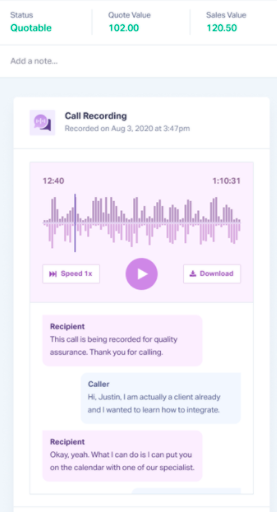
As we mentioned earlier, without information about the quality of call leads, your clients don’t know the true return-on-investment they’re getting on Facebook. Plus, you’re not able to accurately optimize their spend.
For example, out of 200 people who clicked on “Call Now”, 100 of them may have been bad leads. Given that, it could make more sense to shift spend away from Facebook Ads and onto other channels like Google Ads (which may have a better cost/conversion for the good leads that actually matter to your client).
How Does WhatConverts Compare to Other Call Tracking Solutions?
You may be reading this article and thinking, “This all sounds great, but how does WhatConverts compare to other call tracking solutions on the market? Why should I go with them over other companies like CallRail or CallTrackingMetrics?”
We created an in-depth comparison post that answers that question, and directly discusses how our product is differentiatedfrom CallRail and CallTrackingMetrics (which are the two biggest competitors we hear about in talks with customers).
Check it out here: CallRail vs CallTrackingMetrics vs WhatConverts: In-Depth Comparison
Interested in Trying Out WhatConverts?
Sign up for a free trial or request a 1-on-1 demo, where we’ll answer any questions you may have and show you how to best leverage WhatConverts for your specific needs.
Get a FREE presentation of WhatConverts
One of our marketing experts will give you a full presentation of how WhatConverts can help you grow your business.
Schedule a Demo
Grow your business with WhatConverts