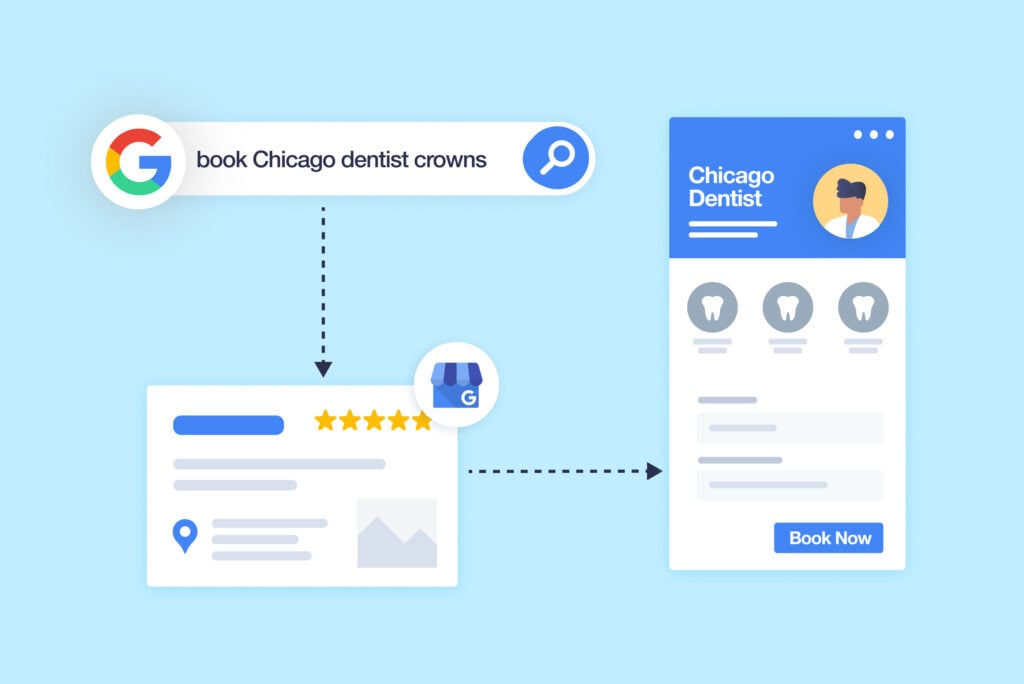
Google My Business (GMB) is a powerful local marketing tool that connects you with ready-to-call customers. But how do you know if it’s actually delivering leads? That’s where GMB call tracking comes in.
Pairing GMB with call tracking reveals exactly how many leads your listing generates and how high-quality those leads really are. Did GMB leads convert into customers at a higher rate? How much sales revenue did they bring in? And how many were spam/irrelevant/repeat callers? These are all questions you can answer with GMB call tracking.
With these insights, you can refine your marketing strategy, invest resources where they matter most, and deliver a seamless customer experience from the very first ring.
What You Can Do With GMB Call Tracking
1. Attribute Calls with Precision
Ever wonder how many phone calls originate from your GMB listing versus other channels? Call tracking assigns a unique tracking number to your GMB profile so each inbound call is automatically attributed to that specific source. This ensures you can accurately gauge how well GMB is performing compared to other advertising or organic search efforts. 
2. Qualify Leads Faster
Not all calls are created equal. Some callers are ready to buy, while others might be price-shopping or looking for basic information. With call tracking for GMB in place, you can quickly review call details—like caller ID, call duration, and call recordings—to qualify leads on the spot. By tagging or categorizing leads right after a call, you save time and make data-driven decisions about follow-up and future marketing spend. 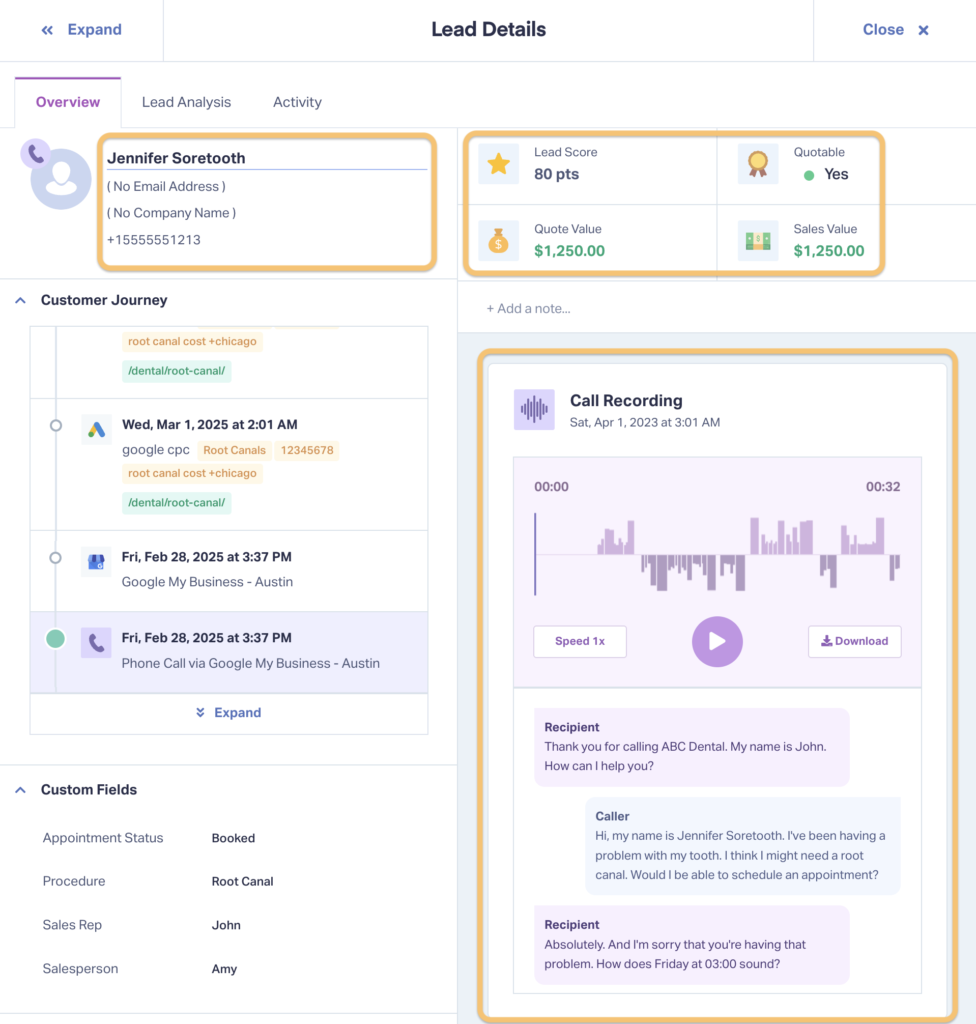
3. Filter Out Spam and Duplicates
Local businesses often deal with spam calls and duplicate leads. Instead of skewing your data and wasting time on non-viable calls, GMB call tracking can help you identify and filter out these unwanted contacts. By marking repeated or spammy callers, you’ll keep your lead data clean and focus only on true potential customers. 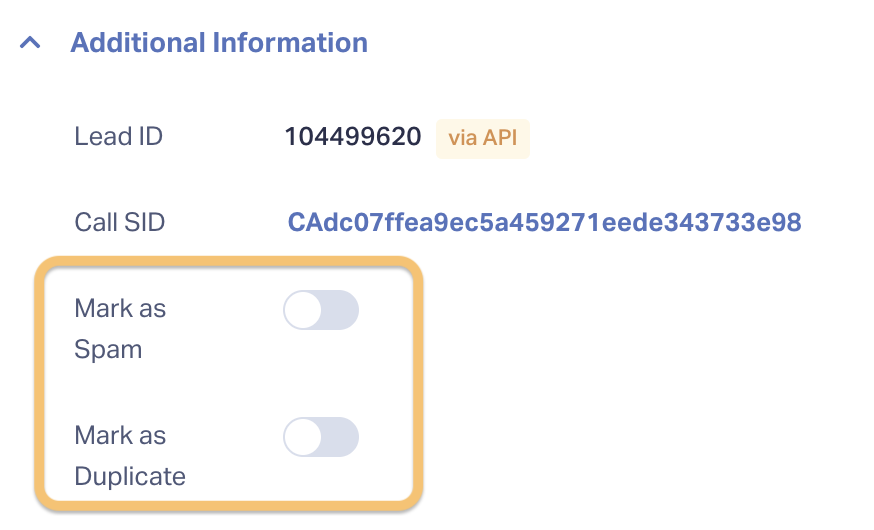
4. Generate Quick, Actionable Reports
Sometimes, you need a high-level snapshot of your performance. Other times, you need a deep dive into every lead detail. With the right call tracking solution, you can pull customized reports in seconds—whether you want an at-a-glance overview of total GMB calls or an in-depth look at conversion rates. These reports help you make swift, well-informed decisions that keep your local marketing strategy on target.
Resource: 9 Best Marketing Reporting Software for Agencies in 2025
Setting Up GMB Call Tracking in WhatConverts
Setting up your Google My Business call tracking number in WhatConverts is simple.
- If you are setting up a new account, just follow the online onboarding steps. At Step 3, select “Google Search” and then select “Google My Business”. We’ll set up your GMB call tracking number during the rest of the onboarding.
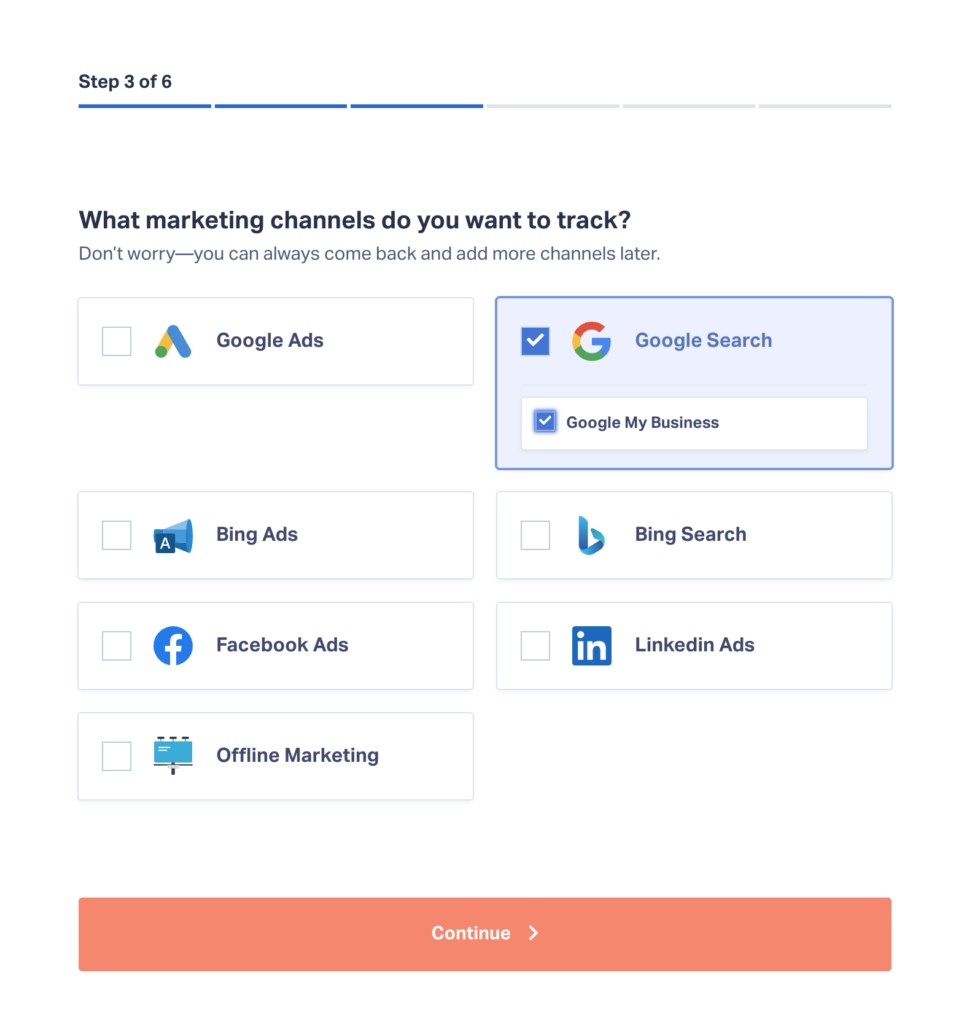
- If you are setting up a new number in an existing account, navigate Tracking → Calls → Phone Numbers.
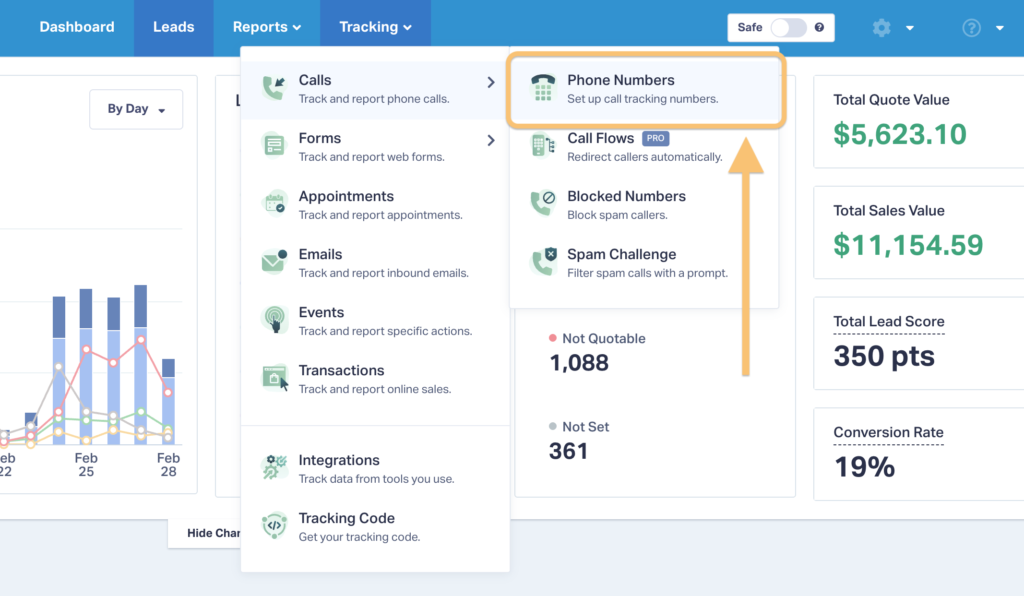
- Add a new number and select Advanced Setup.
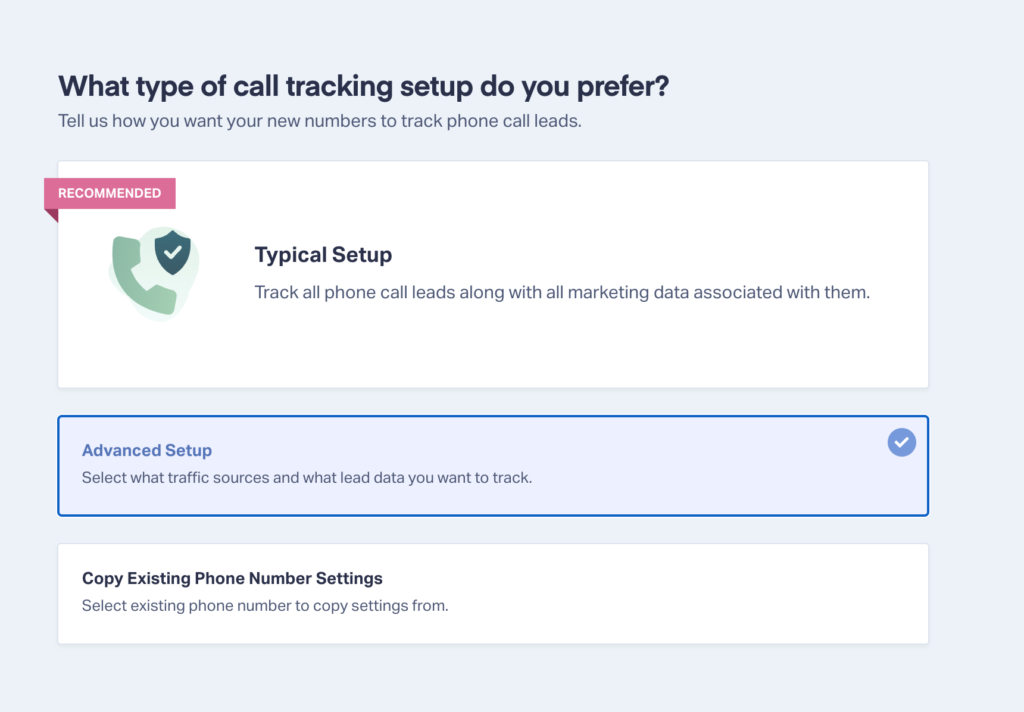
- Select Google My Business under “Where will you show these new numbers?”.
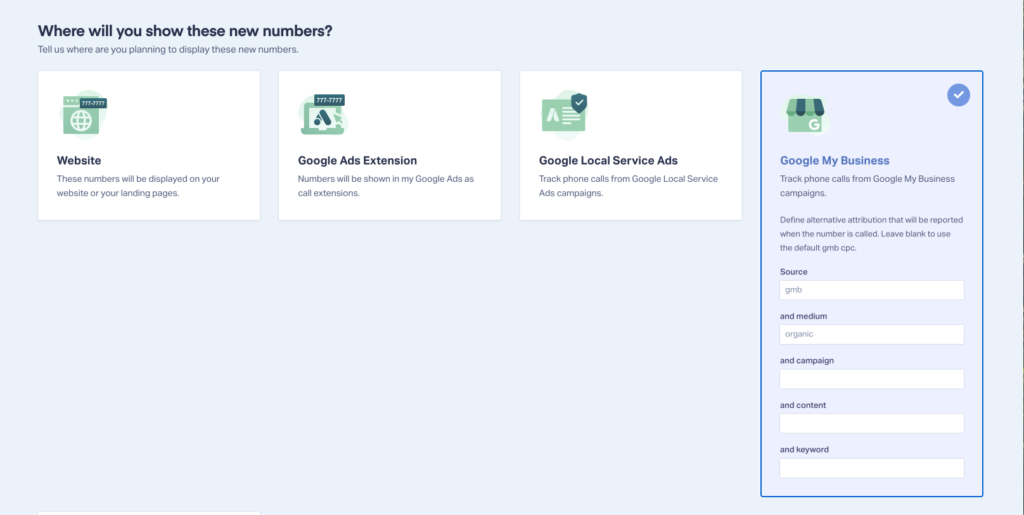
- In the next step, add the number of call tracking numbers you’ll need (one per GMB profile, usually just one).
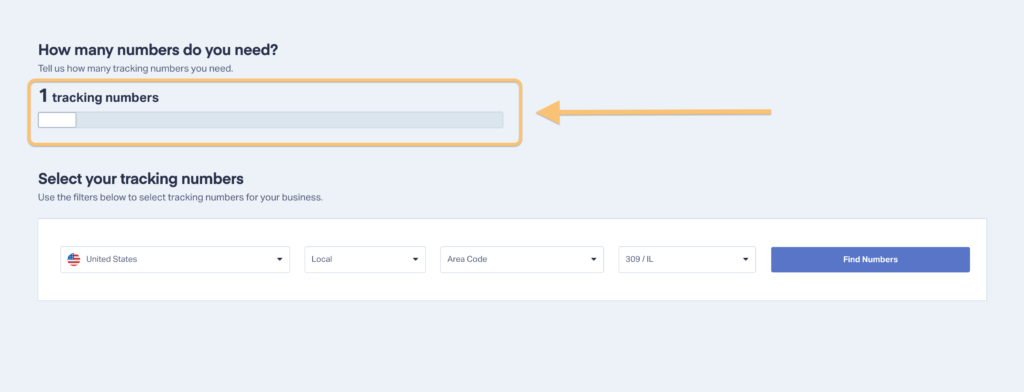
- Finish setup as usual.
- Then, add your call tracking number to your GMB profile.
Wrapping Up
Our support team is happy to help you set up your GMB call tracking number. Get in touch today and we’ll walk you through it.
Start your free 14-day trial of WhatConverts today or book a demo with a product expert to see how we help prove and grow your ROI.
Get a FREE presentation of WhatConverts
One of our marketing experts will give you a full presentation of how WhatConverts can help you grow your business.
Schedule a Demo
Grow your business with WhatConverts





